You’ve hit your search limit
Start your free trial to keep exploring full traffic and performance insights.
Get Started- Home
- Free App Analytics
- Thaili Digital Paisa Wallet
Thaili Digital Paisa Wallet app analytics for January 19
Thaili Digital Paisa Wallet
- NEPAL INVESTMENT MEGA BANK LIMITED
- Apple App Store
- Free
- Finance
Thaili Digital Wallet is a Nepal Investment Mega Bank Mobile Wallet that quickly and securely allows you to send, receive, check balance and spend money at Zero Transaction Cost.
This is initial beta release of the NIBL Thaili Digital Wallet.
Thaili Digital Wallet is mobile wallet application. Through its mobile application and web portal Thaili.com.np, Thaili enables NIBL customers to link their bank accounts to Thaili Wallet and make instant payments to any other Thaili Wallet User at Zero Transaction Fees.
Thaili Wallet will also enables various P2P Fund Transfers, and Cash-In, Cash-out through its Agent Network.
Agents and Merchants can soon avail separate Thaili Agent Wallet that will allow Bank appointed agents to enroll new wallet users and provide Cash-in and Cash-out Services.
Nepal Investment Bank has also launched a new loan product called Thaili Overdraft that aims to provide SME Loans and overdrafts to Kirana Stores, Merchants and Small Businesses that avail Thaili Wallet Services.
Thaili Services:
Top Up
1. NT Prepaid/Post-paid
2. NT Landline
3. NT ADSL
4. NCELL
Recharge Cards
1. NT GSM
2. NT CDMA
3. Dish Home
Merchant Payments
1. School Bill Payment
2. Colleges Bill Payment
3. Khani Pani
4. NEA
5. Insurance.
6. Restaurants.
7. Shops and Stores
Transfer Funds
Thaili makes it easy to transfer money from one customer to another with the help of the recipient's mobile number alone.
Bank Transfer
This feature can be used to transfer funds from a customer’s wallet account to customer’s bank account.
ConnectIPS
Transfer from NIBL Thaili Wallet / Bank Account to any ConnectIPS affiliated bank.
Features:
Customers can get access to the following features provided by the Thaili Application by following a simple “quick registration” procedure:
1. Link Bank
i.Customers can link their bank accounts with Thaili by following a simple bank link request feature within the Thaili Application.
ii.Once the linkage is complete, the customer can use either his/her bank account or wallet to transact.
2. Load Wallet
Funds in the Thaili wallet can be loaded either through the customer’s e-banking portal, the customer’s mobile banking portal or from linked account.
Full Know Your Customer (KYC) Form
Following Nepal Rastra Bank’s policies for digital payments, the Thaili Application will prompt its customers to fill in their Electronic Know Your Customer (E-KYC) Forms in order to access all the features available to them in Thaili.
The customers that have filled in the E-KYC forms will be notified as to whether their details were approved or disapproved.
Customer Support
In case there are issues with the application, Thaili customer can go to the Thaili Support Portal and list out problem areas. The Thaili administration services with then investigate the issue and try and resolve it as soon as possible.
Thaili Digital Paisa is powered by Nepal Investment Bank Limited.
Note: More features and services will be added in due course. For more information please contact us at thaili@nibl.com.np
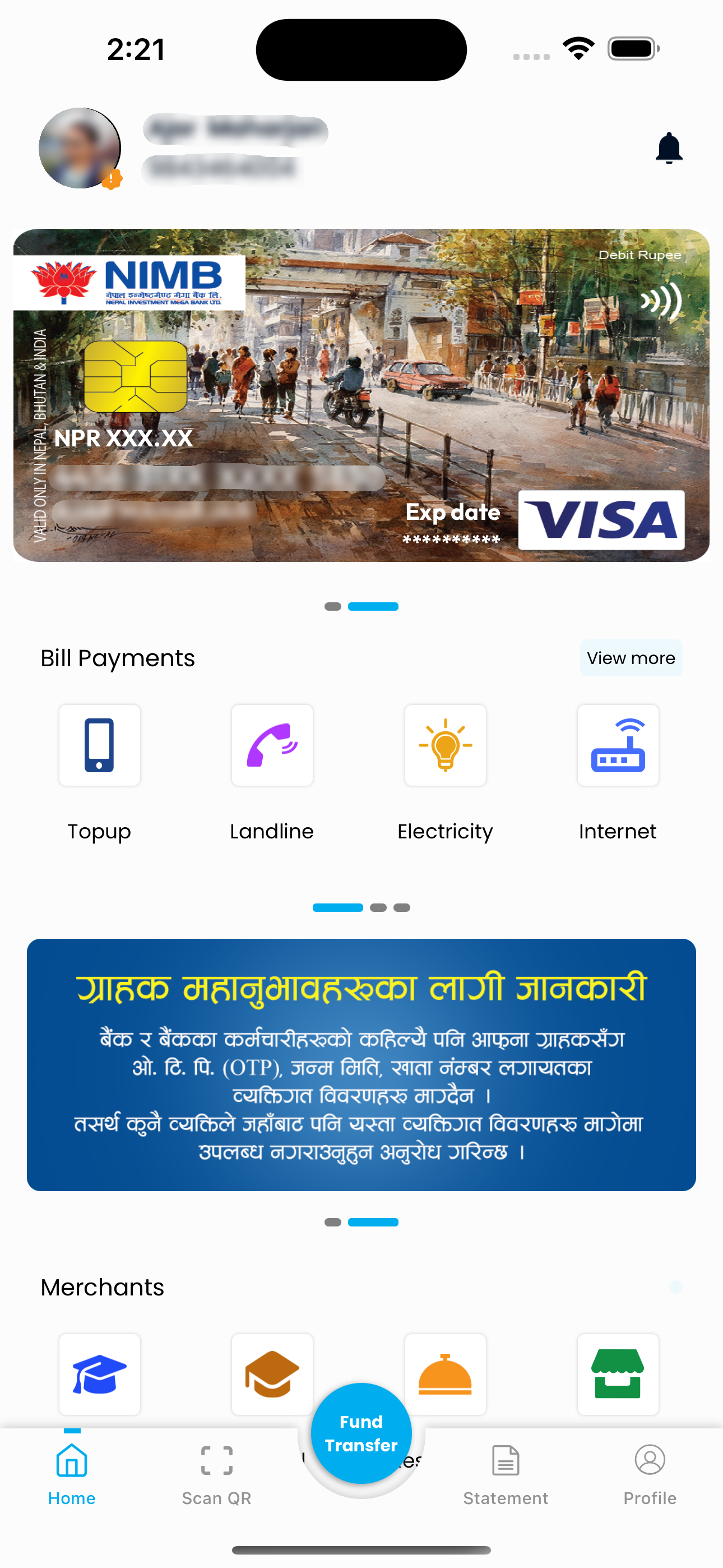
Store Rank
The Store Rank is based on multiple parameters set by Google and Apple.
All Categories in
United States--
Finance in
United States--
Create an account to see avg.monthly downloadsContact us
Thaili Digital Paisa Wallet Ranking Stats Over Time
Similarweb's Usage Rank & Apple App Store Rank for Thaili Digital Paisa Wallet
Rank
No Data Available
Thaili Digital Paisa Wallet Ranking by Country
Counties in which Thaili Digital Paisa Wallet has the highest ranking in its main categories
No Data to Display
Top Competitors & Alternative Apps
Apps with a high probability of being used by the same users, from the same store.
NIMB Smart
MEGA BANK NEPAL LIMITED
OrangeNXT
Laxmi Bank Ltd.
Money Mitra
IDEAPRENEUR NEPAL
NEPALPAY Business
Nepal Clearing House Ltd Nchl
January 19, 2026