You’ve hit your search limit
Start your free trial to keep exploring full traffic and performance insights.
Get Started- Home
- Free App Analytics
- QuickBooks Workforce
QuickBooks Workforce app analytics for January 11
QuickBooks Workforce
- Intuit Inc.
- Apple App Store
- Free
- Business
QuickBooks Workforce—an app for QuickBooks Payroll and QuickBooks Time (formerly TSheets)—lets teams view pay info and track time in one place.
Pay features are available to businesses that use QuickBooks Online Payroll & QuickBooks Desktop Payroll. Time tracking features are available to businesses that use QuickBooks Time.
What your team can do:
• Access pay stubs, W-2s, and other pay info anytime, anywhere
• Clock in and out, even without Wi-Fi or service
• Submit and track paid time off, sick days, and holidays
• Edit timesheets and manage job schedules
• Switch jobs, pause tracking, or take a break
• Use GPS location-based time tracking
• Add photos and updates in a project activity feed (QuickBooks Time Elite only)
What an employer or admin can do:
• Approve, edit, or delete timesheets
• Schedule by job or by shift
• See who’s working and where in real time
• Set up a geofence that reminds your team to clock in or out when they enter or leave a job site (QuickBooks Time Elite only)
• Create or modify schedules
• Push, text and email alerts are triggered if employees don’t clock in as scheduled, or approach overtime
• Track vacation, sick, or holiday accruals for employees
• See day and week totals, plus other time reports, at a glance
• Oversee team productivity and project status, and adjust budget, deadlines, and resources as needed (QuickBooks Time Elite only)
Extra benefits:
• Save on payroll costs and eliminate manual data entry
• Get real-time reports in multiple formats (PDF, CSV, online, HTML)
• Data seamlessly integrates with QuickBooks Online & QuickBooks for PC (Pro, Premier, & Enterprise)
• Integrates with other payroll, accounting, and invoicing software
• Protect yourself against labor disputes and audits with a detailed time log
• Accurate time data replaces paper timesheets and makes payroll and invoicing faster and less costly.
• Developer open API
Terms, conditions, pricing, special features, and service and support options subject to change without notice.
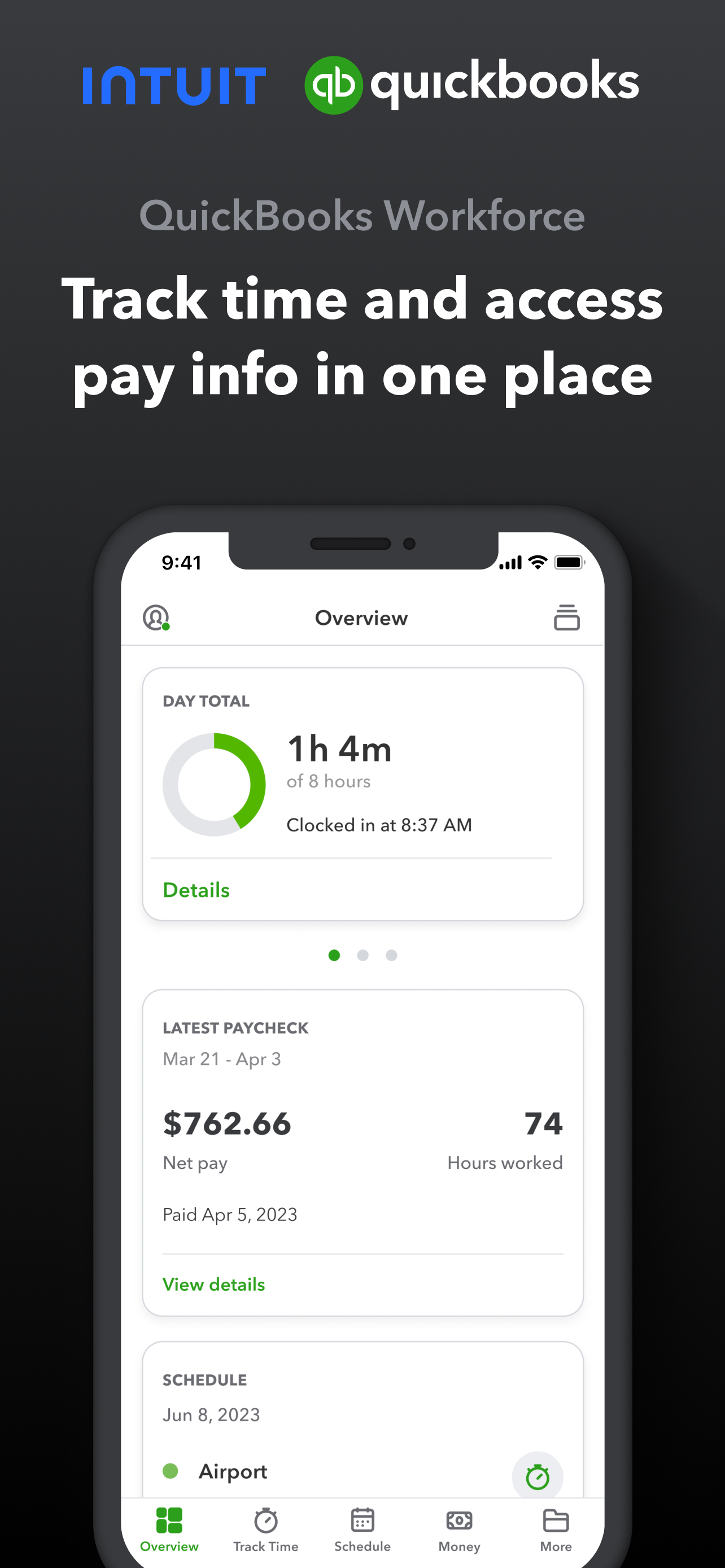
Store Rank
The Store Rank is based on multiple parameters set by Google and Apple.
All Categories in
United States--
Business in
United States#29
Create an account to see avg.monthly downloadsContact us
QuickBooks Workforce Ranking Stats Over Time
Similarweb's Usage Rank & Apple App Store Rank for QuickBooks Workforce
Store Rank
Rank
QuickBooks Workforce Ranking by Country
Counties in which QuickBooks Workforce has the highest ranking in its main categories
No Data to Display
| #22 | Canada | 2 |
| #29 | United States | 7 |
| #71 | Papua New Guinea | 12 |
| #74 | Botswana | - |
| #204 | Burkina Faso | 83 |
Top Competitors & Alternative Apps
Apps with a high probability of being used by the same users, from the same store.
Homebase: Team Management
Pioneer Works, Inc.
When I Work Staff Scheduling
When I Work, Inc.
Connecteam Team Management App
Connecteam, Inc.
Sling: Employee Scheduling App
Sling Incorporated
January 11, 2026