You’ve hit your search limit
Start your free trial to keep exploring full traffic and performance insights.
Get Started- Home
- Free App Analytics
- Photo Translator - Camera
Photo Translator - Camera app analytics for January 14
Photo Translator - Camera
- Sagar Rudani
- Apple App Store
- Free
- Productivity
Effortlessly translate text, voice, and photos in over 110 languages. Equipped with a keyboard extension and an AI language companion, Photo Translator - Camera is your go-to tool for breaking down language barriers anytime, anywhere.
Whether you're traveling, learning a new language, or staying connected with loved ones abroad, Photo Translator - Camera makes communication simple and effective.
Key Features :-
1. Practical Photo Translation : Transform your travel experience by translating menus, signs, and documents with a simple photo snap, making your adventures stress-free and enjoyable.
2. Multilingual Messaging with Translator Keyboard : Communicate globally with ease. Use your native language to chat in over 60 languages within your favorite apps.
3. Accurate AI-Powered Text Translation : Whether for travel, work, or keeping in touch with loved ones, enjoy precise text translations for seamless communication in 110+ languages.
4. Real-time Conversations Across Languages : Engage in smooth real-time conversations with friends or colleagues in different languages using Conversation Mode, ensuring fluid cross-language interactions.
5. Immersive Augmented Reality Translation : Enhance your translation experience with AR, seamlessly interpreting the world around you every day.
Privacy policy : https://phototranslatorcamerapp.blogspot.com
Terms of use : https://sites.google.com/view/srappstermsofuse/home
Currently following languages :
Afrikaans, Albanian, Amharic, Arabic, Armenian, Azerbaijani, Basque, Belarusian, Bengali, Bosnian, Bulgarian, Catalan, Cebuano, Chichewa, Chinese (Simplified), Chinese (Traditional), Corsican, Croatian, Czech, Danish, Dutch, English, Esperanto, Estonian, Filipino, Finnish, French, Frisian, Galician, Georgian, German, Greek, Gujarati, Haitian Creole, Hausa, Hawaiian, Hebrew, Hindi, Hmong, Hungarian, Icelandic, Igbo, Indonesian, Irish, Italian, Japanese, Javanese, Kannada, Kazakh, Khmer, Korean, Kurdish, Kyrgyz, Lao, Latin, Latvian, Lithuanian, Luxembourgish, Macedonian, Malagasy, Malay, Malayalam, Maltese, Maori, Marathi, Mongolian, Myanmar (Burmese), Nepali, Norwegian, Pashto, Persian, Polish, Portuguese, Punjabi, Romanian, Russian, Samoan, Serbian, Sesotho, Shona, Sindhi, Sinhala, Slovak, Slovenian, Somali, Spanish, Sundanese, Swahili, Swedish, Tajik, Tamil, Telugu, Thai, Turkish, Ukrainian, Urdu, Uzbek, Vietnamese, Welsh, Xhosa, Yiddish, Yoruba, Zulu.
Some features are not available in all languages
Download Photo Translator - Camera today and unlock the power of language translation at your fingertips!
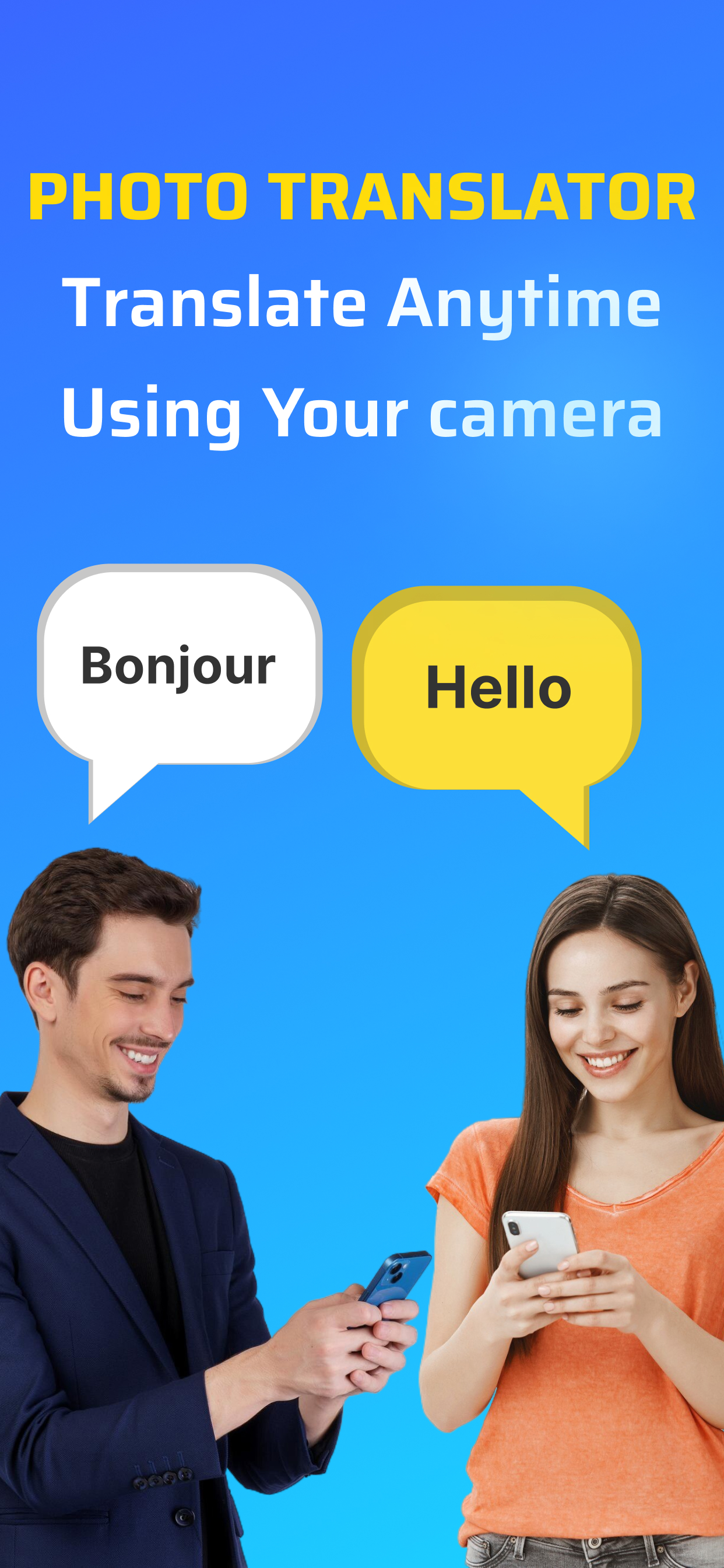
Store Rank
The Store Rank is based on multiple parameters set by Google and Apple.
All Categories in
United States--
Productivity in
United States--
Create an account to see avg.monthly downloadsContact us
Photo Translator - Camera Ranking Stats Over Time
Similarweb's Usage Rank & Apple App Store Rank for Photo Translator - Camera
Rank
No Data Available
Photo Translator - Camera Ranking by Country
Counties in which Photo Translator - Camera has the highest ranking in its main categories
No Data to Display
Top Competitors & Alternative Apps
Apps with a high probability of being used by the same users, from the same store.
BeQuik - AI Summaries
Nestor Miranda
Translate - Voice & Camera
Mohit Rudani
Pico Roaster
Kosei Ono
Video Compress: keep metadata
Flavien Darche
January 14, 2026