You’ve hit your search limit
Start your free trial to keep exploring full traffic and performance insights.
Get Started- Home
- Free App Analytics
- Scan And Paste
Scan And Paste app analytics for January 14
Scan And Paste
- Easy Simple Smart
- Apple App Store
- Paid
- Utilities
Scan And Paste: The Ultimate Barcode Scanner and Clipboard Manager
Looking for a versatile and powerful barcode scanner with no ads or in-app purchases? Look no further! Introducing Scan And Paste, your go-to solution for effortlessly scanning, managing, and copying barcodes to your clipboard. Say goodbye to manual data entry and hello to convenience.
Key Features:
- Scan a list of Barcodes: Scan And Paste is designed to make your life easier. It allows you to scan multiple barcodes on your screen, one at a time.
- Wide Barcode Support: Our app recognizes various barcode formats, including Code39, Code128, QR codes, DataMatrix, Interleaved2of5, UPC, UPC-E, EAN8, EAN13 and Codabar. Whether you're dealing with retail product codes or QR codes for websites, we've got you covered.
- Effortless Copy to Clipboard: After scanning, simply press the "Copy" button to copy all the scanned values to your clipboard. It's quick and hassle-free, ensuring your barcode data is ready for pasting into Notes, email, chat apps, or any other text-based applications.
- Clear and Start Fresh: If you need to initiate a new scanning session, the "Clear" button allows you to reset and start fresh with a clean slate. Get organized and stay efficient with Scan And Paste.
- No Ads, No In-App Purchases: We believe in providing you with a seamless and distraction-free experience. Scan And Paste is ad-free and has no in-app purchases. Your focus is solely on what matters – scanning and pasting barcodes.
Whether you're managing inventory, sharing QR codes, or simply organizing information, Scan And Paste is the reliable and ad-free solution you've been waiting for. Download now and experience the ultimate barcode scanning and clipboard management app.
Get started with Scan And Paste today and simplify your barcode scanning and copying tasks!
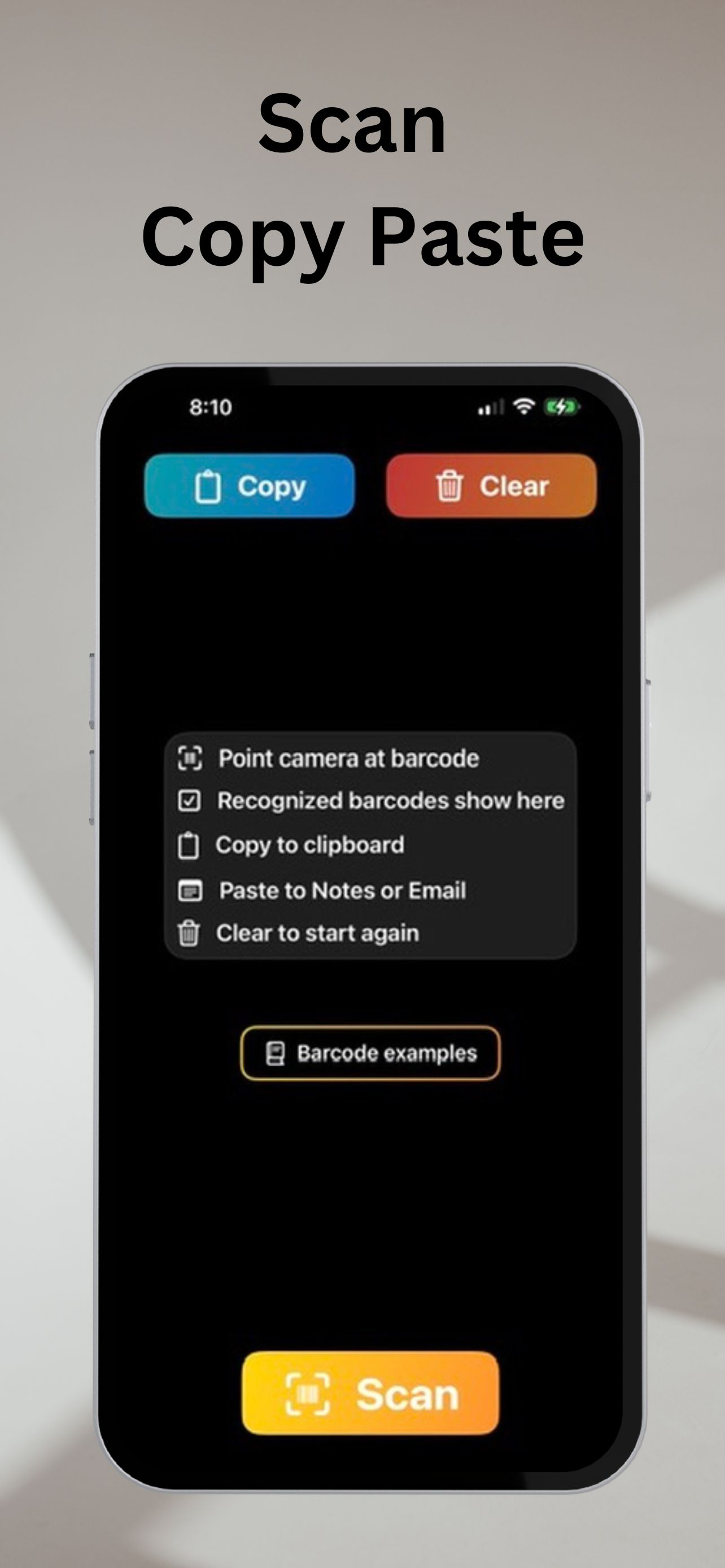
Store Rank
The Store Rank is based on multiple parameters set by Google and Apple.
All Categories in
United States--
Utilities in
United States--
Create an account to see avg.monthly downloadsContact us
Scan And Paste Ranking Stats Over Time
Similarweb's Usage Rank & Apple App Store Rank for Scan And Paste
Rank
No Data Available
Scan And Paste Ranking by Country
Counties in which Scan And Paste has the highest ranking in its main categories
No Data to Display
Top Competitors & Alternative Apps
Apps with a high probability of being used by the same users, from the same store.
QR Paste
VNIL AB
Nostash
Terry Yiu
QRoss - QR your data across!
Switt Kongdachalert
Paranoia Text Encryption PRO
Frantisek Dvorak
January 14, 2026