You’ve hit your search limit
Start your free trial to keep exploring full traffic and performance insights.
Get Started- Home
- Free App Analytics
- Office 7: Word, Sheets, PDF
Office 7: Word, Sheets, PDF app analytics for January 18
Office 7: Word, Sheets, PDF
- SMM service, s.r.o.
- Apple App Store
- Free
- Business
Office 7 is your go-to app for office tasks. Office 7 lets you create, edit, and share documents, spreadsheets, presentations, and PDF files. Compatible with major formats like Microsoft Office, Google Docs, and Adobe PDF, it's versatile and user-friendly.
Documents:
- Full support for Microsoft Word formats (.doc, .docx, .docm) along with .rtf and .txt.
- An extensive font library featuring over 70 fonts.
- Advanced text and paragraph formatting capabilities.
- Capabilities to insert tables, images, text boxes, shapes, bookmarks, and symbols.
- Tools for creating and editing notes, headers, footers, footnotes, and page numbers.
- Comprehensive page setup and printing options.
Spreadsheets:
- Full compatibility with Microsoft Excel formats (.XLS, .XLSX, .XLSM) plus .CSV.
- Access to over 250 functions and formula editing.
- Advanced chart creation and editing tools.
- Data filtering, sorting, and validation features.
- Options to freeze panes and adjust rows & columns visibility.
Presentations:
- Support for Microsoft PowerPoint formats for comprehensive presentation creation and editing.
- Insertion of charts, tables, images, and more to slides.
- Customizable themes, layouts, and backgrounds.
- Presenter mode for delivering impactful presentations.
- Slide transition management tools.
PDFs:
- Open, annotate, and manage PDF files with ease.
- Various reading modes for enhanced user experience.
- Access to tables of contents and annotations.
Privacy Policy: https://www.team2swift.com/privacy-office
Terms of Use: https://www.team2swift.com/terms-office
For any questions or requests, please use our customer support form at: https://www.team2swift.com/support/
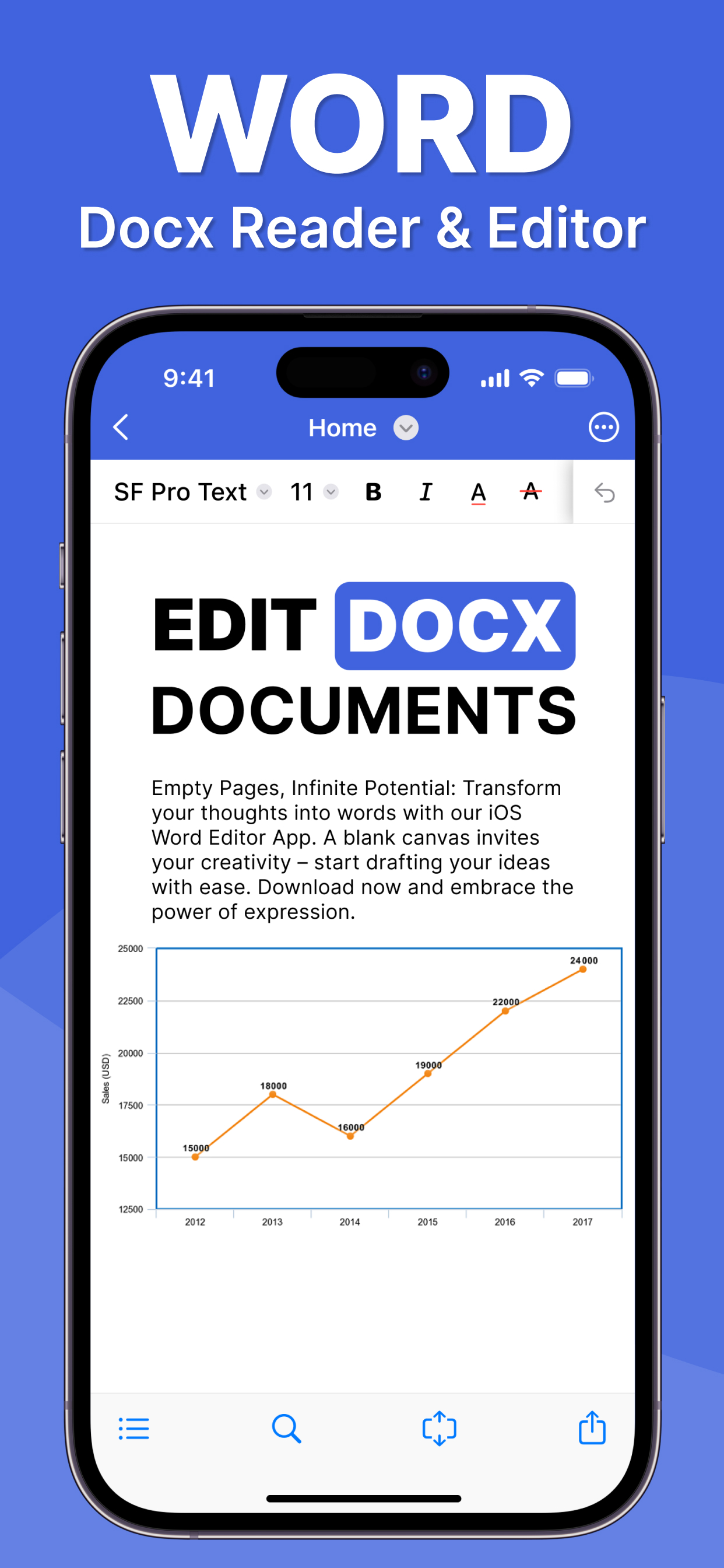
Store Rank
The Store Rank is based on multiple parameters set by Google and Apple.
All Categories in
United States--
Business in
United States--
Create an account to see avg.monthly downloadsContact us
Office 7: Word, Sheets, PDF Ranking Stats Over Time
Similarweb's Usage Rank & Apple App Store Rank for Office 7: Word, Sheets, PDF
Rank
No Data Available
Office 7: Word, Sheets, PDF Ranking by Country
Counties in which Office 7: Word, Sheets, PDF has the highest ranking in its main categories
Top Competitors & Alternative Apps
Apps with a high probability of being used by the same users, from the same store.
Word Editor: Docs & Docx Files
RHO DEVELOPERS LLC
Office Word:Edit Word Document
Rhophi Analytics LLP
Office Word: Edit Word Docs
Current Transmission Limited
Documents - Create & Edit
Normal Vector Limited
January 18, 2026