You’ve hit your search limit
Start your free trial to keep exploring full traffic and performance insights.
Get Started- Home
- Free App Analytics
- Cookie Editor For Safari
Cookie Editor For Safari app analytics for January 14
Cookie Editor For Safari
- Zamalabs Yazilim ve Bilgi Teknolojileri Sanayi Ticaret Limited Sirketi
- Apple App Store
- Paid
- Developer Tools
With our app, you can confidently examine and edit your cookies as you please. Cookie Editor equips you with the essential tools to edit the cookies on the current tab of your iOS, iPadOS, and MacOS devices, giving you complete control over your browsing experience.
Our Cookie Editor provides you with the ability to thoroughly examine and edit the cookies of the current website in various ways. Not only can you create a new cookie manually, but you can also import text in JSON or Netscape format to make the process even easier. In addition, exporting cookies is made easy with the available options in JSON and Netscape format. If you're searching for a specific cookie, you can easily find it using the intuitive search function. And if you're looking to clear your cookies, you can do so with just one click, providing an efficient way to manage your cookies. Overall, managing cookies with our Cookie Editor is not only simple and straightforward, but also provides a wealth of options to ensure complete control over your online experience.
To edit your cookies, simply download the app and get started! We are confident that you will find the app easy to use and that it will meet all of your needs.
Privacy Policy: https://www.zamalabs.com/cookie-editor-privacy-policy
Terms & Conditions: https://www.zamalabs.com/cookie-editor-terms-and-conditions
Check out our other apps by visiting: https://www.zamalabs.com/
If you want to reach us, feel free to send an email to scipio@zamalabs.com!
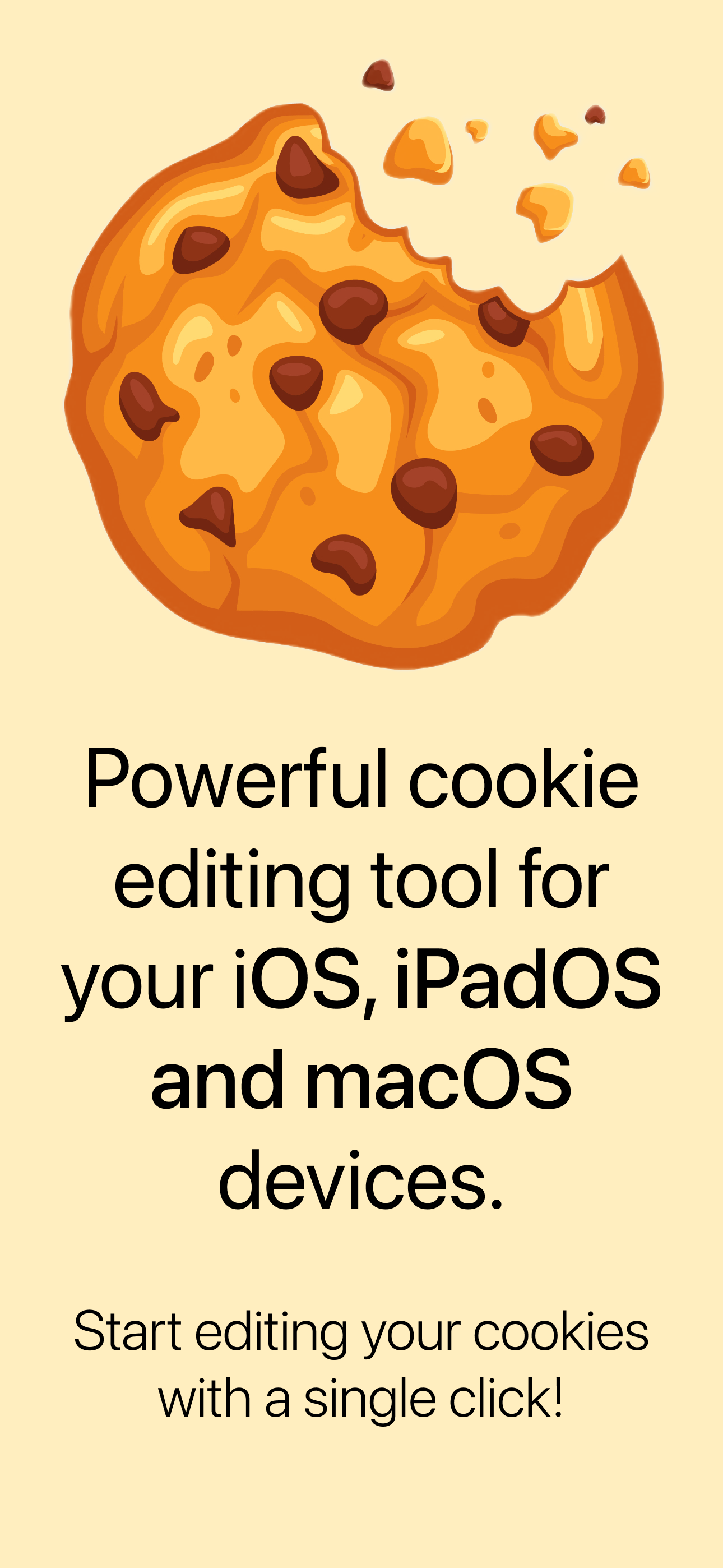
Store Rank
The Store Rank is based on multiple parameters set by Google and Apple.
All Categories in
United States--
Developer Tools in
United States#12
Create an account to see avg.monthly downloadsContact us
Cookie Editor For Safari Ranking Stats Over Time
Similarweb's Usage Rank & Apple App Store Rank for Cookie Editor For Safari
Store Rank
Rank
Cookie Editor For Safari Ranking by Country
Counties in which Cookie Editor For Safari has the highest ranking in its main categories
No Data to Display
Top Competitors & Alternative Apps
Apps with a high probability of being used by the same users, from the same store.
Bee - Cookie Editor For Safari
Yury Apollov
Cookie-Editor
Christophe Gagnier
UDevice - Dev Assistant
Gansu Zhenxian Network Technology Co., Ltd.
DNS Client
Sergii Kryvoblotskyi
January 14, 2026