You’ve hit your search limit
Start your free trial to keep exploring full traffic and performance insights.
Get Started- Home
- Free App Analytics
- Snap Pro Camera - DSLR Photo
Snap Pro Camera - DSLR Photo app analytics for January 12
Snap Pro Camera - DSLR Photo
- MIOPS TEKNOLOJI ANONIM SIRKETI
- Apple App Store
- Free
- Photo & Video
Snap Pro Camera is the most advanced photo and video app that transforms your iPhone into a powerful DSLR camera. With full manual controls, AI-powered features, instant color grading, and professional filters, Snap Pro Camera+ lets you capture stunning photos and cinematic videos effortlessly.
PRO CAMERA FEATURES
● Manual Controls: Adjust ISO, shutter speed, and white balance for perfect shots.
● RAW Mode: Capture in RAW to fine-tune every detail with professional editing.
● Advanced Effects: Enhance your photos with precise focus and white balance adjustments.
● Multiple Formats: Shoot in ProRAW, RAW, JPG, and TIFF for flexible editing options.
LONG EXPOSURE & SLOW SHUTTER
● Motion Blur: Capture motion blur for smooth, dreamy effects.
● Light Trails: Create stunning light streaks in nighttime photography.
● Low Light: Capture clear, vibrant photos in dim settings without unwanted grain.
INSTANT COLOR GRADING & FILTERS
● Pro Color Presets: Apply cinematic, film-like color to your photos and videos with one tap.
● Instant Grade: Use live LUTs and color grading during capture, no need for post-editing.
● Digital Filters: Enhance your photos with professional camera-style filters.
PRO VIDEO FEATURES
● Cinematic Stabilization: Record smooth, professional-quality videos with advanced stabilization.
● Instant Color Grading: Apply live cinematic color grades while recording.
● FPS Control: Adjust frame rates from 24, 30, and 60 fps and more.
PORTRAIT & BOKEH EFFECTS
● Depth Control: Achieve DSLR-like bokeh with automatic depth adjustments.
● Aperture Simulation: Get stunning background blur from F1.4 to F22.0.
● Automatic Bokeh: Add beautiful background blur to any portrait effortlessly.
CREATIVE TIMELAPSE MODES
● Timelapse: Capture dynamic sequences at intervals for stunning time-lapse videos.
● Zoom Timelapse: Add a zoom effect during your time-lapse to enhance the visual impact.
● Tilt-Shift: Create miniature world effects with tilt-shift photography.
PHOTO EDITOR
● Advanced Adjustments: Fine-tune brightness, contrast, saturation, and more.
● Preset Filters: Instantly apply professional-grade preset filters to your photos.
● Constant Updates: Regularly updated filters keep your edits fresh.
AI STUDIO – CREATE PRO & FUN HEADSHOTS
Snap Pro Camera's AI Studio enables you to create professional or fun headshots in just a few taps:
● Background Removal: Remove backgrounds from photos or product shots, or replace them with solid black or white backdrops.
● Background Replacement: Choose from preset backgrounds or upload your own image for a custom look.
● AI Bokeh Effect: Apply background blur even to non-portrait photos.
● Face Transformations: Create unique images with your face across hundreds of creative themes.
CAMERA+ FEATURES
● Auto & Manual Modes: Switch between auto and manual control for perfect shots.
● Focus Assist: Easily achieve sharp focus with focus peaking.
● Zebra Stripes: Identify overexposed areas for better exposure.
● Multiple Formats: Shoot in RAW, ProRAW, TIFF, JPG, and HEIF.
● White Balance: Manually adjust color accuracy for perfect lighting.
● Histogram: Monitor exposure with real-time feedback.
Terms of Use: https://www.apple.com/legal/internet-services/itunes/dev/stdeula/
Privacy Policy: https://www.miopsteknoloji.com/privacy-policy/
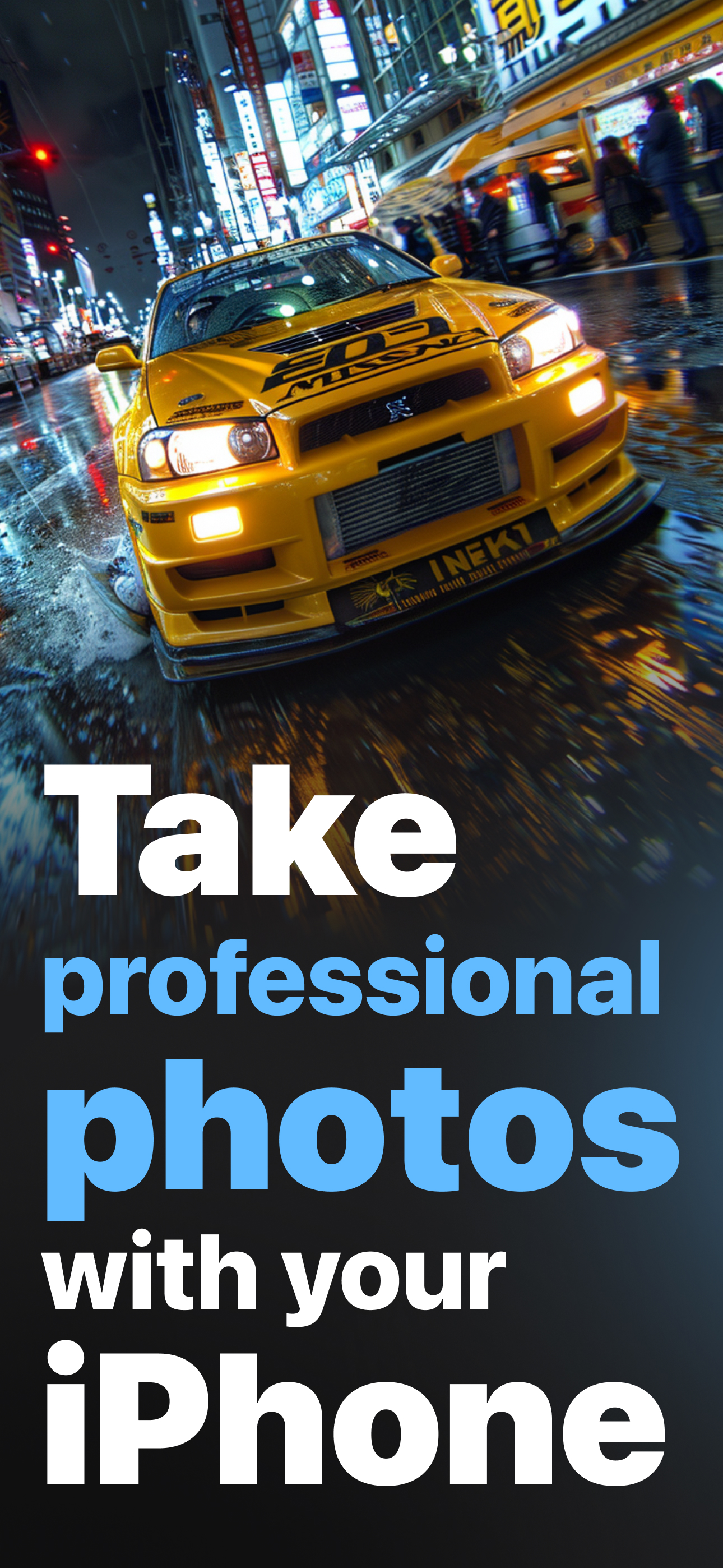
Store Rank
The Store Rank is based on multiple parameters set by Google and Apple.
All Categories in
United States--
Photo & Video in
United States--
Create an account to see avg.monthly downloadsContact us
Snap Pro Camera - DSLR Photo Ranking Stats Over Time
Similarweb's Usage Rank & Apple App Store Rank for Snap Pro Camera - DSLR Photo
Rank
No Data Available
Snap Pro Camera - DSLR Photo Ranking by Country
Counties in which Snap Pro Camera - DSLR Photo has the highest ranking in its main categories
No Data to Display
Top Competitors & Alternative Apps
Apps with a high probability of being used by the same users, from the same store.
Pro Camera - Reeflex
Reeflex GmbH
Pro Camera with RAW & Focus
Joseph Hall
Manual Camera, Pro DSLR | RAW+
Dynamic App Design LLC
ProCamera. Professional Camera
Cocologics GmbH
January 12, 2026