You’ve hit your search limit
Start your free trial to keep exploring full traffic and performance insights.
Get Started- Home
- Free App Analytics
- Statics (Civil Engineering)
Statics (Civil Engineering) app analytics for January 14
Statics (Civil Engineering)
- CAMPOLESE IMMOBILIARE S.R.L.
- Apple App Store
- Paid
- Productivity
Statics is a "must have" mobile software for every engineer (in particular civil or building), architect, Statics and Building science student!
In fact it's a fast standard beam solver (currently arches, supported, cantilever, inclined, fixed - fixed and fixed - supported beams loaded with forces, moments and distributed loads) that calculates moments, shears, axial forces, rotations and lowerings by simply inserting input parameters (many of them are also suggested by the program itself, like Young's modulus or material's weight). It's also possible calculate the area moment of inertia for rectangular sections.
You don't have to bother about the measure unit system, because you can choose between metric and imperial one.
Design &/or check steel beams using the most common steel sections for every kind of statics and by controlling the maximum lowering allowed (L/250, L/400, L/500).
The program also has a list of all standard equations used to solve the beams, so you can easily know what is the general equation for every case.
***************************************************
Statics has been developed by Mattia Campolese, former Civil Engineer from Lanciano, Italy, with a strong passion in software development.
Follow the progress of Statics on facebook (fan page "Matsoftware") and on www.matsoftware.it .
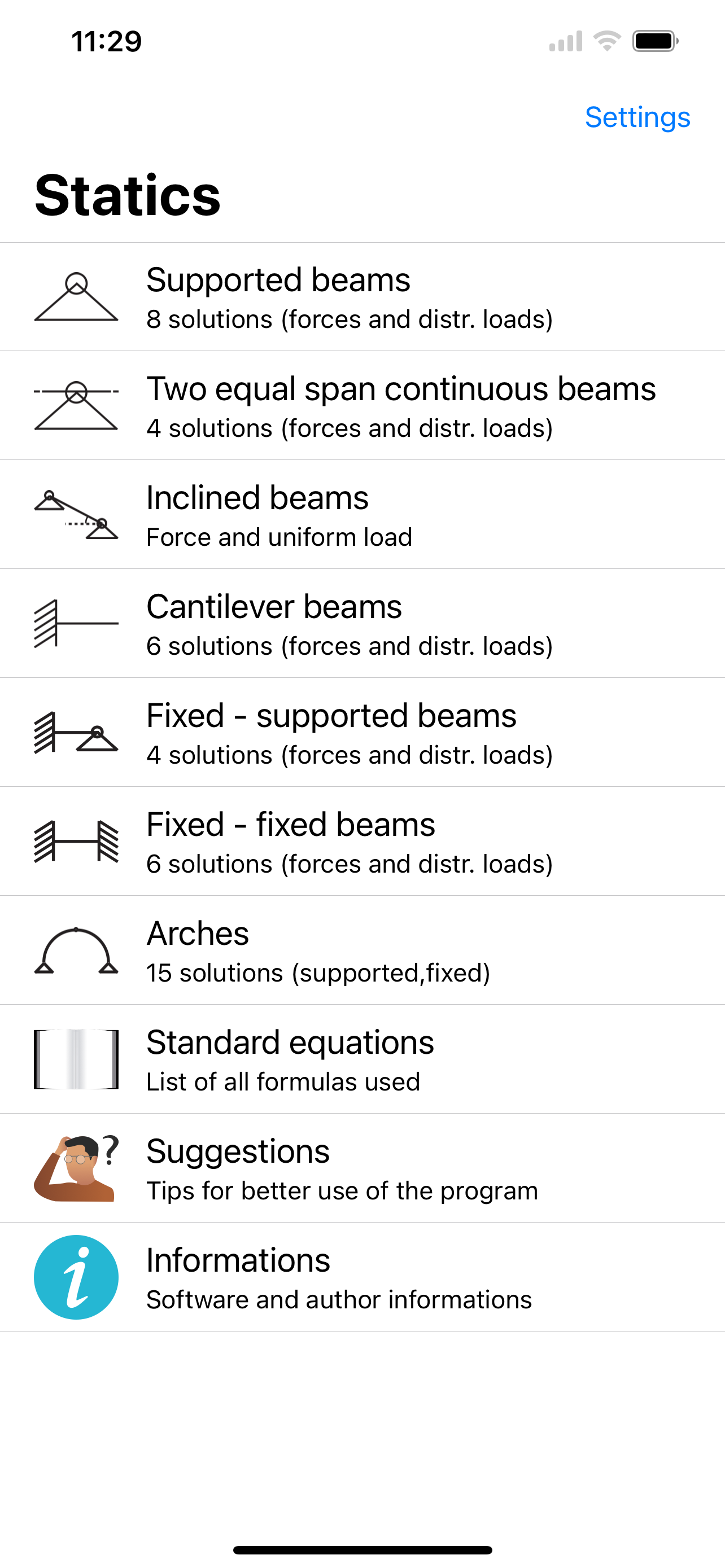
Store Rank
The Store Rank is based on multiple parameters set by Google and Apple.
All Categories in
United States--
Productivity in
United States--
Create an account to see avg.monthly downloadsContact us
Statics (Civil Engineering) Ranking Stats Over Time
Similarweb's Usage Rank & Apple App Store Rank for Statics (Civil Engineering)
Rank
No Data Available
Statics (Civil Engineering) Ranking by Country
Counties in which Statics (Civil Engineering) has the highest ranking in its main categories
No Data to Display
Top Competitors & Alternative Apps
Apps with a high probability of being used by the same users, from the same store.
Deflection Pro
Ketchep.com, LLC
Deflection Lite
Ketchep.com, LLC
iBeams Pro
Norm Schuster
A-Beam+
Jutarus Ratanasethakul
January 14, 2026