You’ve hit your search limit
Start your free trial to keep exploring full traffic and performance insights.
Get Started- Home
- Free App Analytics
- StarMap 3D
StarMap 3D app analytics for January 11
StarMap 3D
- Edward Sanville
- Apple App Store
- Paid
- Education
Use your iPhone's compass and gyroscope to find planets, constellations, and more with crisp, colorful, high-definition Retina graphics that use every pixel of your iPhone! Hold the universe in your pocket!
• Try StarMap 3D Plus for iPad support, more stars, thousands of Deep Sky Objects, and original constellation artwork.
StarMap 3D is the portable star atlas for beginners or advanced astronomers. Use StarMap 3D to find the planets, stars, constellations, star clusters, galaxies, and nebulae visible to you based on your location and time. StarMap 3D will even use the compass to automatically align the map!
• Retina Display Compatibility
• Over 15,000 stars, with detailed information for each of them
• 303 deep sky objects, with details such as distance from Earth, diameter, apparent size and orientation, and morphology
• All 88 modern constellations, with lines based on the outlines from "The Stars: A New Way to See Them" by H.A. Rey
• MacRobert and Classic constellation lines also available
• Location-based-services (LBS) / Global Positioning System (GPS) support, or manually enter your longitude and latitude
• Adjustable date and time of day
• Also adjust time instantaneously and interactively with the Time Scroll feature
• Compass support, if present
• Planetarium Mode for seeing only objects visible to you, or browse the entire celestial sphere
• 3D Mode for visualizing the universe in three dimensions
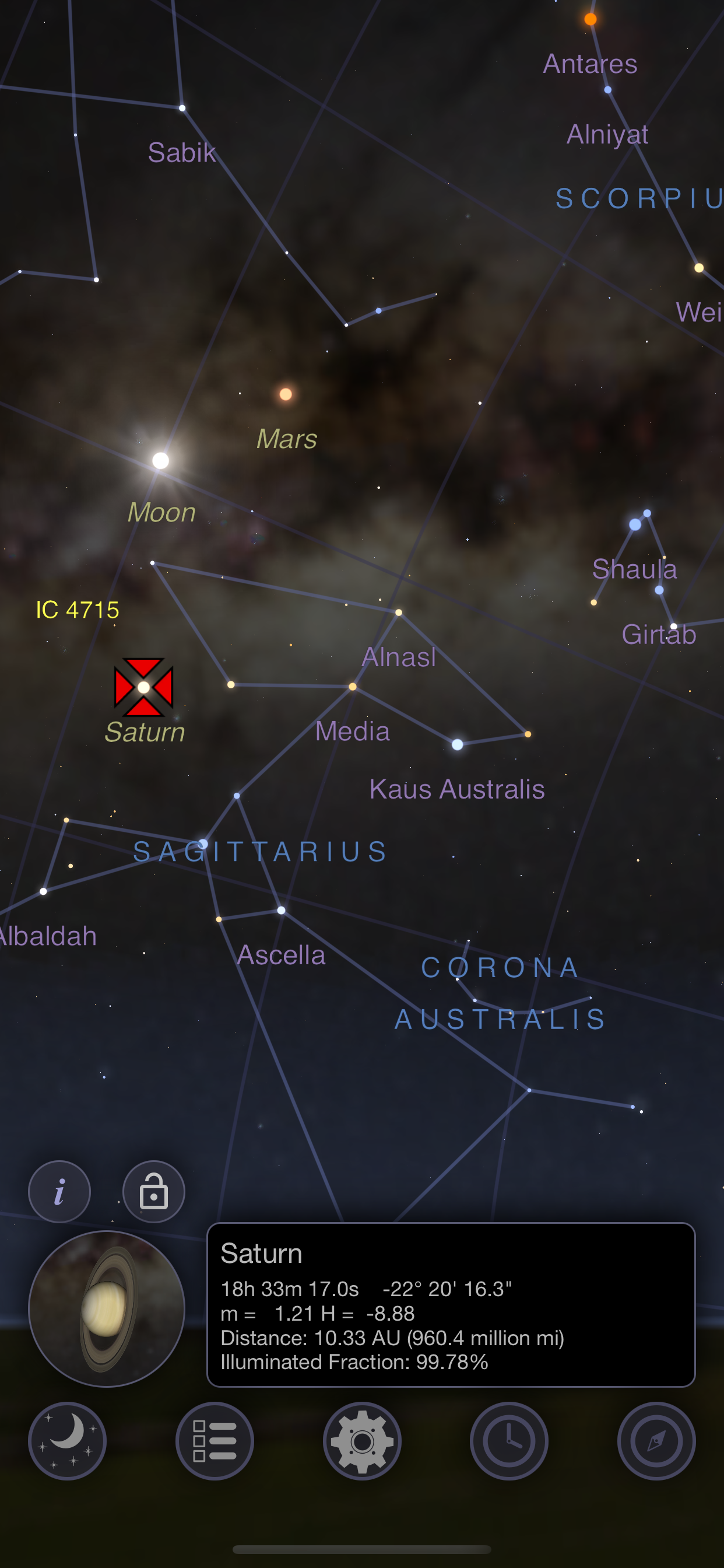
Store Rank
The Store Rank is based on multiple parameters set by Google and Apple.
All Categories in
United States--
Education in
United States--
Create an account to see avg.monthly downloadsContact us
StarMap 3D Ranking Stats Over Time
Similarweb's Usage Rank & Apple App Store Rank for StarMap 3D
Store Rank
Rank
StarMap 3D Ranking by Country
Counties in which StarMap 3D has the highest ranking in its main categories
Top Competitors & Alternative Apps
Apps with a high probability of being used by the same users, from the same store.
The Sky Pro by Redshift
United Soft Media Verlag GmbH
Solar Walk 2 - View Planets 3D
Vito Technology Inc.
Solar Walk 2 for Education
Vito Technology Inc.
Stellar Tour - AR Stargazer
Aaron Day
January 11, 2026