You’ve hit your search limit
Start your free trial to keep exploring full traffic and performance insights.
Get Started- Home
- Free App Analytics
- Control Panel for Twitter
Control Panel for Twitter app analytics for January 17
Control Panel for Twitter
- J BUCHANAN & L.J BUCHANAN
- Apple App Store
- Paid
- Social Networking
Control Panel for Twitter is a Safari extension to improve your experience on Twitter.com by adding new features and options Twitter is missing.
By default, your Home timeline will be the chronological "Following" timeline, which will only contain tweets and quote tweets from the people you follow. The algorithmic "For you" timeline will be hidden, and Control Panel for Twitter will keep you on "Following" if Twitter tries to put you back on "For you". Everything is configurable, so start by opening the extension options and customizing to your liking.
Features:
Home timeline
• Use the "Following" (chronological) timeline by default
• Hide the "For you" (algorithmic) timeline
• Retweets
• Show in separate tab / Hide
• Quote Tweets
• Show in separate tab / Hide
• Enable muting of Quote Tweets
• Hide "See new Tweets"
• Hide "Who to follow", "Follow some Topics" etc. in the timeline
• Hide inline prompts in the timeline
• Full-width timeline content (desktop version)
• Hide the sidebar and let timeline content go full-width
UI improvements
• Prevent next video autoplaying (mobile version)
• Add "Add muted word" to the "More" menu
• Fast blocking (skips confirm dialog)
• Hide quotes and replies to blocked and muted accounts
• Hide Retweets in user profiles
• Retweets in Lists
• Default to "Latest" tab in Search
• Hide the quoted tweet when viewing Quote Tweets
X fixes
• Redirect to twitter.com
• Tweak new layout
• Hide Toggle navigation
• Replace X branding changes
• Hide Views under tweets
• Hide "Verified" Notifications and Followers tabs
• Restore headlines under external links
• Restore Quote Tweets link under Tweets
• Restore other links under Tweets
• Default sorting of replies
• Latest / Likes
• Premium blue checks
• Replace with Twitter Blue logo / Hide
• Hide Premium blue check replies
• Hide Premium upsells
• Hide Grok
• Hide Jobs
• Hide Subscriptions
UI tweaks
• Don't use the Chirp font
• Disable bold and italic text in tweets
• Use normal text font style in navigation bar (desktop version)
• Navigation density (desktop version)
• Comfortable / Compact
• Use normal font weight in dropdown menus
• Uninvert Follow / Following buttons
• Monochrome / Themed
• Unblur sensitive content
Remove algorithmic content
• Hide sidebar contents (desktop version)
• Hide Explore page contents and use it only for searching
• Hide "Discover" suggestions
Reduce "engagement"
• Hide metrics
• Reduced interaction mode
• Hide the action bar under tweets – replies are now the only means of interacting
• Hide the Compose Tweet button
• Disable the home timeline
• Find yourself wasting too much time on Twitter? Try preventing use of the home timeline
• Notifications
• Hide badges only / Hide
Hide UI items you don't use
• Bookmark button under tweets
• Share button under tweets
• "View post engagements" under your tweets
• Tweet box in timeline (desktop version)
• Account switcher (desktop version)
• Messages drawer (desktop version)
• Explore (desktop version)
• Communities
• Hide "More" menu items you don't use
TWITTER, TWEET and RETWEET are trademarks of Twitter Inc. or its affiliates
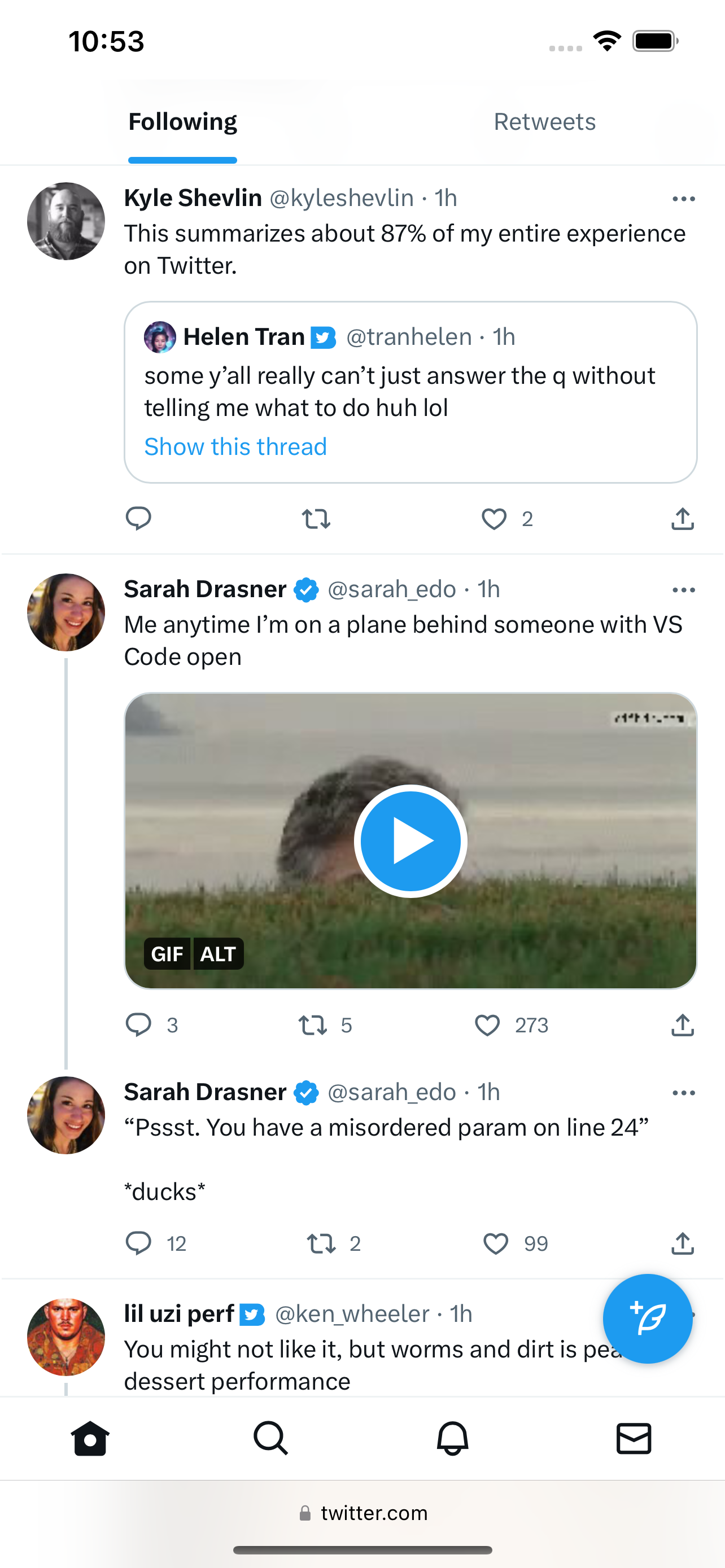
Store Rank
The Store Rank is based on multiple parameters set by Google and Apple.
All Categories in
United States--
Social Networking in
United States#48
Create an account to see avg.monthly downloadsContact us
Control Panel for Twitter Ranking Stats Over Time
Similarweb's Usage Rank & Apple App Store Rank for Control Panel for Twitter
Store Rank
Rank
Control Panel for Twitter Ranking by Country
Counties in which Control Panel for Twitter has the highest ranking in its main categories
Top Competitors & Alternative Apps
Apps with a high probability of being used by the same users, from the same store.
feather for Mastodon
covelline, LLC.
tweetpd
Kazuki Nakashima
Miria
Aozora Sugimura
SocialHub - SocialMedia Client
Akihiro Urushihara
January 17, 2026