You’ve hit your search limit
Start your free trial to keep exploring full traffic and performance insights.
Get Started- Home
- Free App Analytics
- LispPad Go
LispPad Go app analytics for January 14
LispPad Go
- Matthias Zenger
- Apple App Store
- Free
- Developer Tools
LispPad Go is a simple, lightweight, integrated development environment for developing and running Scheme code on iOS. The language supported by LispPad Go is based on the R7RS standard of the Scheme programming language. LispPad Go provides the following components:
• A fully integrated Scheme interpreter
• A console with a read-eval-print loop to interact with the interpreter
• A text editor for writing Scheme code, supporting syntax highlighting, smart indentation, parenthesis matching, etc.
• A large range of libraries, including iOS-specific libraries e.g. for networking, graphics, audio, databases, archival, text processing, etc.
The Scheme dialect supported by LispPad Go provides the following features:
• R7RS-compliant libraries
• Hygienic macros based on syntax-rules
• First-class environments
• call/cc, dynamic-wind and exceptions
• Dynamically-scoped parameters
• Multiple return values
• Delayed execution via promises and streams
• Support for the full numerical tower consisting of arbitrary size integers, rationals, real numbers, and inexact complex numbers.
• Unicode strings and characters
• Vectors and bytevectors
• Text and binary ports
• R7RS-compliant extensible records
• R6RS-compliant hashtables and enumerations
• Threads
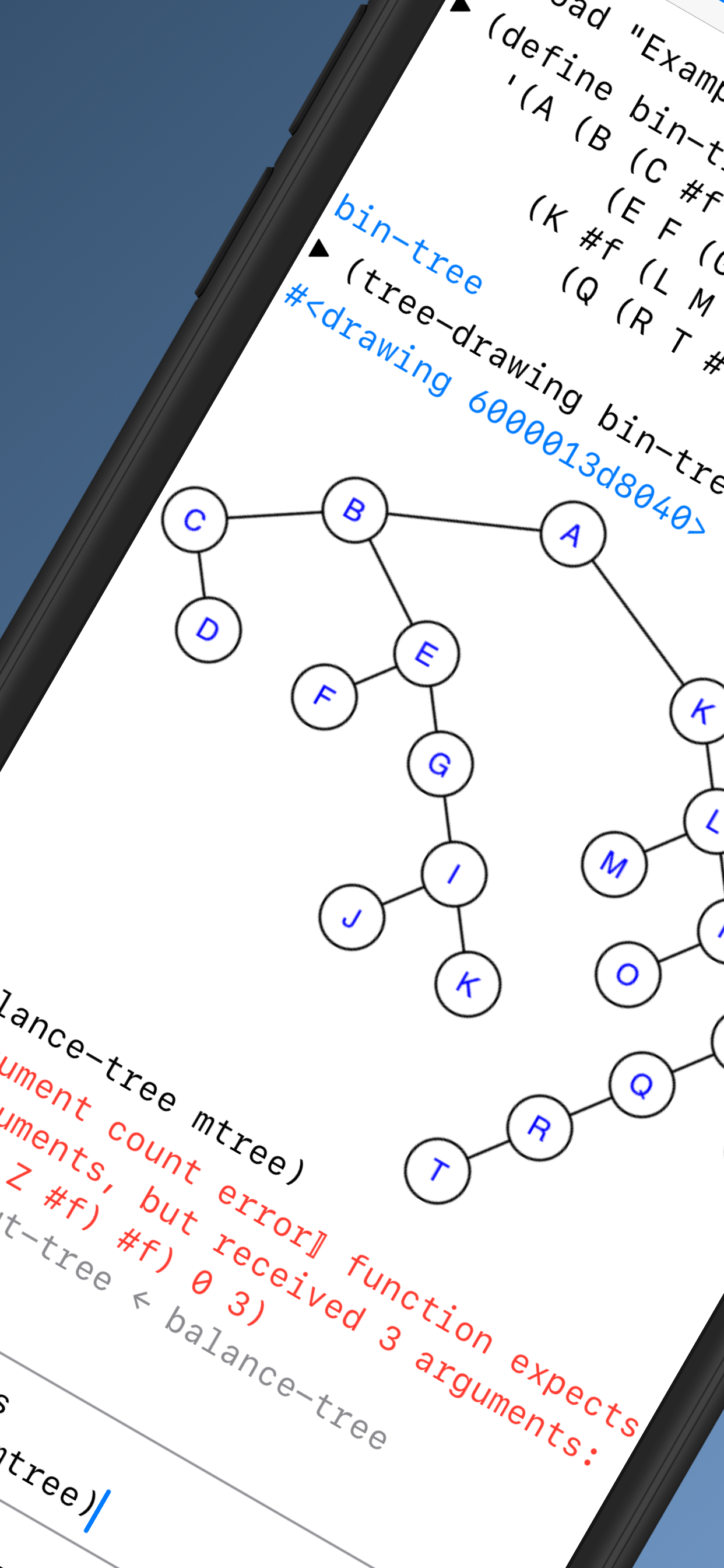
Store Rank
The Store Rank is based on multiple parameters set by Google and Apple.
All Categories in
United States--
Developer Tools in
United States--
Create an account to see avg.monthly downloadsContact us
LispPad Go Ranking Stats Over Time
Similarweb's Usage Rank & Apple App Store Rank for LispPad Go
Rank
No Data Available
LispPad Go Ranking by Country
Counties in which LispPad Go has the highest ranking in its main categories
No Data to Display
Top Competitors & Alternative Apps
Apps with a high probability of being used by the same users, from the same store.
My Lisp
Laurent Rodier
OCaml: Learn & Code
Groupe MINASTE
Rubyist - Ruby Scripting
TSUBASA TECHNOLOGIES LIMITED LIABILITY COMPANY
RubySketch – Fun w/ Processing
Noritaka Suzuki
January 14, 2026