You’ve hit your search limit
Start your free trial to keep exploring full traffic and performance insights.
Get Started- Home
- Free App Analytics
- Text Editor - Document Editor
Text Editor - Document Editor app analytics for January 14
Text Editor - Document Editor
- Supagarn Pattananuchart
- Apple App Store
- Paid
- Developer Tools
Looking for powerful editing apps to write your story, files and make corrections whenever needed? Install Text Editor - Document Editor Pro on your iOS device and edit your texts anytime, anywhere easily.
We have brought you a fantastic and easy text editor app that will allow you to write and record your story, draft writings, search words or letters and replace multiple words at once. You don’t need several file editors to get different jobs done; this texting editor will provide you with everything. Whether you are looking for a free document editor or a font editing app, our words editor or text document editing app will delight you big time.
What can you do with Text Editor- Document Editor app?
This powerful editing app allows you to edit word files anywhere, anytime. While using this file editor to rewrite your texts, you can find a new word and replace your text with it. Our app works as a text changer, so you can change any word instantly right in the app. You can replace multiple words and search for new words in this word editor app. You can also customize editor themes such as a dark mode for the night or light mode for the day. Also, back up your files and documents on the cloud with one click.
So, if you are searching for a word editor to edit google documents or a text edit app for customizing your notebook word writings, this editing app is always here to help.
Take a look at the key features of the Text Editor- Document Editor Pro app:
• Whether you are looking for editing apps to make corrections to your word docs or to write a story on your iOS device, this text edit app works effectively and efficiently. The simple and easy user interface of this app editor allows you to edit texts quickly and flawlessly. Install the app on your iPhone and start editing texts instantly without going through any complicated settings.
• In the setting, you can customize the text as per your will. There are hundreds of font sizes available in our markdown app, and you can select the one you require. You can keep auto-correction on so the app can correct if you make a mistake. This docs and notes editor allows you to write and read texts in fullscreen mode.
• Your recent activities are also saved in the history so you can find previous documents in one tap. If you are looking for an easy, simple yet elegant text editing tool that contains all necessary functions, your search ends with our quick edit app.
• You can find words or texts and replace them easily in this texteditor app. This text changer allows you to change words anytime you want. Select the word you want to change, find the alternative in the app, and replace it. You can also edit your Json file effortlessly with this quickedit app.
• This texting editor allows you to customize the theme. You can switch into the dark mode or light mode according to your need.
• Keep a backup of your edited word doc or google-docs into the cloud, so you never lose them. Find the right tags for your file in the app and upload them directly on iCloud.
• If you are searching for a document editor free to edit documents like word files or Json, our simple texting-file editor is the right one. In-app purchases are also available if you want to access more unique features.
So, what are you waiting for? Install Text Editor- Document Editor on your iOS device and start editing texts like a pro.
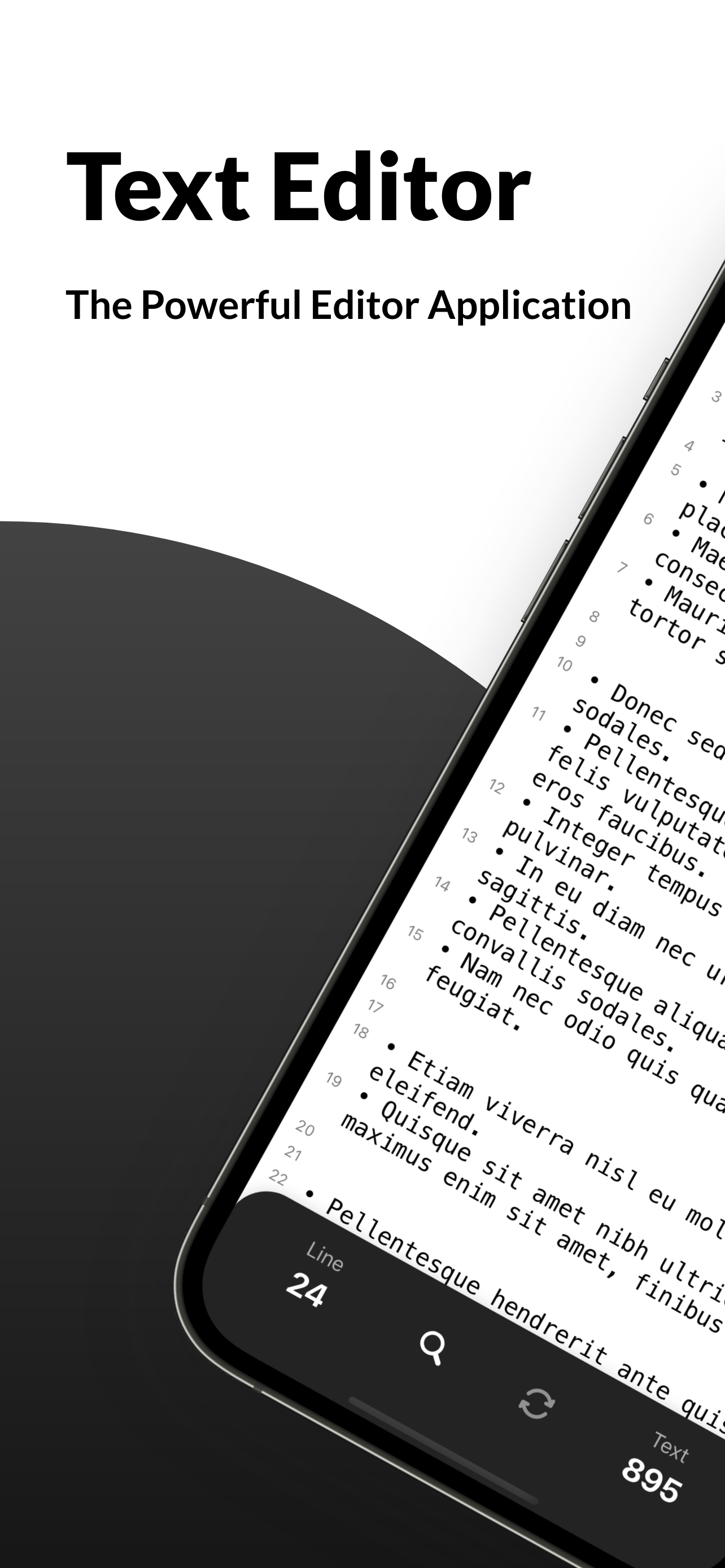
Store Rank
The Store Rank is based on multiple parameters set by Google and Apple.
All Categories in
United States--
Developer Tools in
United States#36
Create an account to see avg.monthly downloadsContact us
Text Editor - Document Editor Ranking Stats Over Time
Similarweb's Usage Rank & Apple App Store Rank for Text Editor - Document Editor
Store Rank
Rank
Text Editor - Document Editor Ranking by Country
Counties in which Text Editor - Document Editor has the highest ranking in its main categories
No Data to Display
Top Competitors & Alternative Apps
Apps with a high probability of being used by the same users, from the same store.
LadderTouch
Motonari Hibi
Source Code Reader
Alexander Eichhorn
Check Info
Alto Tun Chit Oo
MATTR GO Hold
MATTR Limited
January 14, 2026