You’ve hit your search limit
Start your free trial to keep exploring full traffic and performance insights.
Get Started- Home
- Free App Analytics
- Sarotis-NFC Tools / Reader
Sarotis-NFC Tools / Reader app analytics for January 12
Sarotis-NFC Tools / Reader
- Tobias Hauss
- Apple App Store
- Free
- Utilities
With Sarotis - NFC Writer / Reader you are able to write / read your NFC Tags. Additional, you have the ability to save your NFC Tags and write that data to other NFC Tags.
The records of scanned NFC Tags can be opened directly, e.g. read contact record can be imported to your contacts or you can execute Siri Shortcuts directly in the app.
Features
- Write / Read NFC Tags (NDEF Format)
- Save NFC Tag data
- Import NFC Tag data
- Export NFC Tag data (CSV file)
- Load saved NFC Tag data and write it to other NFC Tags
- Open read data directly
- View / Copy raw data
- Clear NFC Tags
- Lock NFC Tags
- Read out scanned NFC Tags (Text to speech)
Section Read NFC
- Scan vCards and import it to your contacts
- Open locations in map
- Open Weblinks
- Start FaceTime calls
- Start phone calls
- Send text messages (SMS)
- Read plain text
- Read and open eMails
- Read Bluetooth
- Read Wifi and connect
- Read hex data
Section Write NFC
- Create vCards and write them to NFC Tags
- Create locations from a map
- Create Siri Shortcuts
- Create weblinks
- Create FaceTime calls
- Create text messages (SMS)
- Create eMails
- Create plain text
- Create phone calls
- Create Bluetooth
- Create Wifi
- Create hex data
For feedback or feature requests please use the feedback section in the app or send an eMail to support@sarotis-nfc.de.
If you like the app, please rate it in the App Store to support future development.
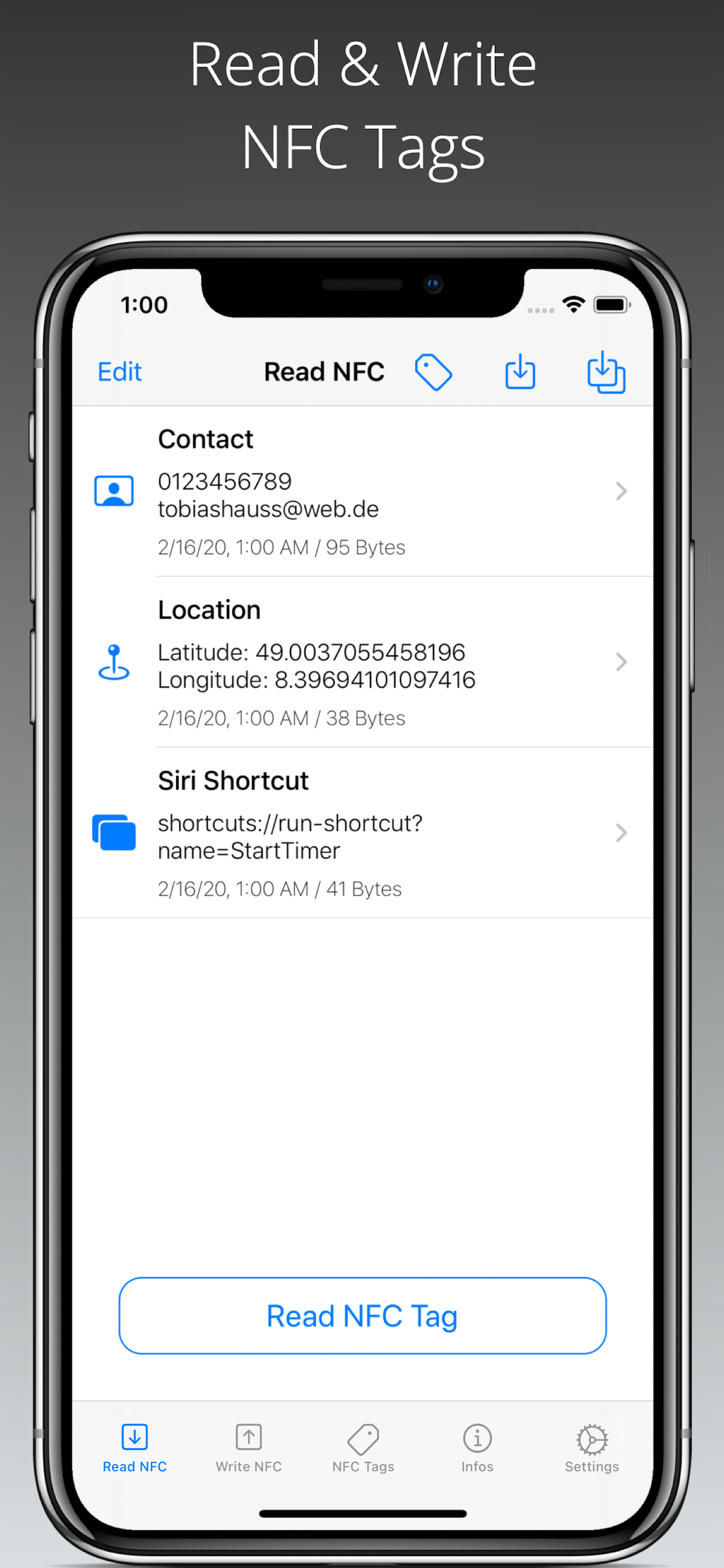
Store Rank
The Store Rank is based on multiple parameters set by Google and Apple.
All Categories in
United States--
Utilities in
United States--
Create an account to see avg.monthly downloadsContact us
Sarotis-NFC Tools / Reader Ranking Stats Over Time
Similarweb's Usage Rank & Apple App Store Rank for Sarotis-NFC Tools / Reader
Rank
No Data Available
Sarotis-NFC Tools / Reader Ranking by Country
Counties in which Sarotis-NFC Tools / Reader has the highest ranking in its main categories
No Data to Display
Top Competitors & Alternative Apps
Apps with a high probability of being used by the same users, from the same store.
NFC21 Tools
NFC21 GmbH
NFC TagKit
CoreWillSoft GmbH
Smart NFC Tools: Read & Write
Arthur Eduardo Skaetta Alvarez Desenvolvimento de Software LTDA.
Simply NFC - Tag Writer/Reader
Lakeside Llama LLC
January 12, 2026