You’ve hit your search limit
Start your free trial to keep exploring full traffic and performance insights.
Get Started- Home
- Free App Analytics
- Mango: Fast Browser & AdBlock
Mango: Fast Browser & AdBlock app analytics for January 12
Mango: Fast Browser & AdBlock
- Powr of You Ltd.
- Apple App Store
- Free
- Utilities
Browse on your iPhone and iPad with the Mango Browser to learn about your browsing habits and get personal insights. Learn more at https://py-insights.com
Features include:
* Fast and secure browsing
* Ad blocking, shielding from online threats
* Private browsing mode now available
And so so much more!
If you need any assistance, please let us know at support@pyinsights.freshdesk.com
Mango Browser contains Brave Browser and is used under Mozilla Public License 2.0. A copy of the license is available at: https://github.com/brave/browser-ios
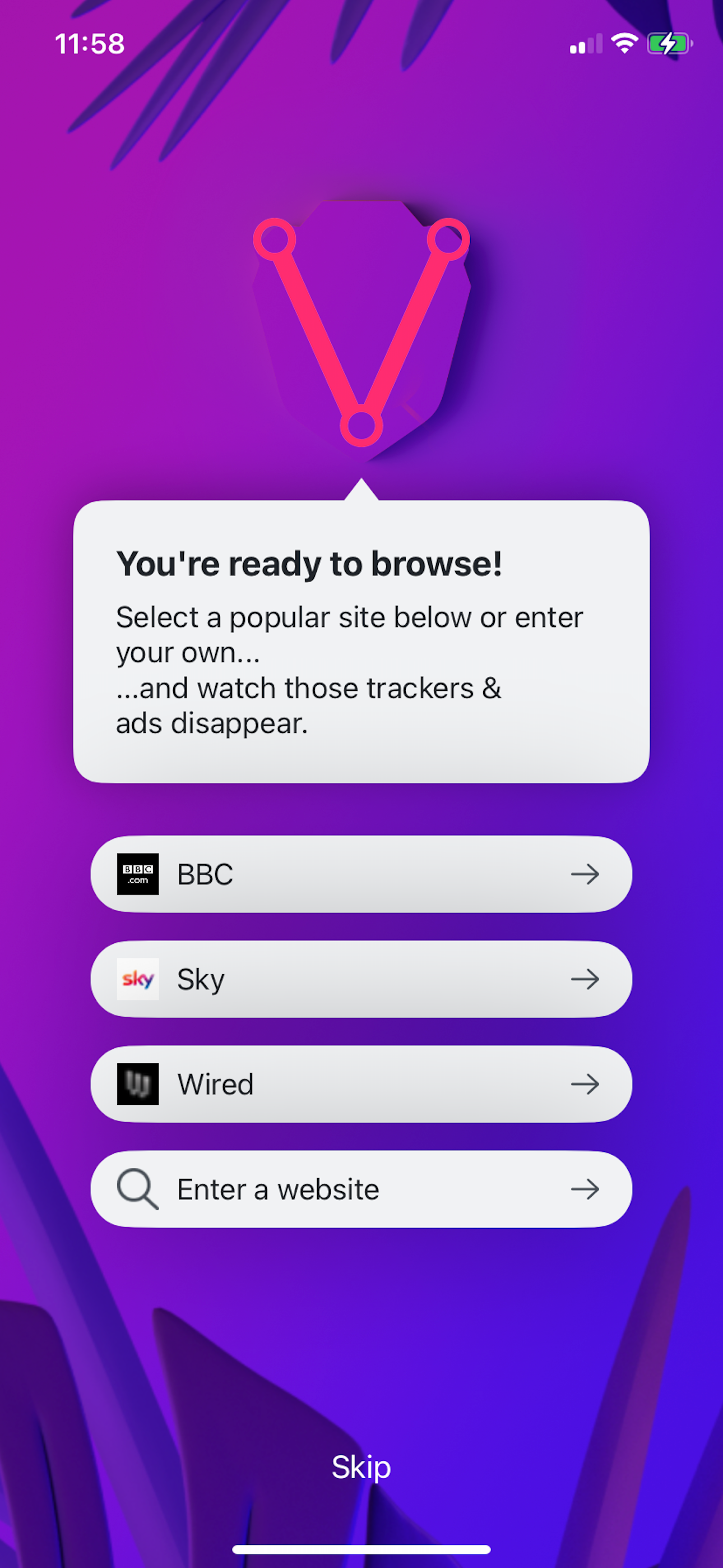
Store Rank
The Store Rank is based on multiple parameters set by Google and Apple.
All Categories in
United States--
Utilities in
United States--
Create an account to see avg.monthly downloadsContact us
Mango: Fast Browser & AdBlock Ranking Stats Over Time
Similarweb's Usage Rank & Apple App Store Rank for Mango: Fast Browser & AdBlock
Rank
No Data Available
Mango: Fast Browser & AdBlock Ranking by Country
Counties in which Mango: Fast Browser & AdBlock has the highest ranking in its main categories
No Data to Display
Top Competitors & Alternative Apps
Apps with a high probability of being used by the same users, from the same store.
Go Browser: Private,Pure,Fast
DropletApps LLC
Web Browser
Vicente Garcia Cortes
RedApp Browser
Minh Tran
Quiche Browser
Gregory de Jonckheere
January 12, 2026