You’ve hit your search limit
Start your free trial to keep exploring full traffic and performance insights.
Get Started- Home
- Free App Analytics
- SIB Mirror+ : Mobile Banking
SIB Mirror+ : Mobile Banking app analytics for January 11
SIB Mirror+ : Mobile Banking
- The South Indian Bank Limited
- Apple App Store
- Free
- Finance
SIB Mirror+ is the Official Mobile Banking Application of South Indian Bank for NRI and Domestic Customers.
Now experience next generation digital banking through our new mobile banking application, SIB Mirror+. The app is packed with best in class security features to offer you a secure banking experience. You can do registration of mobile banking service in the application itself using your card credentials and enjoy the digital banking experience on the go. You can view and manage all your saving, current, term deposit and loan accounts through the application. South Indian Bank has always been the frontrunner in bringing new technologies in mobile banking space and we present you yet another masterpiece from our end to enjoy a convenient, hassle-free and secure digital banking experience.
Key Features and service in the Application:
1. Self Registration for mobile banking using your ATM card credentials from Mobile number registered with SIB.
2. View Account summary,Mini-Statement and transaction details of all your savings and Current accounts.
3. Easily access your deposit summary and Loan account details.
4. Make immediate or scheduled fund transfers to South Indian bank and other bank customers through NEFT facility.
5. Download your account statements.
6. Add your payees on the go.
7. Recharge your prepaid mobile and DTH instantly
8. Pay your utility bills for more than 250 billers.
9. Request for new Cheque book issue, check Cheque status and stop payment of cheque
10. Locate SIB Branches, ATM's near you or search them by location.
11. Social Money
12. Deposit Account Opening
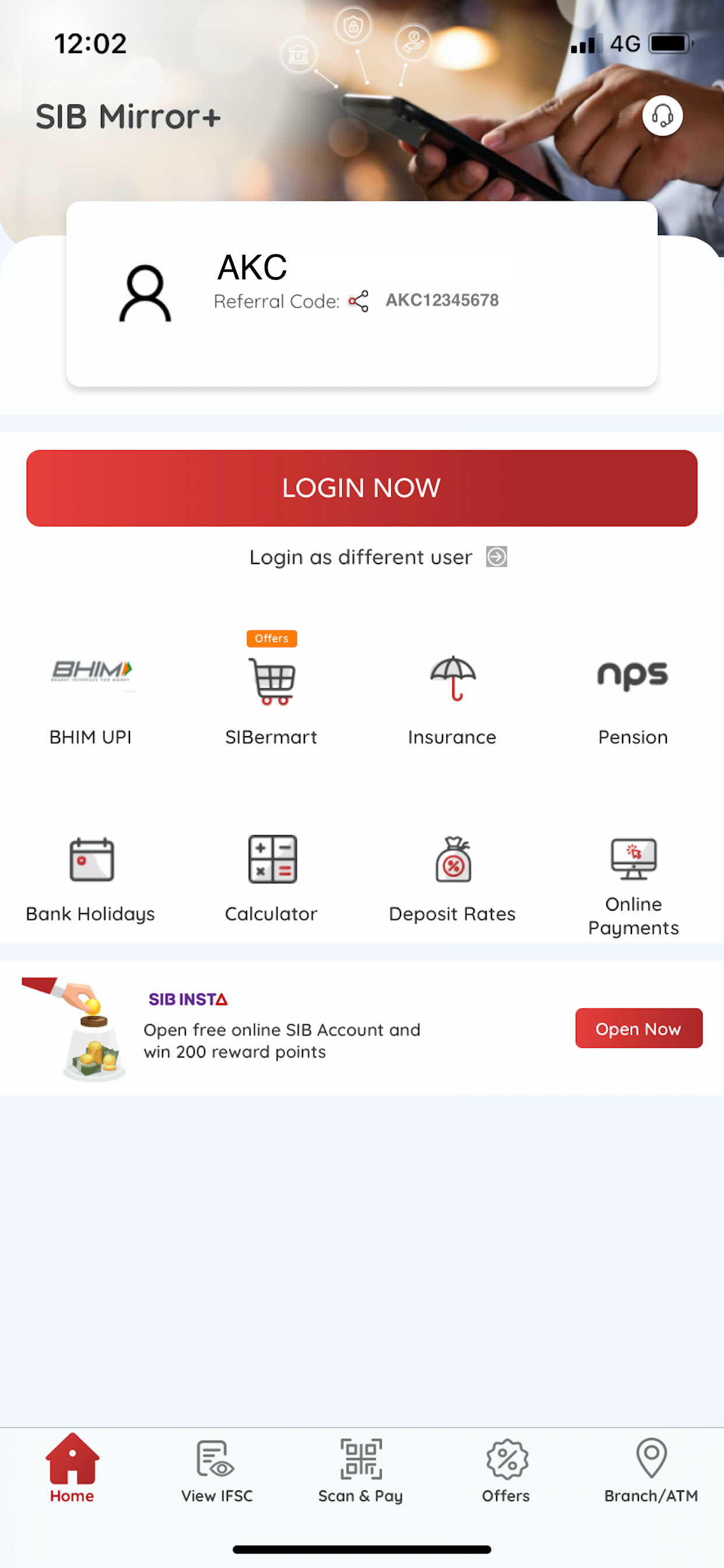
Store Rank
The Store Rank is based on multiple parameters set by Google and Apple.
All Categories in
United States--
Finance in
United States--
Create an account to see avg.monthly downloadsContact us
SIB Mirror+ : Mobile Banking Ranking Stats Over Time
Similarweb's Usage Rank & Apple App Store Rank for SIB Mirror+ : Mobile Banking
Rank
No Data Available
SIB Mirror+ : Mobile Banking Ranking by Country
Counties in which SIB Mirror+ : Mobile Banking has the highest ranking in its main categories
No Data to Display
Top Competitors & Alternative Apps
Apps with a high probability of being used by the same users, from the same store.
Aspora: Send Money to India
VANCE INC
KSFE Power
KERALA STATE FINANCIAL ENTERPRISES LIMITED
Lulu Money- Money Transfer App
Lulu International Exchange L L C
Aani
AL ETIHAD PAYMENTS COMPANY - SOLE PROPRIETORSHIP L.L.C
January 11, 2026