You’ve hit your search limit
Start your free trial to keep exploring full traffic and performance insights.
Get Started- Home
- Free App Analytics
- MovKit - Text On The Video
MovKit - Text On The Video app analytics for January 15
MovKit - Text On The Video
- REAFO CO., LTD.
- Apple App Store
- Free
- Photo & Video
MovKit is a video editing app that can easily and single-handedly accomplish a variety of video processing tasks, such as inversion, rotation, trimming to square or 16:9 frame sizes, and speeding up to modify voice pitch.
■ Modifying video playback speed
Playback speed can be adjusted however you like, whether to speed it up or playback in slow motion.
Frame rates can be modified in a range from 0.1x to 10x.
■ Change voice pitch in sync with playback speed
Voice pitch can be modified in sync with playback speed.
By speeding up playback speed, voice pitch rises, while playing in slow motion results in a lower pitch.
Also available is a mode that maintains voice pitch even when playback speed is modified.
■ Trimming clip duration
Video clip duration can be trimmed to designated lengths.
■ Trimming frame size
Video clips can be trimmed to designated frame sizes.
Available sizes are:
• Square
• 16:9 ( or 9:16 )
• 4:3 (or 9:16)
By pinching with 2 fingers when trimming, you can expand the frame size.
■ Inverting video clips
Video clips can be inverted vertically and horizontally.
■ Rotating video clips
Video clips can be rotated in 90° increments.
■ Change video clip audio levels
Audio levels of video clips can be modified.
Through this function, a clip's audio can be muted and made silent.
■ Add a BGM track
The following types of tracks can be added as BGM.
• iPod tracks saved to your device
• Audio of videos saved to your device can be used as BGM.
Added BGM tracks can be applied within a designated range and audio level.
■ BGM playback speed
You can choose between two modes: changing the audio pitch of the BGM in sync with changes to the video clip's playback speed, or playing the BGM at its normal playback speed.
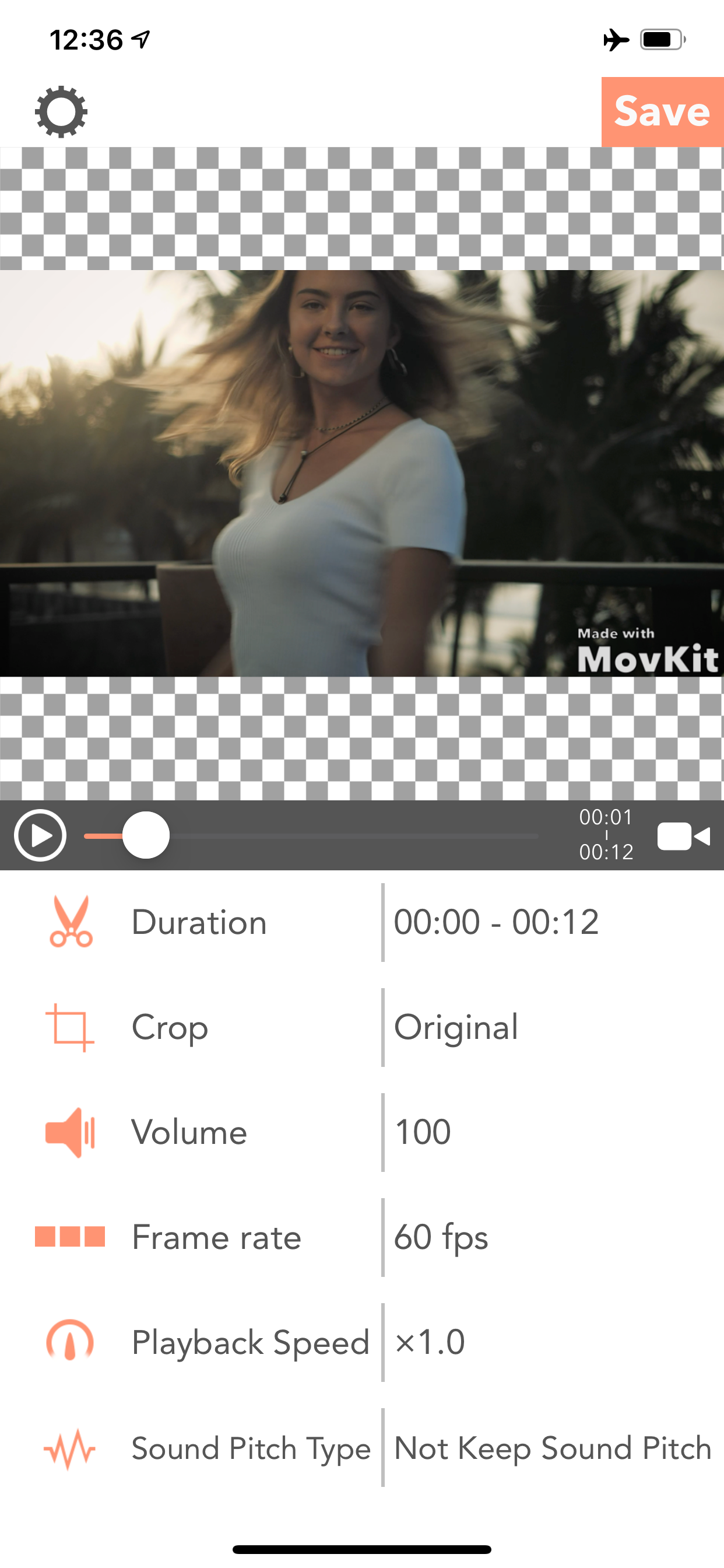
Store Rank
The Store Rank is based on multiple parameters set by Google and Apple.
All Categories in
United States--
Photo & Video in
United States--
Create an account to see avg.monthly downloadsContact us
MovKit - Text On The Video Ranking Stats Over Time
Similarweb's Usage Rank & Apple App Store Rank for MovKit - Text On The Video
Rank
No Data Available
MovKit - Text On The Video Ranking by Country
Counties in which MovKit - Text On The Video has the highest ranking in its main categories
No Data to Display
Top Competitors & Alternative Apps
Apps with a high probability of being used by the same users, from the same store.
SlowMo Magic
Osawa Shunsuke
TouchTheVideo Plus-VideoPlayer
Creasyst LLC
Add Text: Videos & Photos
Aman Kumar
Nu-Movie ~ Export Video/Audio
Loop-Sessions.LLC.
January 15, 2026