You’ve hit your search limit
Start your free trial to keep exploring full traffic and performance insights.
Get Started- Home
- Free App Analytics
- FreeYourMusic
FreeYourMusic app analytics for January 16
FreeYourMusic
- Hernas OU
- Apple App Store
- Free
- Music
Transfer playlists. Move your music. Free your music library.
Free Your Music is the fastest and easiest way to transfer playlists and perform music transfers across all major streaming platforms. Whether you’re switching from Spotify to Apple Music, Apple Music to Spotify, or syncing songs across TIDAL, Amazon Music, YouTube Music, and SoundCloud—we make your move seamless.
Built your playlists over months or years? Don’t start over. With Free Your Music, you can transfer music, import playlists, and convert music libraries in seconds—no copy-paste, no manual setup, no lost songs.
◉ What you can do with Free Your Music:
• Transfer Spotify to Apple Music
• Transfer Apple Music to Spotify
• Transfer playlists from YouTube Music to TIDAL
• Convert music libraries from Amazon Music to Spotify
• Import playlists from SoundCloud to Apple Music
• Move playlists from Spotify to YouTube Music, TIDAL, Amazon Music, and more
• Transfer music across any major streaming platform
• Sync playlists across multiple services
• Export and back up your music library to keep it safe
◉ Supported Services for Playlist Transfer:
• Spotify
• Apple Music
• YouTube Music
• Amazon Music
• TIDAL
• SoundCloud
• Deezer
• Napster
• More coming soon
◉ Why choose Free Your Music for music transfer?
• Free playlist transfer for up to 600 songs
• Blazing fast and accurate music transfer
• Convert playlists with one tap—no technical skills needed
• Works with Spotify, Apple Music, TIDAL, YouTube, SoundCloud, and more
• Clean, minimalist interface focused on speed
• Reliable alternative to TuneMyMusic, Soundiiz, and SongShift
• Move entire music libraries in just a few clicks
• Keep your personal music experience when switching services
◉ Ditch TuneMyMusic, Soundiiz & SongShift
Tired of unreliable transfers or hidden fees? Free Your Music is a powerful alternative to TuneMyMusic, Soundiiz, and SongShift—without the complications.
• Easier to use than Soundiiz
• Faster than SongShift
• More flexible than TuneMyMusic
• 100% free playlist transfer for up to 600 songs
• Trusted by millions of users worldwide
Use Free Your Music to transfer Spotify to Apple Music, convert Apple Music playlists to Spotify, and transfer music across all your favorite services—quickly and reliably.
◉ Use Free Your Music to:
• Transfer playlists from Spotify to Apple Music
• Transfer Apple Music playlists to Spotify
• Convert playlists between SoundCloud, TIDAL, Amazon, YouTube, and more
• Sync music libraries across all your platforms
• Back up your playlists in one tap
• Migrate your entire music collection to a new service
• Replace TuneMyMusic, Soundiiz, and SongShift with one app
◉ Start Free. Upgrade Anytime.
Transfer your first 600 songs completely free. Upgrade to unlock unlimited music transfer, ongoing playlist syncing, and advanced features. Whether you're a casual listener or music superfan, Free Your Music adapts to your needs.
Download Free Your Music today and start your playlist transfer in seconds. Your music belongs to you—keep it wherever you go.
TOS
http://freeyourmusic.com/terms-of-service
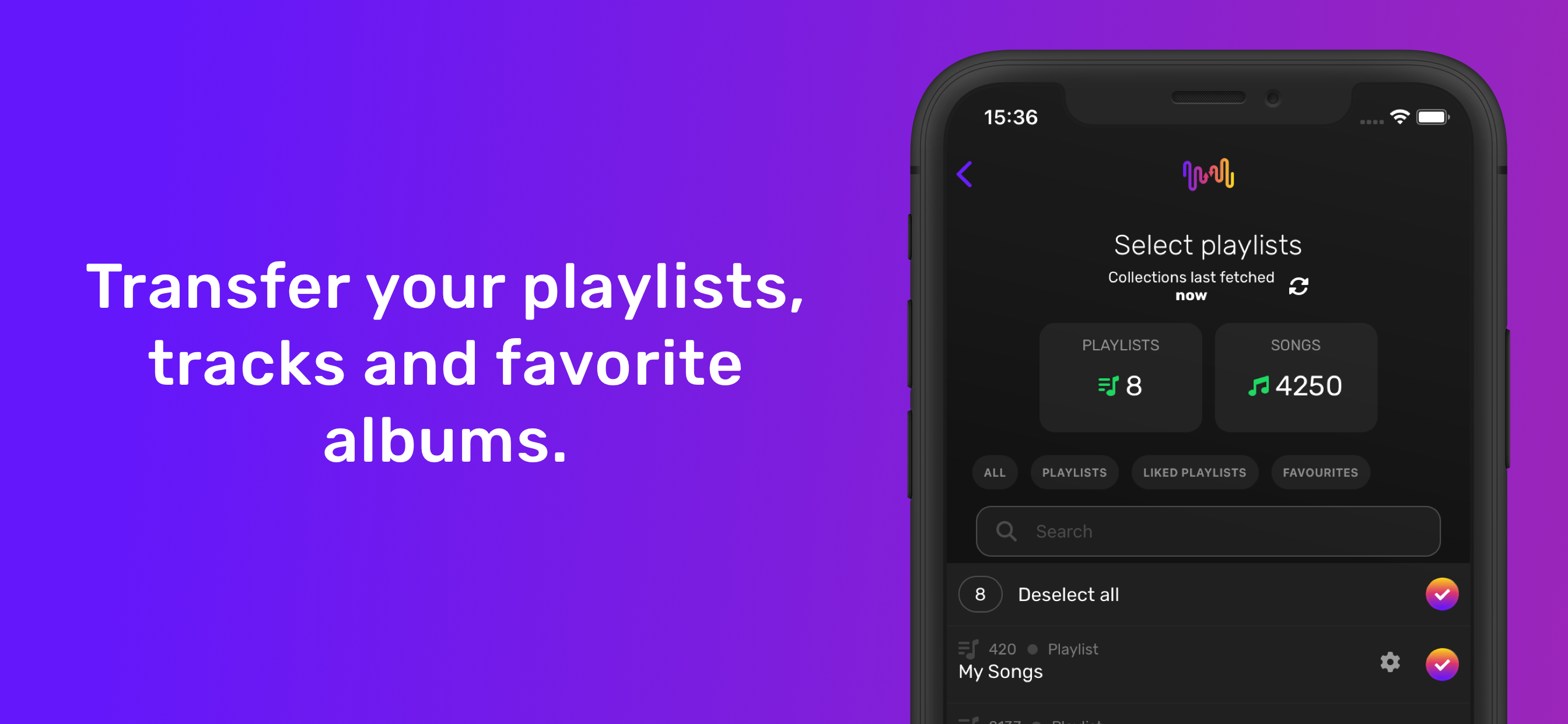
Store Rank
The Store Rank is based on multiple parameters set by Google and Apple.
All Categories in
United States--
Music in
United States--
Create an account to see avg.monthly downloadsContact us
FreeYourMusic Ranking Stats Over Time
Similarweb's Usage Rank & Apple App Store Rank for FreeYourMusic
Rank
No Data Available
FreeYourMusic Ranking by Country
Counties in which FreeYourMusic has the highest ranking in its main categories
No Data to Display
Top Competitors & Alternative Apps
Apps with a high probability of being used by the same users, from the same store.
SongShift
SongShift, LLC
Playlist Transfer for My Music
Virals Dijital Hizmetler Anonim Sirketi
MusConv: Playlist Transfer
Roman Panas
Transfer Music
DANIIL VOIDILOV, IE
January 16, 2026