You’ve hit your search limit
Start your free trial to keep exploring full traffic and performance insights.
Get Started- Home
- Free App Analytics
- Live GIF
Live GIF app analytics for January 14
Live GIF
- AYN & Associates, LLC
- Apple App Store
- Paid
- Photo & Video
**IMPORTANT: Live Photos can only be taken with the iPhone SE, 6s, 6s Plus, 7, 7 Plus, 8, 8 Plus, X, XR, XS, XS Max, 11, 11 Pro, 11 Pro Max, 9.7‑inch iPad Pro, 10.5-inch, 11-inch, and 12.9-inch iPad Pro. 3D Touch is only available on iPhones newer than 6s and 6s Plus. **
Save and share your Live Photos as GIFs and videos!
Expand your creativity with your Live Photos. Save as a GIF and edit with any GIF editing app, or save as a video and open in your video editor. Quickly share to Facebook, iMessage, Twitter, Email, Instagram, and more.
Live GIF is built to be quick and simple - no complicated flows, no sign up, just open your Live Photos and share them.
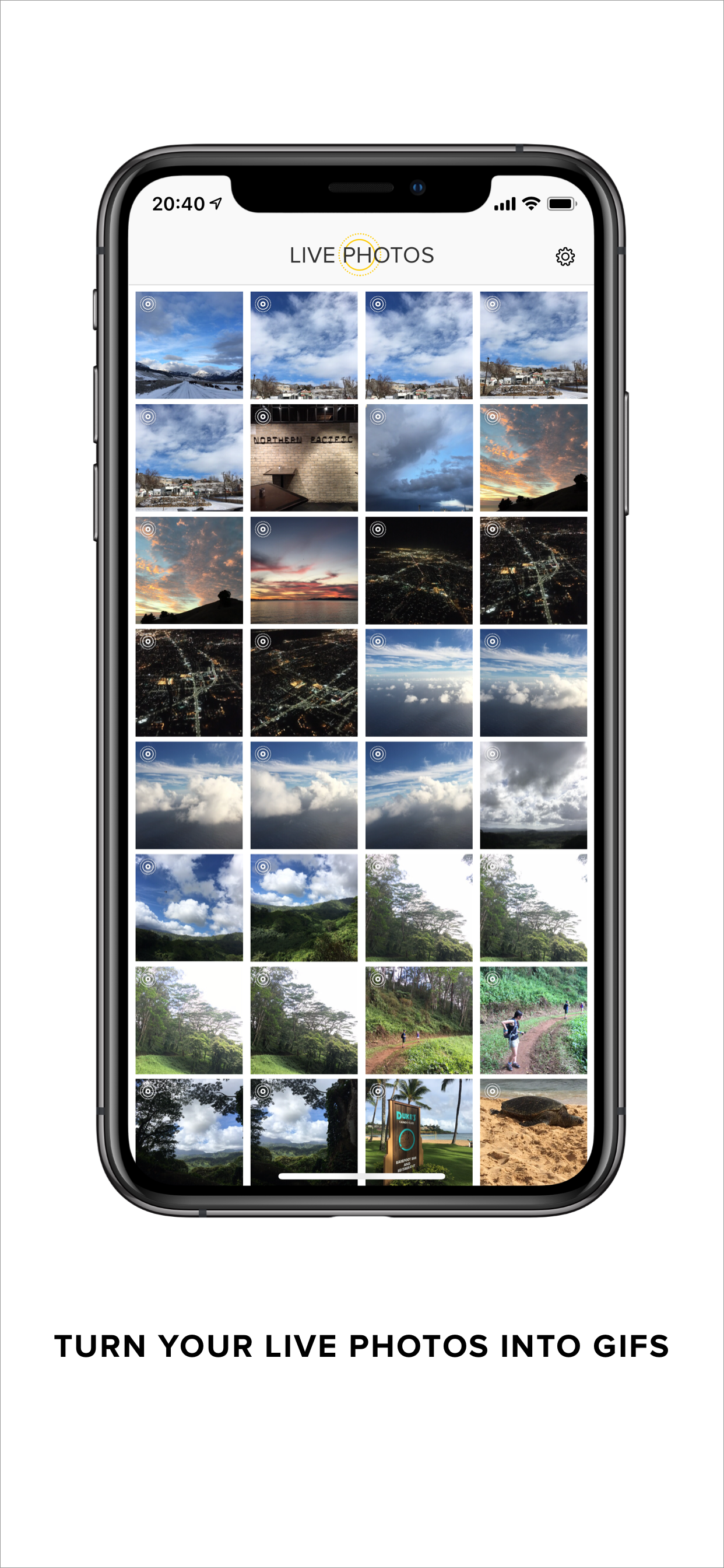
Store Rank
The Store Rank is based on multiple parameters set by Google and Apple.
All Categories in
United States--
Photo & Video in
United States--
Create an account to see avg.monthly downloadsContact us
Live GIF Ranking Stats Over Time
Similarweb's Usage Rank & Apple App Store Rank for Live GIF
Store Rank
Rank
Live GIF Ranking by Country
Counties in which Live GIF has the highest ranking in its main categories
No Data to Display
Top Competitors & Alternative Apps
Apps with a high probability of being used by the same users, from the same store.
Archixcam
Masakazu Suetomo
Graffiti Photo Art
Kai Bruchmann
Studio Camera
Rafael Guilherme Bertholdo
ByteMarker
Michael Newell
January 14, 2026