- Home
- Free App Analytics
- My Lisp
My Lisp app analytics for March 17
My Lisp
- Laurent Rodier
- Apple App Store
- Paid
- Developer Tools
My Lisp is a complete and universal Lisp environment running directly on the iPhone, iPad, and Mac. This interpreter is true to the original John McCarthy Lisp implementation with the fundamental 7 operators quote, atom, eq, car, cdr, cons, cond, along with lambda and label. My Lisp also contains core and mathematical operators borrowed from other Lisp dialects (Le Lisp, Lisp 1.5, MacLisp, Common Lisp and Scheme to name a few) to make it easy to learn, program, and most importantly, enjoy Lisp. It also features built-in functions for advanced mathematics, including complex numbers and numerical analysis (roots and zeros finder, integral approximation). The complete description of the fundamental, core, and built-in functions is available using a set of library functions completely written in My Lisp.
My Lisp offers an interpreter and an editor, all working on the iPhone, iPad, and Mac, and most importantly, without requiring any server connection, that is, the interpreter is executing locally on the iPhone, iPad or Mac My Lisp is installed on.
Library and example files contain the source code of classical functions and problems solved by My Lisp and may be used as reference to learn Lisp and develop other programs. They include classical puzzles (hanoi and n-queens), basic mathematical functions (gcd, lcm, factorial, fibonacci, prime?), and the historical apply, mapcar and maplist functions. The Lambda Calculus example file contains various functions related to Lambda Calculus and Combinators, with alpha-conversion, beta-reduction, de Bruijn notations, etc. As a special note, the example file Symbolic Derivation contains a complete yet extensible symbolic derivation module allowing to compute the formal derivation of virtually any symbolic function expressed as a Lisp expression.
A user manual and a reference manual are available from within the application but also on My Lisp web site (https://lisp.lsrodier.net) and in Apple Books. The complete source code of the library and example files is part of My Lisp.
Last but not least, this overview couldn’t end without a sample definition of the notorious REPL function:
(define (REPL eval_me) (REPL (println (eval (read)))))
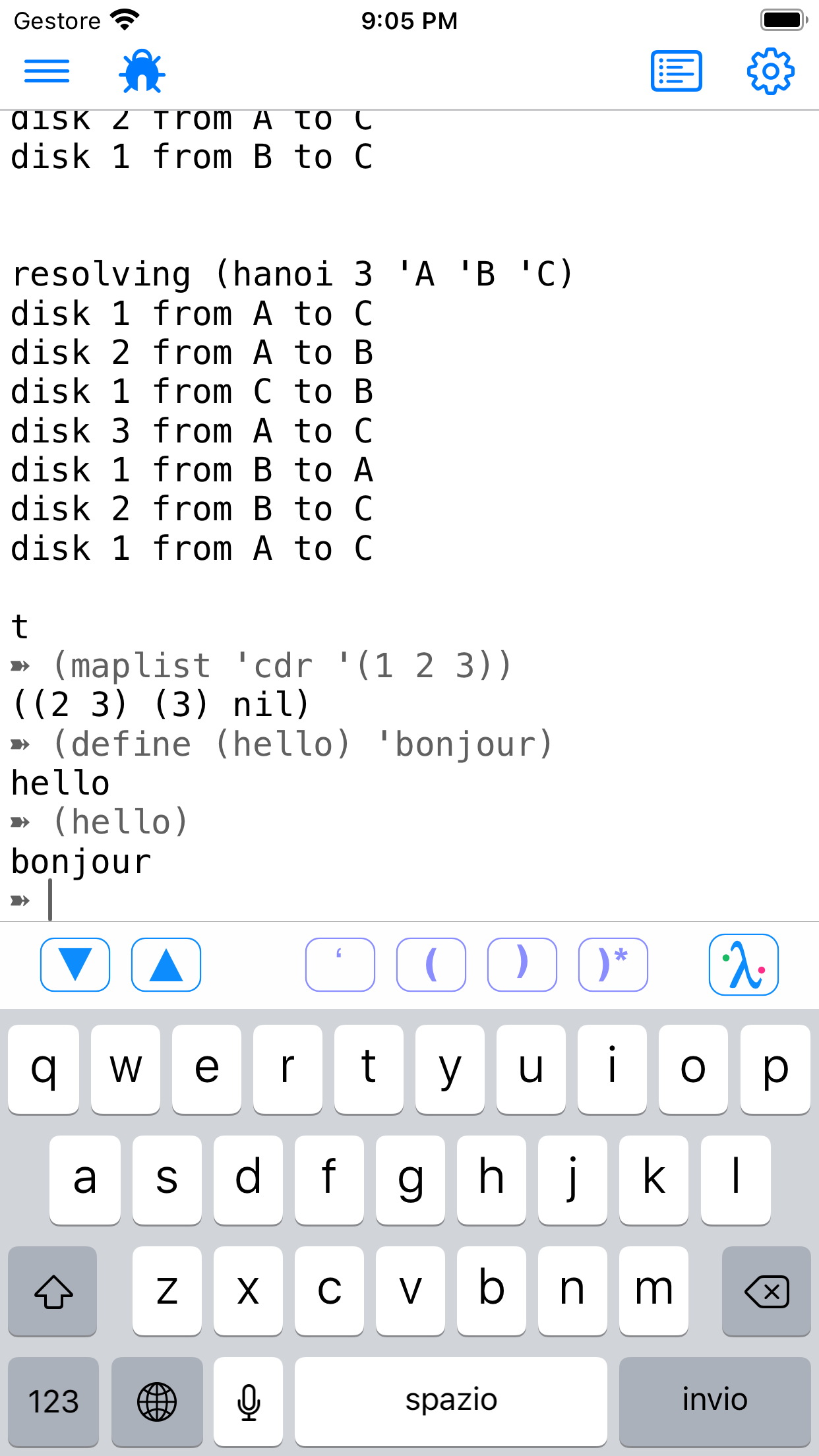
Store Rank
The Store Rank is based on multiple parameters set by Google and Apple.
All Categories in
United States--
Developer Tools in
United States#40
Create an account to see avg.monthly downloadsContact us
My Lisp Ranking Stats Over Time
Similarweb's Usage Rank & Apple App Store Rank for My Lisp
Store Rank
Rank
My Lisp Ranking by Country
Counties in which My Lisp has the highest ranking in its main categories
No Data to Display
Top Competitors & Alternative Apps
Apps with a high probability of being used by the same users, from the same store.
LispPad Go
Matthias Zenger
OCaml: Learn & Code
Groupe MINASTE
Lua IDE
Wenhuan Li
Textastic Code Editor
Alexander Blach
March 17, 2025