You’ve hit your search limit
Start your free trial to keep exploring full traffic and performance insights.
Get Started- Home
- Free App Analytics
- Image to PDF - PDF to JPG
Image to PDF - PDF to JPG app analytics for February 17
Image to PDF - PDF to JPG
- talha rehman
- Apple App Store
- Free
- Productivity
It is a dual functionality pdf converter app, which works perfectly as PDF to Image Converter and Image to PDF Converter offline. If you want to convert jpeg to PDF or you are looking for a good working PDF to Photo Converter, this app is for you.
Image to PDF converter is a good JPG to PDF converter. You don’t need to pay a single penny or any type of subscription to convert multiple images into one pdf file with this app. Just select the pictures that you wish to convert to pdf, hit on the converting button and get a high quality and secure PDF file with this image converter.
PDF to JPG Converter provides you excellent experience to convert images to pdf. This feature is also available for free. You only need to explore and select the PDF file which you want to convert to multiple images. Hit on the convert button and this PDF to picture converter will extract all PDF pages into high quality images in no time.
Features
- No Internet required
- Small size app.
- Quick conversion.
- Merger pictures into one secure file.
- Easy to convert jpeg to pdf.
- Cool interface.
- Quickly convert the picture to pdf.
- Anyone can easily use it.
- Works online.
- Add and convert unlimited jpg photos for free.
- Convert pdf documents into images.
- Combine as many pictures as you want into a pdf.
- Split any pdf file into multiple pictures.
- Excellent performance.
Free PDF to JPG/JPEG Converter
Purpose of making this pdf converter is to provide you with the easiest way to convert an image to pdf for free. This converter provides you a high quality pdf file by converting multiple pictures in no time.
PDF to Photo Converter App
You can also extract and split specific pages of any pdf file into pictures. Just insert the required pdf file into this pdf converter. Select the pages which you want to convert in image. Get exact pages of file into high quality images with this pdf to photo converter.
Image to PDF Converter App
We are sure that you'll upload this image to the pdf converter app. Because all features of this image converter are totally free. Just select a few or many pictures, which you want to add and make a pdf file. This pic to pdf converter will provide you with a high quality pdf file in a short time.
Convert Image to PDF
You can easily convert images of any size and quantity into a single pdf file by using this photo to pdf converter app. It’ll surprise you with quick conversion and high-quality pdf file of unlimited images.
Download this PDF to Photo + JPG to PDF converter right now. Enjoy the finest experience of pdf to jpg converter and image to PDF converter for free. Start converting unlimited photos into one pdf file and extract any size of pdf file into multiple images with this app.
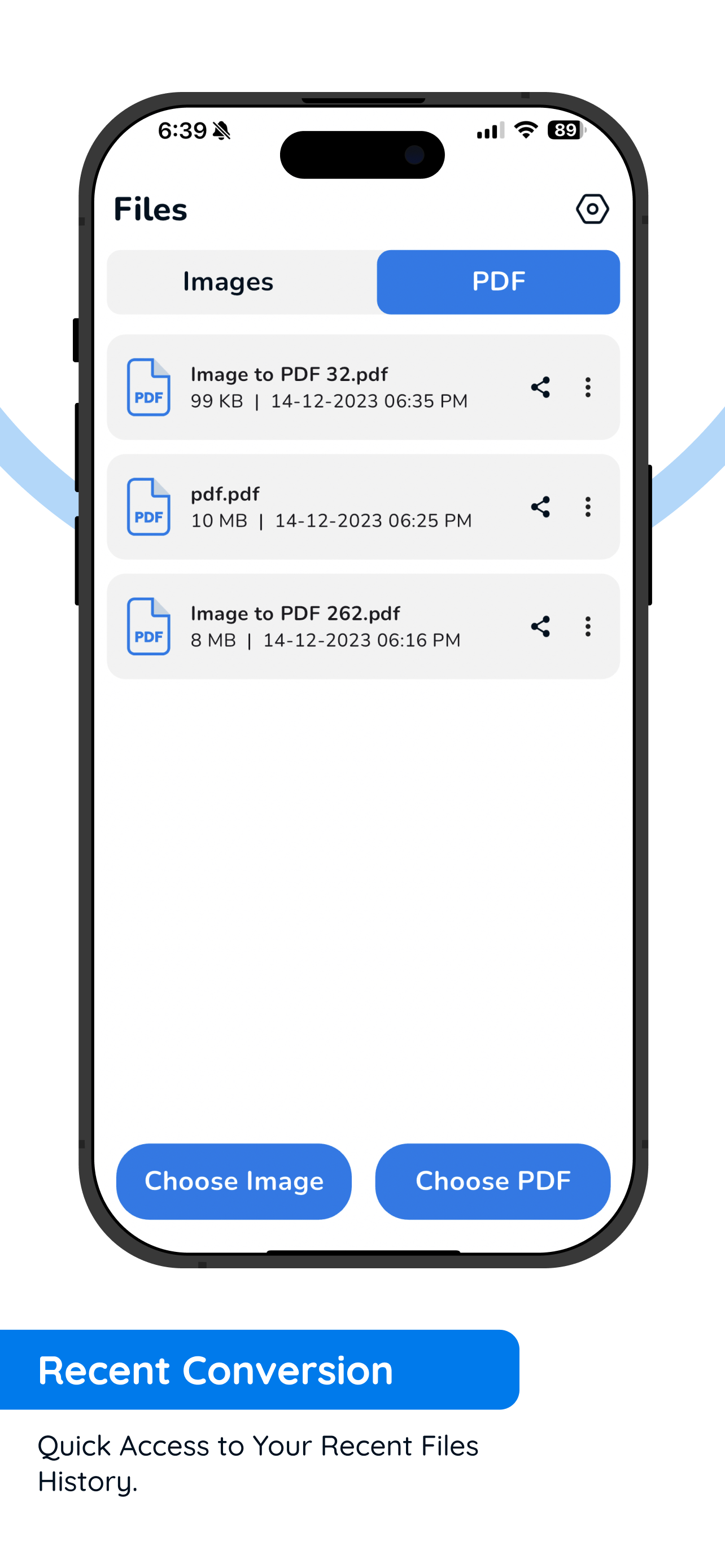
Store Rank
The Store Rank is based on multiple parameters set by Google and Apple.
All Categories in
United States--
Productivity in
United States--
Create an account to see avg.monthly downloadsContact us
Image to PDF - PDF to JPG Ranking Stats Over Time
Similarweb's Usage Rank & Apple App Store Rank for Image to PDF - PDF to JPG
Rank
No Data Available
Image to PDF - PDF to JPG Ranking by Country
Counties in which Image to PDF - PDF to JPG has the highest ranking in its main categories
No Data to Display
Top Competitors & Alternative Apps
Apps with a high probability of being used by the same users, from the same store.
PDF To JPG App
Yogesh Rathod
Convert Images To Pdf!
Ali Umer
Image to PDF Converter Editor
Patel Gaurav
PDF Converter : PDF to PNG
Parsottambhai Dhameliya
February 17, 2026