You’ve hit your search limit
Start your free trial to keep exploring full traffic and performance insights.
Get Started- Home
- Free App Analytics
- Dalo Task Manager
Dalo Task Manager app analytics for February 19
Dalo Task Manager
- Nishco ltd
- Apple App Store
- Free
- Productivity
Dalo is a long-list task manager. It was created to help you take full advantage of one of the most effective productivity methods invented by Mark Forster.
The beauty of Mr. Forster’s method lies in the combination of how simple it is to use and how well it uses certain aspects of our psychology to make us more productive.
THE ISSUE
Sometimes we get mental resistance towards working on tasks that seem time-consuming, tedious or difficult. This resistance makes us try to avoid doing this work until the very last moment. Or we don't even make an attempt, leaving stale tasks in our to-do lists. We may well have sorted our tasks by priority or due dates, grouped them into projects, but if we are not psychologically ready to actually do the task that’s in front of us, it may be all for nothing.
So, how to avoid this resistance or how to be psychologically ready for the time-consuming, tedious or difficult tasks?
THE SOLUTION
Trust yourself that you subconsciously already know what needs to be worked on. Then rely on your subconsciousness and select the tasks from your list which stick out for you. Find one that you actually want to do now and start there. Only do as much work as you want on each selected task. You don’t have to finish it in one go.
These simple principles can help eliminate procrastination as there is no pressure to finish or to work for too long. Even the smallest step will do.
THE METHOD
• Write all your tasks into one long list
• Scan the list and select the tasks that stick out
(Helper question: What do I want to do more than the previous task I selected?)
• When you find the task that you want to do now, start working on the selected tasks from the end (last selected = first to do)
• Only do as much work as you want on each task
If the task is not finished, complete a step, another step is added to the end of the list
Make a new selection, repeat
(Any new tasks are added to the end of the list)
FEATURES
• Automatically adds new steps, where needed
• Pages mimicking the original paper-based method
• Minimalistic interface, focusing on speed and efficiency
• Conveniently duplicate tasks (when need to copy part of title or information in notes across)
• Automatic archiving of completed pages
• Schedule tasks for later (not part of the original method, but sometimes convenient nevertheless)
PREMIUM FEATURES
• Sync via iCloud with your Macs*, or other iPhones or iPads
• Lists to divide tasks into separate contexts (such as work, personal, errands)
• No ads
* (coming soon: Projects)
*a separate MacOS app purchase required for Macs
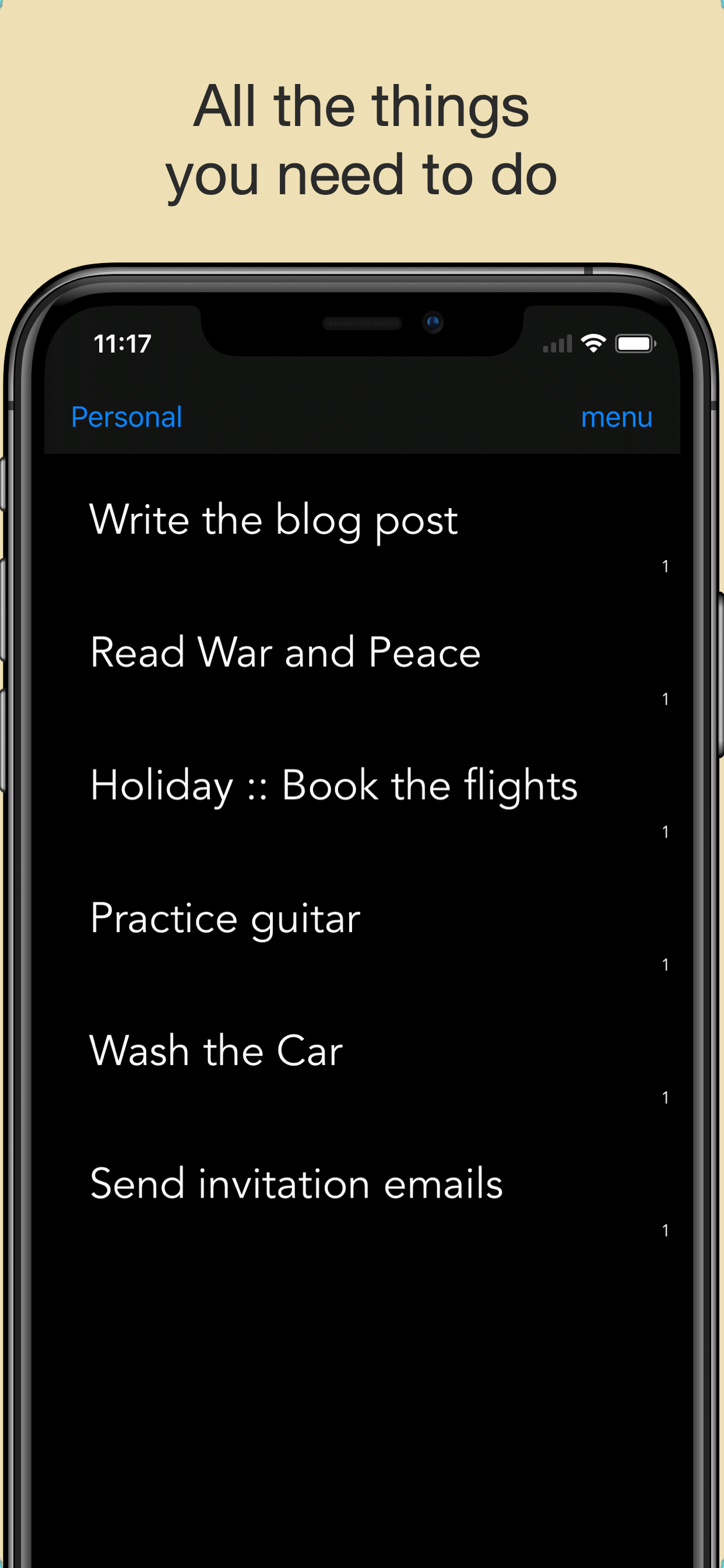
Store Rank
The Store Rank is based on multiple parameters set by Google and Apple.
All Categories in
United States--
Productivity in
United States--
Create an account to see avg.monthly downloadsContact us
Dalo Task Manager Ranking Stats Over Time
Similarweb's Usage Rank & Apple App Store Rank for Dalo Task Manager
Rank
No Data Available
Dalo Task Manager Ranking by Country
Counties in which Dalo Task Manager has the highest ranking in its main categories
No Data to Display
Top Competitors & Alternative Apps
Apps with a high probability of being used by the same users, from the same store.
Todo List & Widget
Tingogo Inc
Reusable Lists
Otavio Zabaleta
Dhiraagu Evvun
Dhiraagu PLC
Taskly - Focus on what matters
OUT OF HOURS XYZ LTD
February 19, 2026