You’ve hit your search limit
Start your free trial to keep exploring full traffic and performance insights.
Get Started- Home
- Free App Analytics
- NoteShot: Photo Note to Notion
NoteShot: Photo Note to Notion app analytics for February 19
NoteShot: Photo Note to Notion
- ANCIENDA TEKNOLOJI YAZILIM VE PAZARLAMA ANONIM SIRKETI
- Apple App Store
- Free
- Productivity
NoteShot – Sync your notes directly to Notion
Welcome to NoteShot, designed to enhance your Notion productivity.
Whenever you write a note, use the NoteShot app to send your note to any of your pages in Notion. Using Notion has never been so simple!
Perfect for professionals, students and anyone looking to improve their note management.
What can I send to Notion?
Any handwritten note, a list, an image, a screenshot of a favorite quote, an event banner, an invitation card, lecture notes, meeting notes.. The list goes on and on! Anything you want to keep track of, you can use NoteShot to send it to Notion. Never write manually to Notion ever again.
Key Features:
1. Sync Notes and Images to Notion:
Free Access: Capture images and send to one Notion page. Includes initial 5 credits.
Pro Access (Requires additional purchase): Unlimited uploads to Notion, connect multiple Notion pages, send image to Notion and adding tags to your notes (tag selection works only if there is a tag on the preferred Notion page).
2. Powered with Enhanced OCR Technology:
Experience accurate data processing as our AI converts images to text with enhanced OCR technology. Works also in handwritten notes!
3. Summarize Feature:
If you wanted to summarize a long text and then send it to Notion, now you can! You can keep the same text too.
4. Tag Selection:
Available in Pro Access (Requires additional purchase): Enhance organization by selecting tags prior to transferring your notes (tag selection works only if there is a tag on the preferred Notion page).
5. Unlimited Integrations:
Available in Pro Access (Requires additional purchase): Connect NoteShot with multiple Notion pages for comprehensive management of all your notes.
6. Trial and Subscription:
Start with a 7-day free trial to try all our features for free!
Upgrade to Pro Access for advanced features including unlimited transfers and integrations.
Note: Pro features require a purchase.
7. User Interface:
Enjoy a clean, ad-free interface designed for simplicity and ease of use.
Get Started:
Download NoteShot today and experience the simplicity of using Notion!
Additional Information:
-Pro Access Disclaimer: Some features require additional purchase for upgrading to Pro Access, clearly marked throughout the app and in this description.
-Privacy and Data: We value your privacy. No real user data is shown in our screenshots or previews, and all depicted content is fictional.
-Content Ratings and Category: This app follows the guidelines for a 4+ age rating. Appropriate for users interested in productivity tools.
Legal: https://www.apple.com/legal/internet-services/itunes/dev/stdeula/
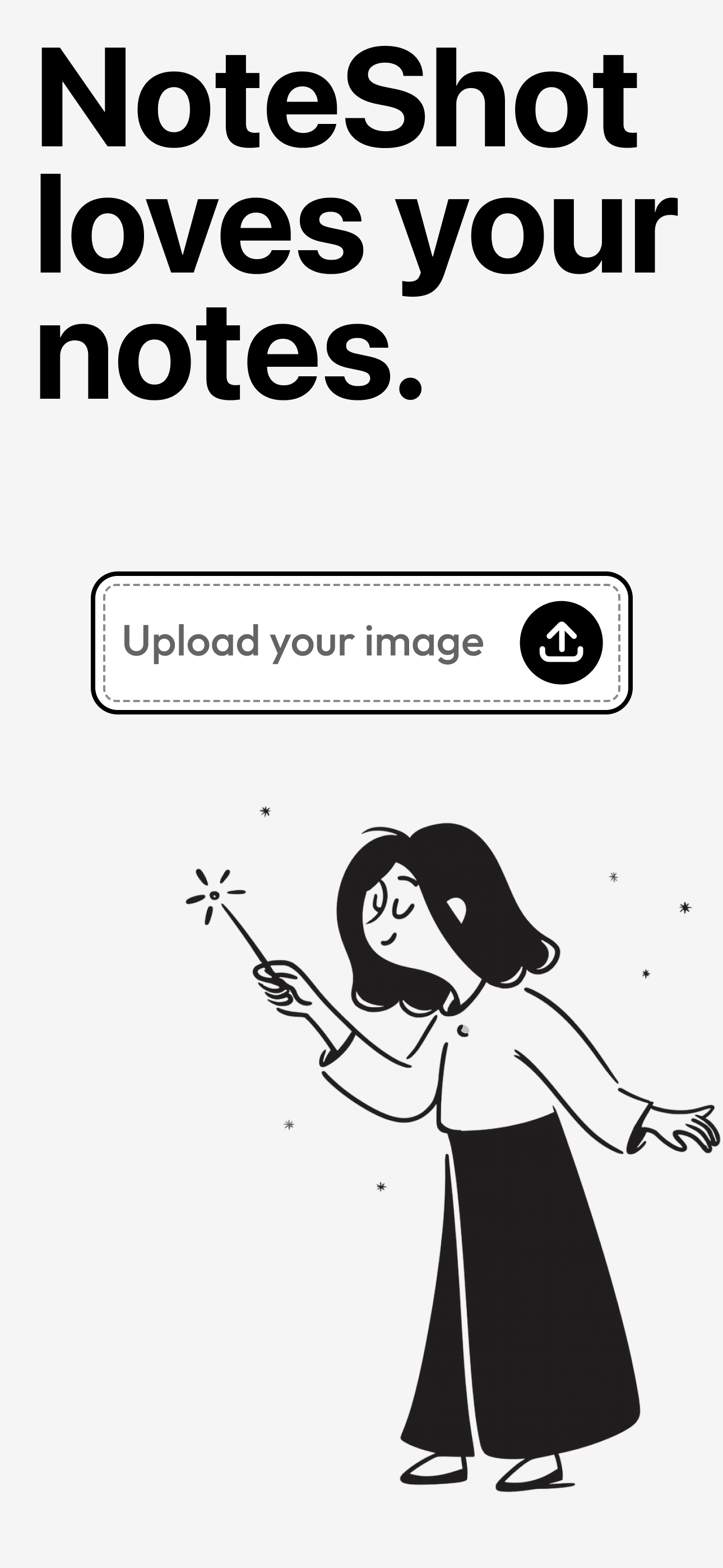
Store Rank
The Store Rank is based on multiple parameters set by Google and Apple.
All Categories in
United States--
Productivity in
United States--
Create an account to see avg.monthly downloadsContact us
NoteShot: Photo Note to Notion Ranking Stats Over Time
Similarweb's Usage Rank & Apple App Store Rank for NoteShot: Photo Note to Notion
Rank
No Data Available
NoteShot: Photo Note to Notion Ranking by Country
Counties in which NoteShot: Photo Note to Notion has the highest ranking in its main categories
No Data to Display
Top Competitors & Alternative Apps
Apps with a high probability of being used by the same users, from the same store.
SimoToDo - For Notion Tasks
贺 杨
Notion Keyboard - Notionkey
Sagio Development LLC
Nutshell: Widgets for Notion
向伟 陈
Instant Note for Notion
Michal Zolnieruk
February 19, 2026