You’ve hit your search limit
Start your free trial to keep exploring full traffic and performance insights.
Get Started- Home
- Free App Analytics
- Halcyon Calc Lite
Halcyon Calc Lite app analytics for February 18
Halcyon Calc Lite
- Halcyon Touch Software
- Apple App Store
- Free
- Utilities
For students, engineers, scientists or people who fondly remember classic calculators, Halcyon Calc Lite is a great application for manipulating numbers and even symbolic expressions.
Features:
- Use this calculator on an iPhone, iPod Touch or an iPad
- Use your finger to quickly scroll through the stack to review intermediate results
- Copy and paste support
- Over 225 built-in operations, including trig, logarithms, real functions, complex operations and more
- Allows you to work with real, complex and integer numbers.
- Real and complex numbers can be displayed in standard, fixed, scientific and engineering format
- Integer numbers can be displayed in decimal, hexadecimal, octal and binary bases
- Work with real and complex matrices and vectors
- Enter symbolic expressions and solve them for different values. Even better, solve quadratic formulas, collect and expand factors and terms, find minima, maxima and roots of any expression.
- Plot symbolic expressions in X/Y coordinates. Pan the coordinate space by dragging the plot in any direction. Zoom in and out using a pinch gesture.
- Determine symbolic derivative, taylor series or numeric integral of an expression.
- Store numbers, lists, strings and expressions in symbols.
- Store statistical data and calculate totals, averages, standard deviations, linear regressions, etc over that data.
- Calculate the probabilities associated with standard distributions like the normal, F and T distributions.
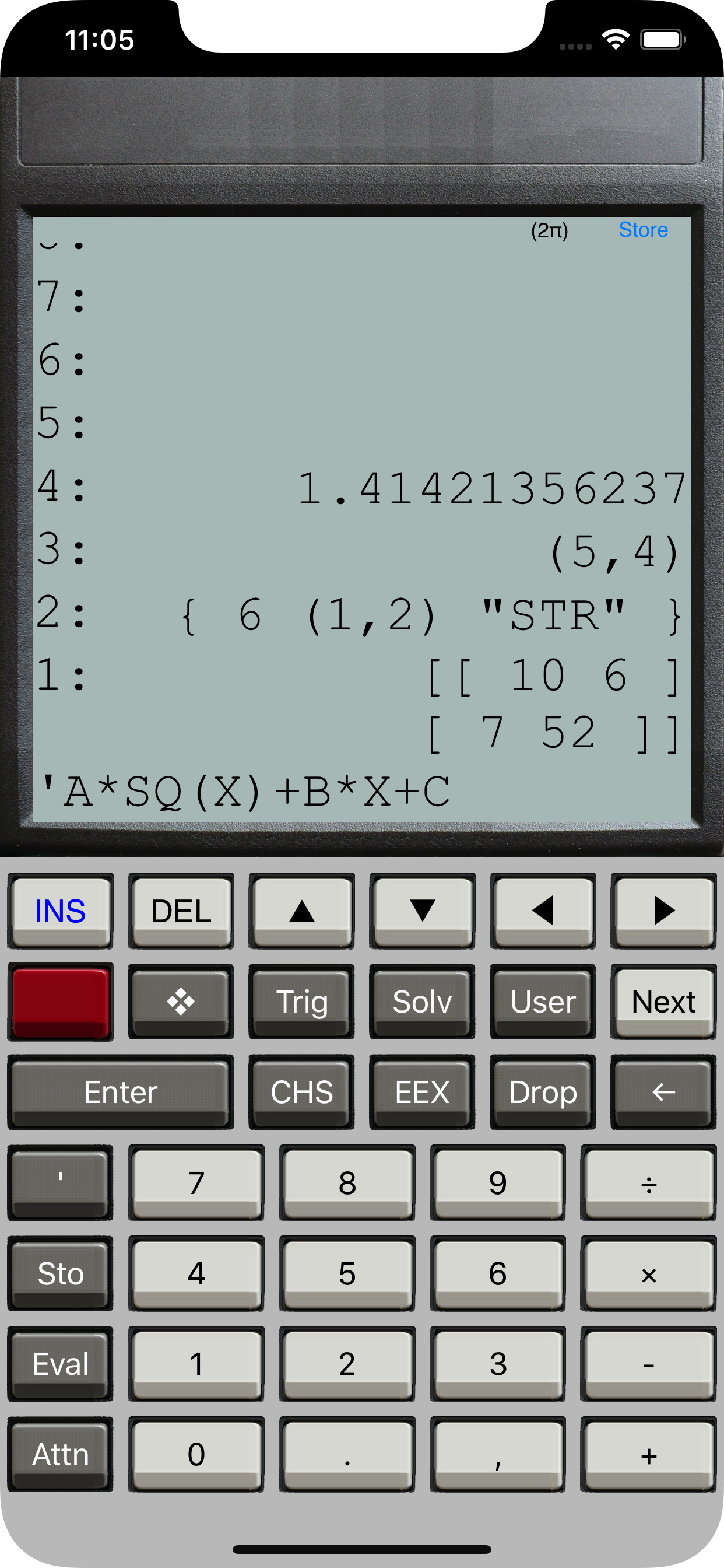
Store Rank
The Store Rank is based on multiple parameters set by Google and Apple.
All Categories in
United States--
Utilities in
United States--
Create an account to see avg.monthly downloadsContact us
Halcyon Calc Lite Ranking Stats Over Time
Similarweb's Usage Rank & Apple App Store Rank for Halcyon Calc Lite
Rank
No Data Available
Halcyon Calc Lite Ranking by Country
Counties in which Halcyon Calc Lite has the highest ranking in its main categories
No Data to Display
Top Competitors & Alternative Apps
Apps with a high probability of being used by the same users, from the same store.
RLM-10CX
Ricardo Lira Matte
bcRPN
Paul Wilkins
ThetaCalc
Felix Stehli
RLM-11CX
Ricardo Lira Matte
February 18, 2026