You’ve hit your search limit
Start your free trial to keep exploring full traffic and performance insights.
Get Started- Home
- Free App Analytics
- Radio Code for Renault Stereo
Radio Code for Renault Stereo app analytics for February 17
Radio Code for Renault Stereo
- Aleksandr Romanchev
- Apple App Store
- Paid
- Utilities
Sometimes during the repair of the car, the battery is disconnected. After battery reconnected the radio is protected by a four digit code.
If you don't remember radio code or lost it, you can recover it quickly and easily with this app using precode.
Note: precode is located on the rear side of your radio.
ATTENTION: The number of generated codes is limited. When you purchase app you get 5 TOKENS, which gives you the opportunity to generate 5 codes. After the limit is exhausted, you can buy the required number of tokens by In-App purchases.
To find the precode:
- Turn the radio on and hold at the same time the button 1 and 6 (In some cases, it is necessary to remove the radio)
- See the unit precode. The precode consists of 1 letter and 3 digits. For example: V248, D833, H635
- Input precode to this app
How to input radio code ?
1. With Preset Buttons
・ Press 1 Button repeatedly for 1st digit to be displayed
・ Press 2 Button repeatedly for 2nd digit to be displayed
・ Press 3 Button repeatedly for 3rd digit to be displayed
・ Press 4 Button repeatedly for 4th digit to be displayed
・ Press and HOLD preset button 6 (or 5) to store your code (10 seconds)
2. With Stalk Control
・ Press switch on the CD radio. When CD will display 0 0 0 0.
・ Rotate the thumb wheel for the 1st digit. Next press the bottom button to move on.
・ Rotate the thumb wheel for the 2nd digit. Next press the bottom button to move on.
・ Rotate the thumb wheel for the 3rd digit. Next press the bottom button to move on.
・ Rotate the thumb wheel for the 4th digit.
・ Press and hold the bottom button button to finish.
3. With Remote Control
・ Press the [ ¬] button then rotate the thumb wheel for 1st digit
・ Press the [ ¬] button then rotate the thumb wheel for 2nd digit
・ Press the [ ¬] button then rotate the thumb wheel for 3rd digit
・ Press the [ ¬] button then rotate the thumb wheel for 3rd digit
・ Press and hold the [ ¬] button to store the code (10 seconds)
Please support us with your reviews in AppStore, it's very important for new users! Thank you!
If you experience difficulties with the app, please contact us.
support@kcandr.ru
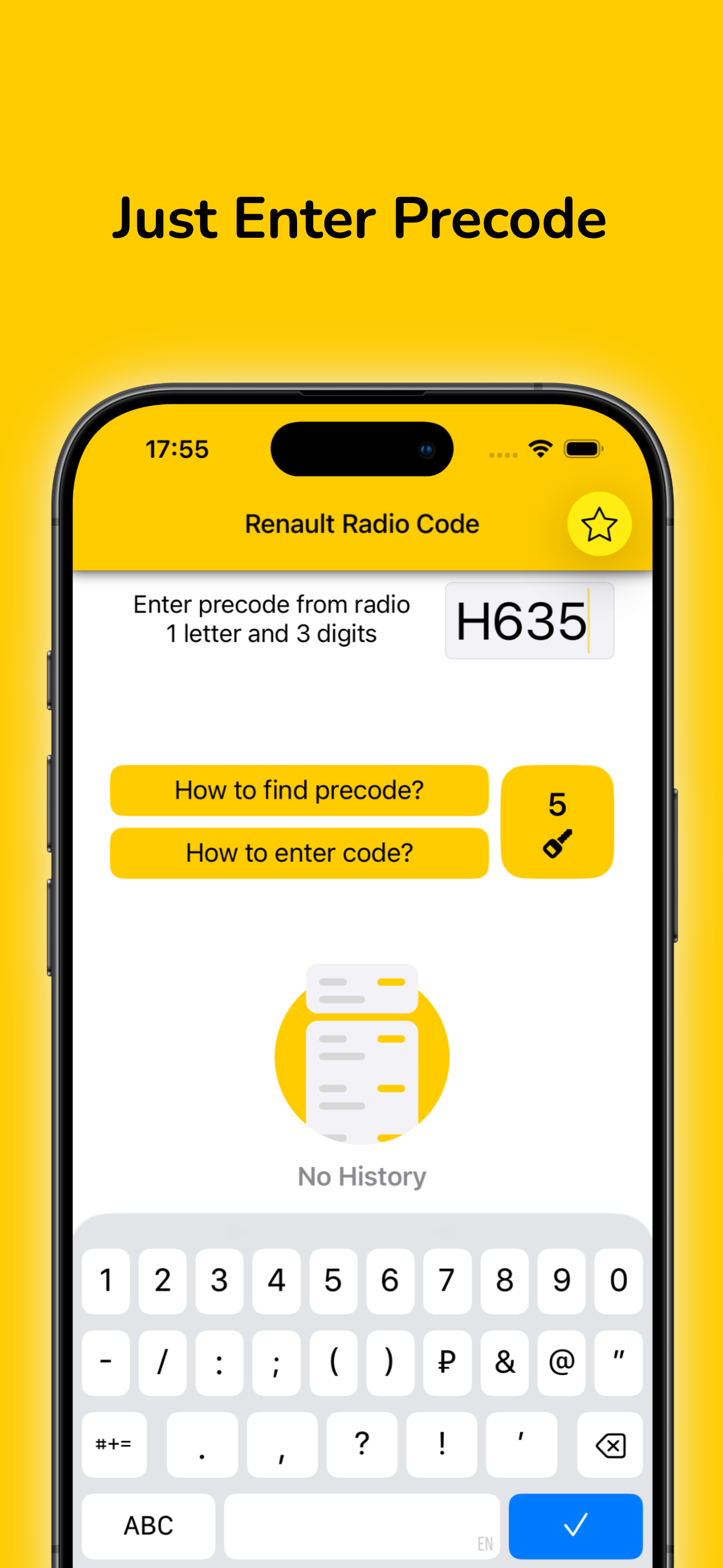
Store Rank
The Store Rank is based on multiple parameters set by Google and Apple.
All Categories in
United States--
Utilities in
United States--
Create an account to see avg.monthly downloadsContact us
Radio Code for Renault Stereo Ranking Stats Over Time
Similarweb's Usage Rank & Apple App Store Rank for Radio Code for Renault Stereo
Rank
No Data Available
Radio Code for Renault Stereo Ranking by Country
Counties in which Radio Code for Renault Stereo has the highest ranking in its main categories
No Data to Display
Top Competitors & Alternative Apps
Apps with a high probability of being used by the same users, from the same store.
Renault Radio Unlocker
Anthony McBride
Car Radio Code - Rena
Mehmet Demir
Radio Code Master
APPMEUP
RPoint
LEADMOB COMUNICACOES LTDA
February 17, 2026