You’ve hit your search limit
Start your free trial to keep exploring full traffic and performance insights.
Get Started- Home
- Free App Analytics
- NuCal Calendar Planner
NuCal Calendar Planner app analytics for February 20
NuCal Calendar Planner
- Tomasz Kasperczak
- Apple App Store
- Free
- Productivity
NuCal is a calendar app in its simplest form. This simple form allows you to see many more events at once than in other systems.
NuCal gives you the ability to filter the calendar by days of the week and individual calendars. This way of viewing events should give you full control when planning and viewing events.
Main features:
• day of the week filter
- all days, working days, weekends
- individual days of the week from Sunday to Saturday
• calendar filter
- 3 sets of calendars - to set according to your needs
- single calendars
• individual notification sounds for calendars
• event notifications with no quantity limit
• widgets
• changing the application icon
• set theme colors
• light/dark mode
• support for iCloud, Google Calendars, Outlook etc
Privacy policy
https://monimaxprojekt1.wixsite.com/nucal/pivacy
Terms of use
https://www.apple.com/legal/internet-services/itunes/dev/stdeula/
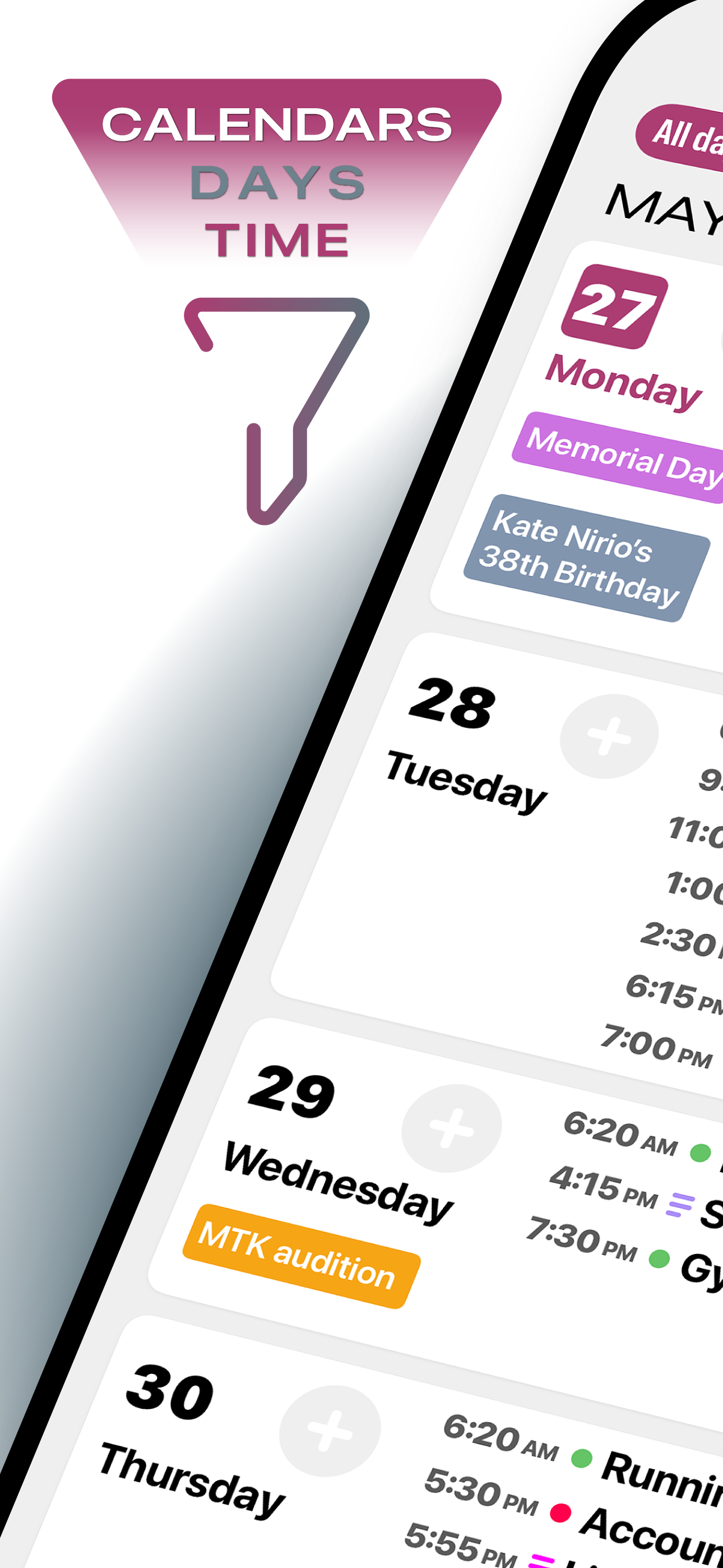
Store Rank
The Store Rank is based on multiple parameters set by Google and Apple.
All Categories in
United States--
Productivity in
United States--
Create an account to see avg.monthly downloadsContact us
NuCal Calendar Planner Ranking Stats Over Time
Similarweb's Usage Rank & Apple App Store Rank for NuCal Calendar Planner
Rank
No Data Available
NuCal Calendar Planner Ranking by Country
Counties in which NuCal Calendar Planner has the highest ranking in its main categories
No Data to Display
Top Competitors & Alternative Apps
Apps with a high probability of being used by the same users, from the same store.
Diary Calendar
Hans Joachim Gerhardt
MailYourself
Arevit Solutions, Inc.
Checkmate: Simplify Everything
Tanner George
Notizblock 2.0
Dominic Barra
February 20, 2026