- Home
- Free App Analytics
- FindText
FindText app analytics for March 14
FindText
- Thach Nguyen Trong
- Apple App Store
- Free
- Utilities
Find and replace text:
1. Enter or Paste your text from the clipboard into the TextView
2. You can choose Find or Replace function
3. Enter the word or phrase you want to replace in Find what.
4. Enter your new text in Replace with.
5. Replace All to change all occurrences of the word or phrase.
To specify only upper or lowercase in your search, select Matching Case or Ignoring Case.
For advanced users, we've also added the ability to find patterns using a regular expression.
Click the Search button in the search field to see the basic regular expressions or enter the regular expression that you want to replace in Find what.
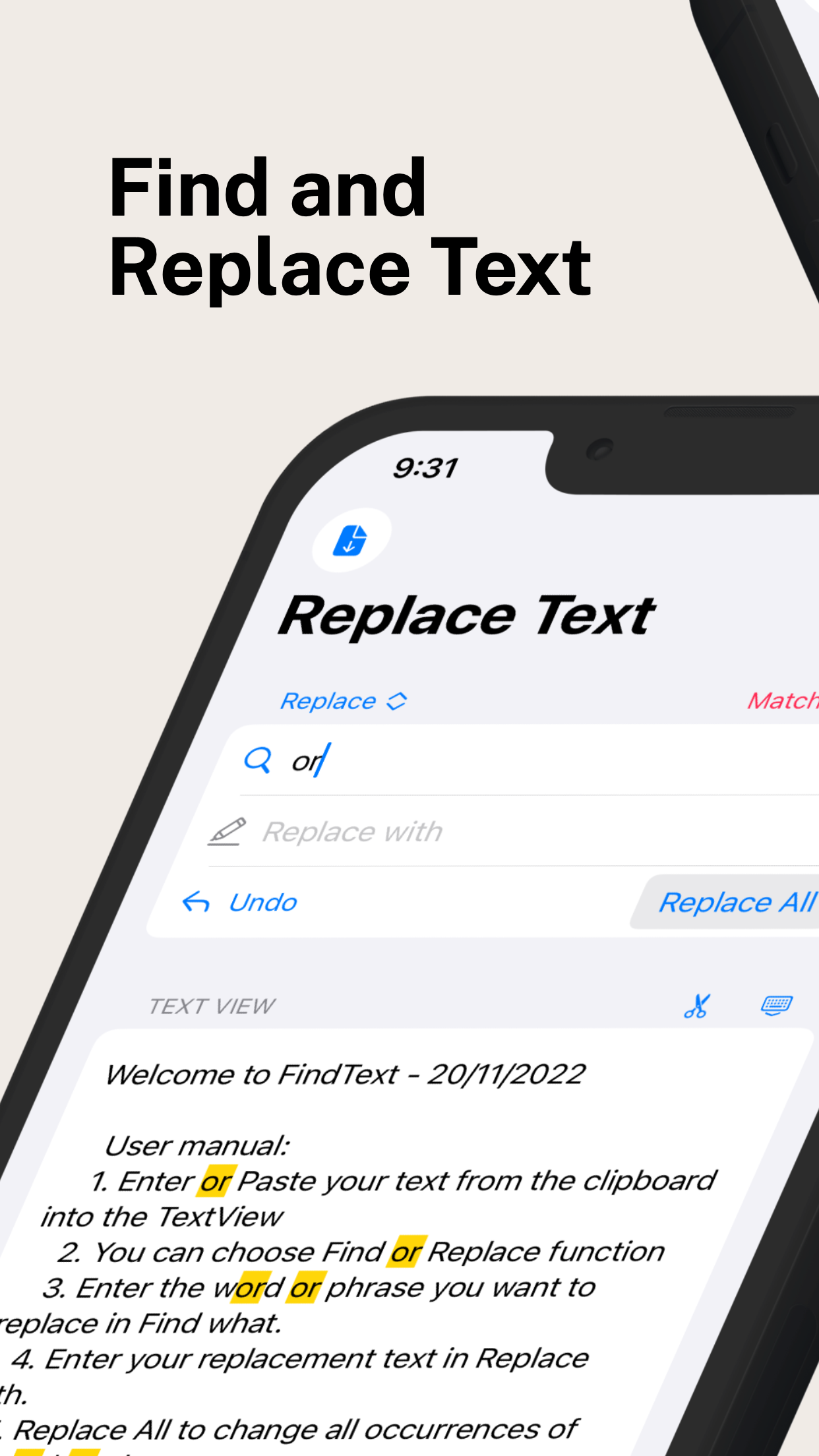
Store Rank
The Store Rank is based on multiple parameters set by Google and Apple.
All Categories in
United States--
Utilities in
United States--
Create an account to see avg.monthly downloadsContact us
FindText Ranking Stats Over Time
Similarweb's Usage Rank & Apple App Store Rank for FindText
Rank
No Data Available
FindText Ranking by Country
Counties in which FindText has the highest ranking in its main categories
No Data to Display
Top Competitors & Alternative Apps
Apps with a high probability of being used by the same users, from the same store.
Regex Go
勇 褚
Search Pattern: Regex
Oleksandr Lukashuk
SmartParsing - Easy Text Copy!
BeomSeok Chae
easySearch - File Search Tool
Gregory Hayrapetian
March 14, 2025