- Home
- Free App Analytics
- HRVST App
HRVST App app analytics for March 13
HRVST App
- ROOT TECHNOLOGIES LLC
- Apple App Store
- Free
- Productivity
The world's 1st soul-winning evangelism tracker & progress app for the Kingdom of Jesus Christ.
Set evangelism goals now. Track and monitor soul-winning stats in one place.
Track Soul-Winning
View and track soul-winning stats to hit evangelism goals and monitor achievements for the Kingdom.
Plan Outreaches
Plan evangelism and outreach events.
Ministry Jobs
Publish and respond to ministry job opportunities.
HRVST Community
Meet fellow Harvesters and view evangelism efforts.
...and so much more!
Access NEW features like Pin-Drop and Evange-List.
Designed by soul-winners, for soul-winners. HRVST App is perfect for individual evangelists and churches that are looking to grow.
Set soul-winning goals, track soul-winning stats, and monitor your progress.
Churches gain access to the Church Dashboard to view corporate evangelism efforts and progress.
Join the movement. Bring in the end-time harvest before Jesus returns.
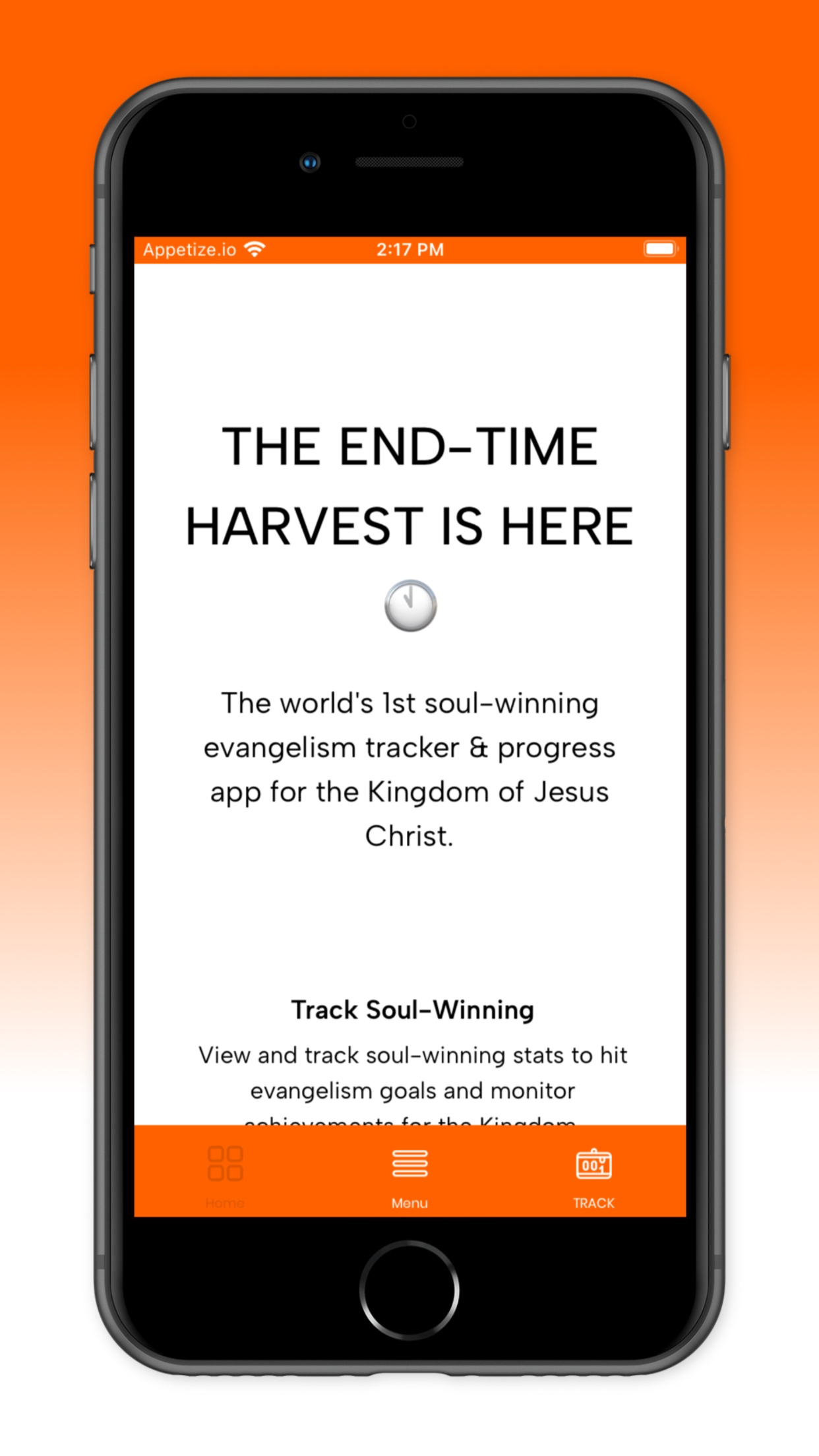
Store Rank
The Store Rank is based on multiple parameters set by Google and Apple.
All Categories in
United States--
Productivity in
United States--
Create an account to see avg.monthly downloadsContact us
HRVST App Ranking Stats Over Time
Similarweb's Usage Rank & Apple App Store Rank for HRVST App
Rank
No Data Available
HRVST App Ranking by Country
Counties in which HRVST App has the highest ranking in its main categories
No Data to Display
Top Competitors & Alternative Apps
Apps with a high probability of being used by the same users, from the same store.
Soul Winning App - SWAPP
buildingit LLC
Prayminder
Prayminder AB
Planning by WorshipTools
BLUE CIRCLE LAB LLC
Breeze ChMS
Breeze LLC
March 13, 2025