You’ve hit your search limit
Start your free trial to keep exploring full traffic and performance insights.
Get Started- Home
- Free App Analytics
- Number Row Keyboard
Number Row Keyboard app analytics for February 18
Number Row Keyboard
- MO NOUR
- Apple App Store
- Paid
- Utilities
Number Row Keyboard: The Smartest Number Keyboard on the App Store
Switch to a new keyboard without the pain. Number Row Keyboard looks and behaves just like your original keyboard, with the added functionality of a number row.
Stop wasting time switching back and forth between letters and numbers. Number Row Keyboard gives you instant access to the numbers you need, right at your fingertips.
Type faster and more efficiently with Number Row Keyboard. Whether you're working on a spreadsheet, sending an email, or writing a code snippet, Number Row Keyboard will help you get the job done quickly and easily.
Number Row Keyboard is also highly scalable and customizable. You can choose to show or hide the prediction bar, and you can adjust the size and placement of the number row to fit your needs.
Plus, Number Row Keyboard is 100% private and secure. All keyboard data is stored locally, so you can be sure that your information is protected.
Download Number Row Keyboard today and experience the difference!
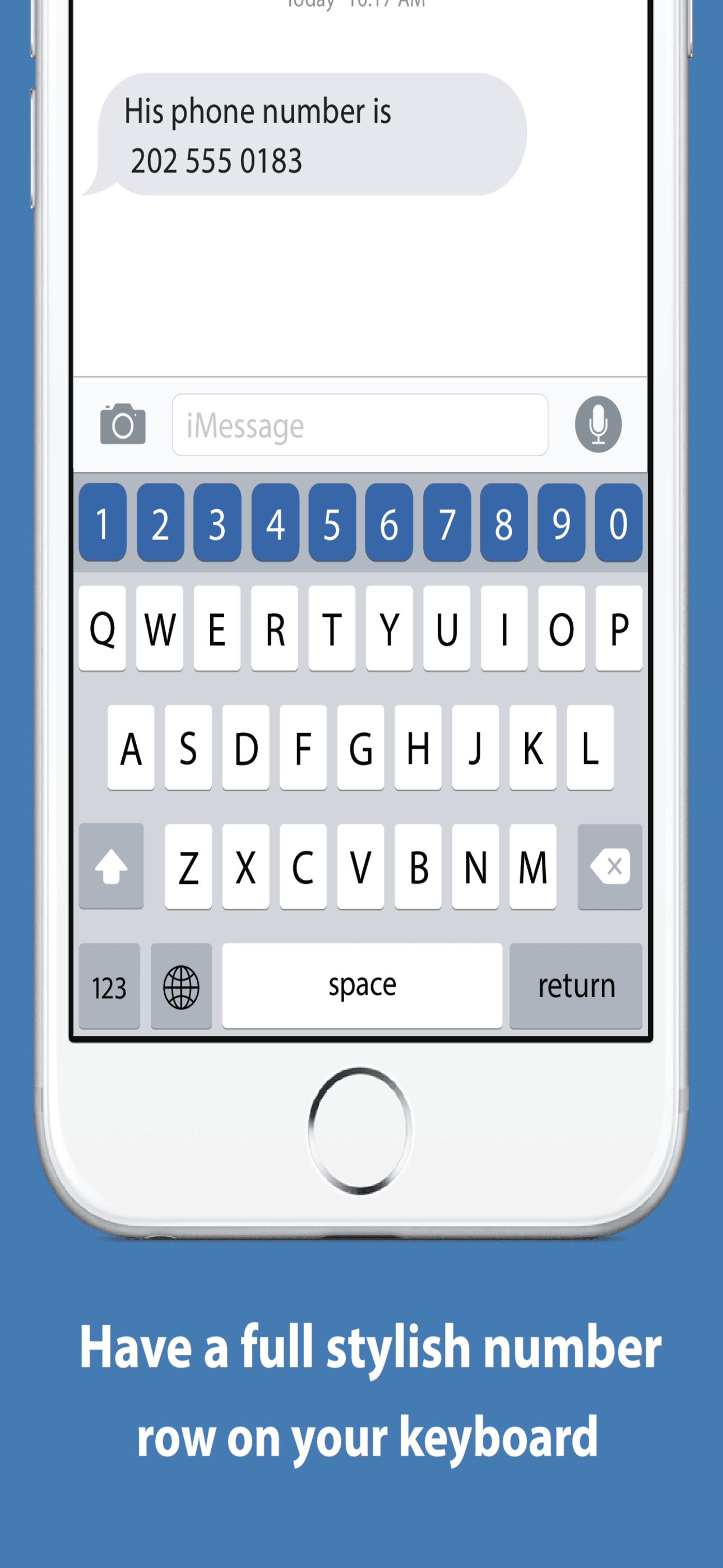
Store Rank
The Store Rank is based on multiple parameters set by Google and Apple.
All Categories in
United States--
Utilities in
United States--
Create an account to see avg.monthly downloadsContact us
Number Row Keyboard Ranking Stats Over Time
Similarweb's Usage Rank & Apple App Store Rank for Number Row Keyboard
Store Rank
Rank
Number Row Keyboard Ranking by Country
Counties in which Number Row Keyboard has the highest ranking in its main categories
Top Competitors & Alternative Apps
Apps with a high probability of being used by the same users, from the same store.
Numberie Keyboard
Ratha Sou
xKeyboard - Custom Keyboard
煦 张
MyKeyboard Pro
FiveSheep OU
MyKeyboard - Custom Keyboard
FiveSheep OU
February 18, 2026