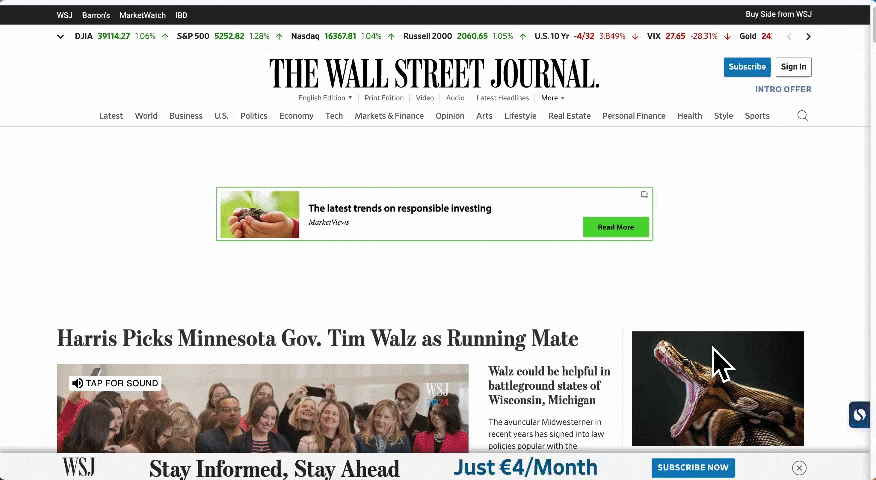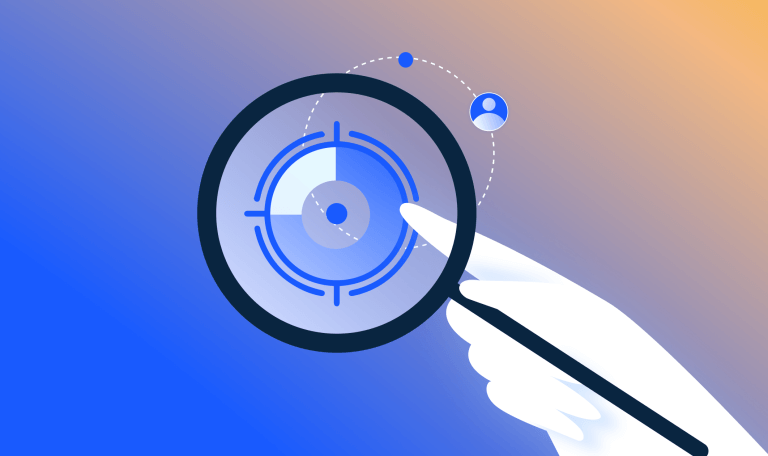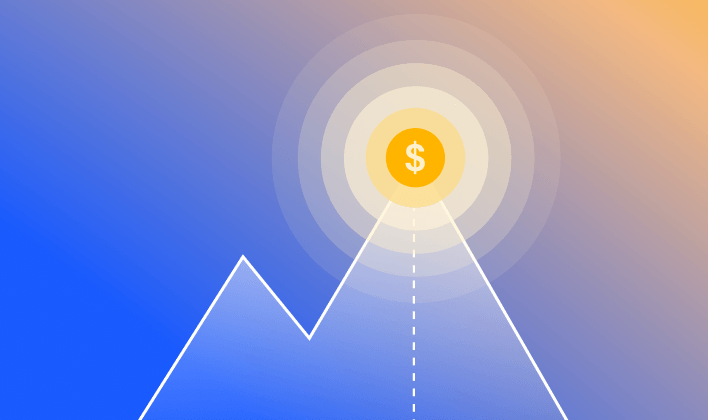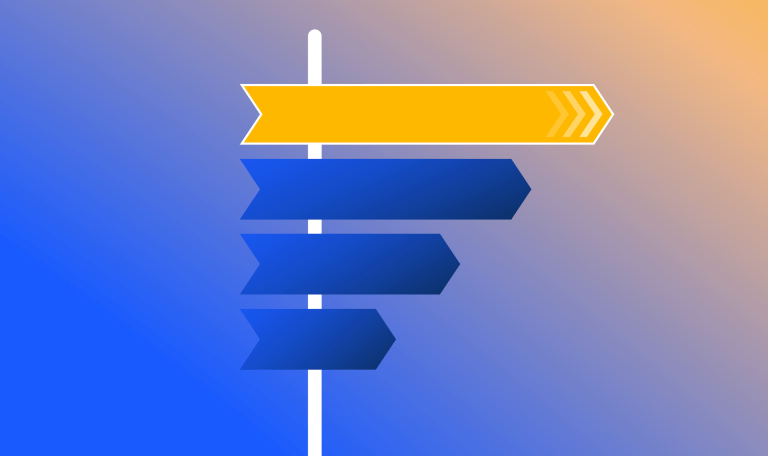What Is Lead Enrichment and How Does it Work?
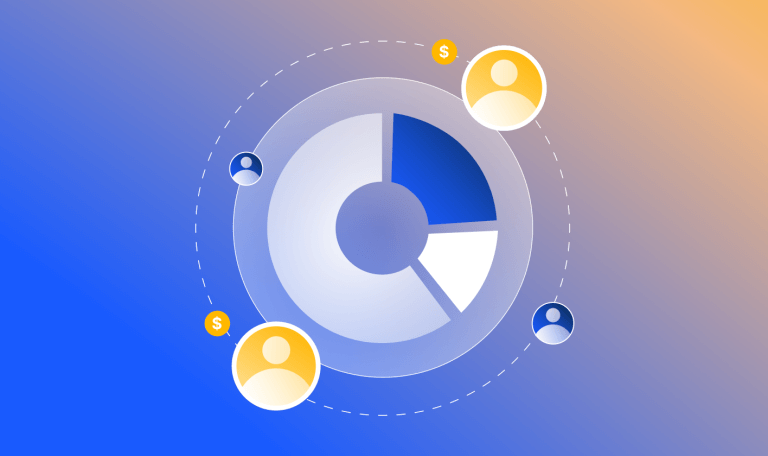
All too often, you log into your CRM to find leads with missing or outdated data. Dealing with this is more than frustrating – it’s a productivity killer.
When leads come in like this, they slow down your sales processes, require someone to filter and clarify them and make it harder to qualify and prioritize which ones to go after. Instead of focusing on driving growth, you’re stuck manually searching for data and updating records. This work reduces efficiency and costs your business valuable time.
Lead enrichment isn’t just a nice-to-have, it’s a game changer.
It can automate the tedious work of filling in data gaps by providing accurate and up-to-date information. This ensures leads can be routed to the right sales reps, qualified faster, and prioritized based on real-time insights.
In this article, we’ll explain what lead enrichment is, how it works, and which data points are most important
What is lead enrichment?
To keep things simple, lead enrichment is collecting and adding valuable data to your leads, helping you quickly assess if they fit your ideal customer profile (ICP).
Beyond basic contact information, which most CRMs provide, you’ll want to look at demographic, firmographic, technographic, and traffic and engagement data to ensure your team engages the right decision-makers, personalizes messages to increase engagement, and reaches out at the right time.
Selling to businesses is all about engaging with the right leads, at the right time, with the right insights.
Different lead enrichment tools offer varying data types, so choosing one that provides what’s most relevant to your needs and automates the enrichment process—like Similarweb Sales Intelligence is essential.
Automated lead enrichment with Similarweb
As a Similarweb Sales Intelligence user, you can enrich your leads with top-of-the-line firmographic data for better lead classification and more efficient segmentation and routing. Or enrich leads with traffic and engagement data for improved opportunity flagging to find high-value leads based on their online behavior.
You can also automate lead enrichment by integrating your CRM with the platform. Whether you work with Hubspot or Salesforce – the two leading platforms on the market – you can automate enrichment in one of two ways:
- Immediate enrichment: enrich inbound leads as soon as they’re added to the CRM to ensure only the qualified ones are prioritized
- Ongoing enrichment: enrich leads daily for improved CRM hygiene, and refresh data on set intervals
With Simlarweb’s automated lead enrichment, sales reps are able to always know which leads to target first, how to best personalize messages as part of the outreach, and which solutions to offer to drive higher revenue.
Why lead enrichment is important
Lead enrichment is necessary for sales teams because it keeps the data updated and accurate. As more data points are added to leads, such as web traffic and engagement, sales reps can more easily identify high-quality leads, tailor messages that will resonate more efficiently, and close more deals.
With improved messages, you can improve your business’ credibility and position yourself as a trusted consultative seller.
As data gets enriched, you ensure it’s accurate and up-to-date, which improves lead scoring, segmenting, routing, and prioritization and is more aligned with sales strategies and your ICP.
Let’s jump into the data that is most useful for lead enrichment.
Valuable data for lead enrichment
There are four data types for B2B lead enrichment: contact, firmographic, technographic, and website metrics.
Contact information
Contact data is the most basic data reps need, so they know exactly who they’re talking to. It typically includes:
- Full name
- Cellphone number
- Social media accounts
Since technology has evolved over the last few decades, having a lead’s email and cell phone numbers allows your reps to contact leads directly.
Demographics
Demographic data is information on the personal traits of your leads, and it helps build your ICP. Usually, you’ll find the following information:
- Age
- Gender
- Education
- Job title
Demographic data gives your reps more details into who they’re talking to, allowing them to tailor their pitches.
Firmographics (Company data)
Firmographic data is related to company information and can include the following:
- Company size
- Headquarter location
- Annual revenue
- Industry
Firmographic data is excellent for lead segmentation, routing, and also building out your ICP – and, ultimately, your ideal lead target lists.
Technology (Technographics)
Technographics refers to information related to the type of technology your prospect is (or isn’t) using on its website. This usually includes:
- Information about software
- Information about hardware
- Tools in their tech stack
Technographics provide crucial insights into the tools and technologies a prospect relies on, helping you tailor your outreach and identify potential opportunities based on their current tech stack.
Traffic and engagement
Traffic and engagement refers to any online activity that shows interest or intent. Usually, this is tracked through the following:
- Website visits
- Pages per visit
- Bounce rate
- Average visit duration
Including traffic and engagement data in lead enrichment allows you to gauge a prospect’s interest level and tailor your outreach based on their online behavior, improving targeting and conversion potential.
How to enrich leads
Enriching leads doesn’t have to be complicated – by following these easy steps and having a good lead enrichment tool, you’re good to go.
Step 1: Identify which data you need to enrich leads
Based on your company’s needs and ICP, you’ll get direction in which data types you need to enrich leads. For example, you might only care about companies with headquarters in the US that have 500-1,000 employees, are within the ecommerce industry, have an average visit duration of 3:28 minutes, and have 1,500 Unique Visitors a month.
Team collaboration is essential here, so aligning with marketing and sales teams is an excellent place to start.
Step 2: Choose your data sources
After understanding which data types you need, you’ll want to find data sources. These can include sources like LinkedIn, Similarweb, and your CRM. It’s up to you whether you have multiple sources or one that provides everything.
Step 3: Implement data enrichment tools
It is important to work with a lead enrichment tool that integrates with your CRM and can automate the process since it creates an easy workflow.
Step 4: Segment leads
Once leads are enriched, you’ll need to group them into distinct buckets. The buckets can be based on company size, technographics, Traffic & Engagement data, etc.
Step 5: Score leads
Ranking leads is assigning a numerical value to a lead based on how well they fit your ICP. Typically, you’d base it on demographics, engagement level, and behavioral data.
Step 6: Lead routing
This involves assigning leads to sales reps based on how they were scored, segmented, and prioritized. Lead routing varies from company to company, but it depends on the go-to-market strategy and the structure of your sales teams.
Step 7: Lead nurturing
If a lead isn’t ready to buy your services, your team will need to nurture them through various email campaigns, whether marketing or sales leads.
If it’s through sales emails, our Sales AI Module (SAM) is a great tool your sales reps can use. SAM creates hyper-personalized emails highlighting customer challenges, benchmarking their position against competitors, providing key metrics, and demonstrating how your product offers winning solutions.
All your sales reps need to do is add their personalization and some consultative selling tips.
Step 8: Monitor and refine
You’ll want to monitor the data and ask your sales reps if the enriched leads are part of the target audience and if they can close better deals. If they’re not, you’ll need to refine the data points.
By continuously monitoring the data, you’ll be able to see if the data is accurate and up-to-date or needs some refreshing.
Selling more with Similarweb
Sales lead enrichment is essential for efficient teamwork and building strong connections with prospects.
With Similarweb, you can automate lead enrichment, ensure data accuracy, and keep information up-to-date.
Our insights streamline outreach, enhance engagement, and drive value for your business and prospects.
FAQ
What is lead enrichment?
Lead enrichment is finding and adding data/information to the leads in your CRM, such as company and contact information, digital data, and more.
What are the steps in B2B lead enrichment?
- Identify which data is needed
- Investigate data sources
- Implement lead enrichment tools
- Segment leads
- Score leads
- Route leads
- Nurture leads
- Monitor and refine the process
What is a sales lead enrichment tool?
Lead enrichment tools enrich contact, company, technographic, and traffic and engagement data points in your CRM.
Enhance prospecting with unique data and buying signals
Try Similarweb Sales Intelligence today — free of charge