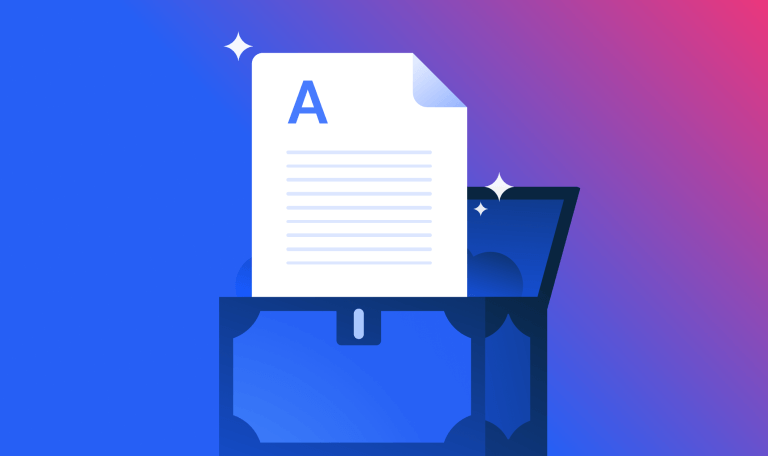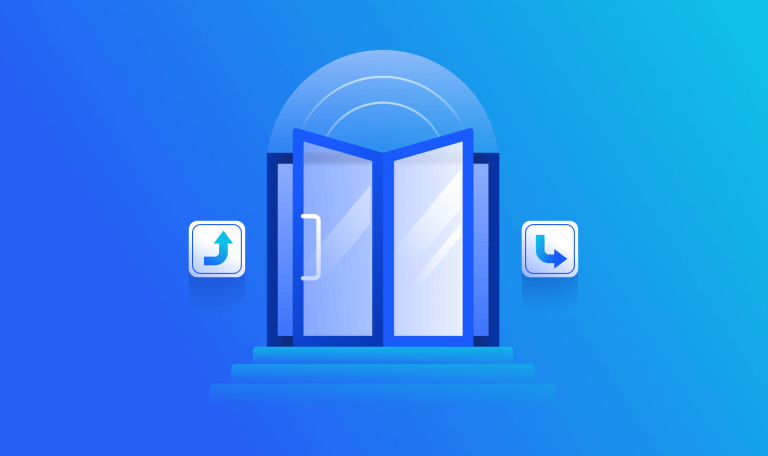What is PPC: A Beginner’s Guide to PPC Marketing

You have a great website and a stellar product, now all you need is to get it in front of potential customers. If you want to do this fast, your best bet is Pay-Per-Click (PPC) marketing. This is an effective advertising practice that can lead to quick results and sales.
But before you get out there and start bidding, there are a few things you should know. We break down exactly what the channel is, how it works in practice, and how you should use it to maximize ROI. Ready for some PPC action? Let’s go.
What is PPC?
PPC is an online form of advertising where advertisers place an ad on a specific platform and pay a fee when someone clicks on the ad. You’ve probably seen PPC ads when you’ve searched for things on Google.
PPC is a great advertising model because you pay for results (clicks), rather than paying for showing your ad to potential customers. Your goal is to get people to click on your ad and land on your page where you will have the chance to guide them to convert, whether that means buying your product, signing up for an event, or whatever your goal may be.
PPC marketing is so effective because it gets your ad in front of people who are already interested and searching for something you are offering. You also have tons of flexibility with PPC marketing to target the right audience that will most likely click on your ad and convert.
How PPC marketing works
Every time someone conducts a search, the search engine hosts an auction to determine which ads will appear in the search engine results pages, or SERP.
As a PPC marketer, you create a campaign and PPC strategy to get into the auction. Your campaign includes what you’re advertising, the ad copy, the keywords that are relevant for your ad, and who you are targeting. Depending on the platform you’re using for PPC, there are many other settings you can define. For example, you can use automatic or manual bidding, meaning either you choose your bids or you let algorithms do it for you. You can also target different devices, and choose the placements for your ad.
When the instantaneous auction occurs, the search engine analyzes several factors to determine the winner:
- Keyword bid: This is how much you’re willing to pay for a click on your ad. The auction winner is not always the highest bidder, and when you win, you may not pay your maximum bid.
- Relevance: The search engine doesn’t want to give coveted space to irrelevant ads. It analyzes the ad’s relevance based on keywords, the content of the ad, and the click destination.
- Past performance: The search engine wants people to click on your ad. If you generated clicks in the past, you’re more likely to get impressions in the future. If your ad has poor performance, this is an indication that it may not be relevant for your keywords or audience.
Auction winners are displayed to the searcher and have a high chance of getting clicks. You only pay for your spot if someone clicks on your ad.
Why use PPC advertising
1. Get impressions fast
If your digital marketing strategy has been more focused on SEO and organic traffic, you know this can take a long time. Even when you write glowing copy sprinkled with the best keywords, it might be a while before you see the influence this has on website traffic.
With PPC, you can get tons of impressions almost right away. Once you set up your campaigns, most platforms will approve them in a few hours and then your ad will start competing for those coveted SERP spots. This can lead to an instant boost in traffic, conversions, and potential sales.
2. It’s easily trackable
Whatever platform you’re using for PPC, all the data will be measured and easily trackable. You’ll be able to see how many impressions you received, your click-through rate, what you paid per click, and more. This makes it easy to see how well your PPC campaigns are going and whether they are profitable.
You’ll also get data about which keyword auctions your ads won and which keywords led to the most clicks. This is gold and you can use these keywords to create very targeted and relevant campaigns to get more impressions and cheaper clicks.
Because PPC is tracked and measured you get plenty of data to help you optimize and improve your campaigns. If you stay on top of the data, your ROI should consistently improve.
Pro Tip: While you get PPC metrics via the platform you’re advertising on, you can get deeper insights with Similarweb. Our Paid Search Optimization tool helps you analyze your competitors and your own campaigns so you can reduce your cost per acquisition and maximize conversion rates.
3. You control your spending
PPC advertising gives you a lot of flexibility with budgets. You can choose how much you want to spend per day or if you want to spend more at specific times or on different days. You can also easily turn ads on or off or adjust your bids for any reason. For example, if you know people are more likely to buy on Cyber Monday, you can quickly increase your bids, or if you run out of stock you can simply turn off or pause your ad.
You can also do pay per click advertising with a very small budget if you don’t have the cash to invest right away. Even spending just a few dollars a day on your PPC campaigns can translate into results. PPC is the only form of advertising with this kind of spending flexibility.
4. Target high-intent customers
PPC is about reaching the right audience at the right time. If you know who your target customers are, you can ensure that they are the only people seeing your campaigns. You choose which demographics to target and you can even target different devices.
You’re also reaching your target customers at the peak of their interest since they’ll see your ad specifically when they’ve typed in those same keywords you’ve bid for.
With PPC, you don’t need to waste any money on showing your ad to people who aren’t relevant to your business.
What’s the difference between SEM and PPC?
SEM, or Search Engine Marketing, is a blanket term for paid online marketing, which today mostly refers to PPC. The term SEM was first popularized in 2001, by Danny Sullivan, who used it to discuss both paid and unpaid search engine marketing practices, including PPC and SEO. However, over the last two decades search engine marketing has morphed significantly, and today the term SEM generally refers only to paid marketing practices.
Most of SEM is PPC. There are also paid media placements, and some other forms of sponsored content, but generally when people talk about SEM they are referring to PPC.
Which PPC platforms should you use?
The first step in starting PPC campaigns is choosing the right platform for you. There are two main platforms and you can choose one or advertise on both: Google and Microsoft.
Google Ads
Google Ads is by far the most popular platform for PPC. As of April 2022, Google held an 87% market share of all PPC advertising. With this platform, you can run tons of different types of ads on Google, YouTube, Gmail, and the Google Display Network (GDN).
Microsoft Advertising
Microsoft Advertising displays ads of Microsoft’s search engines Bing, Yahoo, MSN, or through Windows, Cortana, and Office. Bing and Yahoo together own almost 10% of the pay-per-click market. While this is tiny compared with Google, there are still advantages to using Microsoft. For example, Microsoft tends to yield lower costs per click and performs well in certain industries and demographics.
- Fun Fact: If you’re advertising to business professionals, Microsoft Advertising has one big advantage: LinkedIn profiles. You can target people based on their company, title, or industry, which ensures your ad gets placed to extremely relevant audiences. Have a product specific for Human Resource departments? You might want to get in on Microsoft Advertising.
Other ad networks
There are other networks where you can run PPC campaigns. For example, if you have an eCommerce store on Amazon, you could run PPC campaigns directly on Amazon. You might also run PPC campaigns on social media platforms, such as Facebook, LinkedIn, or Instagram.
PPC ad formats
Now that you know what platforms you’ll use for your pay-per-click ads, it’s time to think about the ad formats. Depending on your business, you might get better traction from different formats, so it’s important to understand each one and the benefits it brings.
Search ads
Search ads are your most basic form of PPC ads. They appear as text, usually as the first result in the SERP. Search ads are a great way to target people looking for something related to your business, even if their search is something more generic, like a bookstore or software.
Search ads are easy to create since you mostly focus on text and targeting. Additionally, people seem to trust Google to provide relevant ads to answer their queries.
- Fun fact: Think people don’t want to click because it’s an ad? Not true! Most people are very confident that they can identify ads, and 63% of respondents in a 2019 survey said they would click on a Google ad if it answers their query and 49% said they would click on text-only ads. What’s the takeaway? People like advertisements if they are useful and relevant.
Shopping ads
Shopping ads are a great way to target searchers with high commercial search intent. When Google determines that a searcher is looking to make a purchase, it organizes search results differently and shows shopping ads. Shopping ads also show up in the Shopping tab of the search results, and in the Google display network.
Shopping ads include an image, a title, price, store name, and other details about the product. It’s a great way to show potential customers an image of the product they are interested in and reach people who already have their credit cards ready.
Shopping ads are fast becoming a very popular ad format. A 2021 report shows that 58% of clicks on all Google ads were on Shopping ads. The report also discovered that while the average cost-per-click increased by 20% for text ads in 2021, the CPC for shopping ads increased by only 6%.
Display ads
Display ads show up as banners or other advertising blocks on different websites or apps. There are 35 million websites that show Google display ads, so they are a good option to reach potential customers who may not have searched for something related to your business, yet could still be interested. Display ads are a great way to target or retarget potential customers in multiple different places.
- Fun fact: Display ads reach 90% of internet users worldwide. This makes it a great option for increasing your brand awareness among new customers. However, click-through rates on display ads tend to be much lower than CTRs for search ads or shopping ads. This could be because people who see the ads are not necessarily looking for the subject of the ad. However, seeing the ad definitely sticks in their mind and brings benefits in the long run.
Video ads
Video ads show on YouTube or other websites in the ad networks. Video ads take a little more effort on your part since you need to create a video commercial. However, video can be a very engaging medium to target your potential customers.
If you want to create video ads, you need to consider the different types of video ads:
- Skippable in-stream ads: These ads play before, during, or after videos. They play for five seconds and then the viewer is given the option to skip the ad. If you’re using this type of ad, you better make sure your first five seconds are extremely compelling so viewers won’t skip. If someone skips the rest of the ad, you don’t pay. You only pay if someone watches 30 seconds (or the entire ad if it’s shorter than 30 seconds), or if they interact with the video.
- Non-skippable in-stream ads: These are ads of 15 seconds or less that viewers cannot skip. In this case, you pay per impression, meaning you pay every time your ad is shown.
- Bumper ads: Bumper ads are like non-skippable in-stream ads, but shorter. They can be a great option to increase awareness with a quick and witty message. They are six seconds or less and cannot be skipped. You pay per impression.
- In-feed video ads: These ads play in places where viewers are discovering content, such as the YouTube search feed. Viewers will see your video thumbnail in the search and can click to view the video. You pay whenever someone clicks on your ad’s thumbnail.
- Outstream ads: These are ads that are specific for mobile and tablets. They don’t play on YouTube, just on Google’s video partners’ websites. Google video partners are high-quality publishers vetted by Google. The videos start playing on mute, and a viewer can choose to unmute the ads. You pay if someone watches at least two seconds of the ad.
Discovery ads
Discovery ads show up in different feeds on the YouTube app, Google App, or Gmail. They are meant to be visually engaging, personalized, and appear when the viewer is interested in discovering new products or services.
Discovery ads are similar to display ads, but they focus on targeting viewers with high-intent behaviors, so they are much better for generating sales rather than brand awareness. For example, someone could see a discover ad in the Promotions or Social tab of their Gmail account.
Discovery ads also have automated campaign settings, so you can’t use a manual bidding strategy, or adjust your delivery method, device targeting, placement, or several other features available with other types of ads. Google chooses the targeting based on viewers’ activities online. This can be a great time saver and lets you take advantage of Google’s advanced machine learning algorithm. Let Google do the work of optimizing your campaigns for you!
Starting your PPC campaign
Ready to get started? There are a few more things you should know about the makeup of PPC campaigns before you start creating your own.
Ads
Ads are what you show to your target audience. You need to optimize these with thoughtful and engaging ad copy, and images or videos, depending on which type of ad you are using. Your ads must be targeted to quickly communicate your message and encourage viewers to click.
If you’re looking for inspiration for your ads, start with a PPC competitor analysis. You want to know what ads your competitors are running, so that your ads are aligned with your industry, but will also stand out.
Ad groups
An ad group includes several ads and the keywords they are targeting. Let’s say you’ve created a few ads for the same target audience. You’d group these ads into an ad group, choose the keywords that would trigger one of the ads to appear and then bid. Ad groups help you organize your ads by common themes. You might have an ad group for each of the types of products or services you’re advertising. You can create as many ad groups as you want within a campaign.
For example, if you sell shoes, you might create an ad group for running shoes. This ad group would contain all the keywords related to running and shoes. You could create a second ad group for soccer cleats, which would include keywords related to soccer shoes.
Campaign
A pay-per-click campaign includes a set of ad groups that share a budget, location, language, bidding strategy, and other settings. You can create different campaigns for different goals, target different locations, or allow a different budget for specific ad groups.
If you want to see examples of what campaigns look like to website viewers, you can use Similarweb’s Ad Analytics to see what campaigns your competitors are running.
Keywords
Keywords are one of the most important components in PPC because they determine when your ads will be shown. When you start any new campaign, you want to invest in doing PPC keyword research, so you can accurately target potential customers and choose relevant keywords that will lead to impressions and clicks.
You need a good strategy for choosing your keywords. You want to understand which keywords are trending and doing well, which ones are highly competitive, and try to find keywords that would be good opportunities for you to capitalize on. A good strategy is to research long-tail keywords that could get you great mileage.
Using tools like Similarweb’s Keyword Analysis module can help you spot opportunities and gaps that you can take full advantage of. You can identify keywords by phrase match, exact match, broad match, related searches, and more.
Pro Tip: Similarweb’s Paid Search Overview tool is a great way to find the best keywords for your ad groups. With this tool, you can analyze which keywords your competition is using and what are their budgets. You’ll get a comprehensive view of your competitors’ paid search strategies, including their estimated spend and performance.
Audiences
These are the people you are targeting. You can create audiences based on specific interests, intents, demographics, or specific online activity. Each ad group can target its own specific audience. This can be extremely useful in remarketing or retargeting campaigns where you have a specific ad group for people who already interacted with your brand online.
Power up your PPC!
There you have the basics of everything you need to know about PPC campaigns. Once you start creating and managing PPC campaigns, you’re sure to see new visitors to your website and more conversions. The more time you spend optimizing your campaigns, the better they’ll get.
Ready to reduce your cost per acquisition and maximize your conversion rates? We’ll help you analyze your competitors’ strategy, pinpoint their paid search terms, and get a peak at their creatives, landing pages, and ad networks so you can get ahead of the competition.
FAQs
What does PPC mean?
PPC stands for pay per click. It is a form of online advertising where you bid for the placement of your ad and pay only if someone clicks on it.
How does PPC work?
With PPC, advertisers bid how much they are willing to pay for a click for specific keywords. If their bid is chosen, their ad is shown to a viewer. The advertiser only pays if the viewer clicks on the ad.
What is an example of PPC?
You see examples of PPC advertising almost any time you go online. The ads you see in Google SERPs, on websites, and in YouTube videos are all examples of PPC advertising.
What is the difference between SEO and PPC?
Both SEO and PPC focus on bringing traffic to your website through relevant keywords. SEO focuses on organic, or free traffic, while PPC is focused on paid traffic.
Who uses PPC?
Anyone looking to reach their target audience online can use PPC. This includes marketing managers, advertisers, media buyers, ad agencies, and more.
How can I learn PPC?
There are significant resources online for learning PPC. You can browse Similarweb’s articles on SEM and PPC to get a good understanding of the methodology. The best way to become a PPC expert is through experience.
The #1 PPC tool - get started
Give it a try or talk to our marketing team — don’t worry, it’s free!