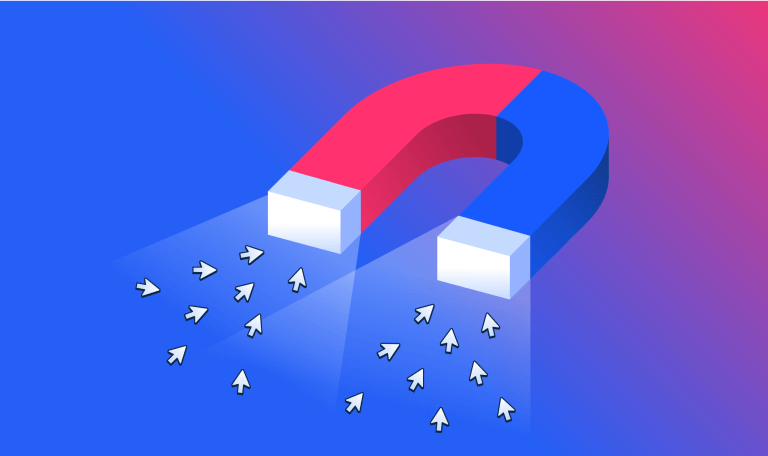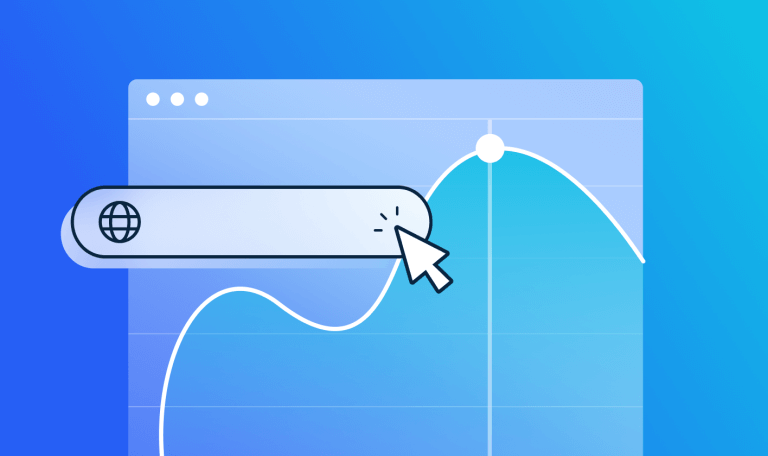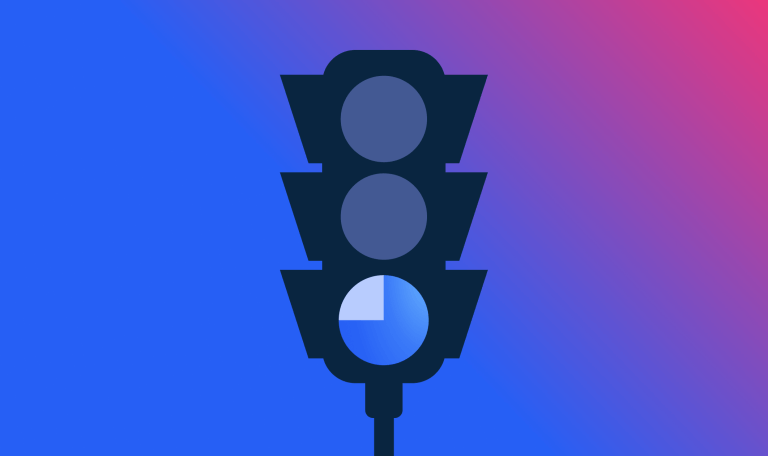What Are Affiliate Links? Your All-Inclusive Starter Guide

Want to drive traffic and add brand new revenue streams?
Affiliate programs are powerful accelerants for both. And affiliate links are the vehicles bringing in users within the thriving affiliate marketing industry. In the U.S. alone, spending is expected to hit $8.2 billion by 2022, according to Statista – more than three times what it was in 2012.
Whether you are an affiliate earning passive income by referring traffic to businesses, or a business launching an affiliate marketing program, you have to understand exactly what affiliate links are, how you can use them to optimize your affiliate research and strategy to bring in more traffic, revenue, and high-paying customers.
We’ll answer these questions and will close with tips for affiliate partners looking to use links most effectively.
What are affiliate links?
In simple terms, affiliate links drive traffic and revenue.
Affiliate links are unique URLs that identify the specific affiliate partner responsible for a website visit, and they’re generated by joining an affiliate partner program or affiliate network.
Before the 90s, handing out business cards for referrals is effectively an affiliate program. With Amazon Associates launching as early as 1996, affiliate marketing moved online.
Using a unique identifying ID or username, a referral site can receive credit for each visitor directed to the target website. For every referral, whether it’s traffic or a sale, depending on the partnership agreement, affiliates receive a commission rate per click or a payout based on a proportion of a purchase.
Affiliate links make it possible for businesses to track the traffic channels where they receive the most affiliate traffic. Using affiliate research, businesses can maximize their marketing efforts and find monetization opportunities by assessing the performance of competitors, online businesses, and individual affiliate outlets.
What does an affiliate link look like? (URL breakdown)
What does an affiliate link look like, exactly? How is it different from a regular link, in terms of structure? And why does it matter to you in real life?
To the untrained eye, an affiliate link might look just like any other link you find. But they matter, precisely because they are making money for affiliate partners and businesses.
Depending on the industry, affiliates may be running tutorials, becoming bloggers, or building subscribers on social media to promote links to a greater target audience and drive traffic to gain an affiliate commission and eventually passive income. This type of online marketing matters. What’s behind it? A remarkably simple link structure. Here’s a look:
Even the shortest of links might contain additional information, either in the form of a marketing tracker such as an urchin tracking module (UTM code), or an affiliate ID. That ID will be unique to one partner, making it easy to assign traffic to its source.
An affiliate link will include details as a URL parameter, which refers to any text that appears after a question mark in a web link. Essentially, this is a capability built into the fabric of the internet.
Here is an example of what an affiliate link might look like:

How to get affiliate links
Affiliates get affiliate links when joining an affiliate program or an affiliate network.
If an affiliate is working directly with an in-house affiliate program, they can get the links directly from there after signing up. Alternatively, affiliates can join an affiliate network, where a third party manages the relationship with different companies. This third party connects businesses with affiliate partners.
Whether affiliates are referring traffic to sites in the eCommerce space, startups, Amazon Affiliates, or other online businesses, the links come from the businesses themselves or third parties.
How to create affiliate links
- Sign up for an affiliate program as a partner
- Login to your account
- Create your unique affiliate link
- Copy the affiliate link generated with your affiliate ID
- Use this link on your website, in an email, on your blog, or anywhere you want
Finding the perfect partnerships
To find the best affiliates to give links to, businesses can analyze traffic sources. This helps them to understand what affiliates are referring the most and highest quality traffic to your competitors at the moment. showcase any existing activities, channels, and levels of audience engagement you might have.
For businesses launching affiliate programs, research tools can help you assess what your competitors are doing, and where there might be opportunities for you. Even once you’re up and running, these tools can help them refine and focus programs on the partners who are generating the best results. They can also help you find new niche affiliates based on top keywords and your audience’s browsing habits.
Another benefit of this data: It can offer insights to shape a wider digital marketing strategy, and analyze conversion rates across different partners, channels, and audience segments.
How to use links effectively
The more visitors an affiliate’s quality content gets the more potential customers will click on their affiliate links. As those numbers go up, so does the potential income from any affiliate sales or conversions that might result.
So, what’s the best way to use affiliate links?
Affiliates can add links to quality content that offer real value. This will drive better-quality traffic to websites. Affiliates that hone in on a specific niche find more success because they can incorporate links naturally when blogging or sharing an email marketing campaign focused on a distinct angle. Affiliates, for example, might offer reviews and comparisons of various eCommerce products, or create a more personal ‘influencer type’ site following your lifestyle or work habits.
Either way, the important thing is that they build an audience that keeps reading and sharing what you publish. To do that, you need to know how to use affiliate links.
Until now we’ve covered affiliate links for businesses and affiliate partners alike. Now we’ll take a closer look at affiliate marketers and they, in particular, can use links effectively.
Step-by-step: Becoming an affiliate partner
Here are the key steps to take:
- Identify your target audience
Before you do anything else, take the time to identify your market, undertaking careful research to find out who they are, and therefore which affiliate programs are the best ones for you. - Build your content
Next, create your website, online offering, or social media presence and start producing content. Find ways of naturally weaving affiliate links into your posts, whether as a personal recommendation, or a review roundup. As we’ve said, the better the content, the more shareable it is, and the more visitors you’ll get. - Use third-party platforms for your content
Building a website isn’t the only way, and you can also submit blog posts and articles to third-party platforms. Explore what’s out there and start writing! - Check local regulations
Make sure you know the rules. For example, if you are U.S.-based, Federal Trade Commission (FTC) rules obligate you to disclose your use of affiliate links. Even if you don’t have rules to follow, transparency around links can help build trust with your readers. - Build your reputation
Sellers running successful affiliate marketing use affiliate optimization tools to analyze the traffic of referral partners, assessing your influence and their share of your outgoing traffic. This means there can be plenty of scope for negotiating more favorable deals as your influence and referral volumes grow.
Best practices for link sharing
With those essential steps taken care of, there are some practical considerations when sharing links online:
- Avoid keyword-stuffing
Nothing puts Google off like using the same word or phrase over and over in an unnatural way. It might be tempting to pack as many affiliate links and keywords as you can into a post, but search engines quickly see this as ‘spammy’ and will penalize your site accordingly in the search rankings.More than that, providing a valuable experience for your readers should always come first, and packing too many links into a page breaks the flow and makes them less likely to read on.Ideally, stick to one link per page or topic, and space your keywords out to make sure you’re offering value within the post itself. That way, you’ll keep Google happy and your readers will keep sharing your content.Read our blog post for tips on creating an SEO-friendly article. - Place your links where they make sense
If you’re a blogger, then affiliate links should sit seamlessly within the flow of your content. Again, the most important thing is to educate or entertain your reader, so the links should only appear at the points they’re ready to take that action. For example, if you’re reviewing SEO tools, it would make sense for your link to appear in the summary part of your review.If you include imagery in your posts it can also be effective to make these clickable, so that readers can easily continue through to the target website. - Use contextual anchors
The most clickable links are those embedded directly into the text. For example, you’re less likely to follow https://example.com, than this link over the text.In website-lingo, the display text is known as the anchor text, and updating that so your article flows will dramatically increase your CTR (click-through rate).
- Keep things organized
As with anchor text, long links can seem unattractive to click on. As a result, many affiliate partners use ‘link cloaking’ to shorten and beautify their links. Hubspot’s post breaks down some of the best ways to do it.
The right affiliate links, tools, and programs
If you’re an affiliate marketer, you need the right tools to help you identify competition, analyze traffic rates, and find opportunities to add value.
With the right analysis, you can grow your program faster, and help deliver greater returns for your business.
In either case, affiliate links are an essential part of any affiliate program.
Affiliate Links FAQs
What is an affiliate link?
An affiliate link is a trackable link that allows an advertiser to trace the source of web traffic, and reward the affiliate accordingly.
How do I get an affiliate link?
You can get an affiliate link by joining an affiliate program or network.
How can I use affiliate links effectively?
You can use affiliate links effectively by ensuring links are added to quality content that offers real value.
The #1 affiliate marketing research tool - get started
Give it a try or talk to our marketing team — don’t worry, it’s free!