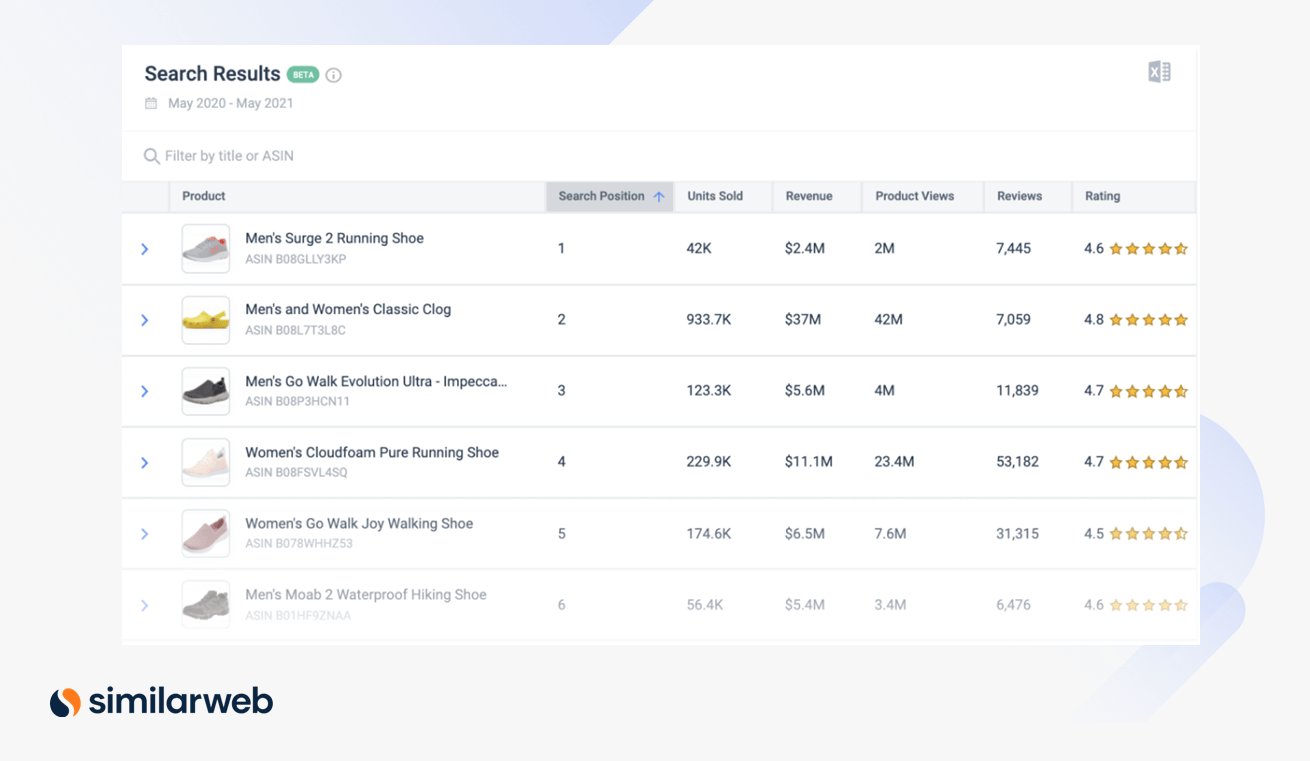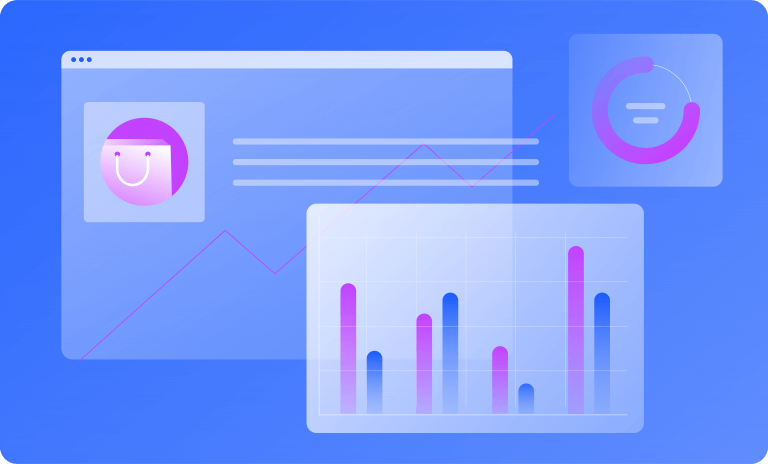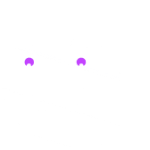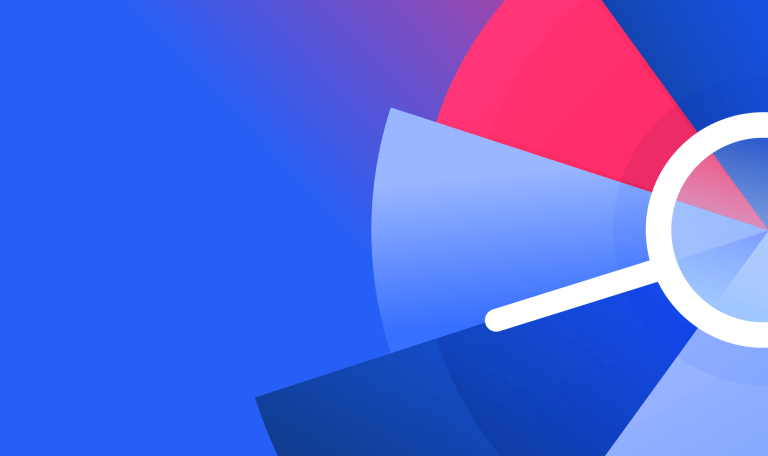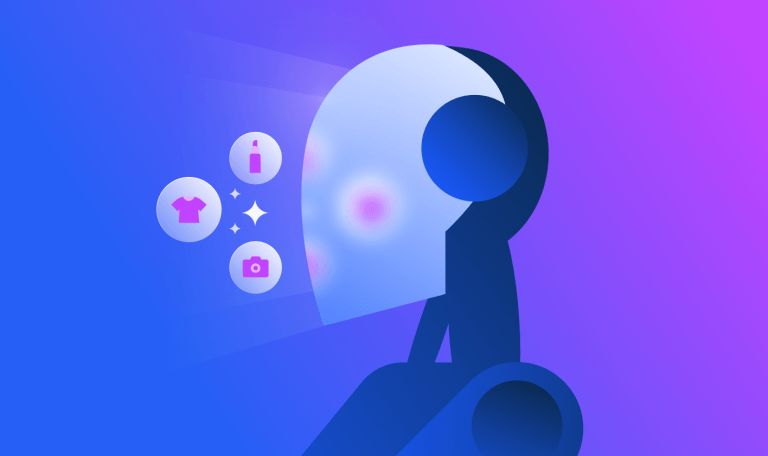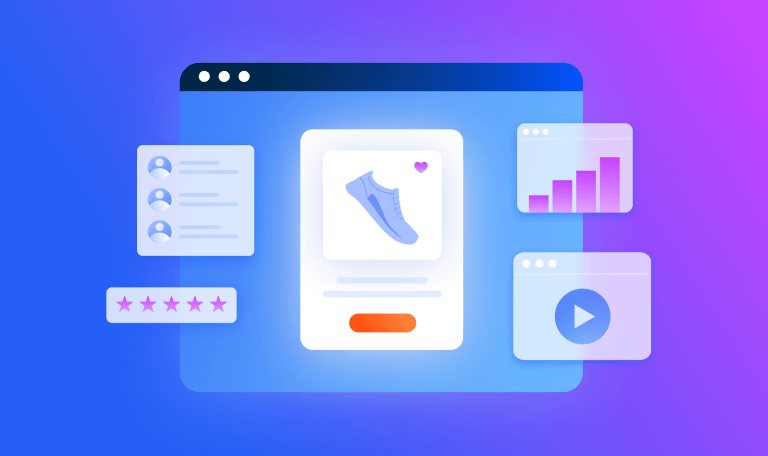Amazon SEO: Your Guide to Getting it Right in 2023

In 2021, 43.5% of eCommerce in the U.S. happened on Amazon. That number is expected to grow as Amazon continues to monopolize online spending. If you’re a retailer looking to make it online, you can’t ignore Amazon (Unless you’re Nike).
For anyone who isn’t Nike, your eCommerce success largely relies on optimizing your content for Amazon search. Amazon SEO is similar to the search engine optimization tactics you use to get discovered on Google, but Amazon has its own algorithms and best practices that bring shoppers to the right product pages.
Today there are at least 9.7 million sellers on Amazon, meaning competition is fierce. About 10% of Amazon sellers alone generate at least $100,000 in sales annually. If you want to be one of those vendors, you need to make sure your product pages stand out and get served to potential customers.
How can you do this? First, understand the Amazon search engine algorithm and then optimize for Amazon SEO. Let’s get started.
What is Amazon SEO?
Amazon SEO focuses on the types of keywords people use when looking to make a purchase. Amazon users generally have transactional search intent, so your content should be tailored specifically to meet that intent and include phrases that people use when they’re ready to make a purchase decision.
In your Amazon product listing, you define a title and a description of the product, as well as keywords and other information about the product. The keywords in your listing affect your organic ranking in Amazon’s search results. It goes without saying that a better rank leads to more clicks and ultimately more sales. You want to optimize your content so that you’ll appear in the top results.
How does the Amazon ranking algorithm work?
You may have heard of the a9 algorithm, which has since been upgraded to the a10 algorithm. While there was no official upgrade by Amazon, Amazon experts recently noticed some changes to a9 and began referring to the upgraded version as a10. The a9 algorithm is much better understood, so let’s first discuss how it works. Then we can get into the changes.
The a9 algorithm ranks product listings by two parameters: relevance and performance. relevance relates to how closely the keywords in your listing relate to the search keyword, while performance looks at your product listing’s previous sales. With these metrics, the a9 Amazon algorithm can determine how likely someone is to make a purchase.
Several things affect your listings’ relevance and performance.
Relevant factors
Here’s where your keywords are important. The content types listed below should include the relevant keywords.
- Product title: This may be the top factor influencing relevance. It should have the most relevant keywords for your product. Don’t try to be clever! If you’re selling a smartphone case, call it a smartphone case.
- Seller name: Who are you to be selling this product to? If you specialize in a type of product, include related keywords in your seller name. Maybe you call yourself the smartphone accessory guru.
- Product description: Try to include every important keyword that someone might look for. If you sell glittery smartphone cases with unicorns, use all of these words! Amazon loves details and scans every letter.
- Product features: Like your description, the product features help Amazon, and potential buyers understand your product. Here you can highlight important features that people might be looking for —for example, lightweight or rugged for your phone case.
- Brand name: Are you selling a well-known brand? This is especially important because people might be searching for a specific brand. Let’s say your smartphone cases are made by Spigen, one of the top case makers. Adding Spigen cases as a keyword can help your Amazon SEO.
- Backend keywords: Your backend keywords aren’t visible on your listing, but Amazon sees them and scans them. Ensure these keywords are aligned with the content on your page. This is not a space for keyword stuffing!
Performance factors
While it’s great to have all your keywords in the right places, the goal of Amazon is to sell! The algorithm is designed to understand how likely it is that a click will lead to a sale, meaning performance is just as important as keywords.
- Click-through rate: How did your product listing perform when it came up in previous searches? Did people click? Keep scrolling? If someone clicked on your product after conducting a search, Amazon is more likely to serve your page again for the same search term.
- Conversion rate: Getting a click is one thing, but getting a sale is even better. If your page has a high conversion rate for a specific search term, Amazon will continue serving it as a search result.
- Price: Price affects conversion rate, so the price must be aligned with similar products in your categories. If other sellers have the same product at a lower price, your listing is less likely to get visibility.
- Images: Is your page visually appealing? Customers like seeing quality images of products from all different angles and perspectives. Amazon also reviews the quality and optimization of the images to ensure quick loading and a good viewing experience.
- Reviews: How happy are previous customers? Having a high number of great reviews increases your conversion rate. The a9 algorithm factors in the number of reviews and the ratings.
How is the Amazon a10 algorithm different?
Now that we understand a9, you probably want to know what changed with the Amazon a10 algorithm. Well, the ranking factors haven’t. All the factors above are crucial for Amazon SEO. What’s changed is the importance of each factor.
The alterations seem to give higher weight to customer signals. If we didn’t say it enough already, we’ll say it again: Amazon’s goal is to sell! The a10 algorithm has improved metrics for understanding search intent and leading customers to the results that will most likely lead to a sale. The update also puts a higher weight on sales from organic clicks than on sales generated from advertising.
So what does this mean for you? In all honesty, not much. Just keep focusing on improving your relevance and performance! As Amazon continues to grow and obtain more data, the company will likely continue to improve its algorithm. Who knows when a11 will come out!
Why should you optimize your Amazon SEO strategy?
We already mentioned that almost half of all eCommerce is on Amazon and that there are almost 10 million sellers offering products on Amazon.
What if we also told you that there are 7,400 products sold on Amazon in the US every minute? Or that US businesses achieved an average of $200,000 in sales on Amazon in 2021? Or that 67% of online consumers went to Amazon for their 2021 online shopping?
If you want in on those sales numbers, you need to make sure your product listings show up in the Amazon search engine. Your Google SEO strategy, while still important, isn’t enough for Amazon search engine optimization. Your content needs to be optimized for transactional intent to increase sales.
Why Amazon leads in product searches
Let’s take a step back and look at the buyer decision-making process because the buyer journey stage a person is in influences the way they search. The process starts when someone discovers a need. Their next step is to gather information. For example, let’s say someone is in the market for a new oven. They’ll go to Google and search for “best oven brands” or “oven reviews” This person might spend a lot of time on Google reading articles, consumer reports, and other information about ovens before evaluating options and deciding what to purchase.
What’s the next step? Buying. At this point, the person knows what they want. Since Amazon is a trusted retailer, there is a good chance they’ll go there to find the right deal. By the time this person is searching on Amazon, they already intend to buy. You want your product to show up and be the lucky seller to give this person the oven of their dreams.
If you’re thinking, what about Google shopping? Isn’t this a good enough platform for me? Think again. Google is trying to compete with Amazon and gain traction in eCommerce but has so far failed to have a big impact. Sales from Google shopping are minuscule compared to sales on Amazon and people don’t seem interested in breaking their habit of shopping on Amazon.
Read more: Competing With Amazon: It’s Not As Crazy As It Sounds!
If you’re advertising, Amazon also has a much lower average cost-per-click than Google. CPC on Google averages at $1.16 versus $0.77 on Amazon. That’s a huge difference that could make or break profit margins!
Your next question is probably, can I sell products on both Amazon and Google Shopping? Unfortunately no. Google won’t let you list Amazon products on its own shopping platform. But your Amazon product listings can still show up in Google’s general search! Knowing this, it seems like an easy choice to focus on selling on Amazon.
Amazon SEO: Best practices to sell, sell, sell!
All right, we’re done talking about how important Amazon SEO is. Now let’s get into what you need to do to improve your sales on the #1 eCommerce website.
1. Research keywords
If you’ve already developed an SEO strategy for Google, you may think you can skip this step. While many of the keywords you use on Google are useful on Amazon, you want to tailor your keyword research specifically for Amazon. To better understand this, let’s go back to what we said about search intent. Someone looking to buy an oven may search different keywords on Google and Amazon. On Google, they might search for “best selling ovens,” but on Amazon, they’re more likely to type “convection oven with broil settings.”
You might use “best selling ovens” as one of your keywords for Google, but Amazon doesn’t really like subjective keywords like “best-selling” or “#1” and ignores them. You need to do specific keyword research for Amazon that focuses on high-intent searches with the kinds of things people type in when they know what they want to buy.
Using a system like Similarweb’s On-Site Search Optimization tool can help you identify the right keywords for marketplace SEO. With this tool, you can identify high-performing keywords on Amazon, and estimate their potential for organic and paid strategies. You can also analyze brand awareness for your categories to evaluate your brand’s strength.
You can also do keyword research manually on Amazon by using their autofill feature. Go to the search bar and start typing in a keyword to see the suggestions Amazon displays. These are good long-tail keywords that are frequently searched.
2. Optimize product titles
Amazon SEO is all about optimizing your listing on Amazon, starting with your title. Now that you have your keywords, you can put them to use.
Your product title is the most important part of your page. It is the first thing people see and it should include your top keywords. Depending on your category, your title can be up to 150-200 characters. The recommended length is 80 characters so that the title is displayed on mobile devices. Use up as many characters as you can but ensure your title makes sense.
The general format for a title is [Brand] + [Product] + [Top Feature] + [Model or Size] + [Color]. With this format, the most important information comes first. People see it, even if part of the text is cut off because of the device they are using. You have very little control over many factors that could influence your click-through rate, so don’t waste any space in your title. It’s one of the only aspects you can control. Take full advantage of this space!
3. Display high-quality images
Your image is another element that can actually catch pre-click attention. They also see your default product image. We know an image is worth 1,000 words: a good image says a ton about your professionalism, trustworthiness, and the quality of your product. It also leads to clicks.
Once someone lands on your listing, quality images become even more important. People want to get a close look at products, especially because online purchasing doesn’t allow them to touch the product and it makes returns more of a hassle. Amazon allows people to zoom in on images, meaning you can only use high-resolution images.
What kind of images should you use? First, people like to see products from different angles. Make sure to photograph every nook and corner. You also want to make sure to use good lighting and a clean white background.
Amazon also lets you add product videos. This is another great way to ensure shoppers get a good view of your product and it leads to increased sales. 96% of consumers say product videos are helpful in their decision-making process. You can make videos that showcase the product and its features or create lifestyle videos to show shoppers how the product will impact their daily lives. Who wouldn’t want to watch a video about how an oven can make dinner prep so much easier?
4. Create your product description
Here’s another spot where your keywords shine. Your product description should include all important keywords about your product. You need to include all the important features that people look for and the different ways people describe them. For example, let’s say you’re selling headphones. People might search for headphones, headsets, earbuds, or even earphones. All these are important keywords that could lead people to your product listing.
It might be tempting to write long prose about how multi-faceted and wonderful your product is, but you need to optimize your description and make it easy to read. Most people aren’t coming to Amazon to read anything lengthy (unless maybe they are buying books!), so make your description easily scannable. You can do this by listing features in bullet points or using bold text sparingly.
This is where you want to use the long-tail keywords you found from the Amazon search bar and provide all the information about your products’ dimensions, benefits, features, and uniqueness.
Be careful not to stuff keywords. Amazon’s algorithms will catch attempts to try to manipulate the ranking system by jamming too many keywords.
5. Use backend keywords
Amazon has a special space for you to add your own keywords to your product listing. These backend keywords aren’t seen on your page but can help your ranking. For example, we mentioned that users call products by various names. Instead of using all of them in your product description, you can list them in the backend.
You get five lines with 50 characters each for backend keywords. You can use all 50 characters and the phrases don’t necessarily have to make sense. String together different words that are relevant to your product.
Here are a few tips for your backend keywords:
- Don’t repeat words! Keywords that appear on your product listing page don’t need to go into your backend keywords. For example, if you used the word headphones in your title, don’t waste space in your backend keywords using this word. If you write earbuds once, don’t use them again.
- No commas! You have 50 characters, don’t waste them on punctuation. As mentioned, these phrases don’t need to be grammatically correct. They just need to include words related to your product.
- Include synonyms and spelling variations! Maybe you are selling a glittery multi-color cell phone case. Be sure to include the words “shiny” and “color” in your backend keywords. People refer to things differently, and you don’t want to miss out on sales from any British shoppers who like the extra “u” in certain words!
- No subjective or temporary terms! Amazon ignores words like best, cheapest, amazing, new, or sale. All words should describe the product, rather than opinions or words that are meant to tempt shoppers into purchasing.
6. Maintain a competitive price
Price is one of the top factors that influence purchasing. 90% of consumers check product prices on Amazon after deciding what they want on a retailer’s site. Shoppers want to know they are getting the best price and Amazon makes it easy for them to do this by displaying the price in the search results. If your price isn’t competitive, you’re not going to get many clicks.
You need to stay on top of what your competitors are charging on Amazon and on other retailers. If you’re charging more than your competitors, you better have a good reason why and be able to easily communicate this to shoppers.
We recommend continually checking your top competitors’ product listings on Amazon and optimizing your pricing strategy to stay competitive.
7. Fine-tune for a mobile experience
Mcommerce, or mobile commerce, is expected to reach 40% of all eCommerce sales in 2022. While mCommerce is known to have lower conversion rates than desktop eCommerce, it still represents a huge portion of revenues.
This means you need to make sure your product listings are easy to read on mobile. Keep content concise to provide maximum information with minimum text. Use shorter sentences and break up any long paragraphs (if you’re not using bullet points) to make your content skimmable.
Amazon recommends using no more than 80 characters in your title and avoiding special characters. You can shorten text by using abbreviations such as “oz,” “cm,” “kg,” or “in” to stay under the character recommendation.
Again, check your images to ensure they are high-resolution and look good when zooming in. You also want to optimize images for the shortest possible loading time.
8. Leverage Amazon’s built-in advertising tools
Generally, Amazon SEO is for organic traffic, which differs from Amazon PPC. However, on Amazon, there is a strong connection between paid and organic search, and one influences the other. Using Amazon Advertising can improve the visibility of your products and boost your brand recognition. You can use this to promote your product in search results and on the product pages themselves. Amazon is very clever with how it displays PPC ads, making them highly clickable, and sometimes shoppers don’t even realize they’re clicking on ads.
Look at the Amazon search results for an example:
The top two results are advertisements, but the word “Sponsored” is barely noticeable. Amazon is very careful with how it chooses which ads to display. When you bid on keywords on Amazon, the highest bid may not always be the winning bid because Amazon also factors in relevance when choosing auction winners. This means that relevance is just as important for PPC as it is for SEO.
A good way to leverage Amazon’s advertising to improve your SEO is to run an auto-campaign. This type of campaign lets Amazon choose which keywords are relevant to your product and serve your ad accordingly. You can then analyze data from the auto campaign to see which keywords led to impressions and clicks. This is very useful data that can help you optimize your SEO. You might discover new keywords that led to clicks and purchases. Alternatively, you might find keywords that cost you money but didn’t convert into sales. You should check your product listing for these keywords and delete them since they could be hurting your SEO. If you see your auto campaign has a low CTR, it’s a good idea to go back to your product listing and make changes.
You also want to be careful not to harm your SEO efforts when you create ads. You might want to create tons of ads using thousands of keywords to see which keywords work, but avoid bidding on irrelevant keywords. If you’re bidding on keywords that have nothing to do with your product, you’ll confuse the Amazon algorithms and this will carry over to your organic campaigns.
9. Benchmark conversion rates
How are your product listings performing compared to your competitors? You want to make sure you’re doing as well as them or even better. If you’re not, you need to do a full analysis to understand what you can improve.
There are many eCommerce metrics that you should pay attention to. Monitor how both you and your competitors are doing. You want to know your conversion performance and how you stack up with others in your categories. Similarweb’s Shopper Intelligence lets you uncover the average amount of product views and transactions for your product category. You can gauge whether your page views are above or below average, benchmark your conversion rates against the category average, and compare directly with specific companies.
Similarweb also has eCommerce industry benchmarks based on tons of data. These benchmarks can help you develop a winning Amazon SEO strategy.
10. Encourage reviews
The most convincing salesperson is a satisfied customer. Shoppers trust other shoppers more than they trust you when talking about your product. A 2021 survey found that 77% of consumers read customer reviews when browsing businesses, this is up from 60% the previous year. Increase your credibility by actively encouraging buyers to leave a review.
Reviews also play a big part in Amazon SEO. If you have a high number of good reviews, your product will rank higher than others with fewer or worse reviews.
How do you encourage your customers to write reviews on Amazon? You can send a follow-up email after a customer makes a purchase and ask if they are happy with the product. Tell them to contact you if there’s a problem or to write a review if they are satisfied. Some people may be very happy with their purchase, but wouldn’t think to review it without your prompting. If you have a mailing list or social media, you can also ask followers who purchased to leave reviews.
It’s important to note that Amazon differentiates between reviews written by verified purchasers and unverified purchasers. Verified purchase reviews carry a heavier weight with Amazon SEO so it is important to get customers who purchased from Amazon to write reviews.
If you have customers who purchased via other avenues, their reviews will show up on Amazon, but carry less weight with the Amazon a10 algorithm.
Read More: How to Get Amazon Reviews: A Step-by-Step Guide
11. Use Fulfillment by Amazon (FBA)
FBA is less about Amazon SEO, but it can make your life a lot easier. Let’s say you don’t have space to store products or the resources to manage shipping. Amazon will take care of logistics for you and even offer you incentives for it. The Fulfillment Center provides all logistics-related services, such as storing, picking, packing, shipping, and even returns. This can be a huge time-saver for you and helps you provide your customers with reliable service and fast shipping.
Using FBA also makes you eligible for Amazon’s subscribe and save program, which is a great way to increase sales and customer loyalty. Hey, now that we mentioned it, better sales do improve your Amazon SEO, so FBA indirectly improves your Amazon SEO too!
How Similarweb helps you optimize for Amazon SEO
Similarweb has several tools to help you ace your Amazon SEO strategy. Similarweb provides domain-level insights on Amazon in different countries and regions so you can analyze performance and patterns on local Amazon domains.
In the keyword research tool of Similarweb’s Digital Marketing Intelligence, you can select the Amazon keyword tool option to perform keyword research specifically for this platform.
In Similarweb Shopper Intelligence you also have access to the Amazon Overview dashboard. You get valuable insights into the most important categories based on product views, units sold, and revenue. Identifying high-performing categories helps you allocate your resources to take advantage of category opportunities and any changes in market size or trends.
You can then analyze keywords specific to Amazon’s domains. This tells you what people are searching for on Amazon and lets you know the organic versus paid traffic for the keywords.
Consumer search behaviors differ for different domains, so understanding on-site searching is imperative for success. With Similarweb, you can analyze keywords and adjust your targeting to maximize product exposure for high-intentioned customers.
Amaze on Amazon
Amazon competition is tough, but we wouldn’t expect anything less from the biggest eCommerce marketplace with the most high-intent shoppers. Whether you’re already killing it on Amazon, or just starting out in your industry, putting some energy into improving your Amazon SEO will no doubt lead to better organic and paid rankings. Start with these tips, and you’ll instantly start seeing your performance trend upward.
FAQ
What is Amazon SEO?
Amazon SEO is all about optimizing your content for searches on Amazon. People’s search behaviors vary on different platforms. For example, Amazon shoppers are generally high-intent shoppers looking to make a purchase. This influences the way they search on Amazon. Optimizing your product listings for the Amazon search engine means customizing your content to respond to the searches people perform on Amazon.
How is Amazon search engine optimization different from Google SEO?
Google SEO is much wider than Amazon SEO. People come to Google for all sorts of reasons: they could be looking for information, clarifications, comparisons, or to make a purchase. On Amazon, people generally come with one intent: to buy. Wanting to make a purchase influences the way people search. Unlike Google SEO, Amazon SEO is focused on responding to people looking to make purchases.
Why do I need an Amazon SEO strategy?
If you want to improve your performance on Amazon, you need an Amazon SEO strategy. Developing this strategy will improve your rankings and bring more high-intent shoppers to your product listings. And who wouldn’t want to increase sales on Amazon?
The ultimate edge in retail insight
Put the full picture at your fingertips to drive product views and sales