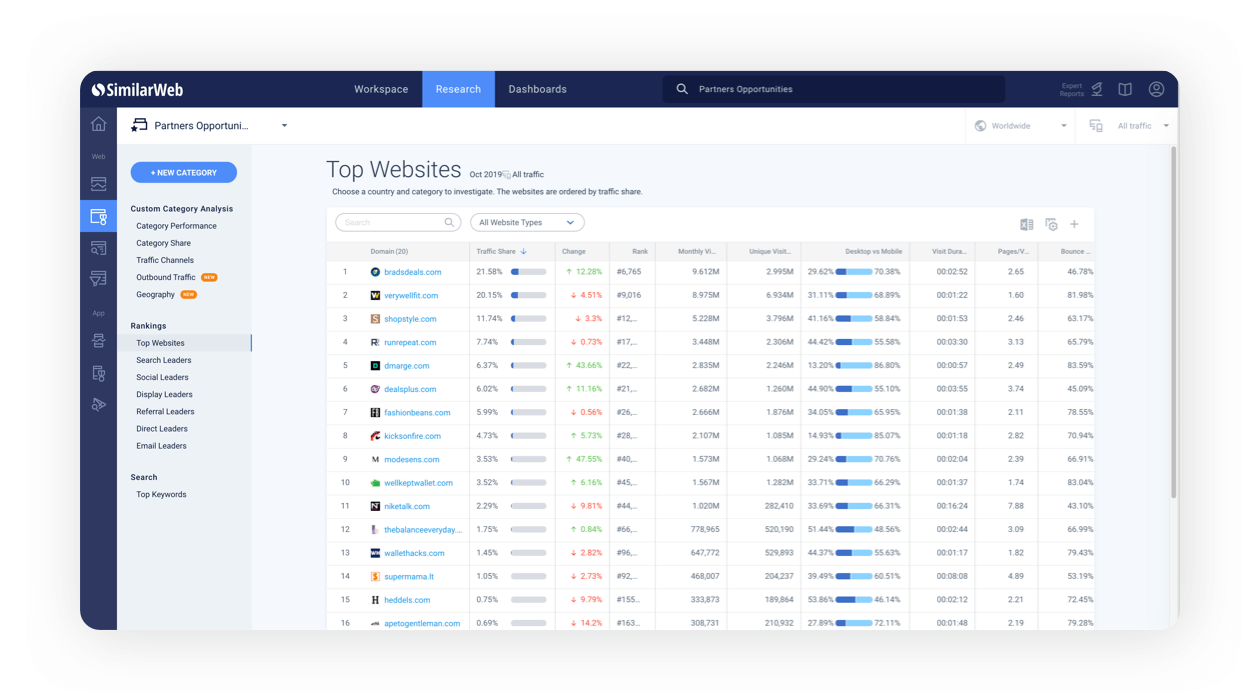Similarweb’s New Affiliate Partner Recommendation Engine Is Here
We’re excited to announce the release of Similarweb Partner Recommendation Engine, a new marketing tool that can help you locate potential affiliates with a single click!
How does our Partner Recommendation Engine work?
Based on your competitive landscape, Similarweb finds competitor sites that are offering similar products and services as you, as well as related sites that your target audiences are visiting.
For those sites, we look at their incoming traffic and analyze where it’s coming from. To pinpoint the referral sites which are most relevant for you, we look at parameters such as:
- How much of its traffic does the site send out and to who? A high percentage normally indicates it’s an affiliate site.
- What is the share of search traffic, in general, and non-branded keywords, in particular? High-quality affiliate traffic typically relies on a large volume of search traffic, mainly from long-tail keywords. For instance, think about TripAdvisor’s share of traffic in the travel industry.
The end result? A list revealing the most relevant domains for you to partner with.
Nike.com: An illustrative example
Retail is an extremely competitive space, consisting of many online giants and long-tail brands, as well as coupons and price comparison sites. Let’s say you’re Nike and you’re looking for new partners to help promote your shoe category. Where should you start?
Your direct competitors include top shoe brands such as Adidas, Foot Locker, Puma, and Reebok. To learn how they are gaining referral traffic, simply add them to your competitive arena. On the left-hand side of the Workspace, go to “Partner List” and click the plus (+) button in order to “Find New Partners”.
The platform’s algorithm will immediately generate a customized list of referring domains that are most suitable for you, based on your competitive set.
In this case, you’ll see the following list:
To understand which of these sites are most beneficial and worthwhile to work with, you should focus on the following metrics:
- Outgoing Traffic – this is the amount of traffic the domains are sending outside of their sites. In other words, the potential traffic you can get from them.
- MoM Change – this is the change in the outgoing traffic, compared to previous months. This will help you understand if there is an increasing or decreasing trend. An increase is a positive indicator.
- Traffic Leader – this is the domain that is getting most of the affiliate’s traffic. It is an extremely important metric as it allows you to understand who you’re competing against versus who you can team up with (for example, Amazon.com or a relatively small local brand).
By clicking on the “Analyze the list” button, located in the bottom-right side of the page, you can get an even more granular view of sites, based on Top Keywords, Traffic Leaders, and Outbound Traffic.
For example, when clicking on “Traffic Leaders” you’ll be able to see metrics such as how much traffic each site is getting, how much time users are spending on the site, and how many pages they are viewing. This will help you understand the performance of a potential affiliate, and negotiate a better partnership deal with them based on that knowledge.
Wondering what Similarweb can do for you?
Here are two ways you can get started with Similarweb today!