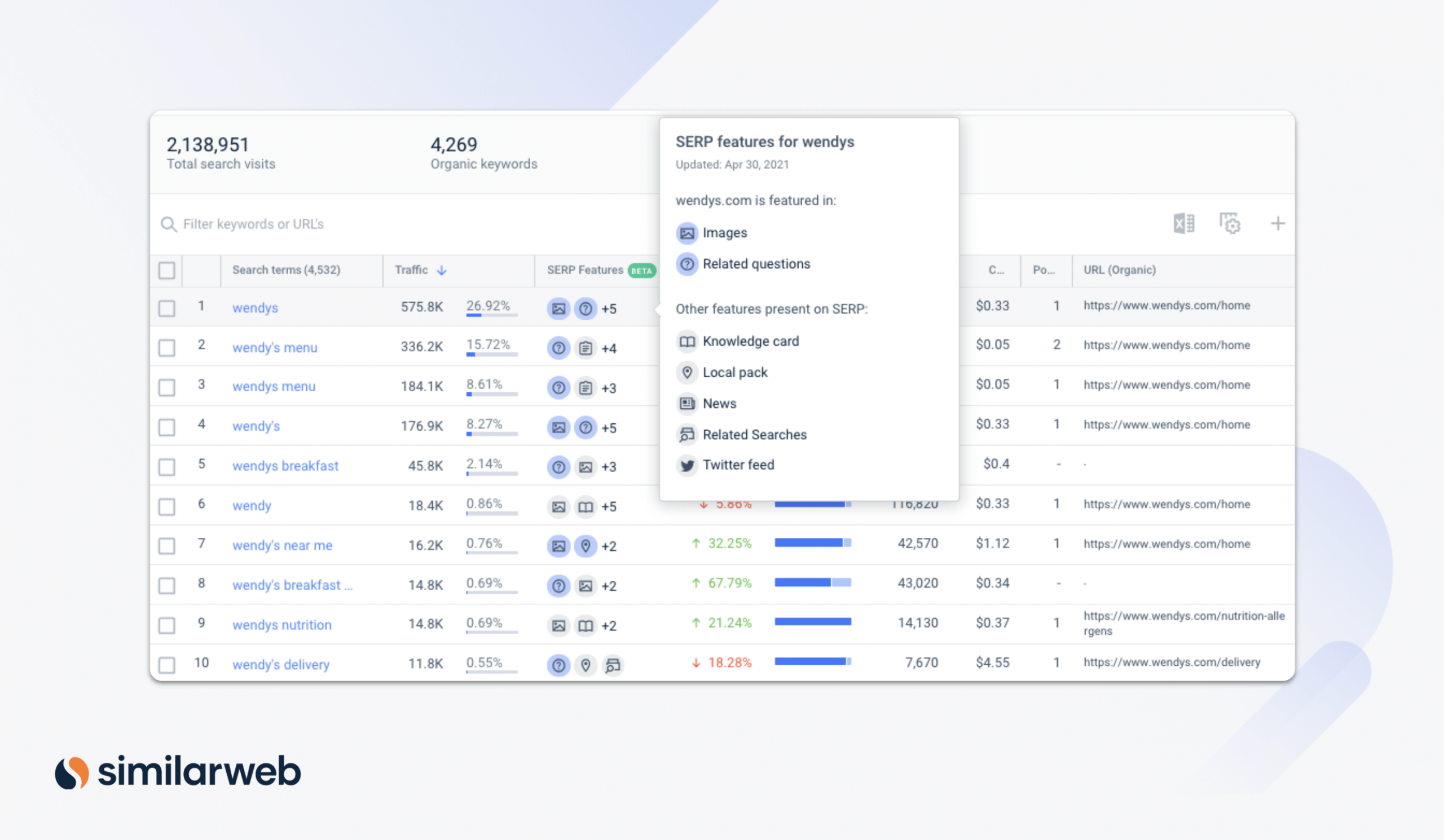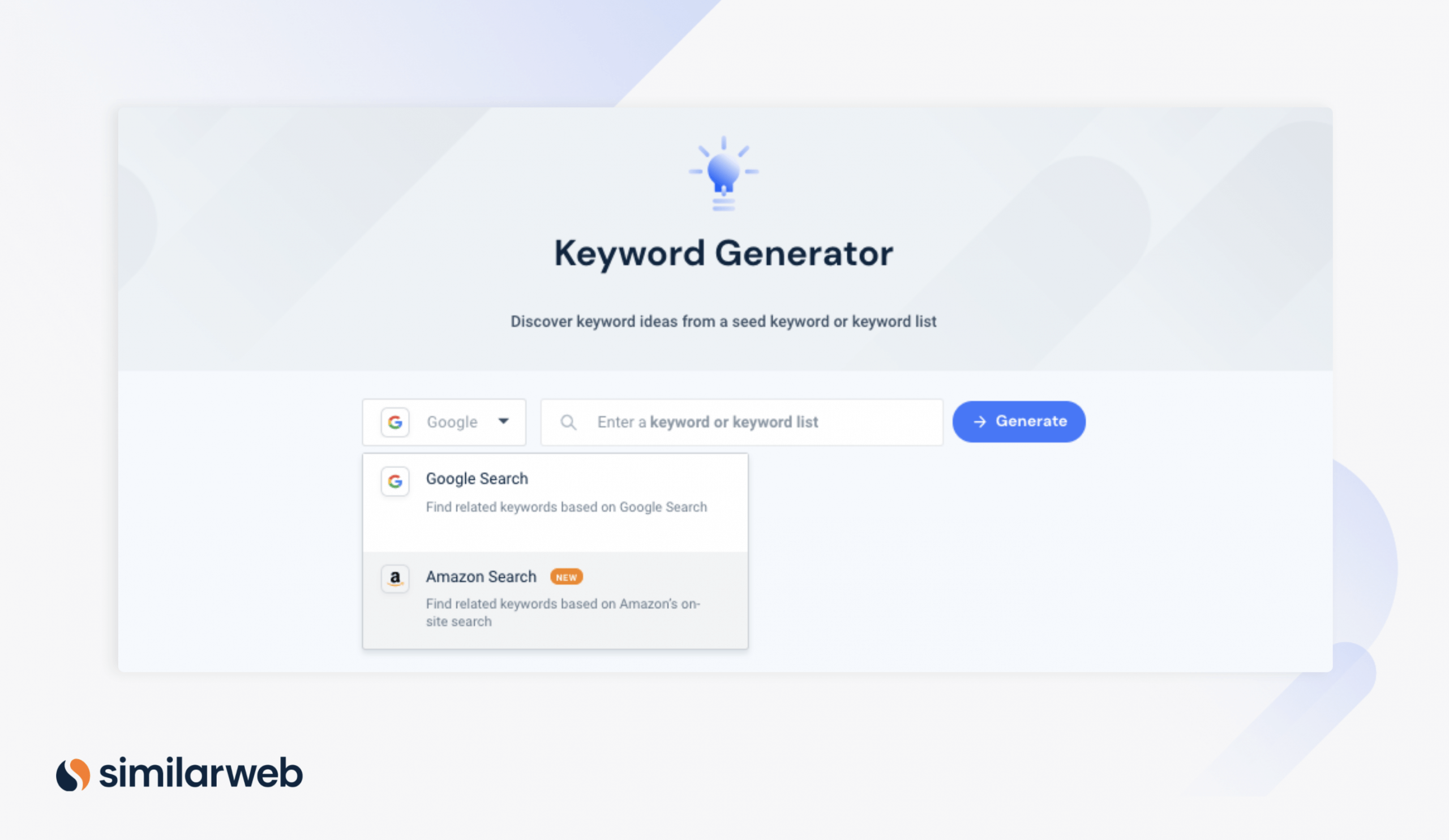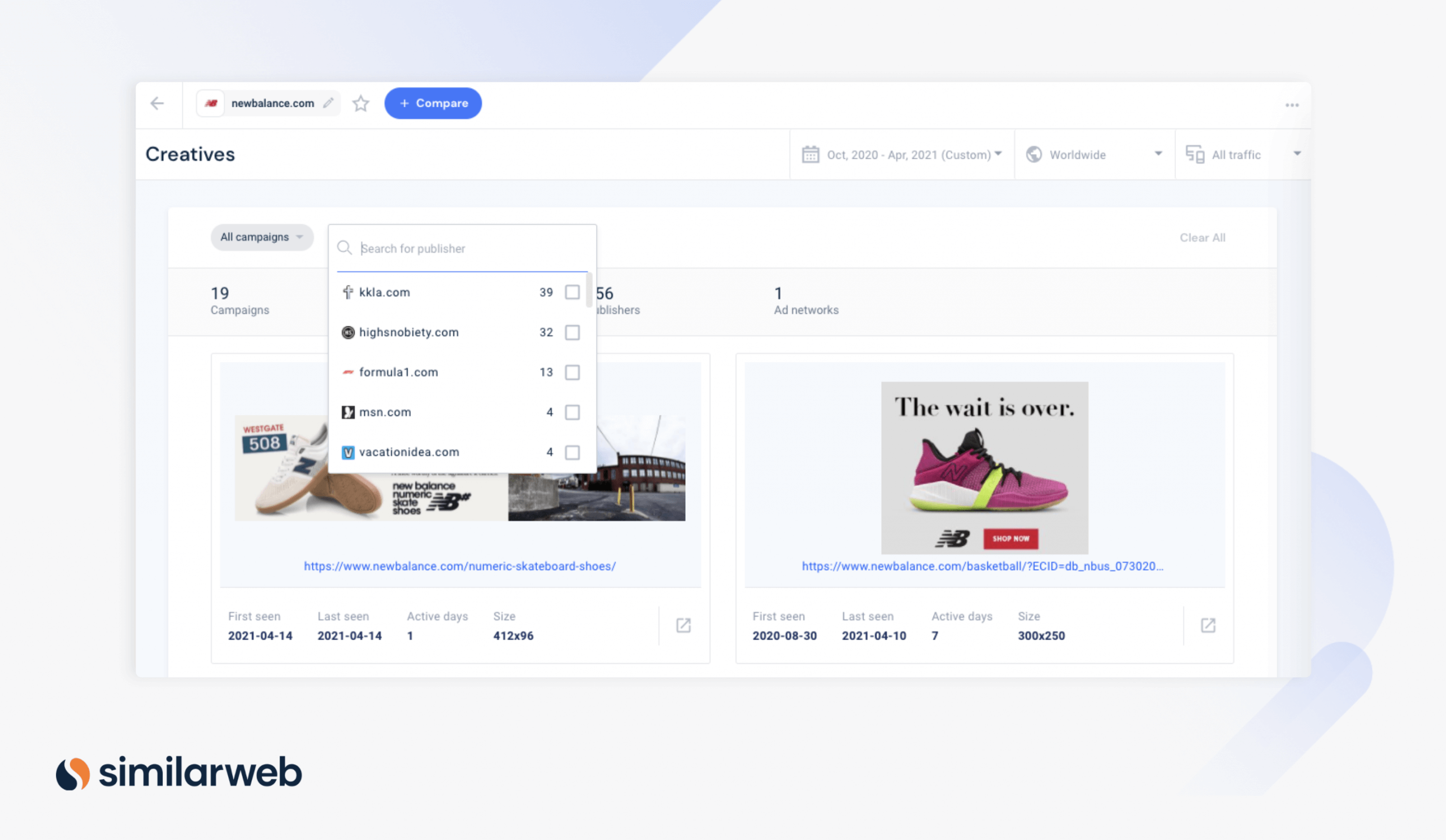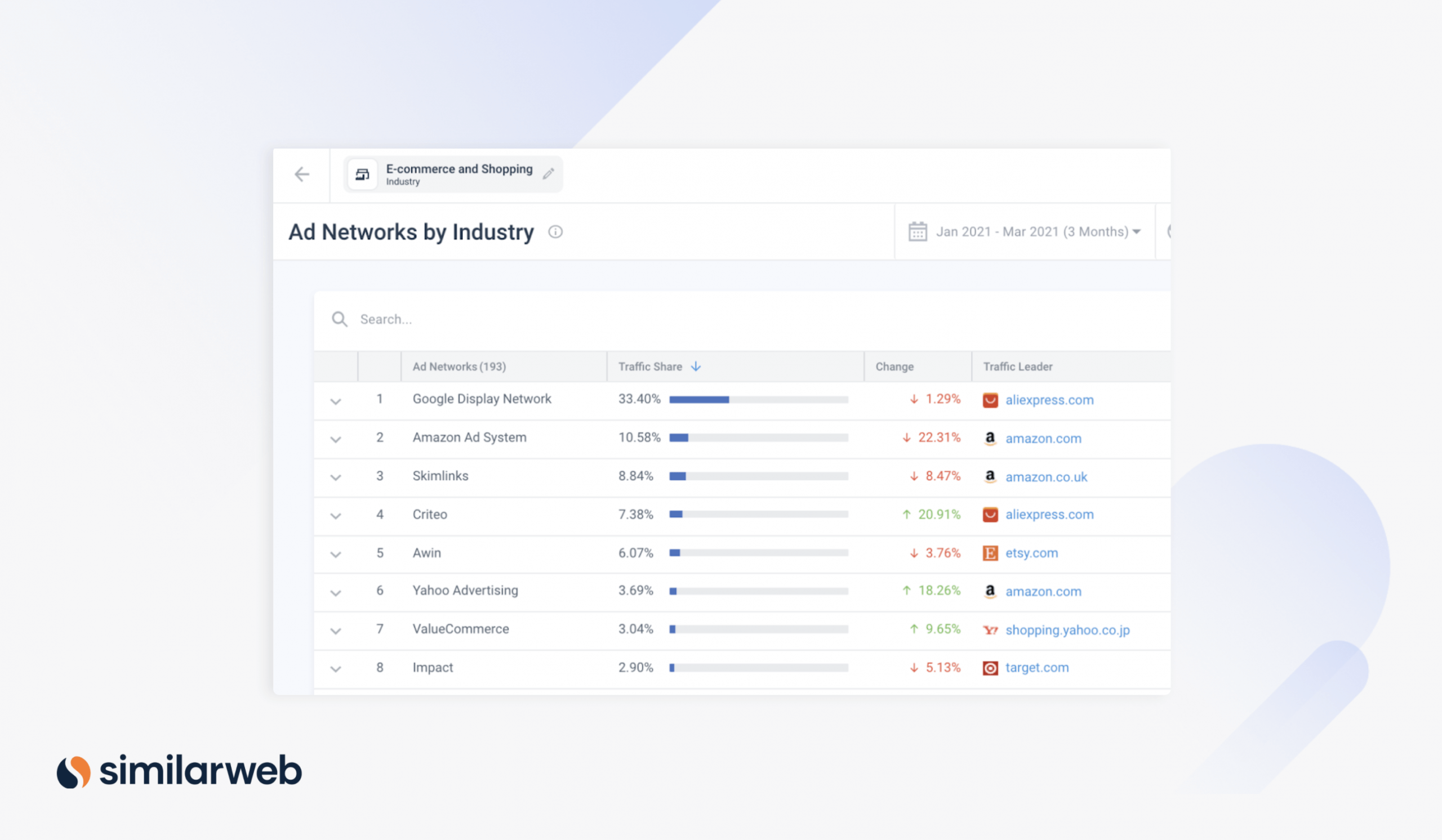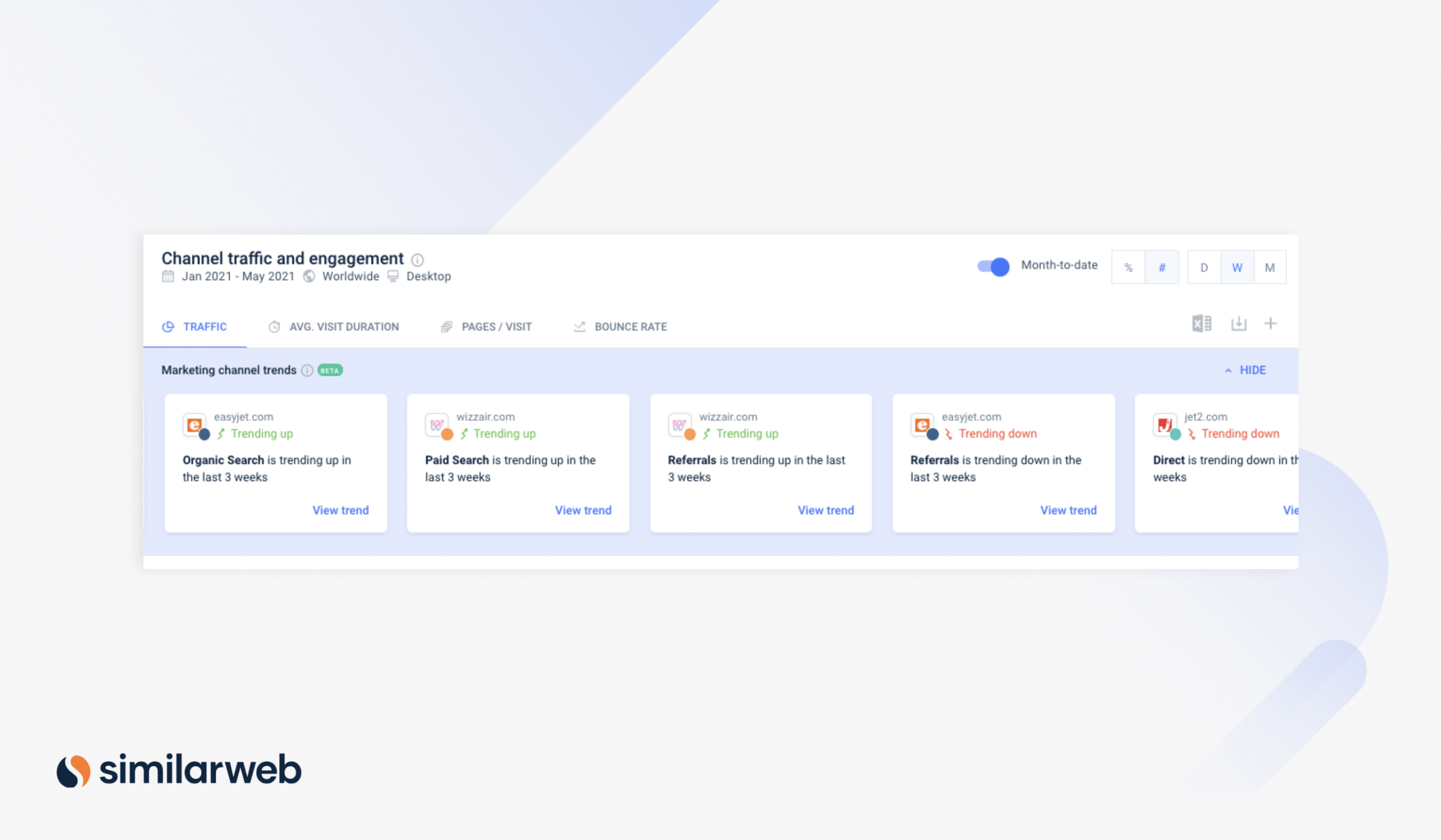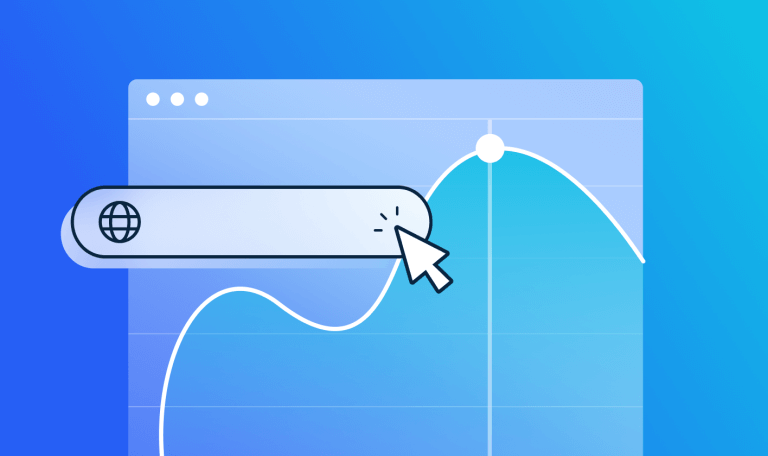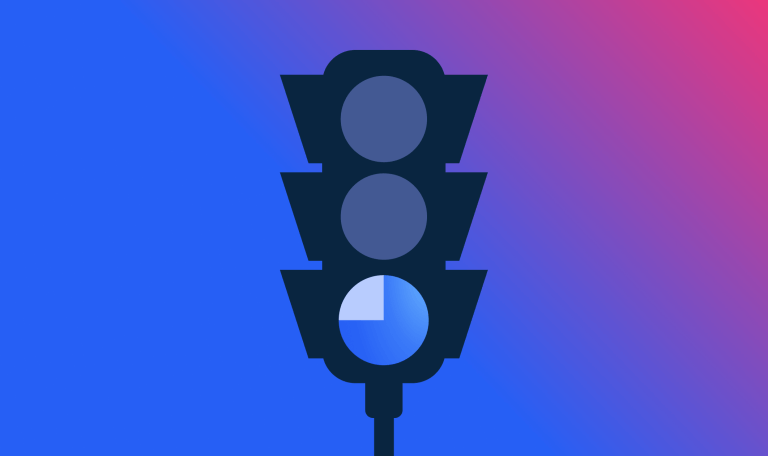What’s New With Digital Marketing Intelligence? April Update
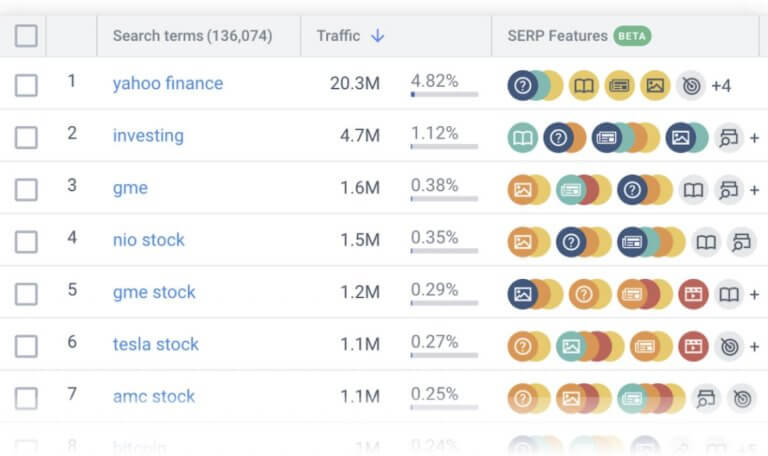
There’s no hiding it, we’re a busy bunch here at Similarweb, releasing many high-value features and product updates every month based on your requests.
Our monthly blog is here to give you the feature highlights each month in a neat, digestible format, so you’ll know what we’ve released, how it’s going to help you out and where you can access these great new tools. Now you’ll never miss a beat on the release of that awesome new capability that is going to make you a Digital Marketing Superstar.
Let’s dive right in with this month’s releases.
Enjoy.
Welcome SERP Features to the Keywords Page
A deeper view into SERP features and how they impact your strategy
We’ve taken a big step into a growing area of interest for search marketers – analysis of search engine results page (SERP) features.
As the SERP features continue to take up more space and draw the searches’ attention, they have even more potential to increase CTR and web traffic. We added the ability to analyze SERP features and keyword positions to the Keywords page, so users can understand:
- Which SERP features are showing for a given keyword
- If you, your competitors or clients are showing up within SERP features
With the aim of helping you to develop and optimize your content strategy to improve organic traffic, visibility, awareness, and credibility or site authority.
Keyword Generator now includes Amazon keyword data
Find keywords from Amazon with high transactional intent
We’ve added another keyword research tool to our growing list of SEO functions: Amazon on-site data is now available in the Keyword Generator.
This is a valuable tool for those of you with a focus on the transactional industries and will enable you to generate thousands of high-intent keyword ideas, complete with monthly search volumes and traffic metrics.
More about Amazon Keyword Tool
Creatives: Ad creatives updates are here
Find and analyze the most effective competitor creatives
If you’re a media buyer, digital display manager or performance marketer, you’re going to want to understand what ad formats and campaign brand messaging is driving display traffic for your competitors.
The updated Ad Creatives Page allows you to understand what elements of a competitors’ campaign are working best and apply those elements to your own display strategy.
Using the all-new filters, you can view creatives by Campaign, Publisher or Ad Network. This enables you to:
- Pinpoint the creatives being used in specific or newly launched campaigns
- Understand which publishers the creatives originated on to gauge the audience they’re targeting
- Identify the ad networks they are associated with, for a view into their programmatic strategy.
You can also view mobile creatives as well as desktop creatives to see the differences in format and messaging across these platforms.
Ad Networks by Industry
Find Ad Networks sending the most traffic to your industry
Get a clear view of the major Ad Networks driving traffic to specific industries or sub-industries. This update allows our users to view traffic breakdown per Ad Network and dive deeper to see what the ad network’s traffic to the specific industry has been over time.
This is a great tool for media buyers at agencies or those supporting advertisers and publishers to find the Ad Network that is the best first for their paid strategies. You even get a quick glance at which site is the traffic leader across the industry in terms of incoming traffic from each Ad Network. Powerful…
Channel Traffic and Engagement show marketing channel trends
Instant insights on your competitor’s channel trends
Get at-a-glance insight into significant changes in your competitors’ channel traffic performance. We’ve done the leg work so you can see in an instant whether a competitor has spiked or dropped on display traffic, or if referral traffic has been increasing over the previous month.
See who’s making significant moves amongst your competitive set to understand if there’s been any major investment or reduction in resources to a specific channel strategy, so you can make decisions on whether to adapt your own channel tactics accordingly.
Try Channel Trends now
The decisions we make on which feature to develop and improve are based on the feedback we receive from our amazing customers, so if you have anything you want to share on these updates or our other features, get in touch via our Live Chat, Social, or through your Account Manager.
Thanks for reading and see you next month.
Wondering what Similarweb can do for you?
Here are two ways you can get started with Similarweb today!