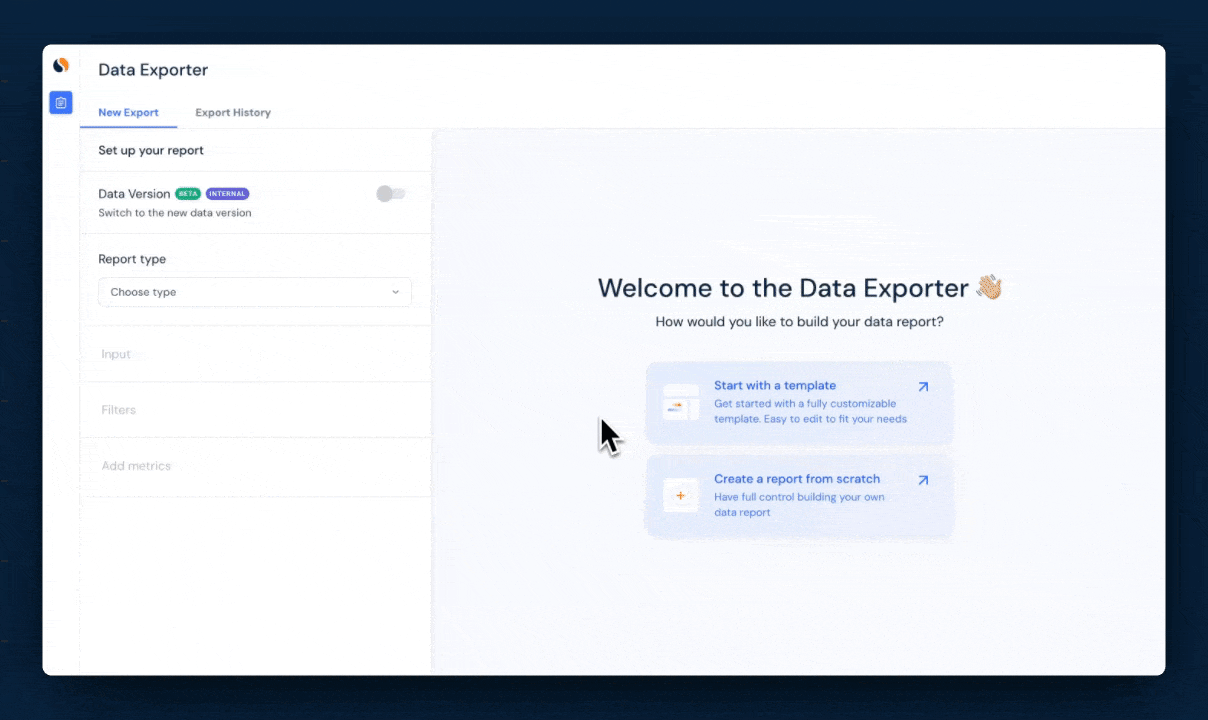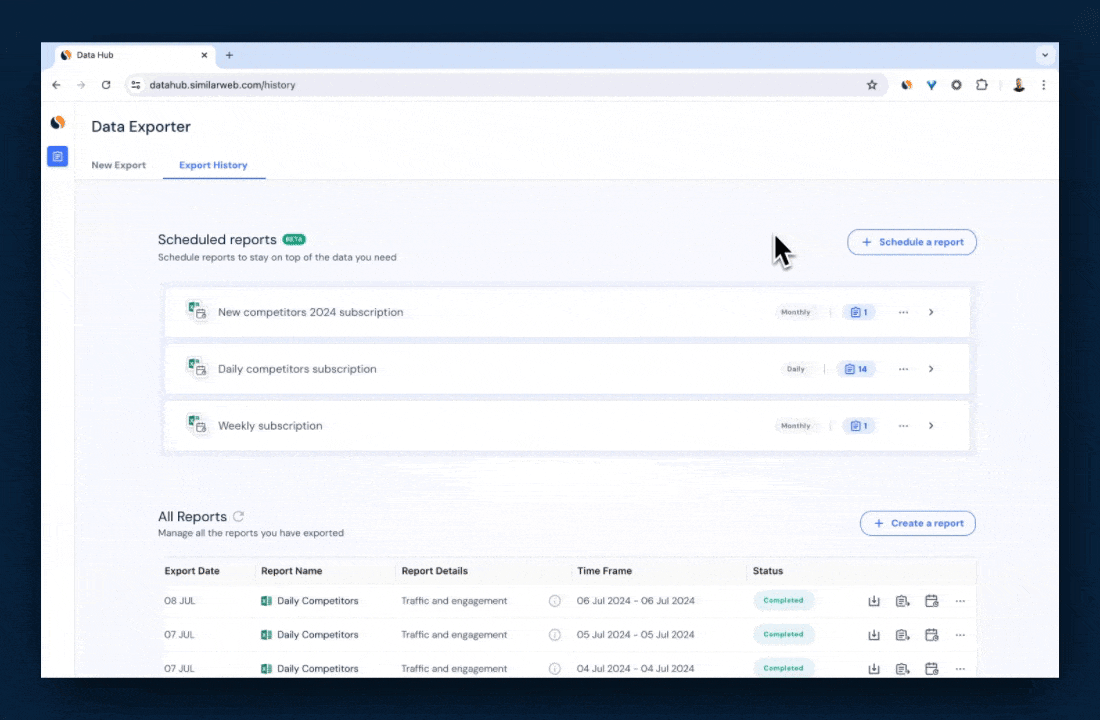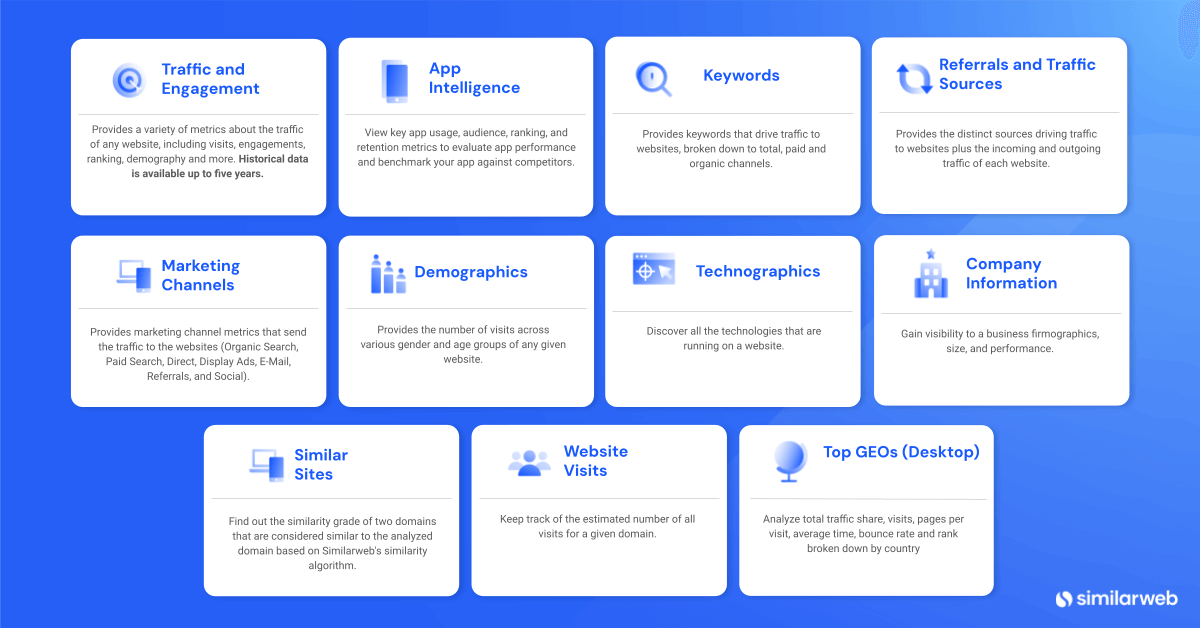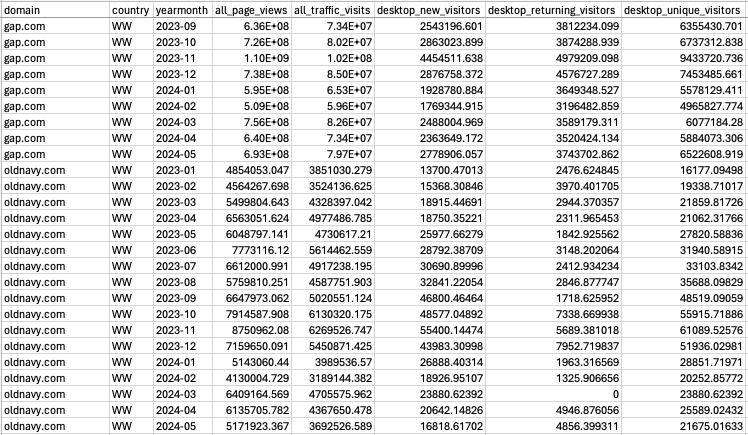Introducing Data Exporter: Simplified Access to Similarweb Data at Scale

In the fast-paced world of digital marketing, having the right data at the right time is crucial to maintaining a competitive edge. The question then becomes, with so many different ways to access the many different data points you need, what do you choose? That’s where Similarweb’s Data-as-a-Service comes to the rescue with the new Data Exporter, a comprehensive solution for all of your data needs.
Similarweb has 30+ billion data points. Yes. BILLION. It can be overwhelming, but it certainly doesn’t have to be. With the Data Exporter, accessing this data is simple and straightforward, allowing you to leverage data at scale effortlessly.
What is the Data Exporter?
The Data Exporter is a powerful tool for seamlessly integrating Similarweb data into your reporting infrastructure to support data-driven decision-making.
It’s like accessing Similarweb’s robust API without needing technical expertise or coding know-how. Users can now expertly pull customized reports extracted from an extensive list of datasets, including web traffic and engagement, app data, keywords, marketing channels, demographics, and many other Similarweb datasets.
Pull as little or as much data as you need into shareable reports that you can download directly from the Data Exporter or schedule to be sent to your inbox, however frequently you need the data. This eliminates manual data retrieval and reliance on R&D and data science teams.
How does the Data Exporter work?
The Data Exporter features a user-friendly interface that allows you to pull data in minutes through a few simple steps:
Creating a report
- Start with a template or create a report from scratch. You can also use already created reports as a template for future use.
- Choose the report type. If you’re unsure which datasets you need, use the dropdown menu to explore the available options.
- Enter or upload domains, apps, or keywords of interest as indicated by the chosen report type. The Data Exporter allows you to upload in bulk with a CSV file and can support up to 1 million entries per report.
- Select report filters (dates, countries, granularity)
- Select metrics
- Export
It takes no time to generate the report, making the data actionable within minutes and allowing you to dig into the data immediately.
Scheduling a report
- Click ‘Schedule a report’
- Choose the report you want to schedule from the list of previously exported reports.
- Choose whether to use fresh data or historical data
- If you select historical data, choose how many months you want to be included in the report (up to 61 months)
- Click schedule, and the report will be automatically sent to your inbox.
It doesn’t get any easier.
What types of data sets are available in the Data Exporter?
All Similarweb Data is available in the Data Exporter.
These are some of the data sets available, and there are more to choose from:
- Traffic and Engagement: Analyze website traffic and user engagement across platforms for performance insights
- Apps: Track app usage, audience metrics, and rankings for competitive app performance analysis
- Audience Interests: Gain insights into a website’s audience interests and affinity
- Company Info: View in-depth company firmographics, size, and performance data
- Demographics: Access detailed analyses of website audiences by age and gender
- Keywords: Optimize digital marketing with keyword analytics and competitive search insights
- Marketing Channels: Monitor website traffic sources and their impact on total site visits by channel
- Referrals: Analyze traffic coming to a site through its affiliates, links, content partners, and traffic from direct media buying or news coverage.
- Technographics: Explore over 5,000 web technologies to understand their adoption, utilization, and trends
- Website Info: Estimated ecommerce revenue and site meta description
- Shopper Intelligence data: Analyze Amazon products, keywords, categories, and brands at scale
Data Exporter report example
You can choose to download your report in a variety of formats, including CSV, Parquet, JSON, and ORC, to easily integrate the data into your internal reporting and workflows.
Here’s an example of what a CSV file from the Data Exporter looks like:
The benefits of Similarweb’s DaaS offering
Data at scale allows companies to explore and analyze a vast number of data sets with the speed needed to generate significant insights that drive business strategies. Similarweb’s Data-as-a-Service solution eliminates hours of manually sifting through dashboard after dashboard and provides for efficient and targeted analysis of up to 30+ billion data points. This allows you to stay on top of the competition as you monitor web traffic and acquisition strategies and keep an eye on the key players and the up-and-comers entering your market, allowing you to stay ahead and on top.
FAQs
What is the Data Exporter?
The Data Exporter lets you easily integrate Similarweb Digital Data into your reporting infrastructure without needing technical expertise.
Who has access to the Data Exporter?
The Data Exporter can be accessed by anyone with a paid subscription (excluding Similarweb Sales Intelligence) and anyone with data credits.
How does the Data Exporter work?
The user-friendly interface allows users to pull data in minutes using a simple form to choose the report type, filters, and metrics and an easy way to select or upload the apps or domains for analysis.
What are the benefits of Similarweb DaaS?
Similarweb DaaS saves you hours by streamlining data analysis, allowing for efficient, targeted insights. Stay ahead of the competition by easily monitoring key players and the up-and-comers entering your market.
Wondering what Similarweb can do for you?
Here are two ways you can get started with Similarweb today!