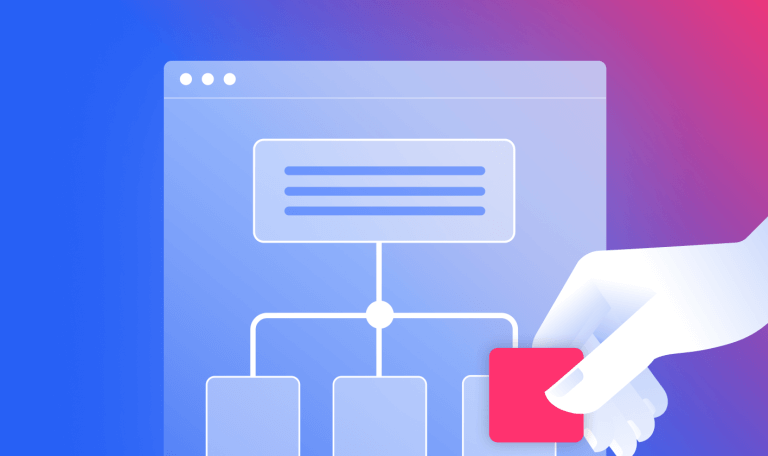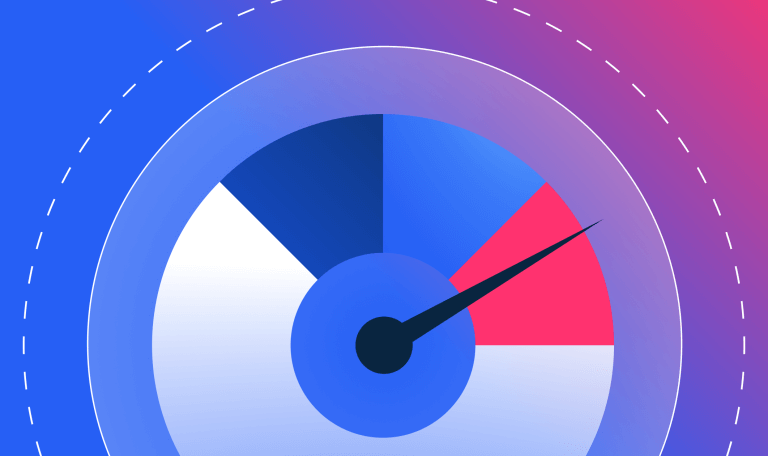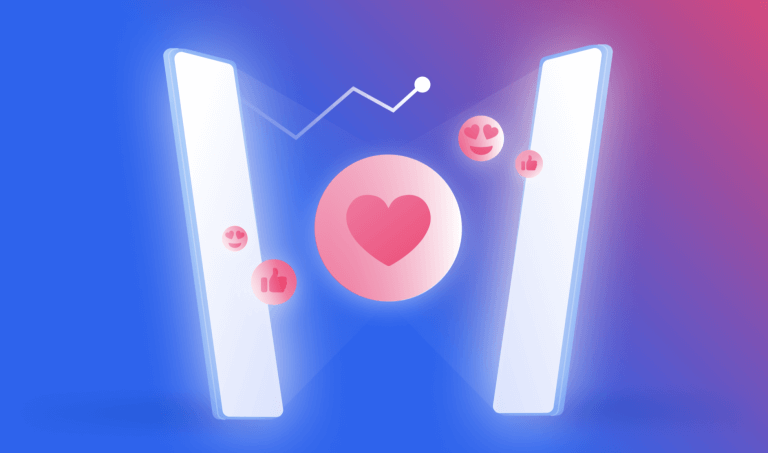 Research Intelligence
Research Intelligence
How to Do Benchmarking: Your Blueprint for Growth
by Molly Winik
7 Min.
July 26, 2021