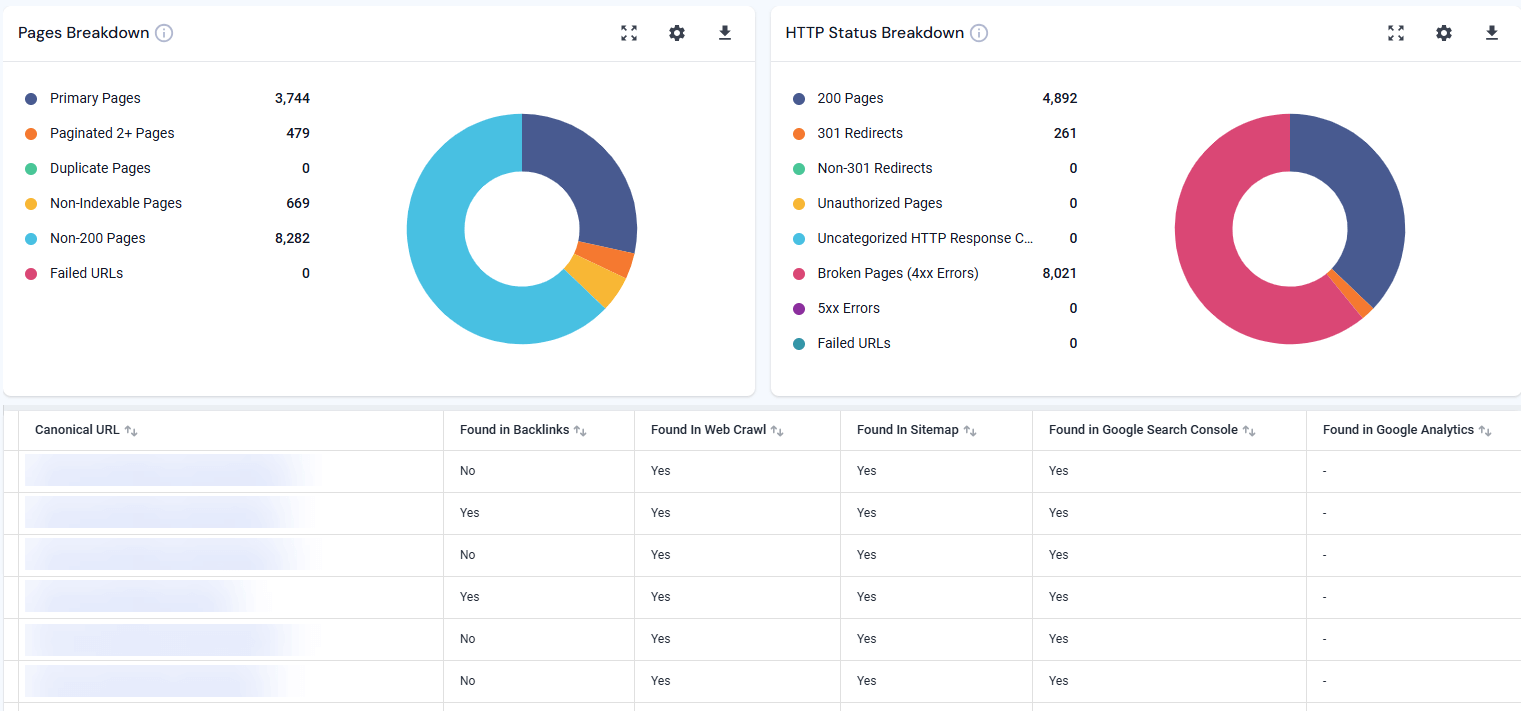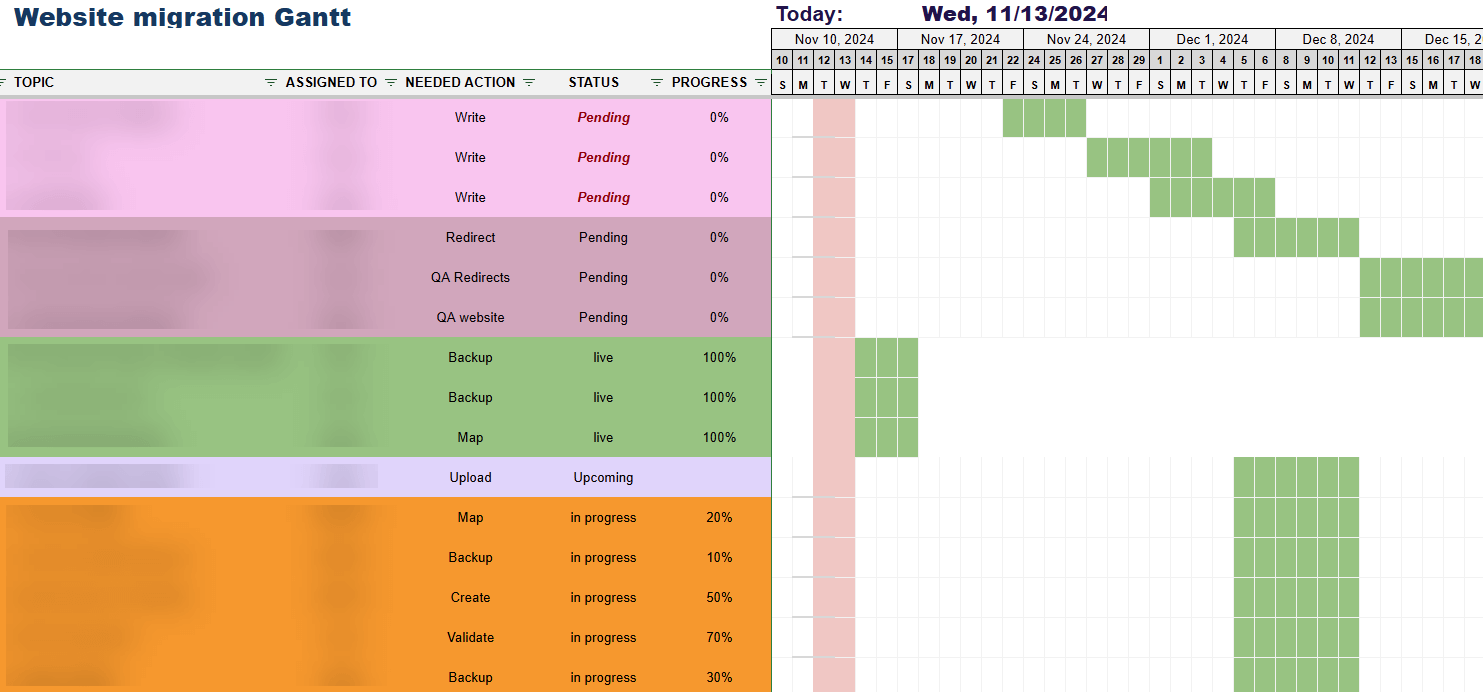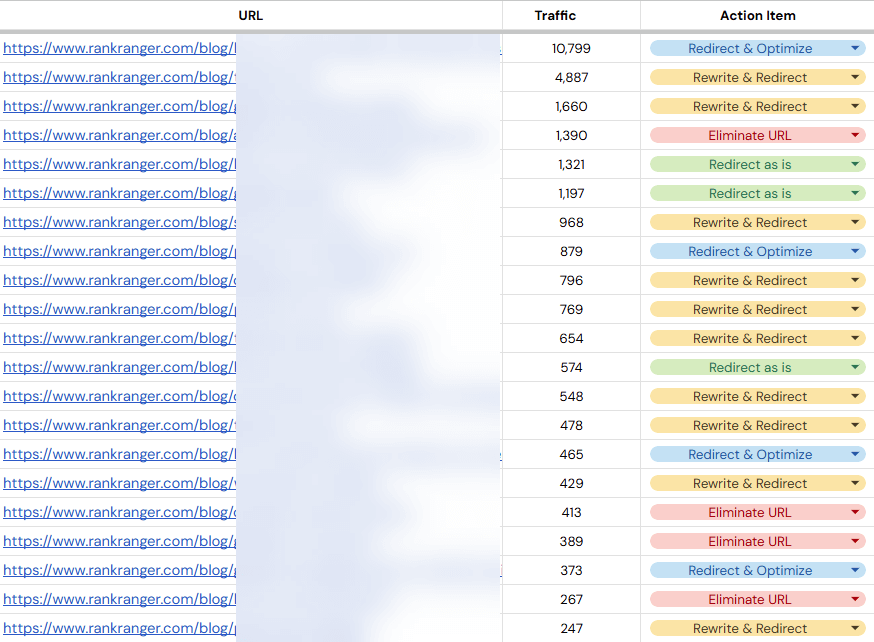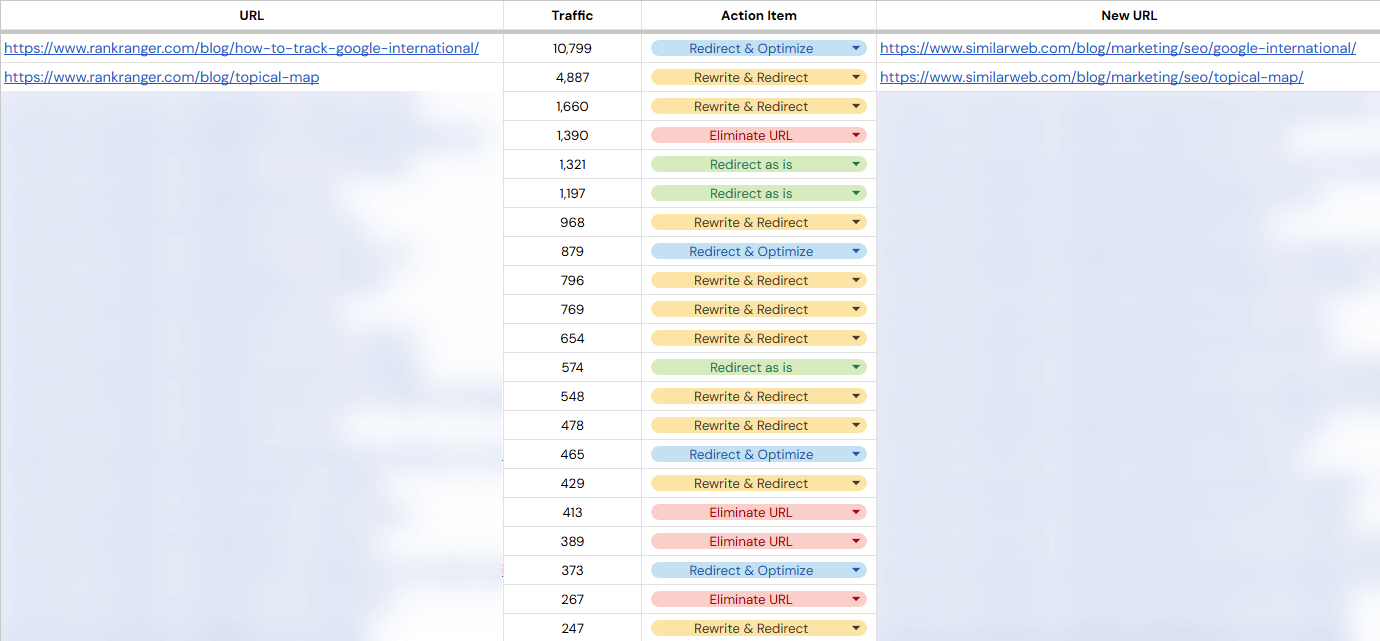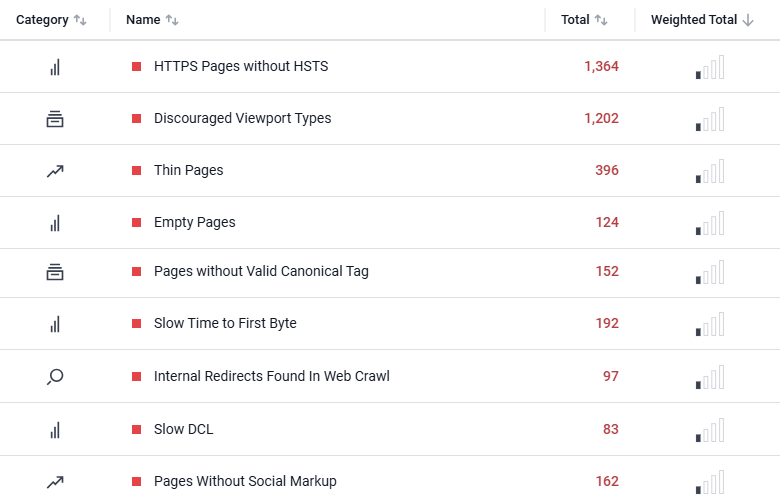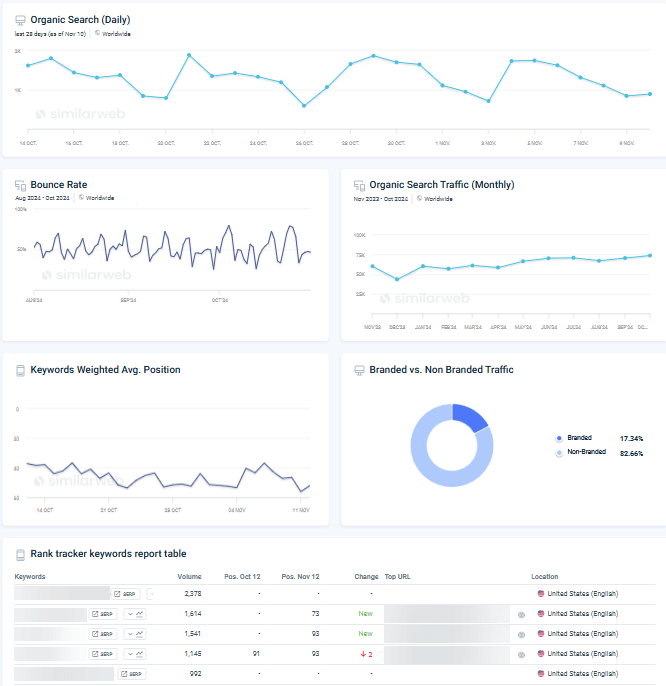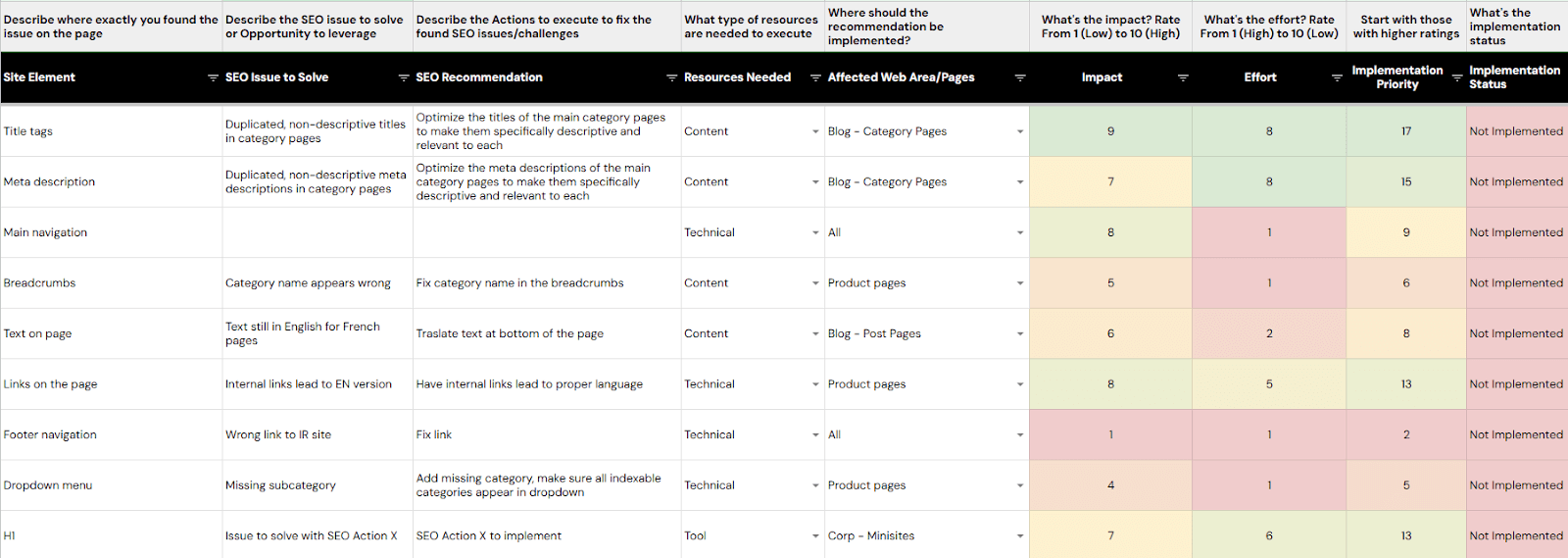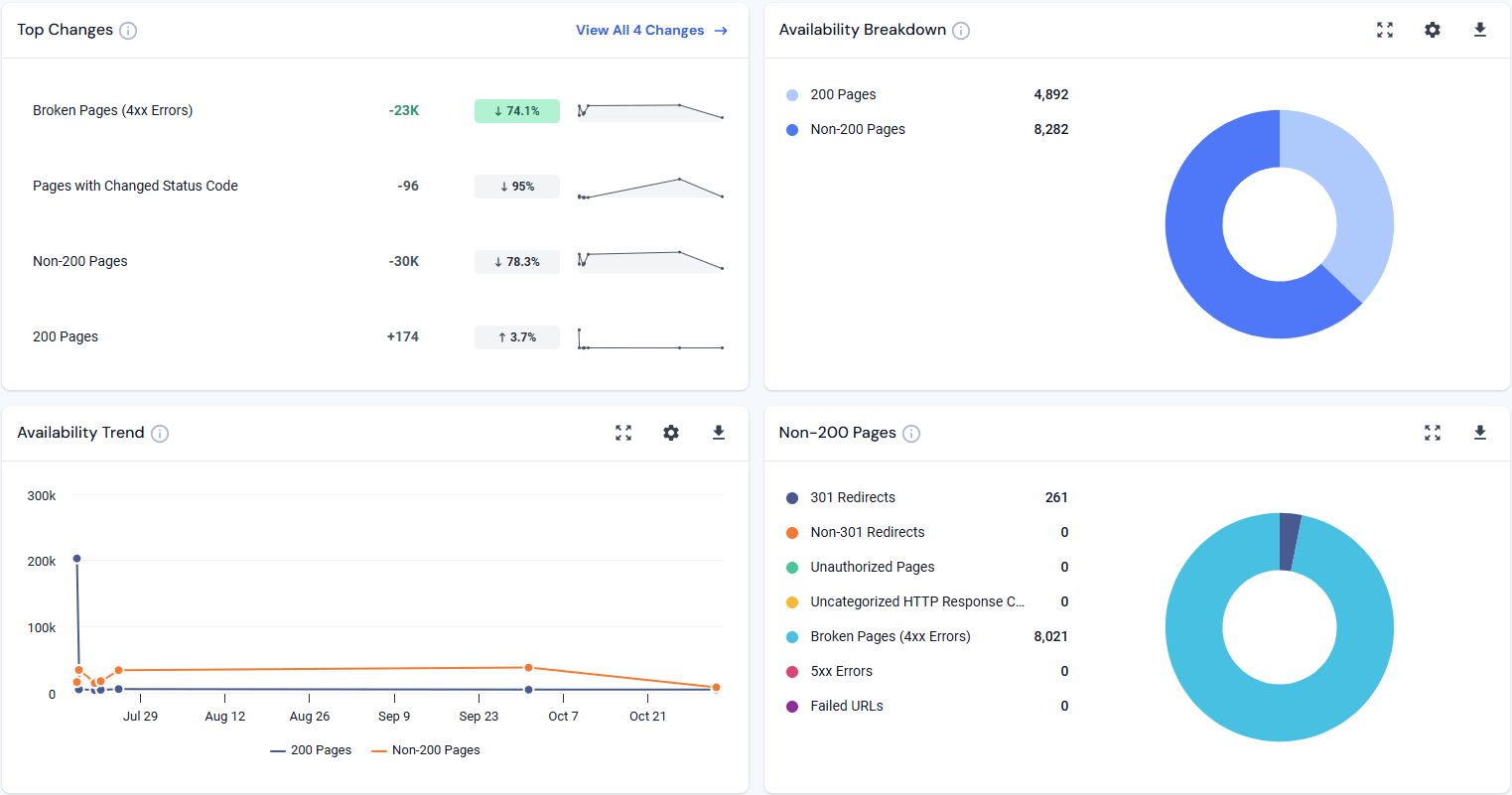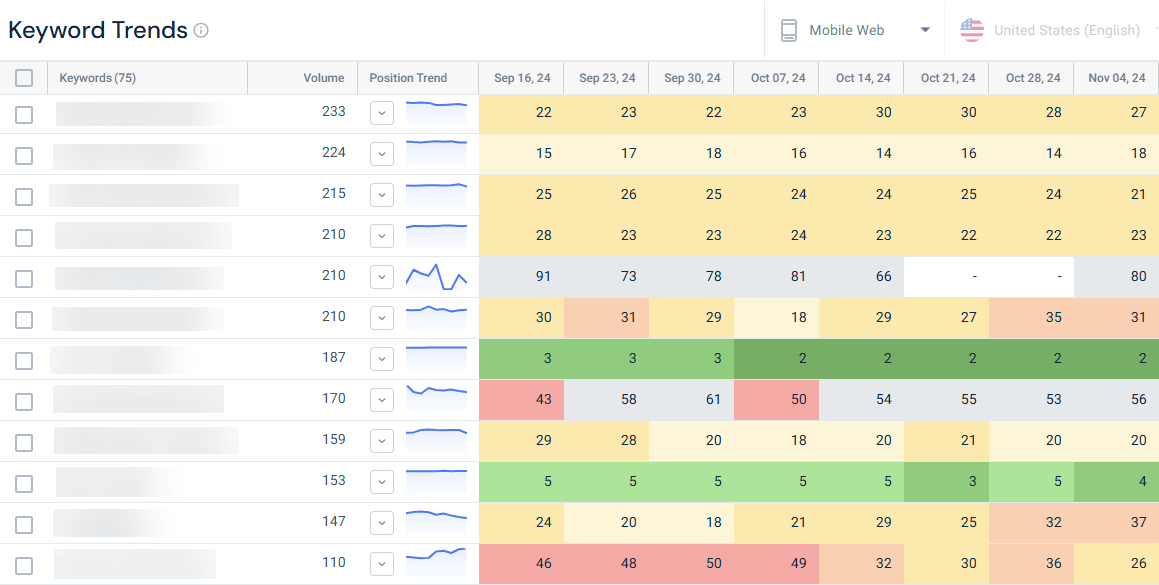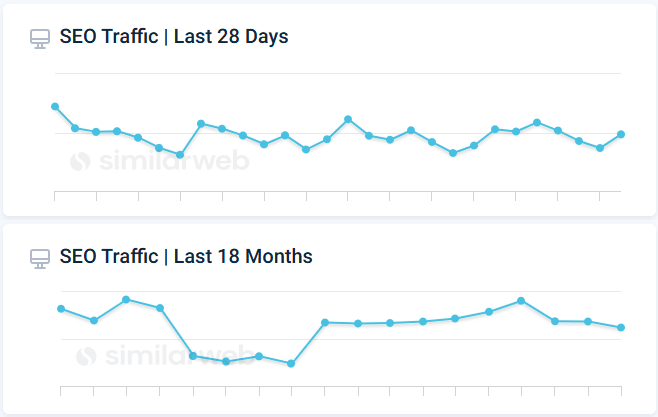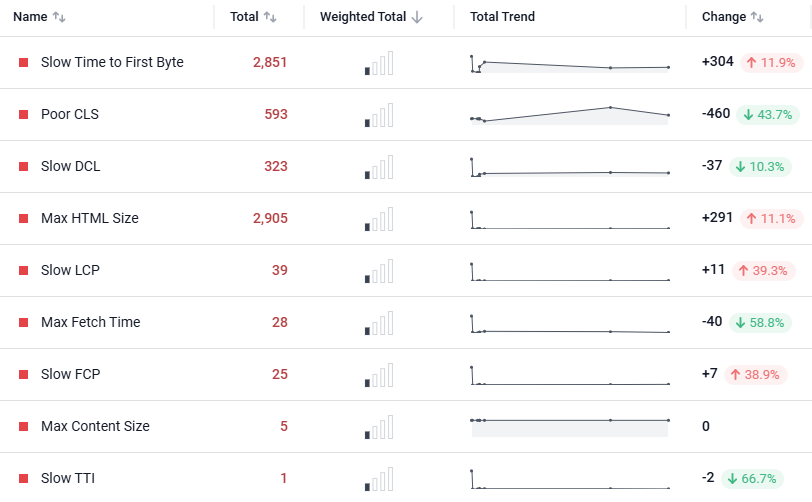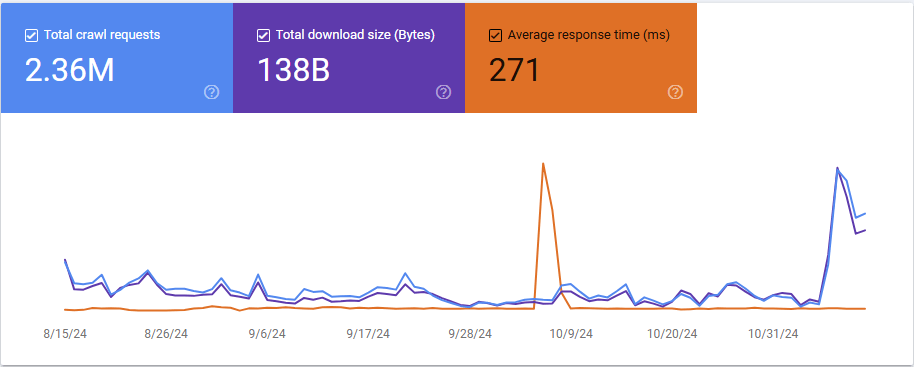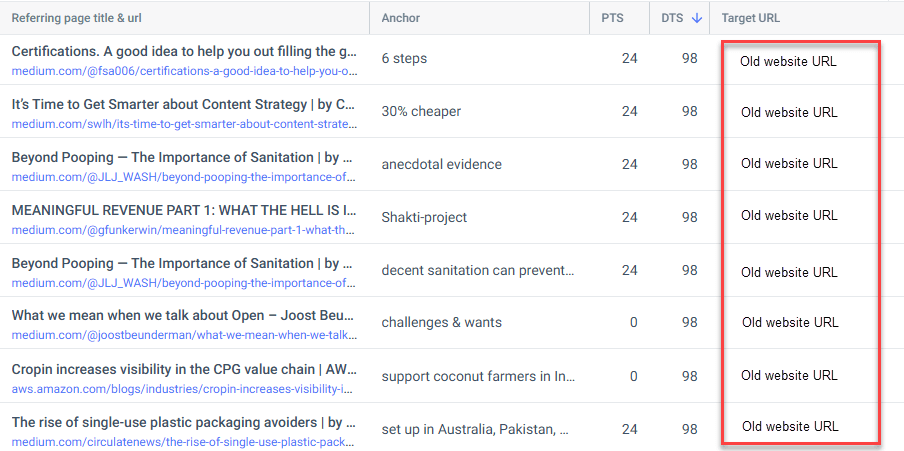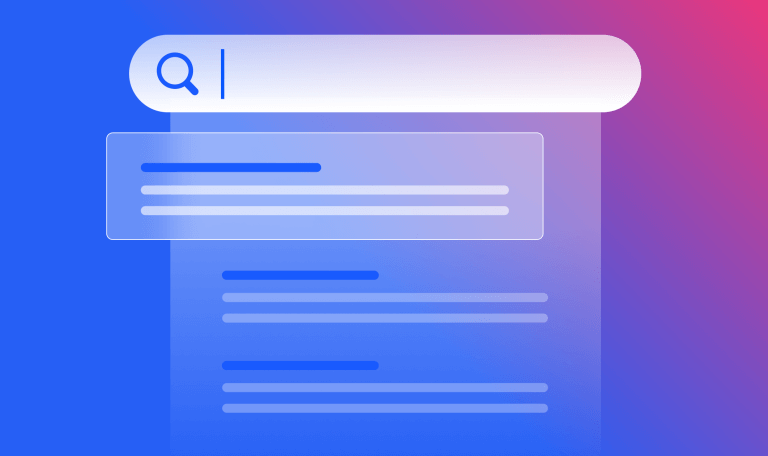Website Migration: Full Checklist and Guide

Website migration is a major project that can transform your website’s performance and user experience. Done right, it can improve user experience and search engine rankings, ensuring your site meets the highest standards. However, without careful planning and execution, it can lead to disruptions, ranking declines, and traffic losses.
A while back, my team and I managed the migration of Rank Ranger’s blog into Similarweb’s blog. This was done right after Similarweb acquired Rank Ranger in preparation for our future merger. In this article, I’ll guide you through the best practices and essentials of a successful website migration from one domain to another, as performed by our own SEO team.
What is website migration?
Website migration can involve a domain change or an extensive transformation of a website’s URLs or URL structure. This could include changing hosting providers, domain renaming, or using a new CMS. These changes are meant to improve site performance, security, or aesthetics and conform to today’s requirements.
Website migration should be closely managed if you’re going to maintain traffic and SEO rankings while it happens. Every change must be considered to meet strategic goals and avoid backsliding. What we are trying to achieve is to improve the new site without losing any of the previously gained advantages.
Even with careful management, your website will take time to recover. A recent 2023 study analyzed 171 migrations and found that it took an average of 229 days for third-party tools to reflect organic traffic returning to pre-migration levels. Surprisingly, 42% of sites never recovered their original traffic levels.
Reasons and types of site migrations
There are a number of reasons for website migration, some strategic or technical in nature. Migrations play an important role in those objectives, be it scale, security, or catching up with design innovations. Here are some of the common reasons and website migration types:
Rebranding
Changing a website’s domain name to match a new brand identity can involve some structural modifications. This is a process of matching design, content, and functionality to ensure consistent user experiences across all user sessions.
Merger or acquisition
Merging with or acquiring a company often requires a website migration to consolidate brand presence, streamline user experience, and integrate digital assets under a unified entity. There are usually 2 options for such migrations: one website is merged into another or both websites are migrated and merged into a new 3rd domain. This was the case with our migration when Similarweb acquired Rank Ranger.
CMS update
CMS upgrades without a change in the URL format generally don’t involve migration. But, if you’re considering moving to a new CMS, the URL hierarchy will likely change, and this also requires a comprehensive migration plan.
Improving security
Moving from HTTP to HTTPS is no longer advised but is required to build users’ trust. This change also impacts how search engines rank the site and provides more data protection and, perhaps, better search results.
Optimizing for mobile
Since people surf more on their phones, it is important to design the website so that it offers a smooth browsing experience. Mobile-friendly design is extremely important and many companies are choosing a growth-driven website design with a large focus on mobile-first design and usability.
Revamping structure
It’s very possible to redesign a website’s structure to enable easier access to information. Optimized site navigation improves not only the user experience but also helps search engines index content efficiently.
Common website migration risks
Web migration is a tedious task that, if not planned effectively, can result in disaster. Most migration mistakes will cost your website’s ranking and traffic. It might be a small drop, or it might be a big one, but I prefer avoiding them all.
These are some of the risk factors that must be mitigated to facilitate the smooth move:
Faulty redirections
Changing URL structures without properly performing 301 redirects is extremely dangerous. It might be a 302 instead of a 301, or it can be a redirection to a wrong URL, but without redirecting URLs correctly, search engines will not know what is going on and rankings and organic traffic will go down the drain.
Duplicate content can also exist if multiple old and new pages are active, and search engines might be unable to identify which page is authoritative leading to further SEO damage.
Crawlability issues
When you move to a new website, it must be crawlable by search engines. Without checking for updated URLs, and not realizing mistakes with the robots.txt settings or noindex tags, your site may get disregarded in search results and you will lose a ton of organic exposure.
Broken links
Structural changes on your website might cause broken links (internal and external) if not handled correctly. This can wreck user experience, causing frustration, higher bounce rates, and low user satisfaction.
Data loss
It’s also easy to get trapped and not back up critical data in advance of migration. Content, user data, or analytics data; any time this information gets lost, it affects the website’s performance and has a significant business continuity impact in the long term.
Content risk
If you are migrating without making sure you have valuable and optimized content on your new site to replace your old website’s content, then you could lose rankings. Your traffic and search engine visibility will most likely drop dramatically if search engines find your new website’s content less informative than your older site.
User disruption
A change in design or structure that isn’t consistent with the old site may confuse users and drive down user engagement and satisfaction. Be sure to have a user interface that’s easy to navigate and is familiar, if you want your users to remain loyal and avoid high bounce rates.
Functional issues
When you add new code or migrate to a new platform, bugs tend to show up. Full testing during migration is important to prevent any site inefficiencies, like slow loading, bad mobile usability, or broken functionality.
Indexing and ranking delays
It takes time for search engines to propagate all the redirections and fully index your new site, which might temporarily decrease rankings after you’ve migrated. You want to keep track of keywords and fix any remaining crawl problems as soon as possible so that you don’t suffer from recurring traffic issues.
Website migration process: A step-by-step guide
Migrating a website is not just technical but also an in-depth strategy for increasing online visibility. The right migration will improve SEO success potential while keeping users onboard. This is a process that needs to be thought through and precisely planned out. Whether it’s a domain re-design or a complete SEO overhaul, a roadmap is essential to an efficient move.
Phase 1: Planning and benchmarking
1. Record and benchmark performance data
Begin with gathering baseline metrics. This initial data is your benchmark for post-migration reporting so if anything changes, you can detect it and act quickly.
Top metrics to benchmark:
- Keyword ranking (both mobile and desktop)
- Website traffic
- Page loading times and CWV scores
- Click-Through rate
- Bounce rate
- Conversion rate
2. Crawl and record your existing website URLs
Document every URL on the site you’re migrating from. This is an important step that builds a thorough checklist for transition planning. It will not only prevent you from missing important pages, but it also give you an idea of what your current website layout looks like. In our Rank Ranger migration, we documented URLs using these 3 sources:
- Sitemap.xml files
- Google search console pages report (top 1k pages)
- Similarweb Site Audit Tool
Using the Similarweb Site Audit Tool, you can go to the All URLs screen and document your entire URL pool, including orphan pages and URLs linked from other websites.
Using this method will assist you in backing up your URLs and website structure and mapping out your desired target URLs in the future. Each URL should provide both usability and value to SEO to allow it to be replicated or improved on the new site. We recommend scheduling regular backups of the website up until the migration date to ensure that all new pages are mapped.
3. Backup your website
Backup all the data on your website, such as files, databases, and metadata. It is necessary insurance against unexpected migration disruptions. By using reliable backup solutions, you’re less likely to lose any data, which would be detrimental to the migration process and end-user experience.
4. Create an SEO migration plan
Set up a comprehensive strategy to maintain organic traffic and search rankings. This should involve technical SEO and content migration. Your plan should address every SEO aspect of website migration, prioritize it, and schedule it so that you can easily communicate the plan to other teams and stakeholders.
With proper preparations and communication, you can avoid traffic loss during domain migrations.
5. Communicate
Stay in close, open communication with everyone involved in this effort. The SEO team must be aligned with the content writers, developers, UX experts, and other stakeholders. This cooperation keeps everyone in line with what they need to do and when they need to do it. Constant updates and dialogues will eliminate confusion and bring everybody on the same page for a successful migration.
Phase 2: Old vs. new URL mapping
1. List your URLs
Since you already recorded all your website’s URLs you can start by using this as backup. It will provide you with the most comprehensive URL catalog to analyze, sort, and determine if they have a future on the new website. Detailed maps also prevent you from losing valuable pages and help to maintain link strategies.
2. Evaluate URLs to migrate
Review which URLs should migrate based on traffic, SEO performance, and content relevancy. Low-traffic URLs might not need to migrate, and removing them can simplify the structure of the new site. It’s up to you to determine how valuable each page is and where it should fit into the new layout. Below is an example of how my team and I mapped the Rank Ranger blog for migration:
This filtering helps you avoid low-value content being transferred to your new website, leaving the most valuable content available to users. This can also help your SEO efforts since your website will now be sending better content-quality signals to search engines.
3. Create an old vs. new URL map
Create an exact map, re-ordering every previous URL with the new one. Mapping plays a critical role when it comes to setting redirects. Accurate mapping takes care of 80% of your migration needs in most cases. It’s a necessary outline for moving things smoothly and reducing SEO disruption as much as possible.
1) Don’t forget images
Image paths should be defined in the migration process. Check for correct paths to all media files in the new folder and migration to the new structure. Missing photos can render visual elements broken and influence site aesthetic integrity, both for user experience and SEO.
2) Don’t forget legacy redirects
Your website has probably gone through some changes over the years, meaning there’s a good chance you’ll have legacy redirects. Legacy redirects are old redirects from very old URLs on your websites to URLs that will now be redirected again.
The best SEO practice in that case is to map out all your legacy redirects as well and point them directly to a new website URL. Thus, you will avoid redirect chains and slow down your website. Make sure you add all legacy redirects to your URL mapping to have a complete list of all the redirects you will need.
Phase 3: Preparing the new website
1. Provide detailed SEO requirements
A new website is an opportunity to build a better-optimized experience for users, as well as benefit SEO. Now is the time to implement all needed technical SEO fixes, improve navigation and optimize website structure, and ensure better speeds and UX. Try to optimize the new website as much as you can before launch, as well as avoid issues and bad practices from the old website.
Top issues to address:
- Server-side files and crawler access
- Website technologies & CMS requirements
- URL structures & hierarchy
- Navigation
- HTML & meta issues
- Core Web Vitals
- Languages & localization
You should always try to upgrade your SEO with a website migration. Never migrate to a less-optimized website than the one you had. Migration is an excellent opportunity to be re-evaluated by search engines, so you should seize it.
2. Test and audit the new website
Extensive testing of the new domain under controlled conditions must be performed before a full launch. Audits may uncover and address potential problems in terms of performance or SEO.
Crawl the new website with a crawler and audit it manually to ensure all SEO requirements were implemented fully and properly. Test thoroughly to ensure that it is fully adapted for a public launch without any unforeseen complications that might turn people away.
Communicate all the issues you find to the development and/or content teams, and address and fix them before launching the new website. Missing meta tags and wrong internal links can make or break your migration in terms of SEO.
3. Set up tracking & monitoring
Set up tracking for the new site in Google Search Console, Similarweb, and Google Analytics to start accumulating data right after migration. This step will allow you to compare post-migration metrics to the initial metrics you recorded, determine your status, and provide data for future optimization.
With Similarweb, you can build your own customized dashboard showing the most important metrics you want to track. You can view everything from keyword ranking to website traffic and engagement metrics — all in one place. This way, you can monitor your migration process and manage your SEO efforts using a single source, including backlink analysis and site audit.
Phase 4: Execute the migration
1. Create a final backup of the site’s content and meta
Perform a full backup on the day before migration. This gives you a complete snapshot of everything, including content and configuration, so you’ve got a backup point of reference should anything happen. This backup is an extremely important measure that will prevent unexpected data loss. You can easily execute using any site audit tool.
2. Update your site’s DNS settings
DNS configuration must be in accordance with the new site configuration. Replacing these configurations helps push traffic to the new website with low downtime. Coordinate with the hosts so changes can be smoothly made.
Pro Tip: Have a member of the relevant team on call in case any DNS or redirection issues arise that need fixing on the spot.
3. Remove all temporary website blocks
Disable all the blocks configured during testing (e.g., robots.txt disallow and no-index settings) so that the site is accessible to users and search engines. This process makes the website publicly accessible to drive indexing and engagement.
4. Move domains to Google Search Console
Use the Change of Address tool in Google Search Console to inform Google about a domain change. This notification saves data gaps and makes search engines aware of the migration.
5. Enable your redirects
Activate your 301 redirects as per your URL mapping plan. Properly implemented redirects keep visitors and search engines moving forward while maintaining SEO and UX consistency.
6. Update internal links from your website content
Verify and update all internal links so they link directly to the new URL format. Links work to support performance and navigation and help with the SEO and logical flow.
7. Update other web-assets and social links
Check that links in digital content and social media pages are updated to the new site address. This aids in branding consistency and attracts traffic from other platforms to the site.
Phase 5: Post-migration QA
1. Check site availability
Confirm that every part of the site is up and running, from user interfaces to backend functions. Continuous availability provides excellent customer experiences and continuous participation.
2. Check your robots.txt file
Adjust this file for the new site indexing strategy to help you achieve better search engine rankings. It directs search engine bots’ behavior and can allow indexing of your most important pages while telling engines to avoid less important pages and private or sensitive information.
3. Check & submit sitemaps
QA your new website’s sitemaps, and submit them in Google Search Console after migrating for quick indexing by the search engines. Sitemaps serve as an internal blueprint and accelerate the efficiency and indexing of the site’s pages.
4. Crawl your old vs. new URL redirect map
Upload your URL mapping to your SEO audit tool and run a crawl to test whether your redirections are working properly and according to your map. Your goal is to end up with 100% of the tested URLs returning a 301 permanent redirection status code.
- Find and fix any URL with a status code other than 301
- Find and fix redirections that point to URLs inconsistent with your mapping
Identifying and fixing the mismatches right from the start helps maintain site navigation and SEO integrity.
5. Run a website crawl to identify & resolve critical issues
Conduct an audit of the new website to identify and fix any major technical problems that could impact SEO.
* Internal redirect errors
Detect and remove common redirect errors, such as loops that break the flow.
* Missing content
Make sure the critical content and media were successfully transferred.
* Missing meta
Retrieve and insert missing metadata for indexing.
Phase 6: Prioritize migration issues to fix
prioritize the issues you find and fix them accordingly. If you need a development team’s help, make sure they set the time and understand the priorities. You still have a few days until the redirections settle and search engines are fully aware and reviewing your new URLs. The faster you get things fixed, the more potential you will have to come out on top of this migration.
When ignored, migration errors can trigger bigger SEO problems. Drops in traffic could reflect link issues or site structure problems that were not fixed, causing declines in ranking and traffic. Seeing keyword performance decline could mean something is wrong with your meta tags or content. Post-migration audits spot these issues immediately and allow them to be quickly rectified.
Phase 7: Monitor & analyze post-migration
When the migration is over, closely track your website’s metrics to ensure full recovery and ongoing future improvement. I recommend monitoring as much as you can through dashboards that combine several types of metrics. This way you can perform the entire analysis in a single dashboard without having to move around between tools and export files.
If you set up your tracking and monitoring as part of the preparation phase, you should be good to go.
Crawl errors
Examine and fix crawl bugs that might affect the user experience or SEO with Search Console and Similarweb Site Audit. Immediate updates preserve an uninterrupted user experience and facilitate ad-hoc optimization.
Recurring crawls allow us to track and understand the website’s availability status as well as track fixes in real time. Using the site audit tool you can automate your crawls and track them at ease.
Keyword ranking
Use a reliable rank tracker to analyze the keyword rank trend before and after migration to identify gains and losses. This allows you to make informed site optimization decisions. Using color-coded tables for your ranking reports simplifies the process and makes changes “pop out”, enabling fast identification of traffic drops and increases.
Website traffic
Check traffic to your website on an ongoing basis to monitor its trends. Keep a comprehensive dashboard, and consider tracking multiple traffic channels to ensure all traffic is healthy. Remember that many times when you see a surge in direct traffic it can indicate a measurement problem on your site due to faulty implemented GTM tags. Keeping track of your entire ecosystem will help you validate the health of your organic traffic.
You can also compare your current traffic to the historical data to pinpoint migration-related pain points and areas for improvement. This twofold strategy optimizes site performance from the perspective of data.
In my dashboards, I usually combine both a recent comparison (for example Week-over-Week) and a historical one (for example, Year-over-Year) for a wider perspective. I also track the current traffic trend vs. a longer timeframe (preferably over 12 months), as seen below.
Site speed
Now is the time to make sure your new website is faster and provides a better UX than the old one. Check your site speed when you crawl it by connecting PageSpeed Insights API with the Similarweb Site Audit tool for quick and responsive analysis of each URL. Simply head over to the Experience section of the tool and review the Page Speed tab to get a full report.
Crawl stats
Check crawl stats through the site audit Log File Analysis option, or through GSC, regularly to ensure search engines are indexing the new site properly and catching broken URLs. This regular review fixes crawl issues that negatively affect SEO.
The crawl stats dashboard is easily found under Settings in Google Search Console. The downside is that you can only get the last 3 months of data here.
I recommend either exporting the data periodically and connecting it to Looker Studio for long-term tracking or using the log file analyzer in the site audit tool to preserve historical data.
Bonus: You can migrate your backlinks too
While your 301 redirects are there to get traffic flowing seamlessly to the new version of your page without breaking links, you can migrate and save a lot of “link juice” by managing your backlinks and updating them so that they point to your new site addresses instead of the old ones.
This is why it’s important to not only back up your backlinks during a site migration but also manage them when the migration is done.
How to migrate your backlinks
- Examine your backlinks to determine which links are valuable enough to keep
- Export all your website backlink data from your favorite backlink tool and analyze backlinks to URLs on your old site
- Map out new target URLs for each backlink on your list
- Contact site owners to change links to your new URLs, explaining that your site has moved and that their link is outdated
- Treat backlinks management like ongoing SEO and maintenance
Website migration checklist
Make your own copy of our tried-and-true website migration checklist to make the process as smooth as possible. It will guide you through each of the key elements discussed in this article—from strategy to execution. It also includes optimization tips from Similarweb’s own SEO experts (like me!). It is designed to maintain web presence and performance during the migration. Take advantage of it for a seamless transition for your website.
Get the Website Migration Checklist for freeExecute a successful migration with Similarweb
Take it from someone who’s done it (successfully) time and time again – website migration can be challenging, but it is doable with the right strategy. Similarweb’s complete SEO toolset can help you manage and keep track of everything migration-related, from crawling to auditing and rank tracking. Now, you can execute your website migration with confidence.
FAQs
What should I check for pre-migration planning?
Take a comprehensive site review with performance, SEO, and backends. Develop measurable goals and outline a detailed migration plan.
How do I manage URL redirects during site migration?
Record all the old URLs and have 301 redirects to new addresses. This maintains search engine rankings as it doesn’t cause broken links.
What performance metrics should I track post-migration?
Track rankings, traffic changes, and user interaction. This makes it easier to quickly diagnose problems and correct them accordingly.
What technical hurdles may arise during migration?
The issues that arise include cross-CMS incompatibility, wrong redirect links, duplicate content, and downtime. These must be addressed in your migration roadmap.
Can domain changes maintain SEO visibility?
Yes, you can maintain SEO rankings if you do strategic redirects, update sitemaps, inform Google Search Console, and report on updates.
The #1 keyword research tool
Give it a try or talk to our marketing team — don’t worry, it’s free!