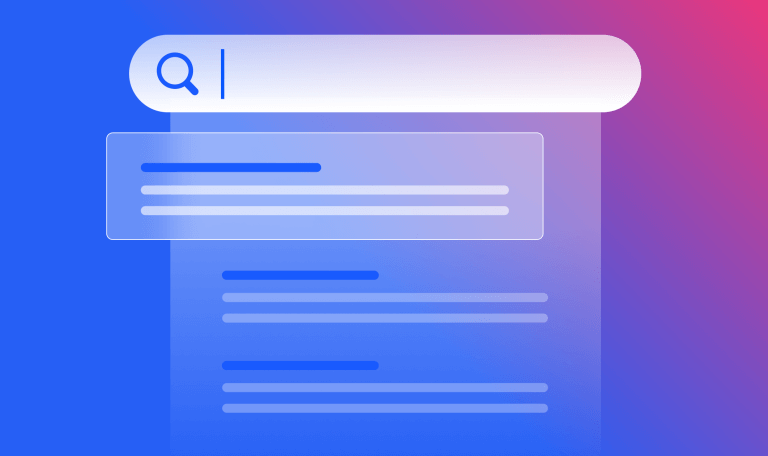How to Create a Topical Map
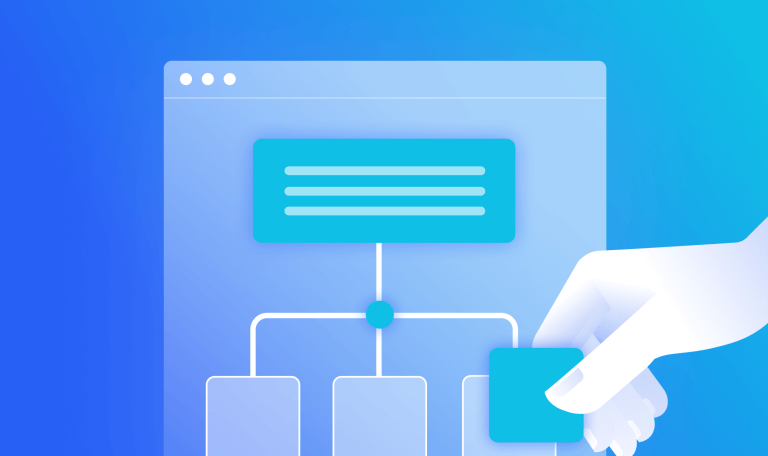
As Google and other search engines progress, SEO continues to evolve.
One of the biggest evolutions is semantic SEO.
Although semantic SEO seems to have flown under the radar for many, it’s here to stay as Google is doubling down on its semantic search algorithms.
For instance:
- Hummingbird
- Rank Brain
- Bert
- Mum
- Hidden Gems
This means understanding how Google structures entities in its Knowledge Graph and incorporating that into your site structure is becoming more important with each passing day.
In this post, we cover what a topical map is and how you can use one to structure your content so that both users and search engines can easily understand your site content.
But before we explain what you need to do, we first have to ask the obvious question.
What is a topical map?
A topical map is a strategic map that outlines all the SEO content you need to cover the length and breadth of an entire topic. Your topical map doesn’t only include what content you need to create but also organizes it into a topic/subtopic hierarchy. Think of each subtopic as a mini content cluster that fits into your topic as a whole.
Now, in case you were wondering…
Why do you need a topical map?
Achieving topical authority is one of the best strategies when trying to get more organic traffic. And, in case you don’t already know, topical authority is a semantic SEO strategy that aims to position your site as the biggest authority in one or more topics.(Just for context, authority is the A in EEAT.)
To be an authority for your topic in the eyes of Google, your site needs to cover the length and breadth of your chosen topic or entity.
By structuring your content into a topic/subtopic hierarchy, you are not only helping your users to find the content they are looking for, but you also help search engines understand what your site is about because they can analyze your site structure.
And that is what Semantic SEO is all about. Helping search engines understand your content. The better you do that, the more likely Google will reward your site with higher visibility in search.
So, how exactly do you do that?
It all starts with creating a plan. We’ve seen many SEO strategies that look something like this:
- Create lots of content
- Hope it ranks
- Rinse and repeat
This approach is like building a house one brick at a time without having a plan, which will inevitably lead to some bizarre structural problems.
Let’s solve this by getting started on the right foot.
How to create a topical map
Since your topical content map outlines all the content you need to cover your topic thoroughly and also outlines how you should structure it, you’ll first need to understand how to break your primary topic into relevant subcategories.
Once you’ve established your content structure, you should then create a content network for each sub-topic, answering every possible question a Google user might ask.
Your structural hierarchy is built and takes shape through building logical internal links that have relevant anchor texts as well as a logical URL structure that includes folders and sub-folders. Now we understand that this all sounds like a mouthful, but don’t worry, we’ll guide you through this process step by step.
Topics and sub-topics
To create a content network, you must first realize that Google most likely already includes your topic as an entity in its Knowledge Graph. The Knowledge Graph includes a topic layer that structures each topic into a topic/subtopic structure. This means your first step is to try to understand how Google already structures your topic. Sadly, there are no tools that spell this out, but through a little SERP analysis, you can figure it out because there are clues everywhere.
And, since you are not only creating a structure designed to help your users, but you are also designing a structure that will help Google understand what your site is about, it pays off to align your structure with the way Google already ‘understands’ the topic.
The best place to figure this out is the Google SERPs. Start to create lists of related entities and related queries by looking at SERP features such as:
- Knowledge Panels
- People Also Ask boxes
- Auto-Suggest
We covered the topical authority research approach in a previous blog post. Although not essential to this post, reading that post will give you specific steps you can take to generate a solid list of related queries and related entities.
Let’s imagine you’ve done topical analysis and compiled a list of entities and queries. So what do you do now? It’s time to create your hierarchy.
Always start by looking for a Knowledge Panel.
Analyzing Google’s Knowledge Panels
Since Google builds its Knowledge Panels directly with information that comes from its Knowledge Graph, for topical analysis, Knowledge Panels are your best friend.
You can theoretically do this research without a Knowledge Panel, but it’s more difficult.
We’ve Googled the Finnish composer Jean Sibelius, and Google displays a complete Knowledge Panel.
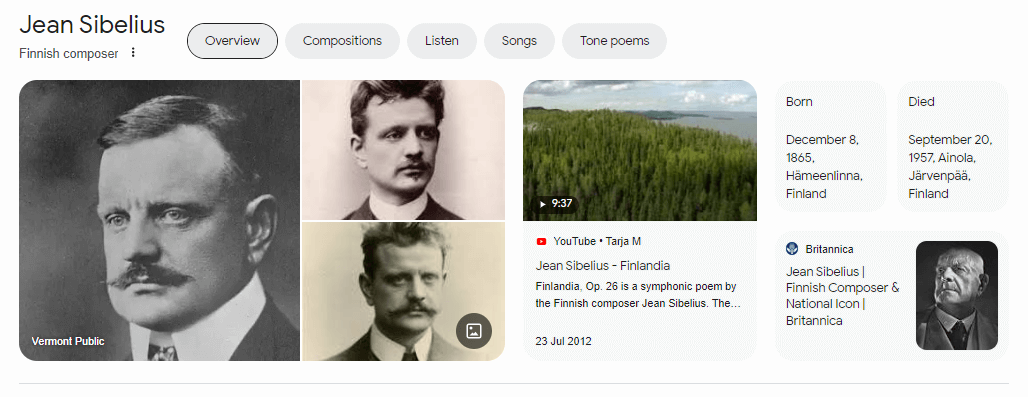
Jean Sibelius Knowledge Panel
The entire SERP speaks volumes, but for this analysis, we’ll only focus on the Knowledge Panel.
If you click the three dots next to the words ‘Finnish composer’ and click ‘About this result,’ you’ll see this pop-up:
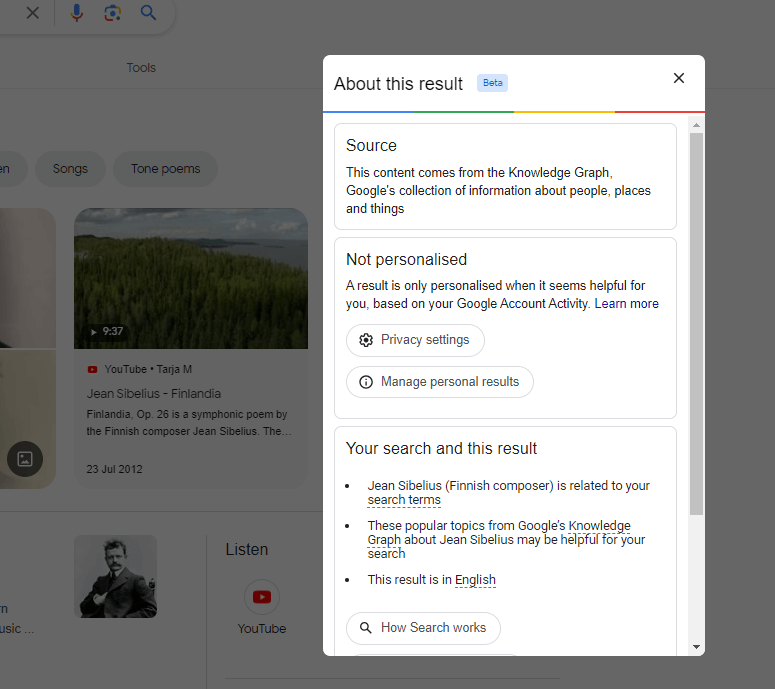
Google’s About This Result pop-up
Google tells you explicitly that the content comes directly from its Knowledge Graph.
Analyzing Knowledge Panel headers
Since our goal is to understand how to structure information about the entity Jean Sibelius, the obvious place to look is in the headers.
As you can see below, there are five headers:
- Overview
- Compositions
- Listen
- Songs
- Tone poems
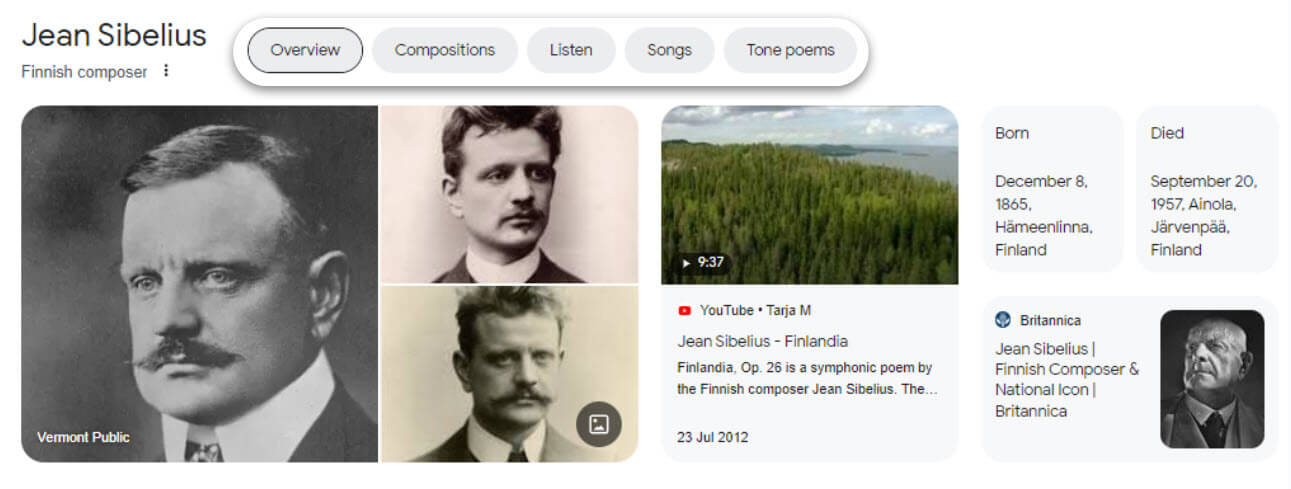
Knowledge Panel headers
Ignoring the Listen and Songs headers for now, what stands out to us is Compositions and Tone Poems. Both are obvious subtopics and perhaps deserve their own subfolders.
Now, it’s time to use a little common sense. Ask yourself:
- What are compositions?
- What are Tone Poems?
Surely Tone Poems are just compositions. And if that assumption is true, perhaps they should be included as a subtopic of Compositions.
Let’s examine the headers and find out.
We first clicked on the Compositions tab and clicked the ‘Show More’ button to expand the results.
As you can see below, Google displays a long list of compositions.
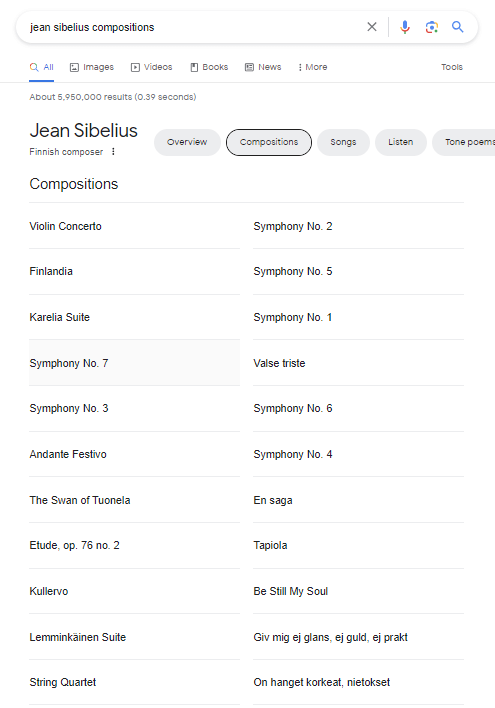
Google displaying Jean Sibelius’ compositions
Then, click on the Tone Poems tab. As you can see below, Google displays a list of Tone Poems.
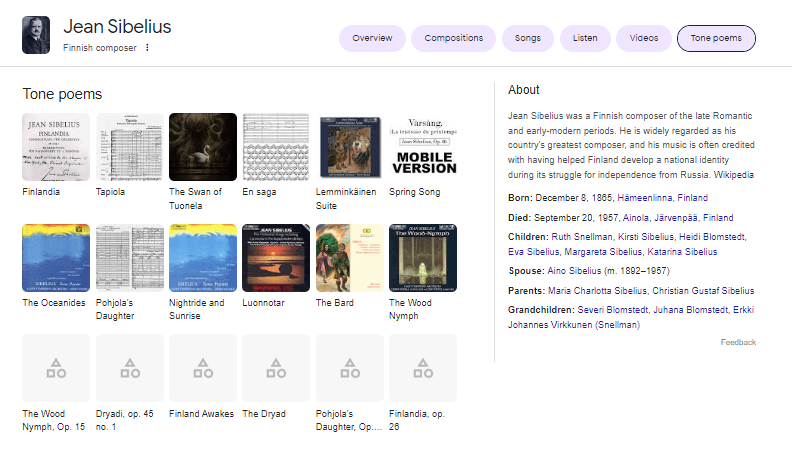
Jean Sibelius’ Tone Poems SERP
What we notice is that all the Tone Poems listed under the Tone Poems folder are also included in the Compositions folder.
Try doing it yourself. You’ll see almost all of them are included in Compositons.
Since Tone Poems are treated as their own subtopic and are also included in Compositions, it stands to reason that they are a subtopic of Compositions.
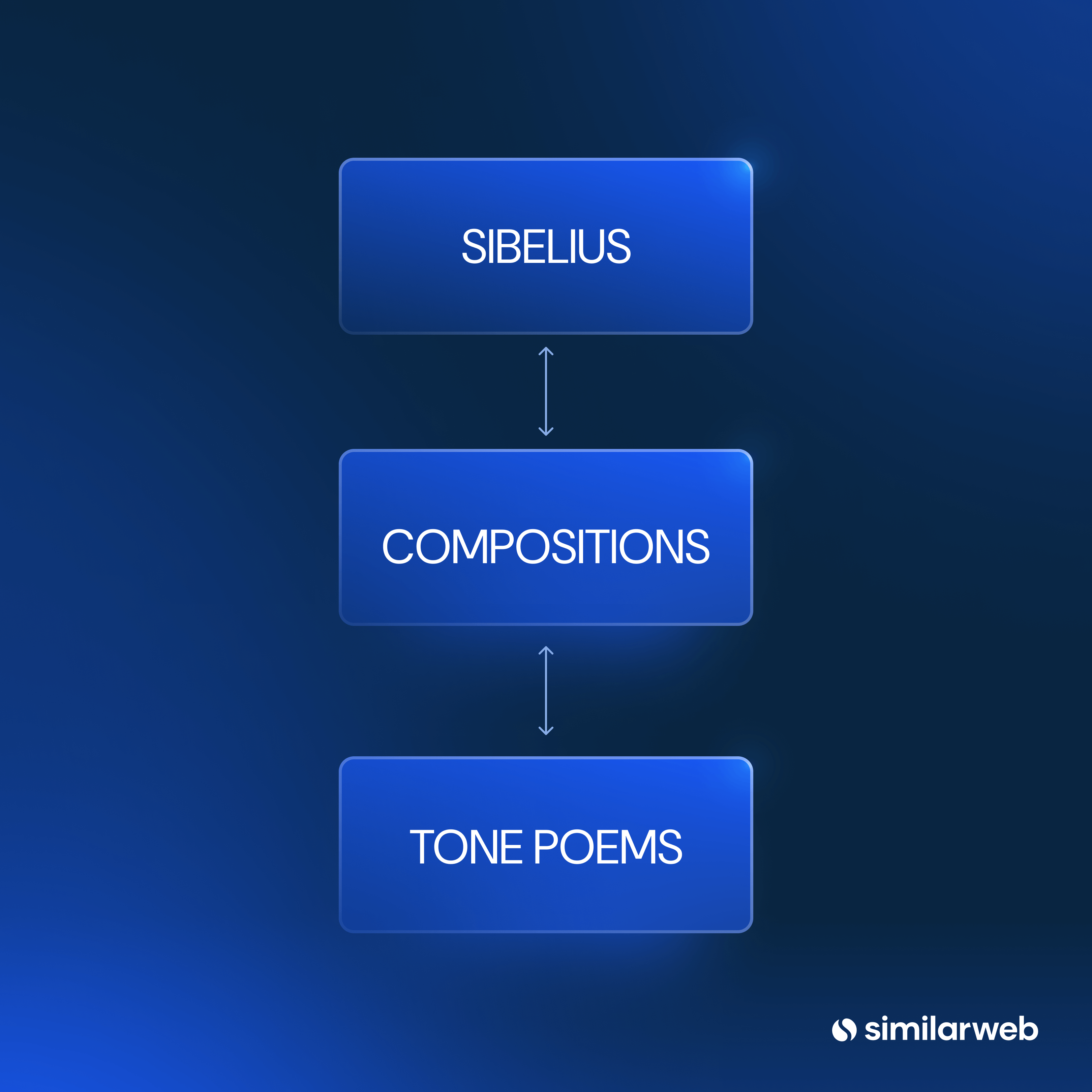
Jean Sibelius/Compositions/Tone Poems topic hierarchy
Now that we are subdividing Compositions, are there any more subdivisions to include?
The best way to do this is to look for obvious patterns. For instance, we notice that there are eight symphonies. Perhaps the compositions subtopic can include a symphonies subtopic?
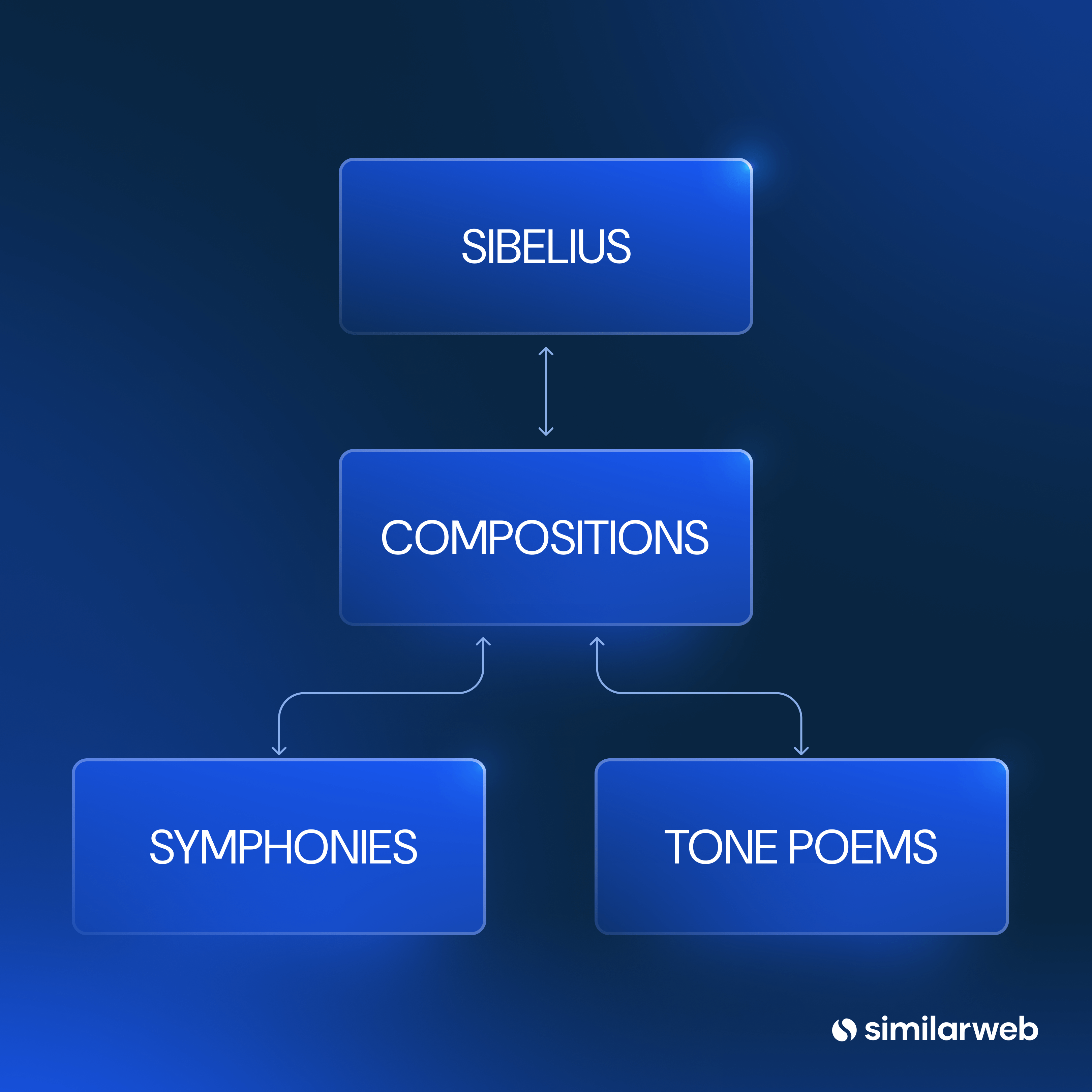
Symphonies and Tone Poems as subtopics of Compositions
This is not the only way to figure out topic/subtopic hierarchies. If you simply can’t find any good subtopics on the Google SERPs, you can see how Google connects topics by looking at Google Trends.
Google Trends Related Topics Report
Google Trends is a great place to find related topics. The Related Topics report will give you a list of topics that are related to your topic. According to Google ‘Users that search for your term also search for these topics’.
What this means to Google is that these topics are related to your target entity.
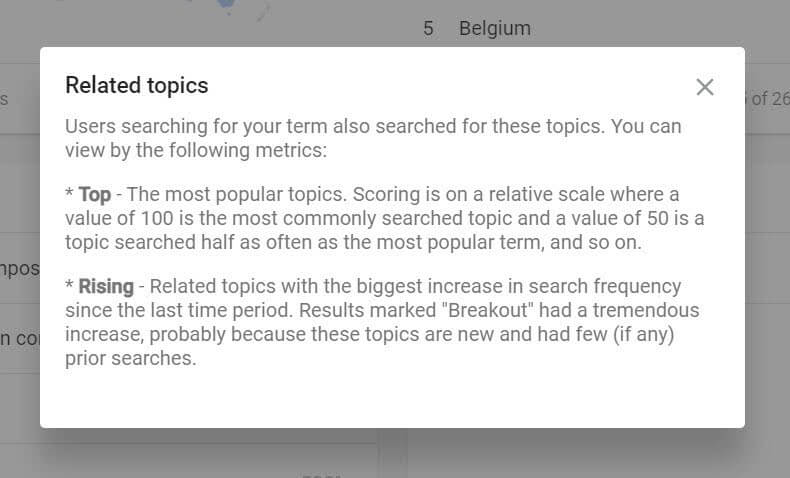
Google Trends Related Topics
Although this is a great place to start, you might have to dig around for something that’s actually relevant to your content. In other words, don’t add every related topic to your content hierarchy.
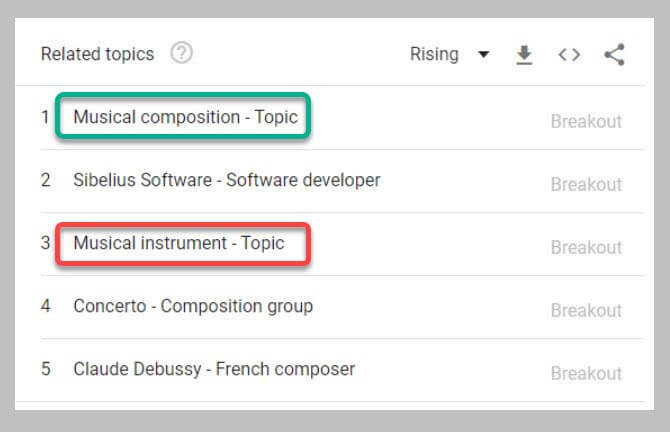
Musical composition and musical instrument topics
For instance, you can see above that the topic ‘musical composition’ would make sense as a sub-topic (as we have already added it to our content map), but the topic ‘musical instrument’ would not make sense. Although it is relevant in some way to our topic, it’s far too generic to use as a sub-topic for Jean Sibelius.
Another place to find second-level sub-topics is to look at related queries. (Warning: This approach requires a bit of thinking. )
Sub-topics based on query analysis
In the previous steps, we discussed finding related topics in Knowledge Panels and Google Trends. We’ll now show you how to find topics by looking at related queries.
As we mentioned above, topical mapping requires research. When researching your topic, one of the things you’re looking for are queries that Google associates with your topic. The best way to find related queries is by looking at People also ask boxes.
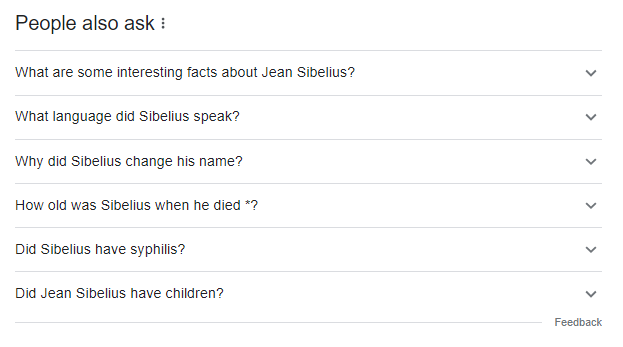
People Also Ask box for the query Jean Sibelius
Take a look at the queries above. Are there any that can be obviously grouped into their own sub-topic?
Both sub-topics we’ve included so far are related to Sibelius’s compositions. However, you might have more general information about Sibelius that doesn’t relate to his compositions. There might be some personal content that you want to include on your site.
Here are some non-music-related queries taken from the People Also Ask box:
- What was Jean Sibelius’s religion?
- What language did Sibeluis speak?
- Why did Jean Sibelius change his name?
- How old was Sibeluis when he died?
- Did Sibelius have children?
Since these related queries represent what actual users are asking, it might be worth your time to create a separate sub-topic for all of this content. That means your hierarchy could look like this:
Now that you have your hierarchy figured out, it’s time to figure out what content you need to create.
Plan your content
Your content should have a logical structure based on how Google’s machine-learning algorithms structure your topic. Each item in your hierarchy will include its own content. So, think of your categories and sub-categories as folders and sub-folders. Your next step is to find all the queries people are asking and add them to each topic and subtopic.
If some queries simply don’t fit, you might need to go back a step and add a category.
This will help align your site with how Google understands the topic. If your content is high quality and accurate, it will help establish your site as an authority (in Google’s eyes) on your topic.
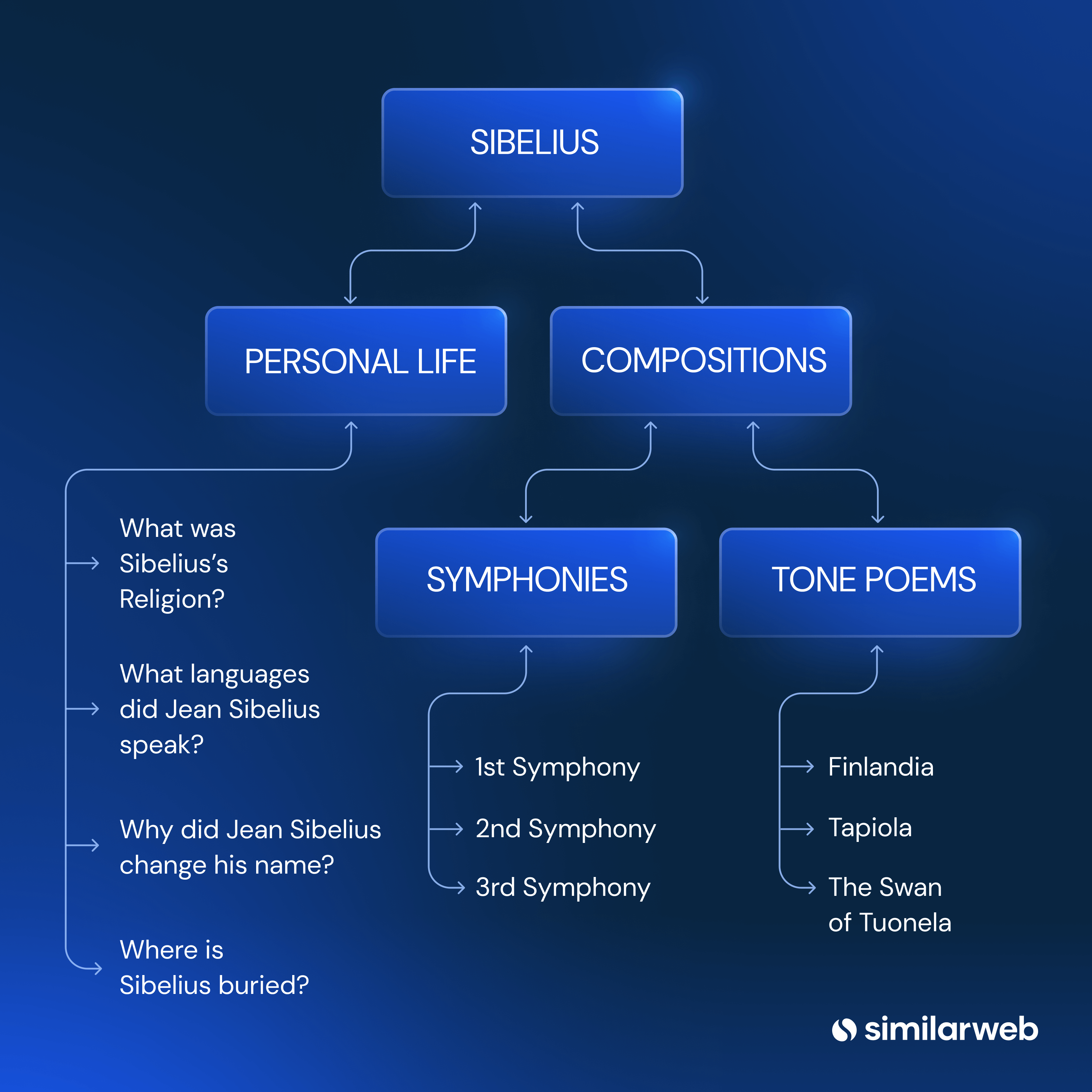
Sibelius topic/subtopic hierarchy, including content suggestions
How many queries should you answer?
Never forget that SEO is competitive. If your site covers your topic more thoroughly than your competitors, you will likely become the most significant authority in your chosen topic. But there is one thing to understand before you start: There are many ways to ask the same question.
When you find many different variations of the same keyword, look for keywords that have unique user intent. Your primary goal here is to answer each unique user intent on your site.
You can potentially answer more than one user intent on a page. But each user intent needs to be answered.
This means keywords with similar or the same user intent should be clustered into a single piece of content.
You can figure this out by Googling your keywords. You can quickly tell how Google understands the intent of a query by the way it answers that query.
If many queries have identical or similar results on Google’s results page, you know that, according to the search engine, they have the same or similar search intents.
So, how do you find every query that Google associates with your topics and subtopics?
There are two ways, and we suggest using both:
- Keyword Analysis
- Looking at SERP features
Plan your content with keyword research
One of the best tools for topical map SEO is your keyword research software.
First, drop a seed keyword into your tool and filter the results. The key here is to use a broad keyword that represents your topic as a whole.
Let your software bring you new ideas:
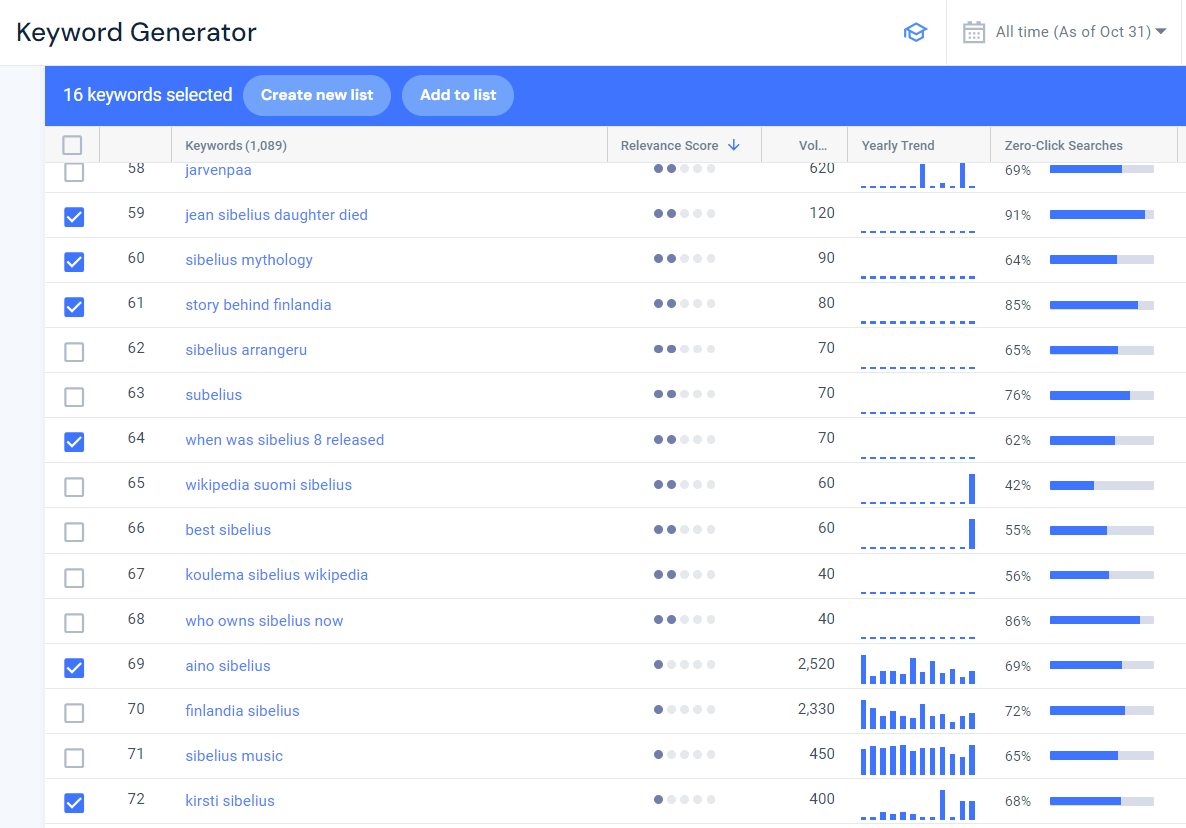
Similarweb Keyword Generator showing Jean Sibelius keywords
As you can see above, using the Similarweb Keyword Generator, we can see the search volume for the keyword Jean Sibelius. Looking at the Phrase Match report, we can see a long list of user queries that could be answered on your website.
For instance:
- Jean Sibelius daughter died
- Sibelius mythology
- Story behind finlandia
- When was sibelius 8 released
- Aino sibelius
- Kirsti sibelius
Creating semantically related clusters with the Related Keywords report
Another approach to finding subtopic clusters is to use the Similarweb Related Keywords report. The report brings you keywords that match the intent of your seed keyword by analyzing the Google results pages for each query. Pages with similar results have a similar intent.
For instance, as seen below, the terms ‘jean sibelius’ and ‘sibelius composer’ have a similar intent. You can see that by looking at the Relevance Score column.

Keywords that have a similar search intent
You can use this data to help create topical clusters that include keywords that Google considers distantly related.
How? Simply turn the data on its head.
When you open the report, the keywords will be sorted from the highest Relevance Score to the lowest.
Click the Relevance Score header, and the data will now be sorted from the lowest Relevance Score to the highest. This means you now have a list of semantically related keywords to the seed keyword.
Dig through this list to find keyword ideas for your topical clusters.
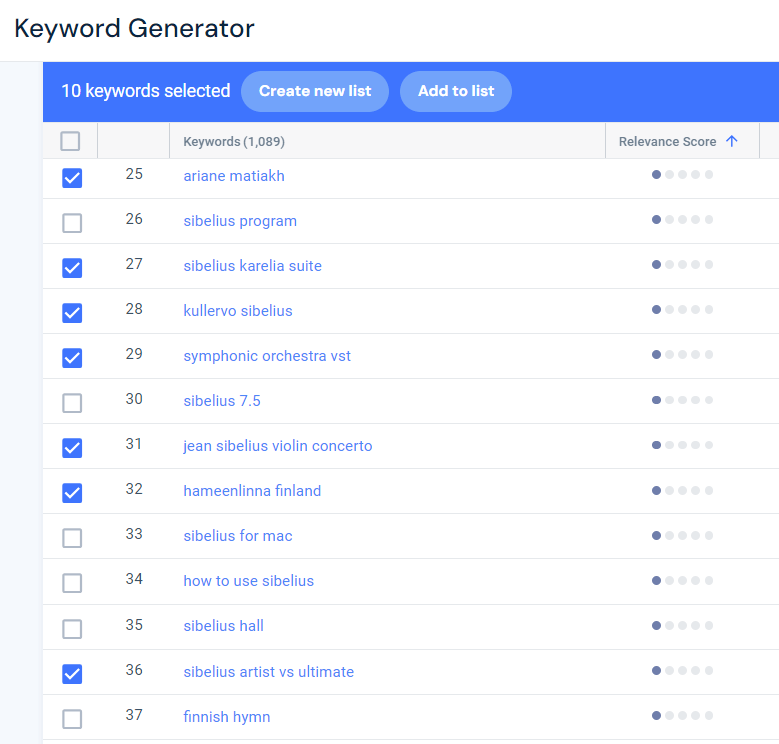
Semantically related keywords based on Relevance Score
As you can see, the report has identified keywords that are semantically related to the seed keyword ‘jean sibelius,’ including:
- Ariane Matiakh (an orchestra conductor)
- Sibelius Karelia Suite (one of Sibelius’ compositions)
- Kullervo Sibelius (one of Sibelius’ compositions)
This should quickly give you an expansive list of potential content to create.
Plan to dominate your topic with competitor analysis
The next step is to analyze all of the content on your competitors’ websites. Because to be the biggest authority on the web for your chosen topic, you must cover the topic more thoroughly than any other website.
A great way to see the competitive landscape is to use the Similarweb Website Analysis tool, using the Keyword Phrases report.
The tool clusters your competitors’ keywords into phrase match clusters. This can quickly help you find a large list of keyword clusters to target. But before we jump into the report, you can save time by analyzing the top five competitors at the same time. This will not only show you keyword clusters your competitors are ranking for but will also show you the traffic share of each site.
For instance, we analyzed two sites:
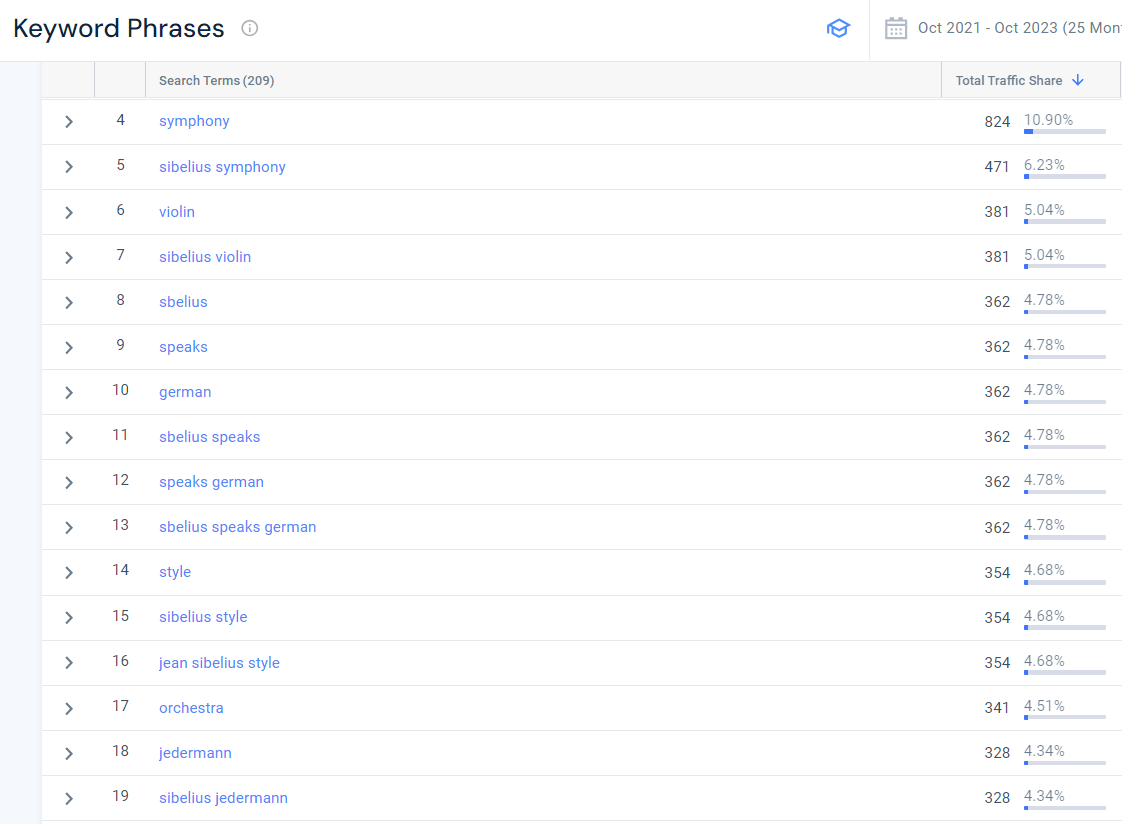
Similarweb Keyword Phrases report
Above, you can see a list of keyword clusters.
If you want to dig through any of the keyword clusters, just click the keyword, and you’ll be redirected to a page including all of the keywords that are part of that cluster.
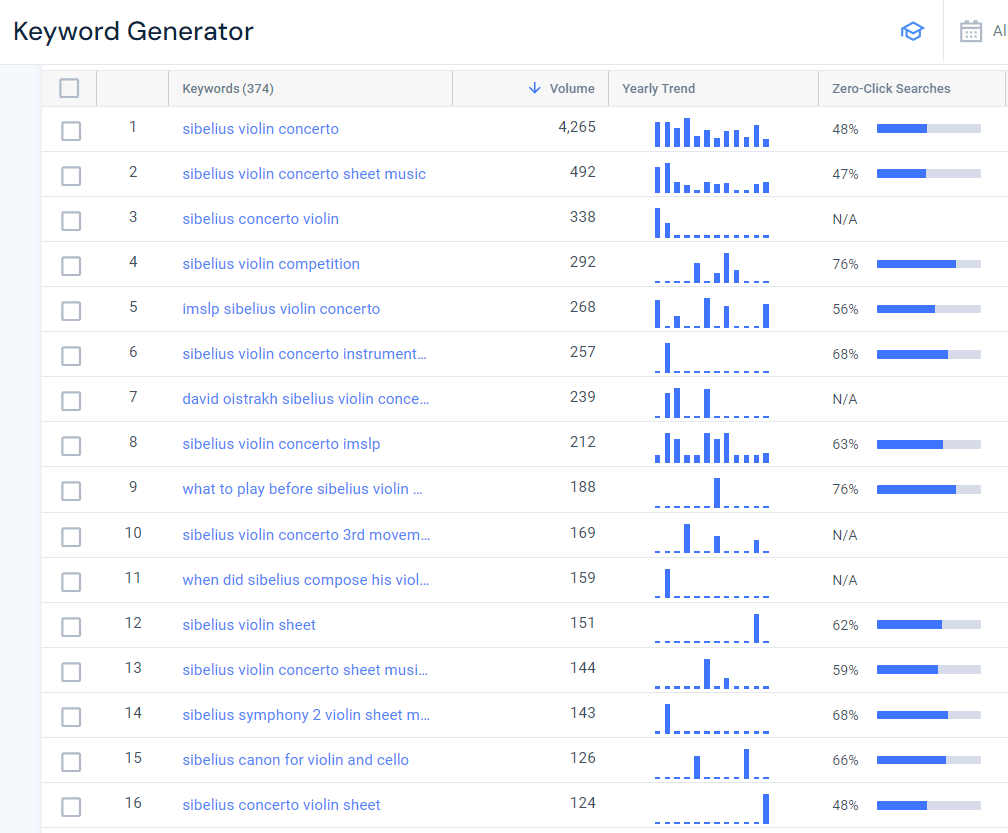
Keyword cluster keywords in the Similarweb Keyword Generator
By now, you should have a large list of queries separated out based on intent.
Translating your topical content map into site architecture
You now have a solid topical content map, including topics and sub-topics. You also have a solid list of queries about each topic and subtopic and translate them into keyword maps and keyword clusters.
The next step is to structure your website content around your topical map. There is more than one way to do this; you don’t have to do all of them.
Here are some options:
- Internal links
- Breadcrumbs
- URL structure
- Schema markup
Keep in mind that Google might not need all of these to understand your site’s content. However, the most important one is internal linking.
Having said that, adding breadcrumbs or a clearly thought-out URL structure and site architecture are best practices that can really improve your user experience, especially if you have a large amount of blog content.
This is all part of a bigger discussion that we’ll have to leave for another post. We’ll add a link to that soon. In the meantime, you can sign up for a free Similarweb account and unlock a composition of keyword research features that will turn your site into a symphony (almost as good, or even better, than Jean Sibelius’).
FAQs
What is the difference between domain authority and topical authority?
Domain Authority and Topical Authority are two different concepts in the field of SEO.
Domain Authority (DA) is a metric that predicts the ranking potential of a domain or website on search engine result pages (SERPs). The score takes into account factors like backlinks and site health. It’s also important to note that Google does not use Domain Authority to rank websites.
Topical Authority refers to a website’s or a web page’s authority on a specific topic or subject matter. It focuses on the expertise, relevance, and credibility of a website or webpage within a particular niche or topic. Search engines evaluate Topical Authority by analyzing various factors such as the quality and depth of content, the number and quality of backlinks specifically related to that topic, and user engagement metrics.
What is a topical authority?
Topical authority is an SEO strategy where a website aims to become the go-to trusted authority for one or more topics. When the site achieves this, search engines will trust the site and will look to it when answering user queries.
To do this, the site must include content that covers the topic as a whole rather than focusing on single keywords. Each topic represents a single entity in Google’s Knowledge Graph.
What is keyword URL mapping?
Topical URL mapping is the process of structuring your website’s URLs in a way that aligns with the different topics or themes covered on your website. It involves creating a logical hierarchy of URLs that reflects the content structure and helps search engines and users navigate and understand your website better.
The #1 keyword research tool
Give it a try or talk to our marketing team — don’t worry, it’s free!