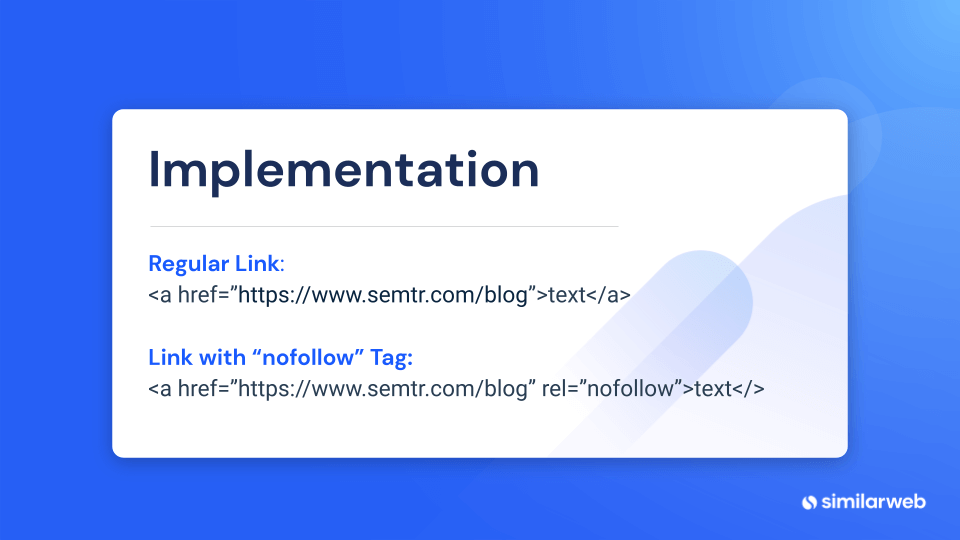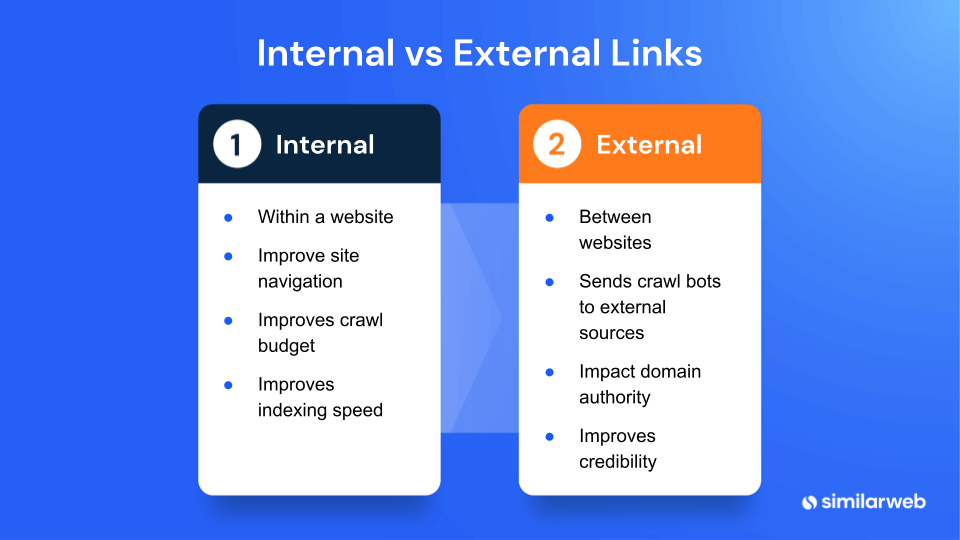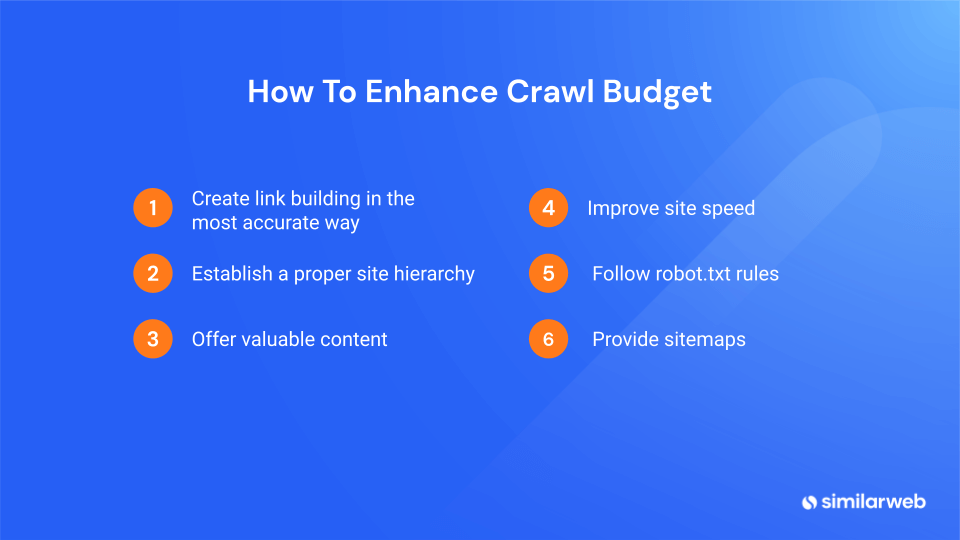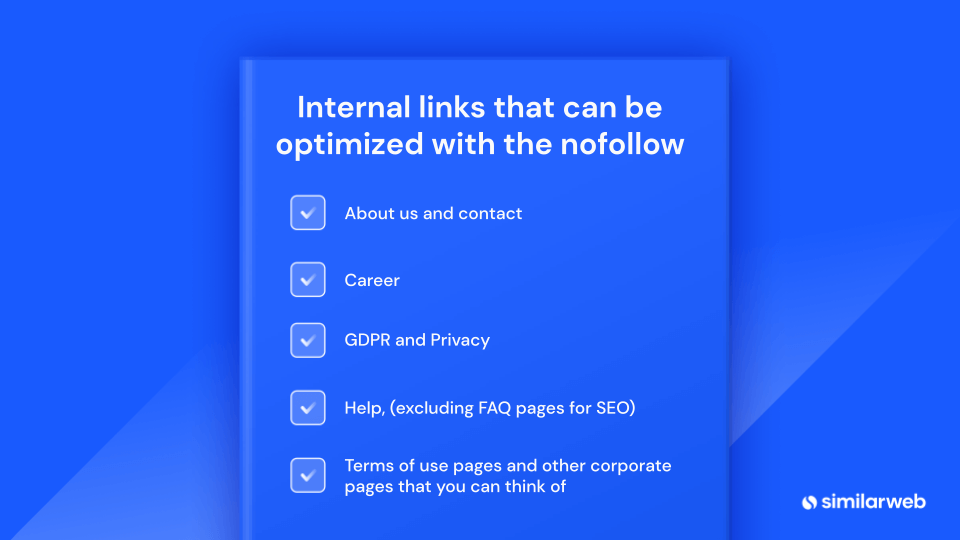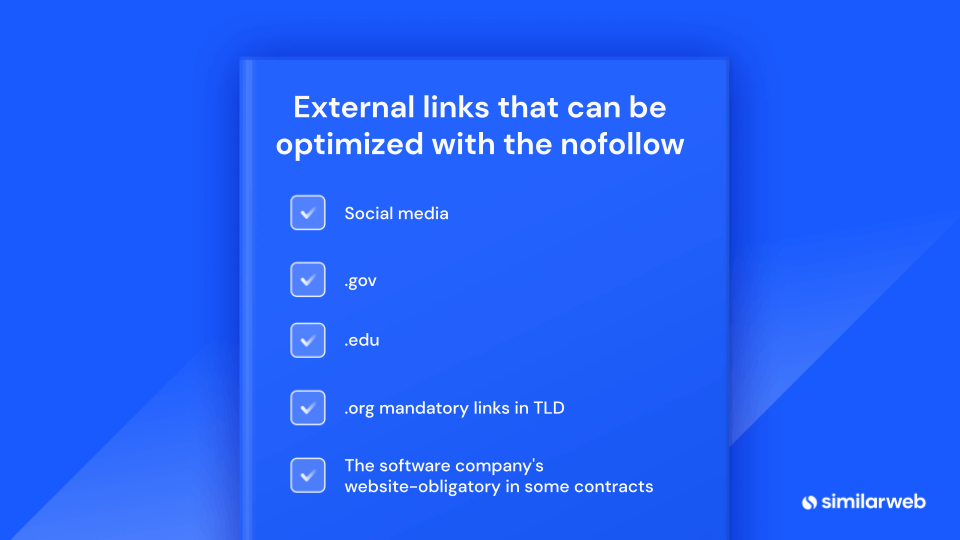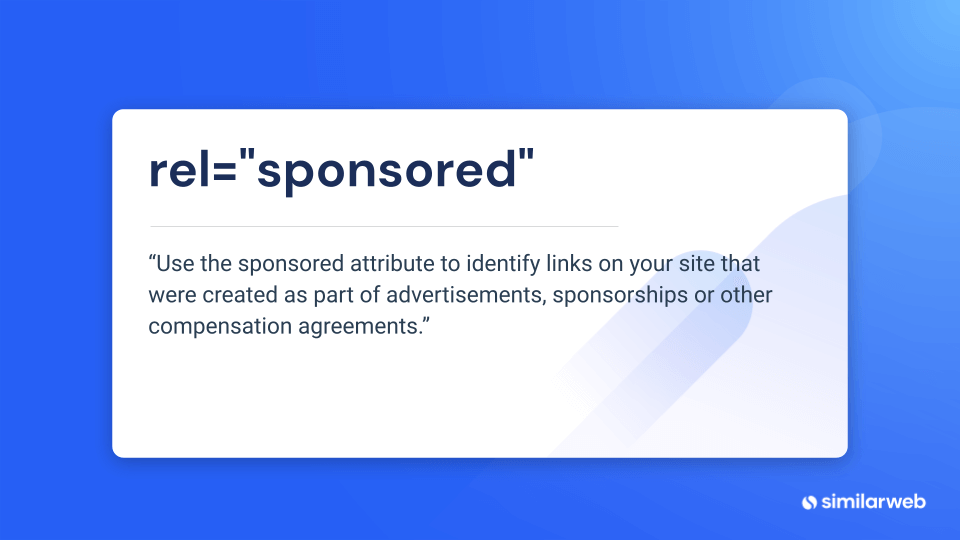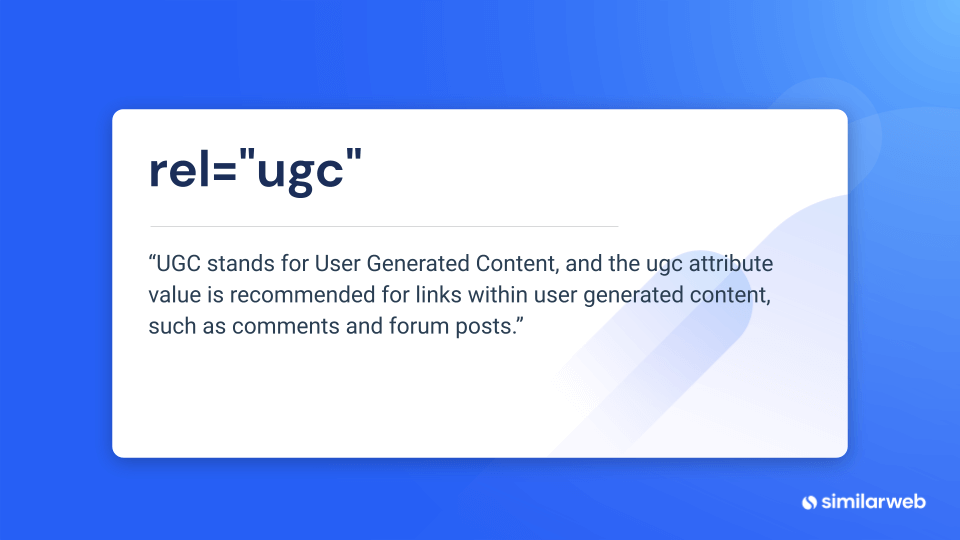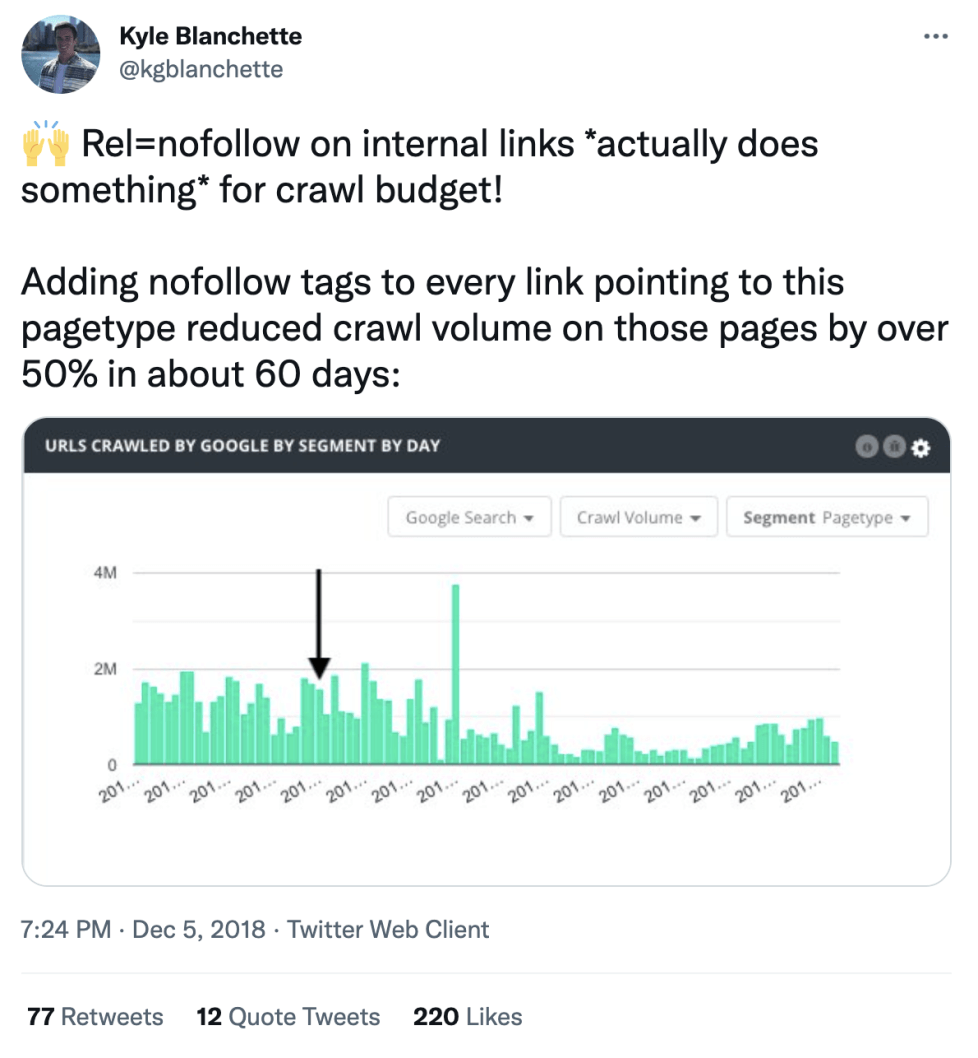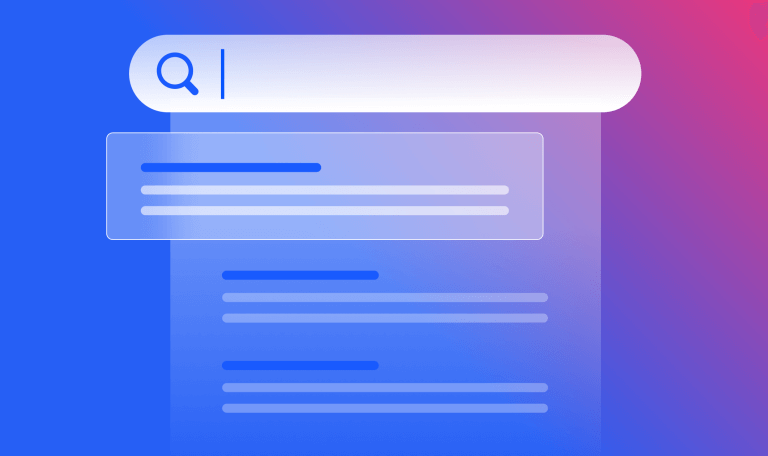Nofollow Links: A Step-By-Step Guide About What You Need To Know

As an SEO executive at the first and largest independent data-driven marketing agency in Turkey, I understand the need to create a strategy that appeals to both searchers and bots. After all, it’s almost 2022 and while artificial intelligence isn’t quite Westworld level, the importance of bots in search cannot be underestimated.
Many people wonder if optimizing “nofollow” links is a waste of time and effort, but very few SEOs put this logic to the test. It’s an ongoing debate I’ve had with many of my peers, but it’s time to end this debate. In this article, we will analyze the value and ROI of using the “nofollow” attribute and the different ways to utilize it, as well as the impact it can have on a website’s performance. But first, let’s begin with a quick analogy.
Last week, I was on a drive when suddenly Waze began recalculating by estimated arrival time and updating my route. As most people would agree, that’s what we want Waze to do – optimize our route to put us on the quickest path to our destination.
That’s exactly what optimizations are in SEO. SEOs tweak the signals your website gives search engines to give you the quickest route to relevant traffic. Curious how this actually works? Follow along to learn how to optimize your link strategy with the “nofollow” tag.
There are many different ways to optimize a website and increase its performance in search engines. One of them is to create optimized navigation by directing search engine bots to the right pages in the shortest way. All SEO specialists direct search engine bots with internal links between pages within the site and out-of-site link outputs.
Certain optimizations are required in order for the search engine bots to move between pages in the most efficient way. One of the most important of these optimizations are the links that provide transitions between pages. Increasing the efficiency of bots with correct navigation will help the crawling quality of the website by contributing to the crawl budget. The addition of external links and the “nofollow” tag to some internal links will play a very important role in this optimization.
The basic definitions: nofollow, links, and crawl budget
What is the “nofollow” tag?
The nofollow attribute is an HTML tag that allows you to direct search engine bots’ crawling. With the nofollow tag, you can decide which of the hyperlinks on the pages will be followed by the bots crawling your website and which ones will not. If you want the link on the page not to be followed and ignored by Google, you can simply apply the rel=”nofollow” tag.
Definition by Google: rel=”nofollow”: “Use this attribute for cases where you want to link to a page but don’t want to imply any type of endorsement, including passing along ranking credit to another page.”
How to add nofollow link tags?
The “nofollow” tag can be easily implemented to most pages via the CMS. WordPress, Droopal, Wix and most other management systems provide easy ways to add and control link tags, both on specific links in specific pages and as site-wide rules. You can also add it very easily to the code of your content or navigation menus just by adding the rel=”nofollow” attribute to your link. Which ever way you choose to implement it, the end result should look something like this:
What are internal and external links?
Internal link: This is the link that a website makes within itself. Internal links that provide transitions between pages allow both users and search engine bots to navigate the site more quickly and accurately. Internal links can be made from different areas such as the header menu, filter, footer, and content fields.
External link: We can define all link outputs given outside the site as external links. Unlike external backlinks, external links given to a different domain from the website can direct search engine bots crawling the site to an external source. In this case, it may cause the bots to go to different domains and negatively affect the crawl budget.
What is a crawl budget?
It wouldn’t be wrong to define it as “the value Google Bots give to a website”. Search engine bots visit the site and perform crawls at a certain time interval for each website. The frequency of this time period, the time it will allocate while crawling the website, and the number of pages it indexes during the crawl make up the crawl budget.
Even if a website is poorly designed, Google algorithms are advanced enough to eventually index almost all of the pages. However, Google’s request is to be able to crawl and index a site as quickly as possible. The longer this process takes, the lower the value of the website in the eyes of Google, and the less frequently the bots come to the website.
Create a nofollow link strategy
How do you decide where to implement the “nofollow” tag?
Every website hosts different types of pages. In its most general form,
eCommerce and non-commerce websites host different page types from each other. Internal links that link between pages serve a different function depending on the type of each page. Therefore, internal links found from websites all have a degree of importance. We should start by identifying the pages that are of minimum importance in terms of SEO.
Let’s take a step-by-step look at how we can contribute to the crawl budget by optimizing internal and external links with the nofollow tag.
First step: Categorize internal links
As mentioned, in order to decide which links to add to the nofollow tag, we must first start by categorizing internal links. What types of internal links are important to us? Simply put:
- Home page
- Category and product pages
- Service pages
- Blog content
- Corporate pages
All internal linking to the list above will create new link networks that search engine bots will follow.
We can treat all pages that respond to “competitive” search queries in the SERP as “significant pages”. However, we also have very important pages in the SERP that we don’t compete with. Let’s go to step two to browse through these pages.
Second step: Identify zero competition pages (brand)
SEO experts compete with rival companies for almost every page of the website they manage. However, since we know that Google recognizes brands and considers them authoritative in themselves, some pages find themselves in the top positions without having to compete in particular.
Third step: Isolate internal links that can be optimized with a nofollow tag
We can use the “nofollow” attribute for “corporate pages”. The corporate pages of the website that have a very static structure do not need to be crawled very frequently after entering the bots’ index. Also, these pages are in a position to provide authoritativeness without competition for most companies. If internal links to such pages are given with the “nofollow” tag, we can enable search engine bots to use the crawl budget more efficiently.
Fourth step: Analyze your external linking profile
External links, as opposed to internal links, are interpreted slightly differently by Google bots. The primary purpose of in-site navigation is for search engine bots to crawl the website as quickly as possible. Namely, external links on the pages push the search engine bots out of the website and direct them to different domains. This redirect also causes bots to crawl the website more slowly.
When it comes to external links, many people think of outputting a link as a reference to another domain with anchor text over the content. In this case, giving the relevant external link by dofollow or nofollow may vary each time.
However, in some cases, external links are quite stable. Rather than being a reference, the crawl budget can be optimized by applying the “nofollow” tag to every link that will not benefit in itself or to another website.
Fifth step: Don’t forget about sponsored and UGC tags
After the nofollow attribute was announced in 2005, Google released “Sponsored” and “UGC” Tags in 2019 to further inform Google Search of the structure of its links, so that it will be able to process links better. By Google’s definition;
rel=”sponsored”: “Use the sponsored attribute to identify links on your site that were created as part of advertisements, sponsorships or other compensation agreements.”
The tag is relevant for: Ads, sponsored and affiliate links.
rel=”ugc”: “UGC stands for User Generated Content, and the ugc attribute value is recommended for links within user-generated content, such as comments and forum posts.”
The tags are relevant for: Blog comments, forum posts etc.
How to add rel sponsored and UGC tag
These tags can easily be implemented via CMS on specific links, as well as on navigation links, and do not come in conflict with the “nofollow” tag and most other HTML tags
Regular Link: <a href=”https://www.semtr.com/blog”>text</a>
Link with “sponsored” Tag: <a href=”https://www.semtr.com/blog” rel=”sponsored”>text</>
Link with “ugc” Tag: <a href=”https://www.semtr.com/blog” rel=”ugc”>text</>
Tip: You can use “nofollow”, “sponsored” and “ugc” attributes in a combination.
For Examples; rel=“nofollow ugc”, rel=“nofollow sponsored” or rel=“sponsored ugc” are valid.
In summary; along with nofollow, you can also use “sponsored” and “ugc” tags to redirect Google and optimize your crawl budget.
Do I need to change my existing “nofollow”s to “sponsored”?
Google Says: “No. If you use nofollow now as a way to block sponsored links, or to signify that you don’t vouch for a page you link to, that will continue to be supported. There’s absolutely no need to change any nofollow links that you already have.”
Should SEOs spend time and money on nofollow optimization?
Google’s approach: don’t waste your time tagging internal links “nofollow”
“Should I use the nofollow attribute on internal links?” Matt Cutts of Google, shares his thoughts on optimizing internal links with the “nofollow” attribute.
When asked “Regarding nofollow on internal links: Does it hurt? Does it help? I read different comments from Matt on this matter over time. What’s the latest?” He replies to this question more than 10 years ago as follows:
According to Matt Cutts; Instead of trying this kind of optimization, spend your time building better content and site structure. Because when these improvements are made, there will be no need to worry as the Google Bot will crawl the website as it should. With this; He predicts that if the “nofollow” attribute is added to internal links, this attribute will damage the internal linking network and site structure. Link sharing on the relevant pages will be eliminated and the link flow between the pages will be disrupted.
In very specific cases (login pages, privacy pages etc.), he adds that although it is not something the bot needs to scan, mostly you do not have to use it.
Matt Cutts mentions that all internal links on the website must be in the flow. Clearly states his opinion by saying, “I would not use nofollow on internal links.”
SEO’s approach: tagging internal links “nofollow” works, but it depends
Following Matt Cutts’ statements in 2010, a person named Kyle Blanchette did the opposite of what was said, and shared the relevant post on Twitter in 2018:
Kyle Blanchette shows using Botify data that by giving the nofollow attribute to the main internal links that he wants to optimize, he reduced the crawl density of the relevant pages by 50% within two months. Thus, it significantly contributes to the optimization of the crawl budget, which is one of the issues that Google attaches the most importance to.
Additionally, he says: “The goal was to see more crawl dedicated to pages that actually convert, and it seems that was successful.” It performs a kind of test and successfully achieves its purpose.
Still, most people would not rather take such a risk, as John Morabito commented on the related post, “The issue is usually that you are looking to also preserve link equity in addition to the crawl budget.” In this context, the main idea is to optimize the crawl budget as much as possible without interfering with the natural link flow.
However, in some cases, without these interventions, it may not be possible to adequately optimize the crawl budget.
Based on this case, we can see that both strategies contain ideas that should be respected, and as with many SEO strategies and effort, the bottom line says – It depends.
So, is using the “nofollow” tag good for SEO?
The truth is, as mentioned above, that it really depends on your specific situation. This is very common in SEO, and simply means that each SEO should analyze their own websites traffic and linking structure, and decide where, how and if to put this to the test. For some SEOs this can drastically change the types of pages crawled by Google and their website’s crawl budget along with them, for other SEOs this won’t bring much-added value and would be a waste of time or at least a very low priority,
But, let’s look at an example where nofollow links would be beneficial.
Consider a website with 10,000 pages. If we apply the above instructions only to the relevant page types in the footer or header field,
- Career
- About us
- Communication
- Terms of Use
- GDPR and Privacy
- Help Pages
- Social Media Links (Minimum 3 Links)
- To Gov, Org, Edu, Software Companies
Roughly, we can use the nofollow tag to almost 100,000 links. With this small optimization that can be applied with a general rule set without much effort, we can take a big step in crawl budget optimization.
Now, to play devil’s advocate, if we look at the optimization of internal links with nofollow, which we mentioned above, from a different perspective, we can say that it also poses a risk. Namely, after indexing the corporate pages, we contribute to our crawl budget by marking them with the nofollow tag.
However, we should not forget that each corporate page also contains menu and category links. By preventing the search engine bot from going to these pages with the nofollow tag, we also prevent the same bot from going to the menu and category pages through these pages. Thus, a breakdown occurs in the site navigation.
Of course, like everything in SEO there is no clear cut answer, so the final decision is yours, but I personally think that analyzing your internal and external linking profile to determine if your website can benefit from adding the nofollow tag to links is a step SEO’s should not skip when setting up their search strategy.
The #1 keyword research tool
Give it a try or talk to our marketing team — don’t worry, it’s free!