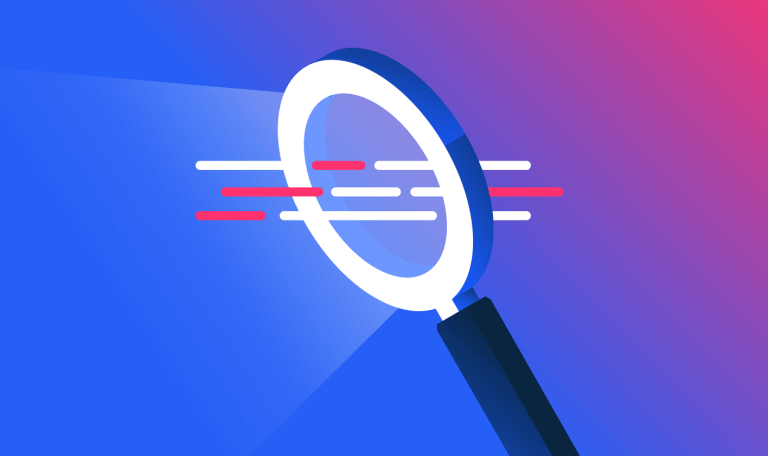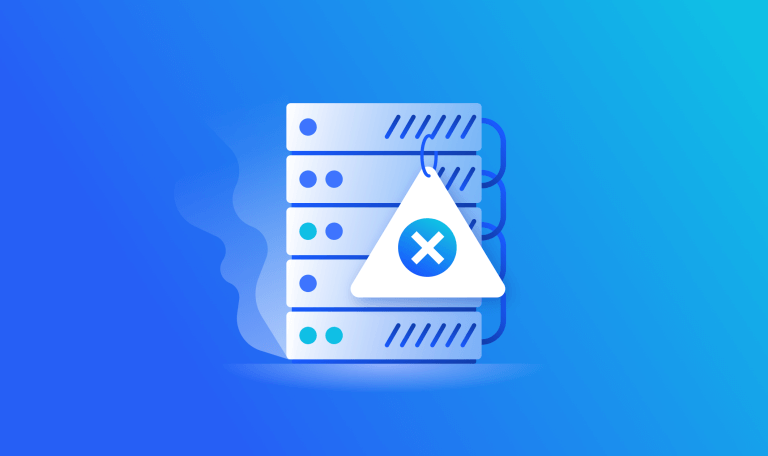How to Find Low Competition Keywords for SEO

A new site is like a ghost town.
It takes time to earn traffic from SEO. So the big question is, how can you generate quick SEO wins when your site is new?
The answer is low-competition keywords.
Low-competition keywords are keywords that you can rank for and get traffic with little to no authority.
In this post, we’ll take a deep dive into how to find low-competition keywords and how to rank for them.
I’ll first cover how to find high volume low competition keywords with a data-driven approach, and I’ll then cover some free ways you can find and evaluate them.
But first…
What are low-competition keywords?
Low-competition keywords are a type of keywords that are easy to rank for. The reason is either fewer sites are competing for them, or the ranking sites have a low authority. These keywords generally include long-tail phrases which normally have three or more words that have a clear user intent.
What this all means to you is that high volume low competition keywords should be a part of your ranking strategy.
Why you need to find high volume low competition keywords
Let’s face it, SEO is competitive. And, your success on any keyword depends on if your content is better than that of your competitors. This is why low-competition keywords are a gold mine.
Fewer competitors.
What’s more…
Low-competition keywords generally have a low amount of backlinks pointing to them, which means low authority. Now, I do understand that there is more to authority than backlinks, but SEO is relative.
And, relatively few backlinks are a great sign that you’ve found an easy-to-rank keyword. Put that together with a few sites competing for it, and you know you’ve unearthed a diamond.
What I’ve mentioned until now is about ranking your content. There is another big reason to target low-competition keywords. They often represent highly specific and targeted user queries. And the more specific and targeted a keyword is, the easier it is to understand the search intent.
This makes it easy to create relevant content that ranks, speaks to the search intent and converts consistently.
How to find low competition keywords step by step
There are more ways than one to find low-competition keywords. In this section, I’ll show you two methods.
Firstly, I’ll show you three ways to use data to find them. This is always your best method, but since you might not have access to the same data I have, I’ll also include some free ways to find low-competition keywords.
After that, I’ll get into how to understand the data. Don’t skip this section, as it will help you to truly understand how competitive your keywords really are.
1. Low competition keywords: A data-driven method
Here are two straightforward ways to find easy-to-rank-for keywords using the Similarweb platform. I’m starting with data-driven approaches that I myself use because data is your quickest way to find hidden gems that you might have missed looking in Google.
Keyword Generator
An easy way to find keywords is to use your keyword generator.
Now, when I first started SEO, I used to hope for the best and search for keywords that I thought people might be searching for. The problem with this method is that it takes forever and relies entirely on guesswork.
It’s much easier to enter some broad-seed keywords into your keyword generator and filter the results.
For instance…
If I were to create a niche site focusing on rock climbing, seed keywords could be:
- Rock climbing
- Bouldering
- Sports climbing
- Trad climbing
- Rock wall
I dropped ‘rock climbing’ into the Similarweb Keyword Generator. Now since I can’t possibly sift through all of the 50,354 keywords that the tool brings, it’s time to filter out the irrelevant results.
Firstly, lower the keyword difficulty level. Keyword Difficulty is a measure of how many quality links point to the top-ranking pages in Google.
By dropping the Keyword Difficulty to 1, the total number of keywords has dropped to 339. That’s far more manageable, but if that number is too low, you can always increase the difficulty level.
Now, what you do next depends on what you are trying to achieve. If you are looking for easy-to-rank-for blog topics, set the keyword intent filter to Informational.
If, on the other hand, you want to see some low-competition transactional keywords to target, set the keyword intent filter to Transactional.
Although this is a great place to begin, before getting started, it pays to do some competitor research.
Keyword Cluster report
One of the biggest keyword research shortcuts is competitor keyword analysis. The reason I love this approach is it doesn’t just help me to find profitable low-competition keywords related to my niche – it also gives me insight into how those competitor sites rank their content. This gives me a strategic look into their keyword rankings.
And my favorite tool is the Similarweb Keyword Phrases report.
This report will not only give you a list of keywords your competitors are ranking for, but it will cluster those keywords into subcategories. And the most effective way to build your traffic up is to focus on one keyword cluster at a time.
If you want to be strategic, start by targeting low-competition keywords within the keyword cluster you are targeting. This will give you a head start in establishing your site as an authority on that topic. It will also give you many internal linking opportunities when you begin to target harder-to-rank-for keywords within your chosen cluster.
Allow me to demonstrate…
Let’s say I was creating an ecommerce site designed to sell rock climbing gear. A great site that sells outdoor sporting gear is rei.com. What’s more, they have a complete climbing gear section.
Now, to understand their keyword clusters, I’ll look at the site through the lens of the Similarweb Keyword Phrases report. I first filter out branded keyword phrases and set the search length to two words. I then do a search for keywords that include ‘climbing’.
As you can see in the screenshot below, the tool brings me a list of keywords roughly clustered together into subtopics.
The next step is to pick a keyword cluster and dig into the keywords. To do that, simply click on your chosen keyword cluster, and Similarweb will redirect you to the Keywords report.
Moving over to the Keywords Report
I’ve clicked on the climbing shoes keyword cluster, and I’ve been redirected to the Keywords report. The report shows me the keywords from the climbing shoes cluster. Now that you have a list of keywords, it’s time to find keywords that are easy to rank for.
To do that, filter out branded keywords and set the keyword difficulty to fifteen.
As you can see from the screenshot below, there are 69 low-difficulty keywords. What’s more, these keywords have substantial search volume, and better yet, some of them have transactional intent. 🙂
As an aside, it’s important to note that not all search volumes are equal. If you see a high search volume, you should first check to see if people are actually clicking on the results. The Similarweb Zero Click metric is a great way to do that. I’ll cover this in more detail in the “Understanding the data” section of this post.
Keyword Gap Report
Another way to quickly find high-volume, low-competition keywords is to use the Keyword Gap tool. This will help you find keywords your competitors are ranking for that your site is not.
In the screenshot above, I entered rei.com into the tool and compared the site to three of its competitors. The tool maps out the keywords that all of these sites are ranking for. You can quickly see where the site’s keywords overlap and where one site ranks for keywords that the others do not.
The next step is to click the Opportunities filter. The Opportunities filter will only show you keywords your competitors are ranking for that your site is not.
Then, scroll down to the keywords table. Set the difficulty. In the example below, I’m setting the difficulty level to one.
You can now see a list of keyword opportunities that are easy to rank for.
Now, as a rule, I usually have a quick look at the SERP to make sure that the keywords the tool is showing me are really low competition. So, if you feel you are ready to start researching, first scroll down and read the “Understanding the data” section of this post.
2. Keywords you can find on Google
Now, there are some well-known ways to find low-competition keywords in Google. My two favorites are using Google’s Autocomplete and looking at the People Also Ask SERP feature. Using these methods, you might find keywords that none of your competitors are targeting.
Let’s start with Autocomplete…
How to use Autocomplete to find long tail keywords
Firstly, type your seed keyword into your browser and look at what Google’s Autocomplete brings you. You’ll see some trending searches. This might give you some ideas you never thought of. But this is just scratching the surface.
Try typing your seed keyword, leave a space, and add a letter of the alphabet.
As you can see in the screenshot above, by adding the letter ‘g’, Google’s Autocomplete brings me a new list of keywords I haven’t yet thought about.
What’s more, if you add a letter to the beginning of the search, leave a space, and then type your seed keyword, you’ll see a whole new list of keyword ideas.
Another great way to find long tail keywords is to Google your topic and look at the People Also Ask box.
Using People Also Ask Questions
I love Google’s People Also Ask boxes.
The feature is designed to help users word their queries better. And the more clear and accurate the query is, the better Google can serve the user by bringing accurate and relevant content that answers the search intent.
Now, as an SEO, you can and should use this to your advantage.
Google is literally feeding you a list of queries, worded in question form, that users are typing into their search bar. And what’s great is they are all topically related to the search query.
Also, many of these queries are highly specific, low-competition queries.
For instance, I’ve typed ‘rock climbing’ into Google and scrolled down to the People Also Ask box. Usually, the SERP feature will only bring you four results. To see more, click on any of the results, and the feature will add more results to the bottom.
As you can see from the screenshot above, the People Also Ask box has brought me an interesting list of queries people are typing into Google. What’s more, the specific nature of the keywords means they are likely to be low competition. That said, make sure to evaluate how competitive they truly are by looking at their Keyword Difficulty score. I’ll cover that in more detail in the next section.
Before you start, I need to show you how to evaluate how competitive these keywords are.
Understanding the data
Yes, you might have found a keyword that looks easy to rank for. But, before you start creating content, you must first understand if this is really a low-competition keyword.
Now, in general, keyword tools – and Similarweb is no exception – base their keyword difficulty scores on how many backlinks the competing sites have. But there is way more to ranking on the SERP than just backlinks. For instance, there might be a relatively small number of sites that have optimized their content for the keyword.
This means even if you’ve found that the ranking sites have few backlinks, you should also try to see if the content is saturated or whether, with a few optimizations, you can rank your content.
Using search operators to evaluate the competition
You can easily see this with a method I learned from Laurent Bourrelly. Google your keyword using the intitle: search operator. This will only bring you sites that are optimized for your target keyword. The rationale is simple. If you see the keyword or a keyword variation in the title, the page is likely to have basic SEO. If it doesn’t, it’s not optimized for that keyword.
Once you’ve done that, see how many results are showing up. You can see this under the search filter tabs. The number of results will show you how many pages are optimized for your keyword.
Below 10,000 results is low competition. Between 10,000 and 100,000 results are medium competition, and above 100,000 results are high competition.
For instance, according to Similarweb, the keyword ‘what to wear to rock climbing’ has a Keyword Difficulty of 4. This means pages with a few links rank for the keyword.
As you can see in the screenshot above, Google surfaces 51,700,000 results when you search for the query.
But when you search the query using the intitle: search modifier, you’ll see that Google only gives you 157,000 results.
This means only a few pages include the keyword or a keyword variation in the H1 header.
If we combine this analysis with the Similarweb Keyword Difficulty score, we can conclude that the keyword is a low-competition keyword.
Another point to consider is how much traffic your low-competition keywords might bring you.
Evaluating clickability with the Zero Click metric
I’ve shown you how to find keywords that are easy to rank for. Now, it’s time to understand how many clicks you can realistically achieve. An easy way to do this is by looking at the Zero Click metric in the Similarweb Keyword Generator.
As you can see in the screenshot below, although the keyword ‘rock climbing shoes’ gets 19,405 average monthly searches, 67% of that traffic does not click on the organic text results.
Keeping an eye on Zero Clicks will enable you to realistically evaluate your traffic potential.
You can now identify high volume low competition keywords. Now, let’s discuss how you can use them in your big-picture SEO strategy.
How to use low competition keywords in your SEO strategy
As I mentioned above, you can use low-competition keywords to build traffic when your site is new.
This is a short-term tactic for short-term goals. But did you know you can (and should) use low-competition keywords in your long-term SEO strategy?
There are two ways to think of low-competition keywords strategically. Low competition keywords help you build:
- Top of the funnel traffic and authority
- Bottom of the funnel sales
Top of the funnel traffic and authority
As I mentioned above, one of the best ways to strategically build traffic is to build out content for one topic at a time. The goal of this strategy is to present your site and authors to Google as THE go-to experts in your niche.
Now, ranking for a topic is often a daunting task because when you are just getting started, you most likely have competitors that are already authorities in your chosen topic. To solve this, you should break your topic down into small subtopics and target each subtopic separately. Ranking your content on a small subtopic within your greater topic is far easier.
This is where high volume low competition keywords come in. Since these keywords are easy to rank for, they will not only bring some traffic to your website, but they’ll also begin to build your site up as an authority in your chosen subtopic.
Once you have some low-competition content ranking, you can then target high and medium-competition keywords with new content. Then, build keyword-rich internal links from your low-competition content to your new, harder-to-rank content.
By doing this, you will begin to establish your site as an authority in your target keyword cluster. The more keywords you can target in your chosen cluster, the more authority your site will earn. This approach will make it relatively easy to rank all the content in that keyword cluster.
Bottom of the funnel sales enhancer
As I mentioned above, low-competition keywords, more often than not, consist of long keyword phrases. And long keyword phrases almost always have a low search volume. But, they can be super valuable in generating sales.
How?
Well, the more words the searcher adds to their query, the more specific they are in what they want. This means the search intent is crystal clear.
Now, if you can find long keyword phrases that are transactional in nature, you can find some easy wins that actually make you money.
For instance…
Using the Similarweb Keyword Generator, I found the keyword ‘black diamond unisex zone lv rock climbing shoes.’ According to Similarweb, the keyword gets 377 monthly searches and has a Keyword Difficulty of one.
When I search the keyword using the intitle: search modifier, I see Google only brings 8,320 results.
From what I see, this keyword is not competitive because it is so specific.
How to monitor and track low-competition keywords
Now, before you get started, it’s crucial to track your low-competition keywords. The reason is to be successful in SEO, you must always keep an eye on your content. This way, you can see how successful your strategy is or if an algorithm update has caused your content to drop in the rankings.
As I mentioned in the strategy section, there is more than one way to use low-competition keywords in your strategy. This means there is more than one way to track them. How you track them depends on what you are trying to understand.
For instance, if you are trying to build up your traffic one subtopic at a time, you should create keyword tags that segment your keywords by subtopic.
In the screenshot above, the Similarweb rank tracker is set up to segment all the keywords in a campaign. Each segment represents keywords in a subtopic that the site is targeting. Since I suggest using low-competition keywords in each subtopic, I recommend including your low-competition keywords in each keyword tag.
Another option is to create a separate tag that only includes low-competition transactional keywords.
When using keyword tags, you must be strategic. Keyword tags are a great way to segment keywords so that you can easily see how those keywords perform. This means you should carefully consider how you set them up when you begin to track your keywords.
Finding low competition high volume keywords: The bottom line
And that’s my deep dive into low-competition keywords. If you’ve made it this far, you’ll realize that there is a lot more to low-competition keywords than finding some keywords in your keyword research tool that have a low keyword difficulty score.
Instead, you can include low-competition keywords in your long-term keyword ranking strategy. By doing this, you can turn your brand-new website into a thriving business.
Congratulations! You now understand:
- What low-competition keywords are
- How you can find and evaluate them
After all, everyone loves increasing sales. By strategically targeting low-competition transactional keywords, you can quickly see a noticeable jump in sales.
FAQs
What is the best tool to find low-competition keywords?
In essence, there are two ways to find low-competition keywords. Firstly, use your keyword research tool. Most keyword research tools have a keyword difficulty metric. You can also use Google’s Autocomplete and People Also Ask SERP features to find long tail low competition keywords.
How do you find low-competition subtopics?
You can find low-competition subtopics quickly by analyzing your competitors’ keyword clusters using the Similarweb Keyword Phrases report. This will give you a list of subtopics your competitor is ranking on. Click on one of the subtopics, and Similarweb will redirect you to the keywords report. Once there, you can look at the keyword difficulty score for each keyword. The scores will help you evaluate how competitive each keyword subtopic is.
The #1 keyword research tool
Give it a try or talk to our marketing team — don’t worry, it’s free!