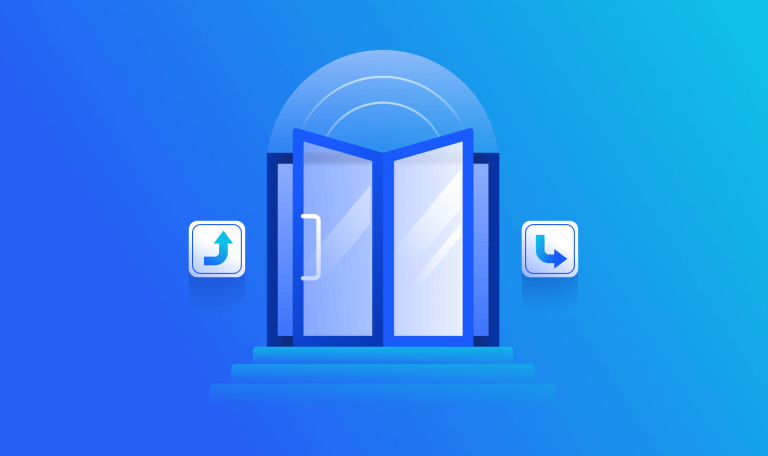How To Do Keyword Research: A Complete Guide and Free Template

Keyword research is the backbone of your SEO strategy. Getting it right will help you create content that not only attracts users to your site but also keeps them coming back.
In this post, I’ll demonstrate how to do keyword research and share some SEO keyword research secrets that I use daily.
What is keyword research?
Keyword research is the process of identifying the words and phrases your target audience uses when searching online. This information helps you optimize your web content to improve its ranking in search engines for queries relevant to your business, making it more discoverable to your target audience.
A keyword is much more than just a word or a phrase. Keywords represent the questions that potential buyers are typing into their browsers, hoping that Google will bring them answers. This means researching keywords is not just a process of finding keywords with high search volumes; it also impacts the content that you create. Because if a keyword is a question for information, your content is the answer. This means understanding the intent behind the keywords you target is crucial.
By understanding high-value keywords and user search intent – whether informational (e.g., ‘pizza delivery options’) or transactional (e.g., ‘buy products’) – you can refine your SEO strategy to answer more user queries, gain more organic traffic, and generate more revenue.
Why is keyword research (still) important?
Keyword research is crucial to your SEO efforts because it helps you get your content in front of your audience at just the right time—when they are searching for it. Keyword research involves:
- Finding the actual phrases users use to find content
- Researching the content types that will satisfy users for each keyword
In order for search engines to suggest your content as the right answer for any given user query, they have to understand what your content is about. One of the ways they do this is by reading your site’s navigation and URL structure. The key to having a machine-readable site structure is understanding the topic your site covers as a whole. And the best way to do that is through SEO keyword research. I’ll cover this process in detail when I discuss seed keywords.
Getting this right will give your site solid foundations on which to build your long-term SEO strategy, potentially bringing customers and leads to your business while you sleep.
When should you do keyword research?
Firstly, you should do keyword research right at the beginning of any SEO project. This will help you:
- Plan your content structure
- Plan your site architecture
- Prioritize your content creation
Next, you should do keyword research before you create any content. The reason is keyword research can help you build out content briefs and find subtopics that are related to your content, which could either appear as a section in your content or become a piece of supporting content.
What’s more, there’s more to ranking on search engines than just adding your keyword to your title tag. Search engines are designed to understand the intent behind a user query and rank content that best answers that user intent. This means before you create any content, you must first understand the intent behind the search query.
How to do keyword research in 7 easy steps
If you’ve been in SEO for a while, you’ll know that Google breaks the internet into topics and subtopics. It then ranks sites based on topical authority: how authoritative they are within their chosen topic.
This means that the process of ranking websites broadly consists of building a structured network of content that answers a large volume of niche-related questions. The more user queries you answer in a niche, the more authoritative you become.
Keyword research will help you find and answer all of those user queries. It will also help you structure your web content so that search engines and users can find it easily.
Here is how you do that.
1. Start by analyzing the main navigation
When you start to work on a site, your first job is to figure out what the site owners want to showcase. This means that the main navigation acts as a hint regarding the business objectives of the website you are trying to optimize, so starting your research there makes sure you cover a lot of the business’s top priority topics.
In general, each site should focus on one general topic, and the menu should represent a list of subtopics. For instance, parents.com is focused on the parenting niche. The top-level menu lists the subtopics that the site is broken down into, including:
- Starting a family
- Pregnancy
- Babies
- Raising kids
Although these are subtopics, to keep the language simple, for the rest of this post, I’ll refer to them as topics.
Your keyword research process starts here.
Build out a separate keyword list for each topic by using a seed keyword. Seed keywords are broad keywords that represent an entire subject. They are typically made up of one or two words and include no modifiers. In the case of parents.com, good seed keywords could be:
- Pregnancy
- Babies
- Raising kids
Once you’ve identified a seed keyword, drop it into your favorite keyword research tool. This will bring you a vast amount of keywords all within the topic. For instance, below, I’ve dropped the seed keyword ‘pregnancy’ into the Similarweb Keyword Generator.
The result is a large unfiltered list of keywords. Export this list into an a Google sheet and do the same for all of the other topics you see on the site. In the case of parenting.com, once I’ve exported the parenting keywords, I’ll still have to find keywords for:
- Starting a family
- Babies
- Raising kids
Since each category is a separate topic within the parenting niche, you should keep each category in a separate tab in your spreadsheet.
2. See what you already rank for with Google Search Console
One of the quickest ways to find keywords to target is to look at keywords you are already ranking for but have no dedicated content yet. It’s common for Google to rank your content on keywords that are only tangentially related to your target keyword.
If these ranking keywords represent content that can’t be added to any of your pages, it might make sense to create a new page targeting these keywords and linking back to the original content.
You can easily find these keywords using the Search Results report in Google Search Console. Dig through these keywords and add keyword opportunities to each of your keyword lists.
To explore:
- Go to the Queries tab in the Search results report
- Review the list of ranking keywords
- Identify keywords with high impressions but low clicks
These keywords present opportunities to:
- Improve existing content
- Create new, targeted pages that link back to original content
This method helps you find better keywords to focus on and discover new areas for content expansion.
3. Use competitor analysis tools
The next step is using a competitor analysis tool. The reason is simple: SEO is competitive by its very nature. To rank above your competitors, all you have to do is be slightly better than them.
This is especially true for keyword research. Search engines favor sites that cover topics more comprehensively than their competitors, seeing them as more authoritative. This means for each topic you want to rank for, you must compare your site to the top market leaders. Look for keywords that top sites in your niche are ranking on where your site has no topical coverage.
So, when performing SEO competitive analysis, make sure to:
- Compare your keywords to your competitors
- Plan to cover your topic more thoroughly than your competitors
To demonstrate, I’ve dropped parenting.com into the Similarweb Website Explorer and compared the site to its top four competitors. Now, before comparing keywords, it’s important to remember that you are generating separate keyword lists for the different keyword categories that exist on the site you are working on. This means you should filter the keyword lists by topic. And since I’m already focusing on pregnancy keywords, I’ve filtered the keywords, focusing only on keywords that include the word ‘pregnancy’.
By looking at the Competitive Traffic Share column, you can easily identify keywords where your competitors are ranking and driving traffic, but your site is not. This provides a clear breakdown of how your site’s traffic and growth potential compares to your competitors.
Export these keywords and add them to your keyword lists. Be sure to do that for all of your topics.
4. Segment your topic keyword list into subcategories and clusters
After completing the previous steps, you’ll have a substantial list of keywords for each topic. The next step is to create order out of each keyword set.
1. Divide the keywords into main categories. For example, if you have a keyword list for digital marketing, your categories might include:
- Affiliate marketing
- SEO
- Content marketing
- PPC
You should silo these categories on your site. This will ensure that each category is easy to find and navigate. One of the best ways to do this is to create a folder for each category.
For example:
examplesite.com/digital-marketing/seo
examplesite.com/digital-marketing/content-marketing
Another important step is to include your structure in breadcrumbs on your pages. This could look like this:
- Blog > Digital marketing > SEO
- Blog > Digital marketing > Content marketing
2. Break down each category into topic clusters. Using the SEO category as an example, your clusters could be:
- SEO tools
- Keyword research
- Backlinks
- On-page SEO
- Off-page SEO
Each cluster should consist of numerous keywords with many different search intents and should exist within its dedicated folder. In other words, the SEO folder will include SEO tools, keyword research, and backlinks clusters.
3. Group keywords with similar search intent. If you’re unsure which keywords share the same intent, simply Google them. Google’s algorithms are designed to interpret search intent and display results that best address that intent.
For instance, looking at backlink-related keywords, you might see different intents:
| How to build backlinks | informational |
| Types of backlinks | informational |
| Similarweb backlink checker | navigational |
| Backlink checker pricing | transactional |
It’s best practice to use between one and five target keywords per asset, making sure that they target a similar or the same search intent.
5. Map your keywords onto your website
Based on the previous steps, it’s time to map out your website. To do this, create a spreadsheet that maps your entire site, including all of your URLs, making sure to include your site structure in your map.
This means separating out:
- Topics
- Categories
- Clusters
Your keyword map should include target keywords for all of the existing URLs on your site. To do this, gather all the keywords you collected that had a similar search intent. You should then include between one and five target keywords per asset.
Surprise bonus: We have a template for keyword mapping as well! Get a copy of our keyword mapping template here, and you can start matching URLs to keywords in no time.
6. Tag and track your keywords
It’s crucial to track your SEO efforts. Without tracking, you’ll have no way of knowing what’s working and what’s not. Simply go to your keyword map and drop all of your keywords into your favorite rank tracker.
When tracking your keywords, use keyword tags to segment them into different topics. This allows you to analyze each topic separately.
Above is the Similarweb Rank Tracker Tags report, showing keyword tags for hubspot.com, where keywords are grouped into distinct clusters, such as:
- Miscellaneous
- Digital marketing & tools
- Search engines and SEO
- Content marketing
- Etc.
By organizing your keyword clusters in your rank tracker, you can evaluate each cluster’s overall performance and track the individual performance of specific keywords within each group.
In this view, we are analyzing the specific keywords in the Search Engines and SEO cluster:
7. Create an SEO roadmap
Once you’ve mapped out your current content, it’s time to create a roadmap that includes any new content you need to create. Your SEO roadmap will help you reach your goals by:
- Showing you what content you need to target
- Helping you prioritize your content creation
Pro Tip: Correct planning and prioritization play an important role in your success and you need to be as thorough as you can when creating your SEO roadmap. I like to use this template for my SEO roadmap, feel free to create a copy.
I recommend working on one content cluster at a time. One of the best ways to do this is to use the pillar and supporting content model.
Pillar content is a comprehensive, in-depth piece of content that covers a topic and serves as a central hub for related content. Supporting content (or cluster content) consists of more focused articles or blog posts that dive into specific subtopics related to the pillar content. These supporting pieces link back to the pillar content, helping you create more and more relevant signals around that topic to search engines and establish the site’s topical authority, which can substantially boost your rankings.
Pillar content typically targets high-volume, competitive head terms – often single words or short phrases. Due to their competitive nature, these terms are challenging to rank for without the support of additional content.
Supporting content, on the other hand, generally targets long-tail keywords, which are easier to rank for. These long-tail pieces can bring in small amounts of traffic quickly, offering quick wins. But their benefits go beyond immediate traffic. As your site ranks for more of these keywords, it builds authority in the topic, which can, in turn, improve rankings for all related content, including your pillar content.
You can easily find long-tail keywords by choosing a low keyword difficulty with the Keyword Difficulty filter in the Similarweb Keyword Generator. Focus on ranking them first and then work on your pillar content once you have established your site as authoritative in your primary topic.
Free keyword research template
Just in case you missed it before, we have a simple keyword research template you can copy and use. It contains all the steps described in the post above, with separate tabs for each step of the research in order to make it easier to follow the process. Get your own copy of the template here.
Keyword research: The key to getting in front of your (ideal) audience
Keyword research is one of the foundations of SEO that can always be improved. The better you get at it, the better the insights you’ll find. This can affect everything from what content to create to how your site generates revenue.
Before you get started, it’s important to note that the better the data you have, the bigger the advantage you will have!
FAQs
How should I do keyword research?
The best way to do keyword research is to focus on one single topic.
- Find all of the keywords in your topic by entering a seed keyword into your keyword generator
- Filter your keyword list into topics and subtopics
- Find keyword opportunities using Google Search Console
- Compare your keywords to your direct competitors
Can I do keyword research for free?
You can do keyword research for free using Similarweb’s Free Keyword Generator, Google Keyword Planner, Ubersuggest, or Answer the Public. These tools offer basic keyword data and insights without cost but are limited. If you need detailed, granular data, you should look at our premium Keyword Generator.
Which Google tool is used for keyword research?
Google Keyword Planner is the (free) tool used for keyword research.
The #1 keyword research tool
Give it a try or talk to our marketing team — don’t worry, it’s free!