Google’s Keyword Planner vs. Similarweb’s Keyword Generator: Which is Best?
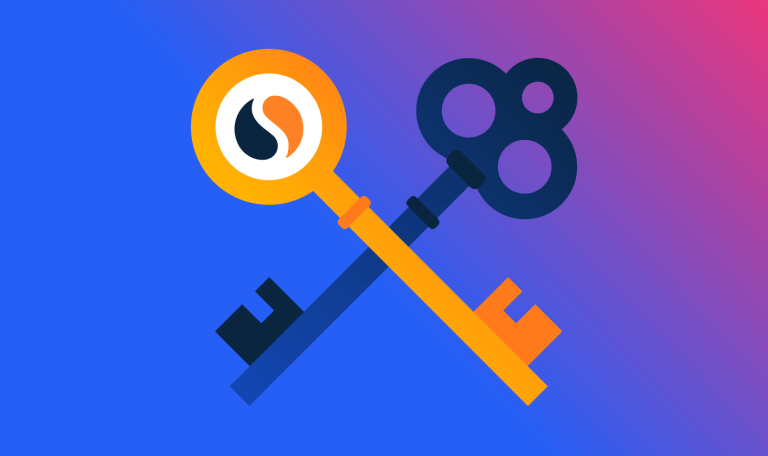
When keyword research forms the bedrock of your SEO, PPC, and content strategies, choosing the right keyword research tool couldn’t be more important.
Google’s Keyword Planner and Similarweb’s Keyword Generator are two of the very best keyword tools out there.
Here, we’ll decipher the differences between the two so you can choose the keyword tool best suited to the specific needs and goals of your business
What is the difference between Google’s Keyword Planner vs. Similarweb’s Keyword Generator?
Google’s Keyword Planner tool is part of Google Ads. It’s designed to help advertisers find keywords relevant to their business and provides keyword ideas, search volume trends, and estimates on ad spend.
Similarweb’s Keyword Generator tool helps marketers discover relevant keywords, and offers insights into organic and paid search volume, cost-per-click (CPC) values, and keyword competition levels.
Both keyword tools are useful for any marketer wanting to conduct keyword research. Using either, you can generate relevant keywords based on seed words, build keyword lists, and watch how a set of keywords performs.
The key difference is that Google’s tool is seen as an accessible starting point for keyword research: familiar and straightforward. Similarweb’s keyword tool, on the other hand, allows for much more depth of analysis with the many keyword metrics and filters available.
Similarweb’s Keyword Generator vs. Google’s Keyword Planner
Google’s Keyword Planner
The pros and cons of using Google’s Keyword Planner:
✅ User Friendly
The user-friendly design of Google’s Keyword Planner makes it a very popular SEO tool, particularly for those new to the game and wanting some basic keyword insights.
✅ Multiple Seed Keywords
You can input up to 10 seed keywords to begin your search. For example, if you’re running a small online bookstore, you could start with seed keywords like “bestsellers 2023,” “science fiction books,” and “online bookshop” and have a great foundation to start building your content strategy.
✅ Search Volume and Traffic Estimates
Google Keyword Planner offers both search volume and traffic estimates for keywords. These metrics give you a snapshot of how many people are searching for a specific keyword and its estimated traffic.
✅ It’s Free!
One of the best things about Google’s Keyword Planner is that it’s free to use. It’s a good entry point for newcomers to SEO and content creation who don’t yet have the budget for premium tools.
❌ Limited Keywords
You’re limited to 10 seed keywords, and from those, you’ll get a finite list of keyword suggestions (usually in the hundreds.)
While this may be fine for smaller campaigns and niches, it doesn’t help marketers who want to carry out deeper, more comprehensive research. For example, if you want to understand all the keyword opportunities around a larger topic like “headphones,” the output will be limited.
❌ Broad Search Volume
While it’s definitely helpful to know general search volume, Google only provides it in broad ranges or buckets, such as “1K-10K” monthly searches. This makes it pretty difficult to gauge the actual popularity of a keyword.
A keyword with 1,500 monthly searches will need different SEO tactics than one with 9,000 per month, but with Google’s tool, they would both fall into the same bucket.
❌ No Device Data
Google’s keyword tool does not consider nuanced user behavior across different devices. A keyword might perform well on desktop but badly on mobile, and you wouldn’t be able to tell using this tool.
Speaking of premium tools, let’s dive into….
Similarweb’s Keyword Generator
The pros and cons of using Similarweb’s Keyword Generator:
✅ Super Fresh Data
One of the standout features of Similarweb’s Keyword Generator is its real-user, real-time data. You’ll have access to fresh keyword data based on the last 28 days.
Having the freshest data in the market at your fingertips means capitalizing on fast-moving trends while they’re still relevant, so you stay several steps ahead of the competition.
For example, if there’s a sudden surge in searches for “electric cars” due to recent news, Similarweb would capture this change much faster than any other keyword tool.
Our keyword data is updated weekly, even daily on some features! Just last week, Taylor Swift launched a series of 89 anagram puzzles on Google to promote the re-release of her album ‘1989’, which fans could only access by typing her name into the Google search bar.
You’ll see that keyword data for ‘taylor swift 1989 (taylor’s version), ‘taylor swift puzzle’ and ‘taylor swift vault puzzle’ is already showing up on the platform. It doesn’t get fresher than that!
✅ Unlimited Keywords
Similarweb doesn’t put a cap on your keyword curiosity. You can explore an extensive list of keyword suggestions, as the database boasts billions of keywords (with more added every day!) This is particularly helpful for digging deep into larger topics as well as sub-niches and categories within your market.
✅ Accurate Search Volume
Similarweb offers precise search volume, based on real-user data from multiple sources across several countries, which is rigorously vetted and impeccably accurate. Instead of vague search volume buckets, you’ll know that “iced coffee” has 14,420 searches per month in the US and 10,490 in the UK. You’re also provided with the most accurate website traffic estimations for each keyword.
✅ Added Value Keyword Data
Besides basic search volume, you’ll get a whole host of other super valuable metrics, like keyword difficulty, zero-click searches (when a query is answered directly on the search results page, resulting in no clicks to other content), and search intent (informational, transactional, navigational, etc.)
These added insights could influence not just what you write about but how you structure and optimize your content.
✅ Keyword Categorizations
The Keyword Generator categorizes keyword suggestions into different types such as phrase match, related keywords, trending keywords, and question-based queries.
Understanding the type of query can be really useful when developing your content strategy. For example, if you find that “Is iced coffee better?” is a trending question, you could quickly publish a blog post targeting it.
✅ Mobile and Desktop Data
Knowing how keywords perform across different devices can be a game-changer. Similarweb offers separate data sets for mobile and desktop searches, allowing for a laser-focused keyword strategy.
❌ Not Free
While Similarweb offers a richer dataset and many more features on top of the Keyword Generator, it’s a paid subscription. However, for businesses and marketers looking for an all-in-one, full-scope SEO tool, it’s certainly a worthwhile investment.
Keyword Generator vs. Keyword Planner: The Verdict
Don’t put your eggs in one basket when it comes to keyword research. Leverage all the SEO tools at your disposal to get the most comprehensive view.
So, why choose between Google’s Keyword Planner and Similarweb’s Keyword Generator when you could benefit from both?
We suggest kicking things off with Google’s Keyword Planner to get a broad overview of the keyword landscape. Its user-friendly setup and basic metrics make it ideal for brainstorming and getting to grips with general search trends around your key topics.
Identify possible seed keywords and get a good sense of their popularity and traffic potential. Think of this as a strong foundation on which you can build upon.
Then transition to Similarweb’s Keyword Generator to dig deeper and uncover keyword insights that will set you apart from the competition using the many metrics and filter options.
With it, you can explore the freshest trends, understand search intent and zero-click data, and get the most granular keyword information surrounding query type, device type, and location.
FAQs
What are the pros and cons of using Google’s Keyword Planner?
Google’s Keyword Planner is user-friendly and free, offering search volume and traffic estimates for up to 10 seed keywords. However, it provides limited keyword suggestions and broad search volume data, with no device-specific insights.
What are the pros and cons of using Similarweb’s Keyword Generator?
Similarweb offers real-time, accurate search data and an unlimited list of keyword suggestions, along with device-specific insights. However, it’s not a free tool and requires a subscription.
What is the main difference between Google’s Keyword Planner and Similarweb’s Keyword Generator?
Google Keyword Planner is an accessible, beginner-friendly option that offers basic keyword data for free. Similarweb’s Keyword Generator, on the other hand, is a premium tool that offers more in-depth, up-to-date data along with additional metrics and customization features.
Can I use Google’s Keyword Planner and Similarweb’s Keyword Generator together?
Absolutely! In fact, using both can give you a more comprehensive view of your keyword landscape. Start with Google’s Keyword Planner for a broad overview, then dive deeper with Similarweb for more granular and up-to-date insights.
How accurate is Similarweb’s keyword data compared with Google’s?
Similarweb offers more precise, real-time data from multiple sources in various countries. Google’s keyword data is less specific, often offered in broad ranges or “buckets.” For more in-depth and accurate keyword data, Similarweb has the edge.
The #1 keyword research tool
Give it a try or talk to our marketing team — don’t worry, it’s free!