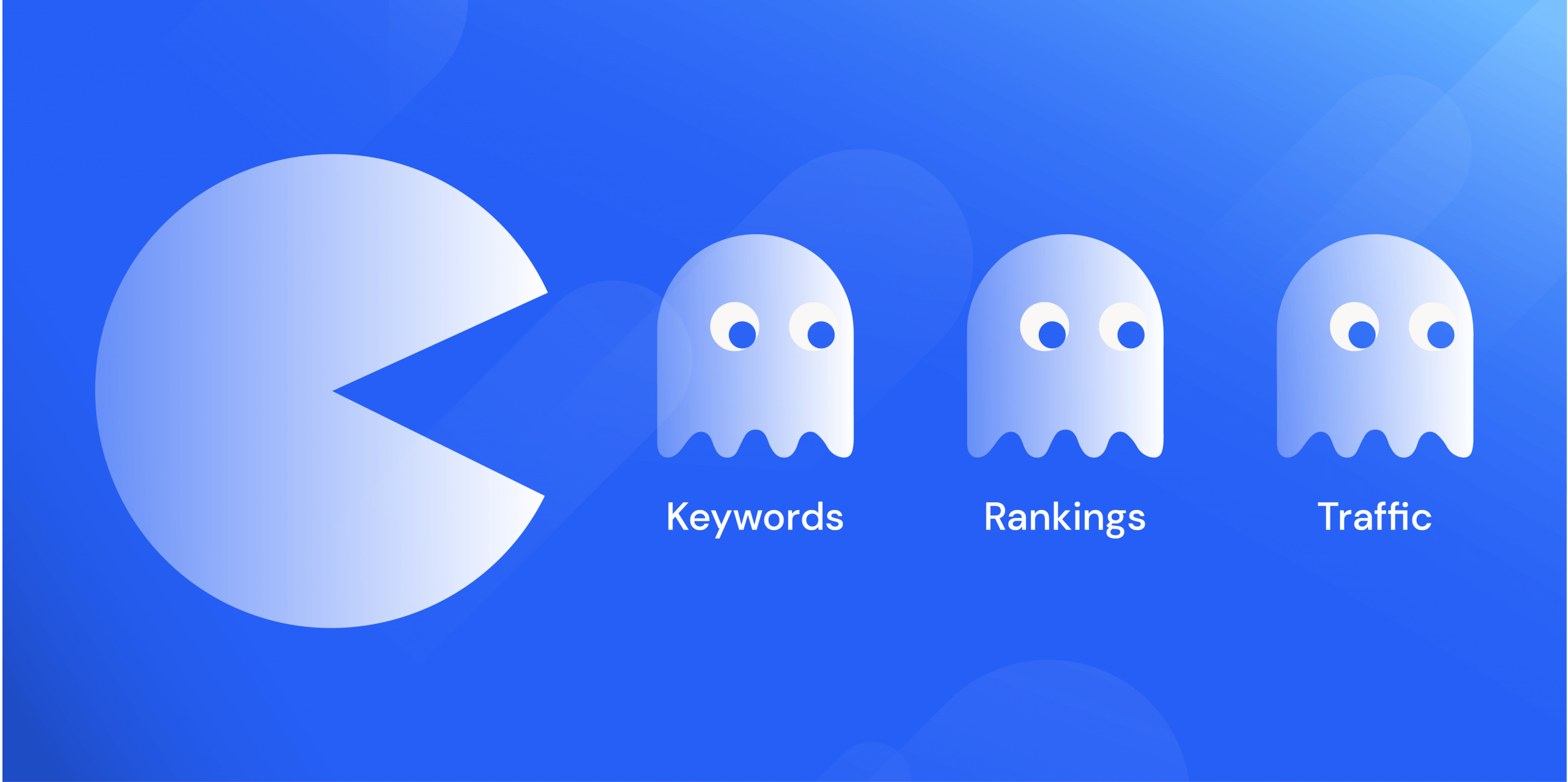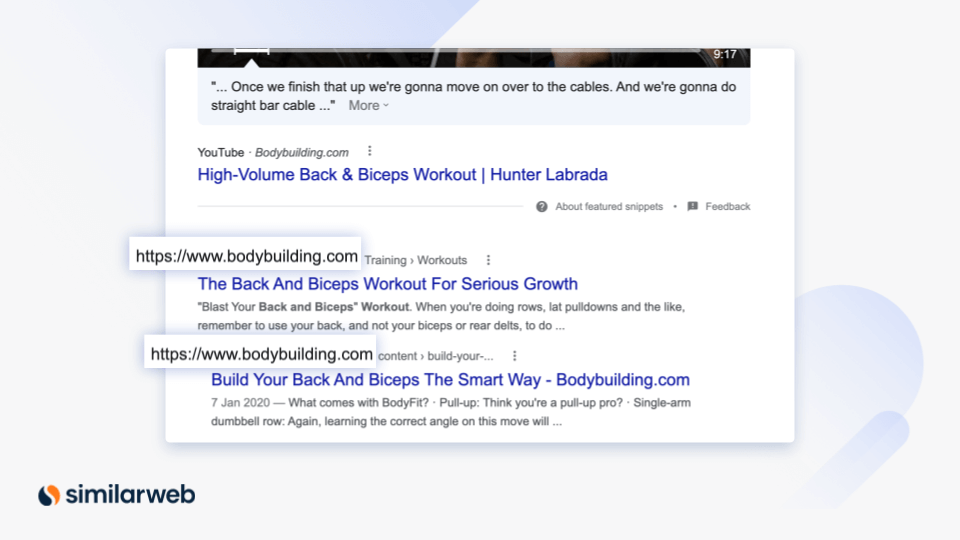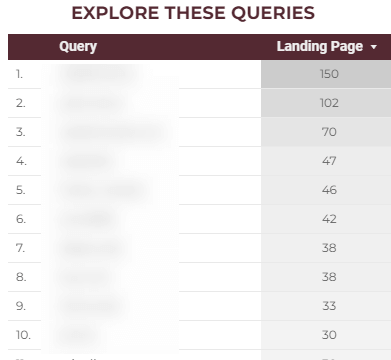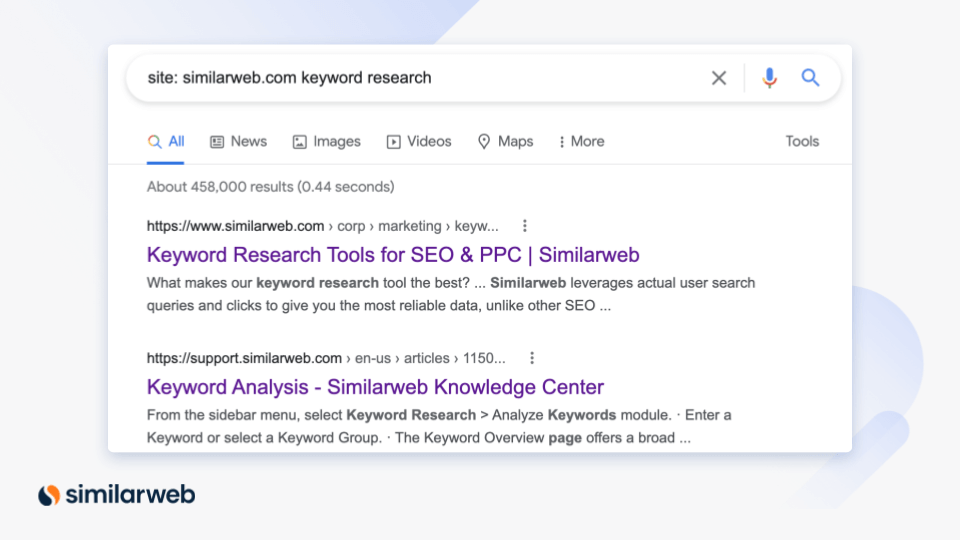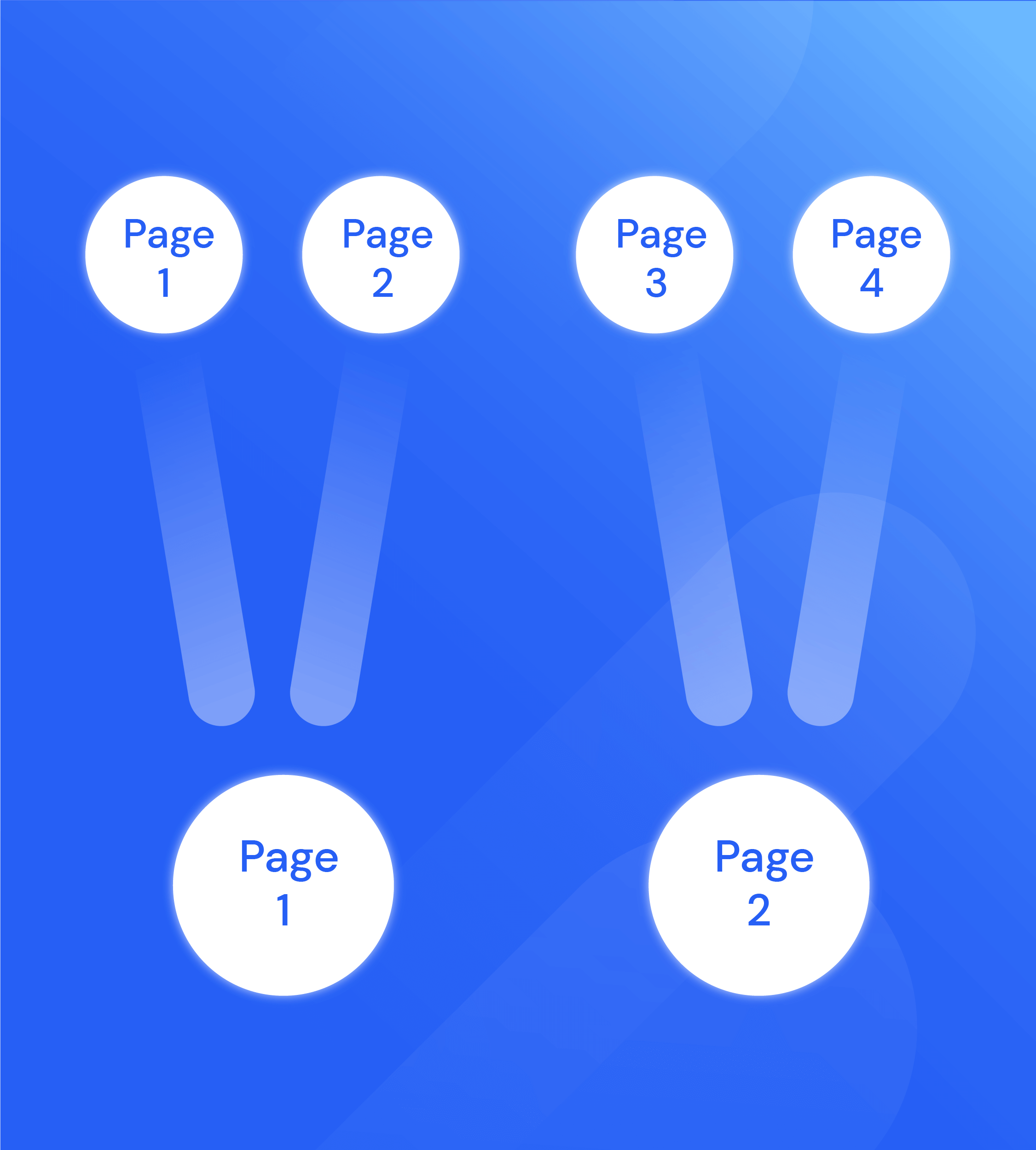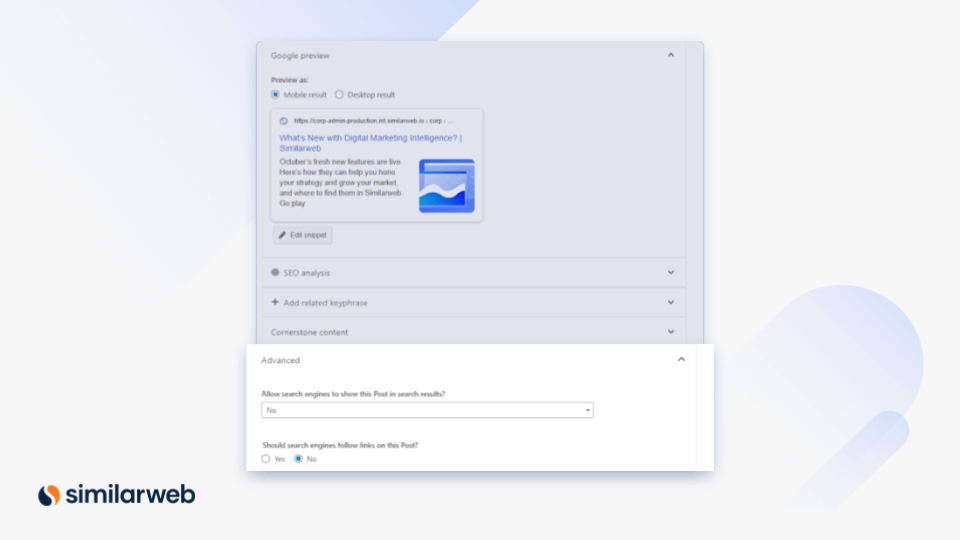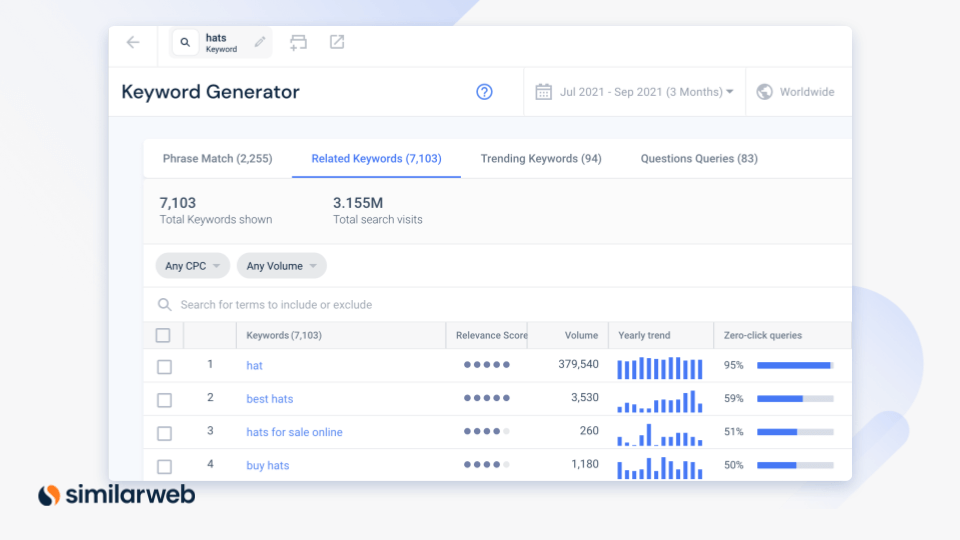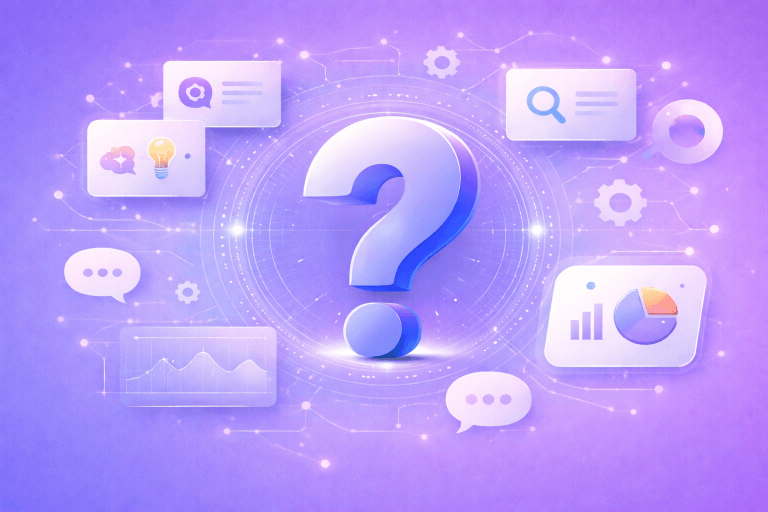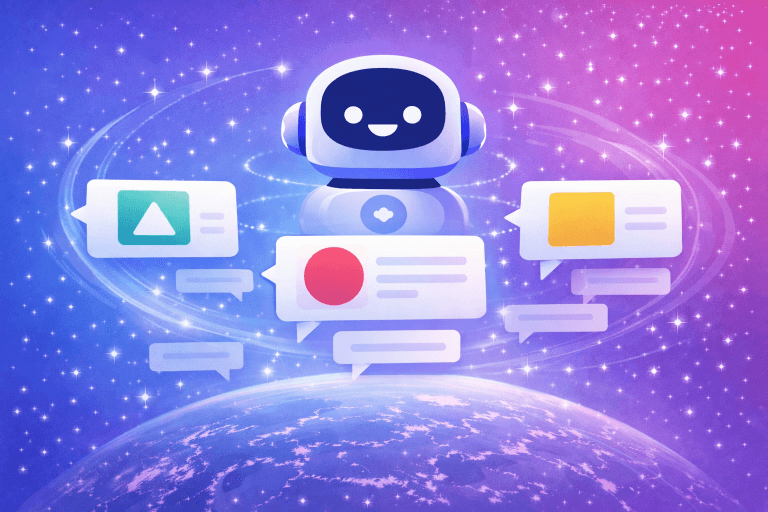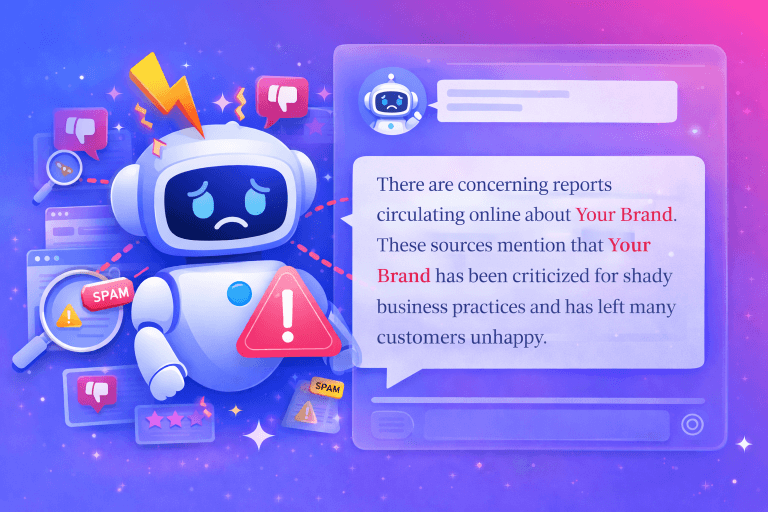Keyword Cannibalization: How to Identify, Fix & Avoid it

As SEOs, we get to encounter many cases of website keyword cannibalization. Sometimes it’s when we get a new client’s website to audit, sometimes it’s when we start working in a new role, and sometimes it’s a matter of someone publishing a page on a website without consulting anyone. No matter which of the above it is, though, now we have to fix it.
In this post, I’ll explain what is keyword cannibalization, why is it bad for our SEO efforts, and how to identify and fix (or manage) it.
What is keyword cannibalization?
Simply put – keyword cannibalization is the common term used when several different pages on the same website contain the same or similar keywords and phrases, causing confusion for search engines as to which page is intended to fit each query.
This often results in those pages “swapping” impressions in the SERPs as search engines try to determine the most fitting of them for that search term. Moreover, the SERP ranking of these pages for each of the cannibalized terms changes whenever the ranked URL changes. This has the power to ruin any content marketing strategy.
Truly terrifying.
When your content is competing with itself, your rankings suffer. This happens unintentionally to even the biggest sites with the best search engine optimization (SEO) experts – so don’t feel too bad if you come across a cannibalization problem of your own.
Luckily, identifying a cannibalism problem isn’t difficult – especially with the right keyword tools – and there are some easy ways to stop your content from eating itself up.
Why is keyword cannibalization bad for SEO?
There are three main ways that keyword cannibalization can wreak havoc on your SEO.
Reason #1: it pushes your targeted page down in the rankings
The first way is when Google ranks an undesirable page on your site above your targeted page for a certain keyword.
Let’s say you have a website about cats. You recently published a great article with the target keyword “best cat toys”. When you check your rankings, however, you find that Google ranks an old article you wrote years ago about cat toys, above this newer article. Let’s say the new one is at position #5, and the old one is at position #4.
This means your older article, which has outdated and poor-quality information, is “eating up” organic traffic that you actually want to be directed to your new and improved article. Why is that bad? Searchers are landing on the wrong page.
If that old article didn’t rank for “best cat toys”, then your shiny new article could take its place in the rankings, and thus, receive a whole lot more traffic.
Additionally, there may be other reasons (besides out-of-date content) why you might want one page to rank over another on your site. Perhaps one page in particular has a higher click-through rate (CTR), higher conversion rate, or higher profit margins. Sure, would be a pity to let that page go to waste.
Reason #2: it can hurt your backlinks on both pages
Let’s crawl back to our cat site example.
If we have two similar articles both competing for the “best cat toys” keyword, this also means both pages are competing for backlinks.
The amount and quality of backlinks pointing back to a page hugely affect that page’s ranking factor. If you look at any page on the internet ranking on the first page of Google, chances are it has dozens, if not hundreds, or even thousands of backlinks.
But if you have two similar pages competing with one another, these backlinks effectively get split between these two pages, hurting both their rankings in the process. Big bummer.
Let’s say the old cat toy article has 78 backlinks and the new cat toy article has 31. Now imagine if the combined number of referring domains all pointed to a single page. That single page, with 109 backlinks, would be pretty much guaranteed to rank higher in the SERPs.
Reason #3: content dilution
When a site has valuable information spread across several different pages, but none of those pages offers a complete resource on its own, this is called content dilution, and it’s absolutely paw-ful. The result is pages that all feel a bit incomplete and mediocre. Ultimately, these diluted pages may not attract many quality backlinks—and, again, their search engine rankings suffer once more.
So what should you do if you’ve got three articles all competing for the same keyword? One word: consolidate. For example, let’s say we have three articles on our cat website, all competing for the keyword “DIY cat toys.” Their titles are: “15 Simple DIY Cat Toy Ideas”, “The Best Homemade Cat Toys Your Kitty Will Love”, and “How to Make DIY Mouse Toys for Your Cat.”
Each article has some useful ideas and advice, but they’re spread across three different articles. Now let’s say we combined all three articles into one ultimate “DIY cat toy” resource. By consolidating all this content into one great and complete article, it’s more useful for our readers, and also becomes more of a “linkable asset” than any of the original three articles were.
How to spot keyword cannibalization on your site
It’s important to regularly identify instances of keyword cannibalization across your site, as rankings are constantly changing. Here are 2 easy ways you can go about it and discover cannibalism in one minute.
Similarweb Rank Tracker
Our keyword rank tracker does not only store your keywords and checks their ranking every day, but it also alerts you regarding keyword cannibalization on its main screen.
This means you can simply go to our tracker to analyze and drill down on any cannibalization issues. All you have to do is scroll down in the main dashboard, and voila – The alerts are right above your keyword list.
Clicking any of the alerts (like “keyword cannibalization”) will filter the term list below to show only the keywords that are affected by this issue.
Bonus: We also show you paid cannibalization with your PPC campaigns, not only organic SERP. Each of the terms reported for this issue can also be analyzed within the platform.
Cannibalization Explorer
Use the Cannibalization Explorer (made by StrategiQ) by connecting your Google Search Center to Looker Studio. Once you’ve connected your data the board will show you queries that are getting multiple pages associated with them on Google, by analyzing for how many URLs each query is getting impressions.
Once you reach that point, you have the option to analyze your data more deeply by utilizing the bubble chart and page filters. Additionally, if you navigate to tabs 2 and 3, you’ll discover visual representations of your cannibalizing pages over time. This will give you another perspective to investigate your content.
Google “site:” search
If you don’t have any keyword tools at your disposal, the easiest way to check for keyword cannibalization is:
- Go to Google
- Type in site:”your-site” (i.e., site:similarweb.com)
- Type in any keyword you suspect has multiple results (use exact match-type)
Take a look at our example below:
As you can see, the term “keyword research” ranks for multiple pages on Similarweb. However, this is not an instance of keyword cannibalization, because the correct page we want is ranking on top, at #1. Hooray!
How to fix keyword cannibalization
Gotten yourself into a keyword cannibalization quandary? There are a few things you can do to fix it before it eats up all your efforts.
Merge similar content pages
First, identify any pages that have the same target keywords. If there are multiple content pages that essentially serve the same purpose, it could be a good idea to merge them.
If both pages target different audiences while covering the same topic, but are each performing well, then there’s no reason to change anything.
Otherwise, merging multiple pages will simplify your site, improve your SEO, and probably result in that mega-page ranking higher in the SERPs, improving your overall digital marketing metrics.
Remove and redirect duplicate content
Depending on the content that is cannibalizing your keywords, it might be best to delete it entirely.
If your site has a ton of outdated content that’s no longer relevant or not as high-quality as your most recent posts, it might be time to cut the cord. These posts may be cannibalizing other content on your site by ranking higher than the new pages you actually want your audience to see.
Once you’ve deleted the dead weight, redirect traffic to other, more relevant pages on your site. You’ll drive traffic to your best content and strengthen your SEO at the same time.
Note: This is a somewhat extreme option, so make sure you check whether the page has any inbound links before deleting it.
No-index no-good posts
Alternatively, you may choose to no-index duplicate content. This is a good option for pages that are valuable in some way, but you don’t want to rank them in search engines at the expense of your other content.
Make these pages no-indexed and they’ll still be on your site, but will essentially be invisible to search engines. Magic.
Optimize while focusing on other keywords
You don’t necessarily need to delete or merge posts to kick your keyword cannibalization issues. You can keep all your content by optimizing it for different keywords instead. If you do this well, you’ll double your SEO efforts without having to cut or create any content.
For example, say you have two articles on your site, “25 Fun and Easy Craft Projects” and “Step-by-Step Macrame Craft Projects”—both optimized for the keyword “craft projects.” Both are high-quality, informative articles, but the first post is most relevant to people searching for “craft projects.” So, take the other post and optimize it for a different keyword that is also relevant to your SEO strategy and target audience, such as “macrame.”
Pro Tip: Don’t guess what keywords you should target – use our keyword generator to choose the most valuable keywords. Similarweb can show you which keywords are most relevant to your target audience, the search volume for relevant terms, and the seasonality of your keywords. Use this tool to map your content and ensure your primary keywords are matched to the most relevant page on your site to avoid cannibalism.
This will take a bit of time and effort, and you’ll want to be sure to remove all of the original keywords, but it’s worth it to wind up with two strong, non-competing articles that give you the chance to dazzle in not one, but two different keyword searches.
Check and update only the relevant links you want to publish
Internal linking can also help address keyword cannibalization, as it persuades search engine algorithms to rank your preferred content over other pages on your site.
If you have an internal linking structure that leads to your most important content, this is a sign to search engines that the linked content is important. This, in turn, means that the search engine is more likely to rank that page higher in its results. So check your internal links and make sure they point toward the content you want to rank
However, search engines don’t just look at internal links when deciding how to rank your content. They also look at how many other sites link to your content, especially reputable web pages with high authority. So if your older content has more backlinks from high authority sites, it will likely rank higher than your newer, more relevant content.
If you have links leading to old page content that you don’t want to rank, or content that you’re planning to merge or delete, get in touch with the site owner and ask them to update them to your new and improved content.
Bye-bye, cannibals!
Just because you have several pages ranking for a single search term doesn’t always mean it’s a case of keyword cannibalization. But when you have a page ranking higher than the page you want to be ranking on top, then you need to take action.
With the right tools in your roster, identifying and ridding your site of keyword cannibalization is pretty easy. As rankings are constantly changing, we recommend you perform a cannibalization checkup every few months.
Track Gen-AI And Organic KPI's On The #1 SEO Platform
Give it a try or talk to our marketing team - it’s free!