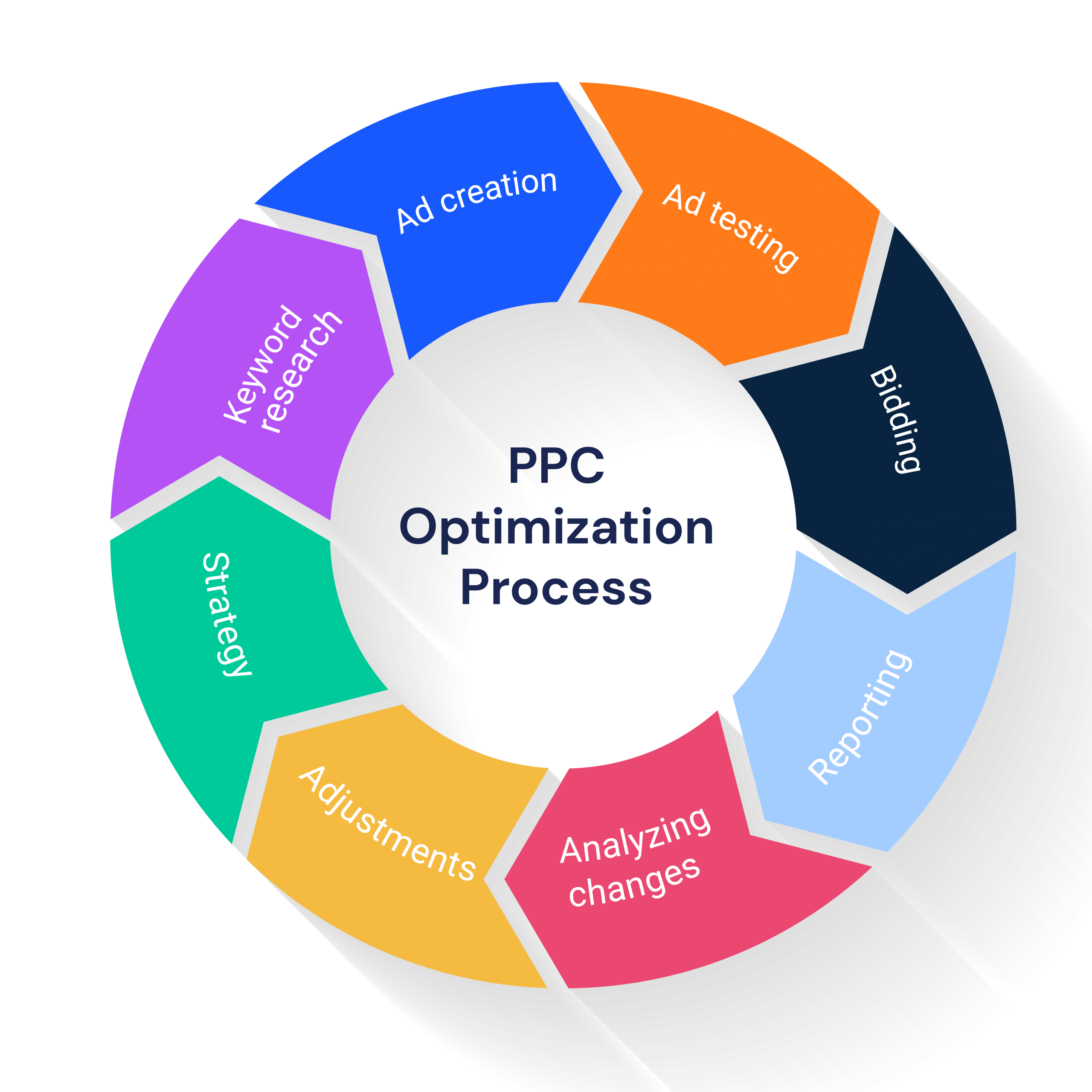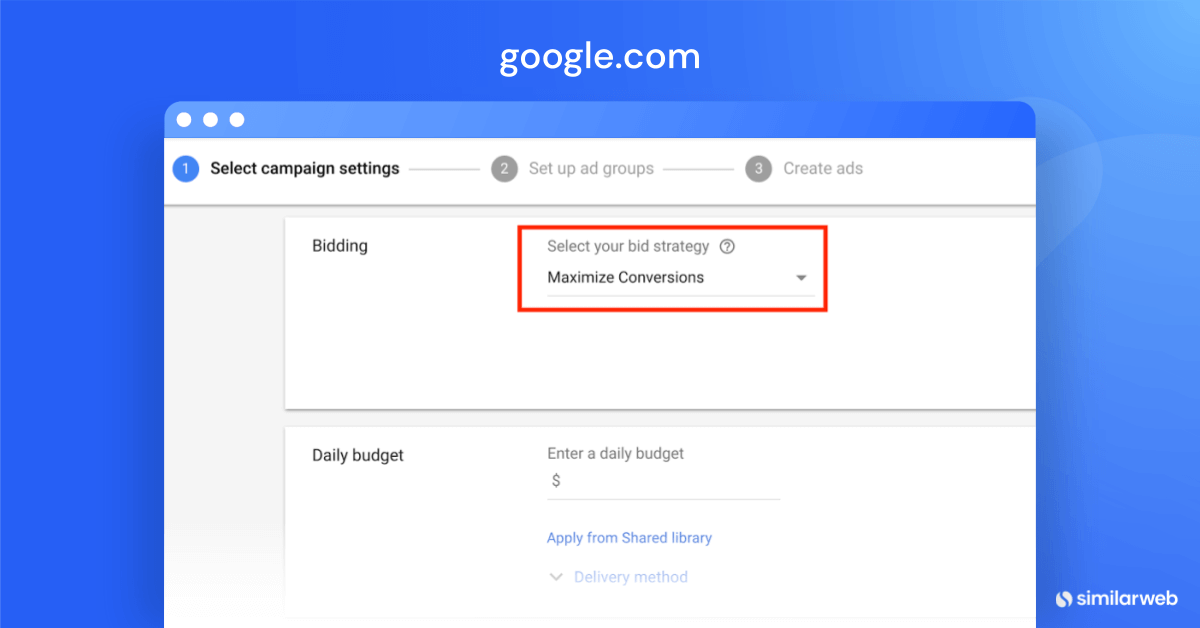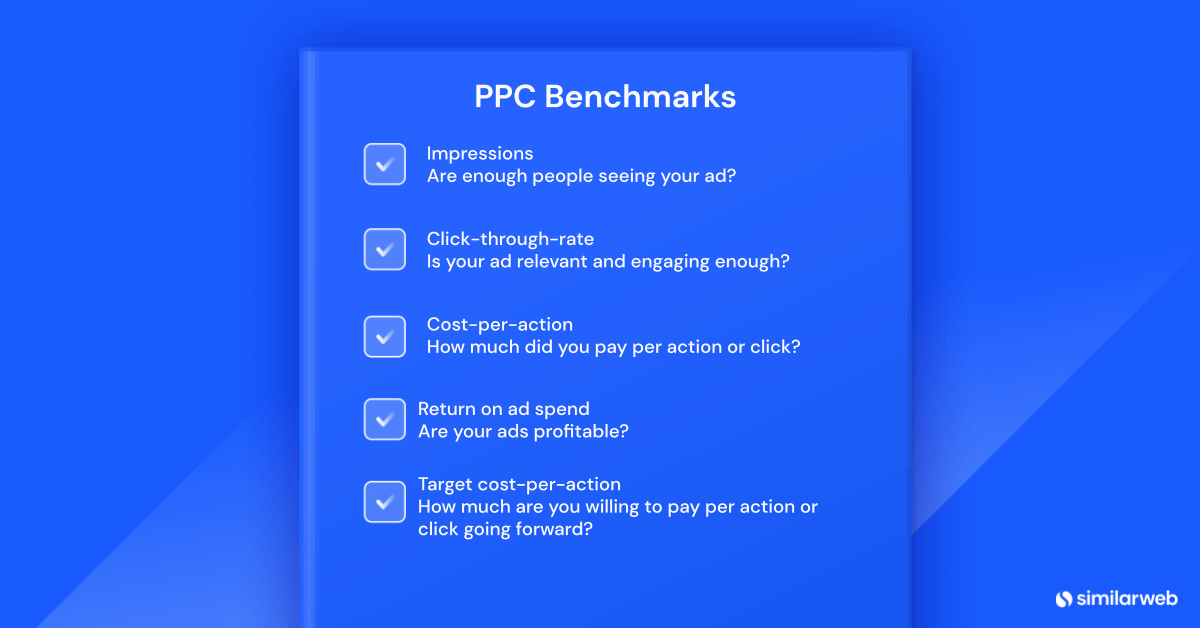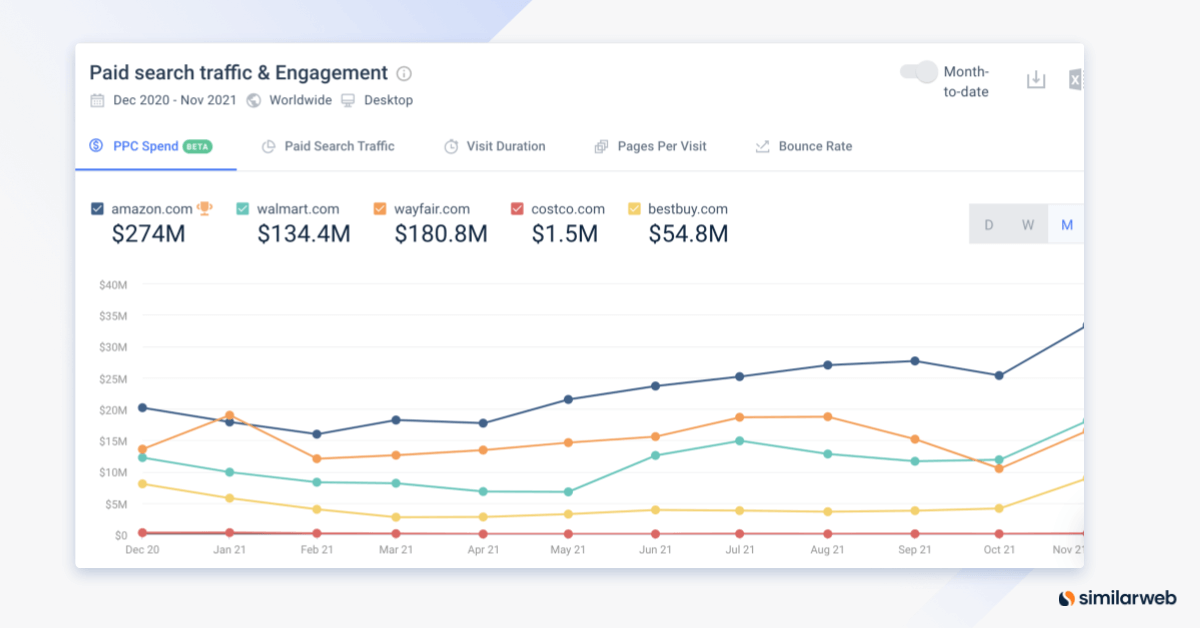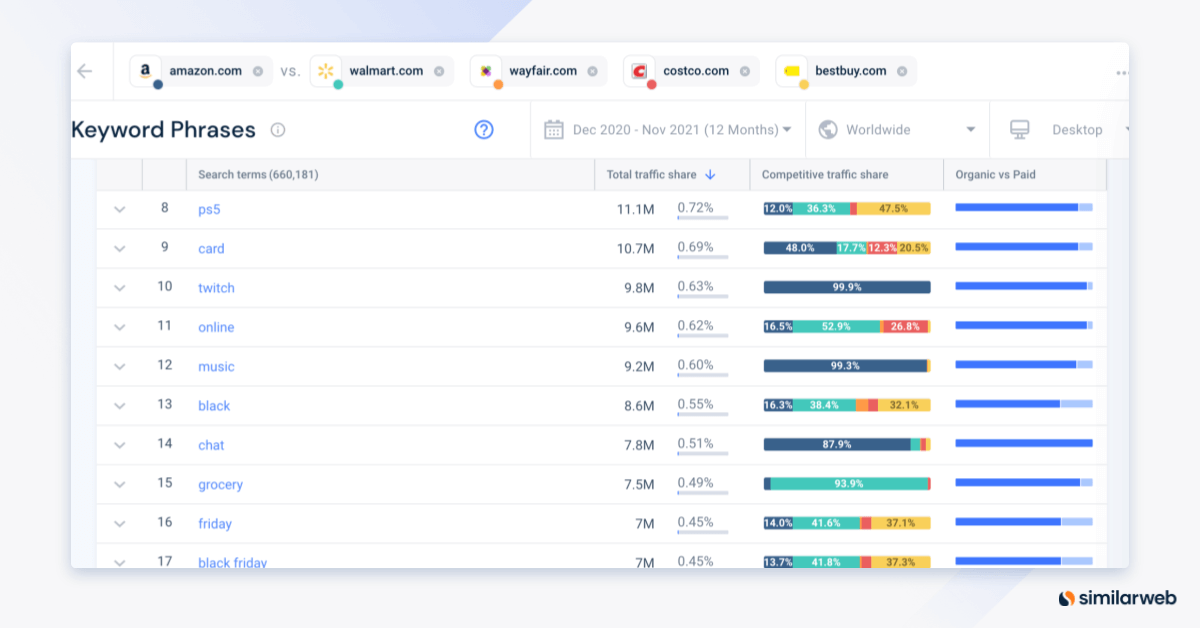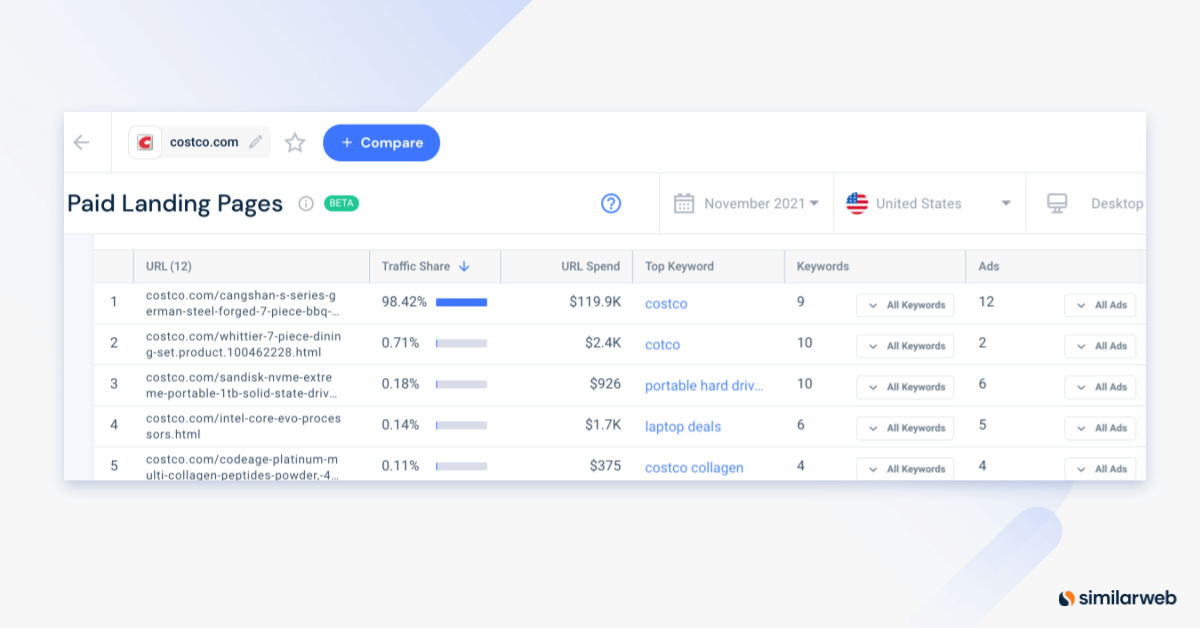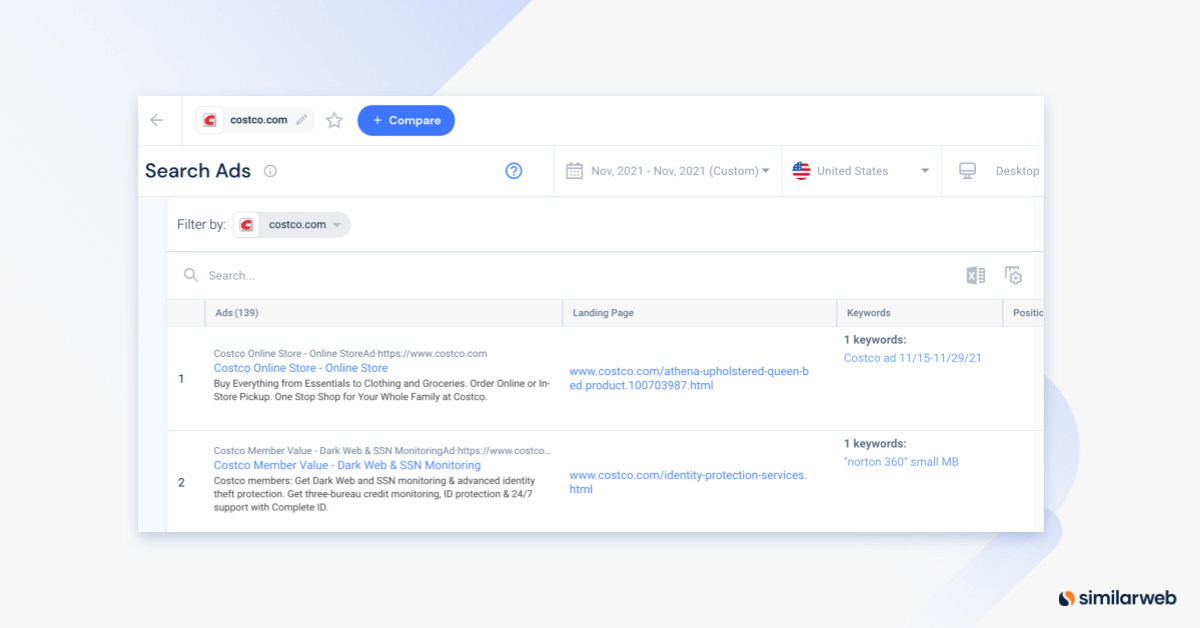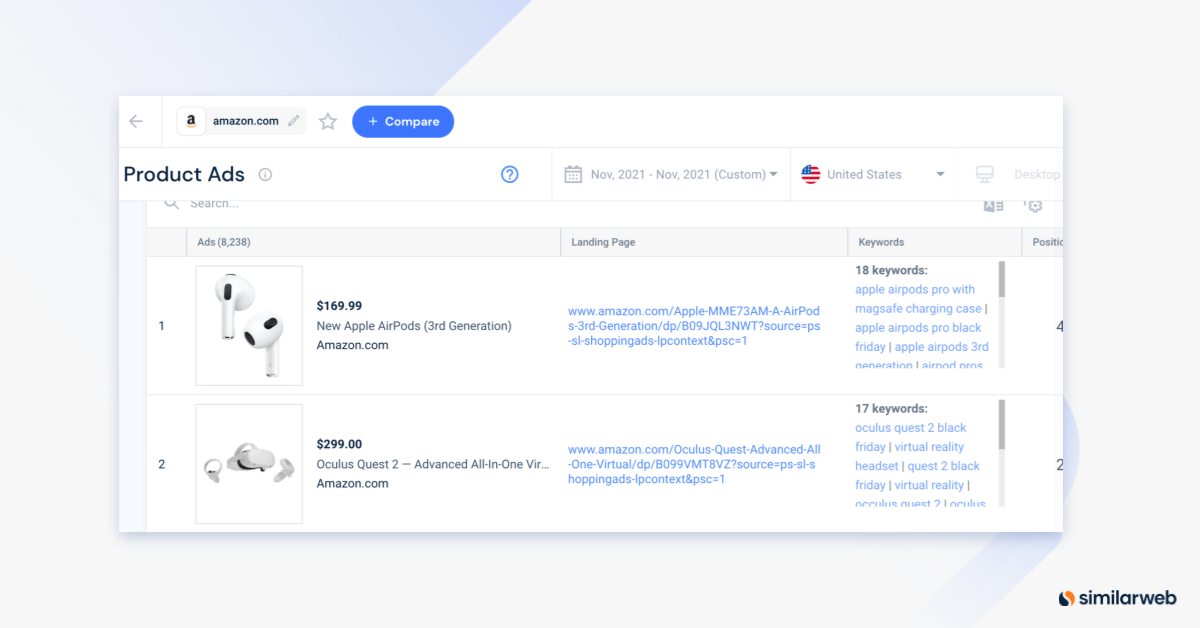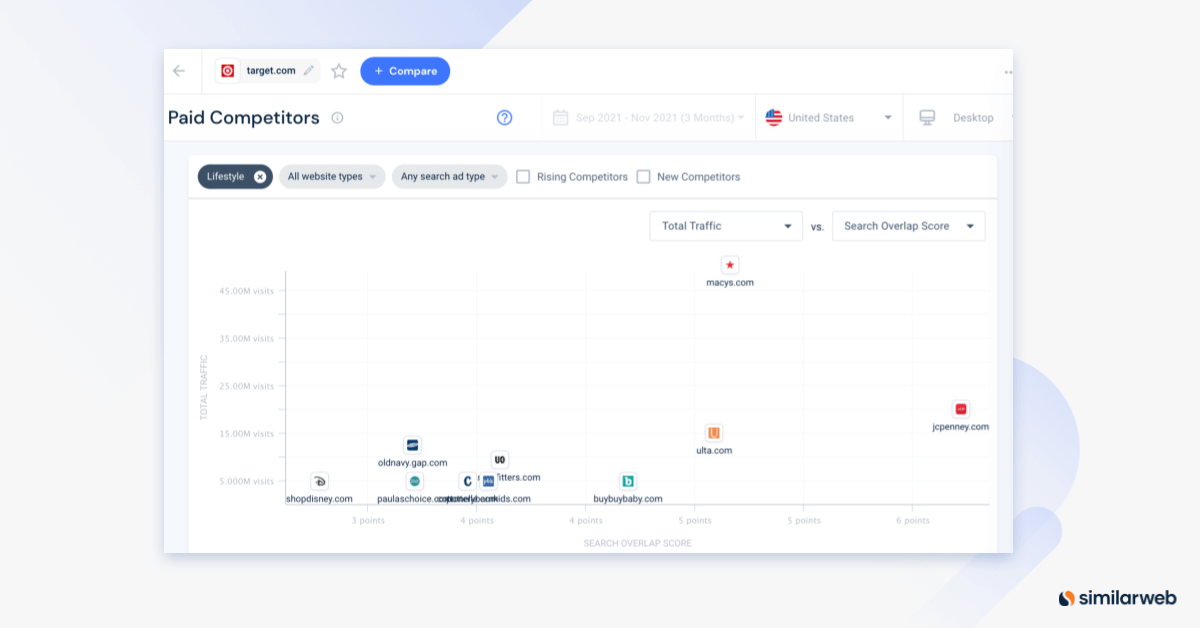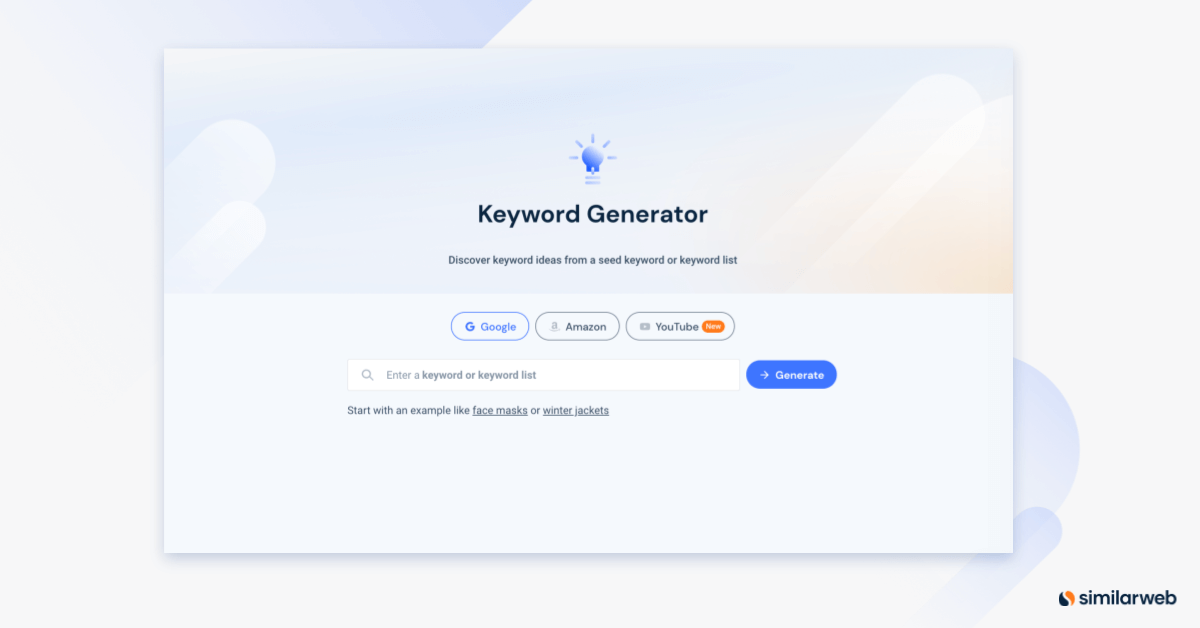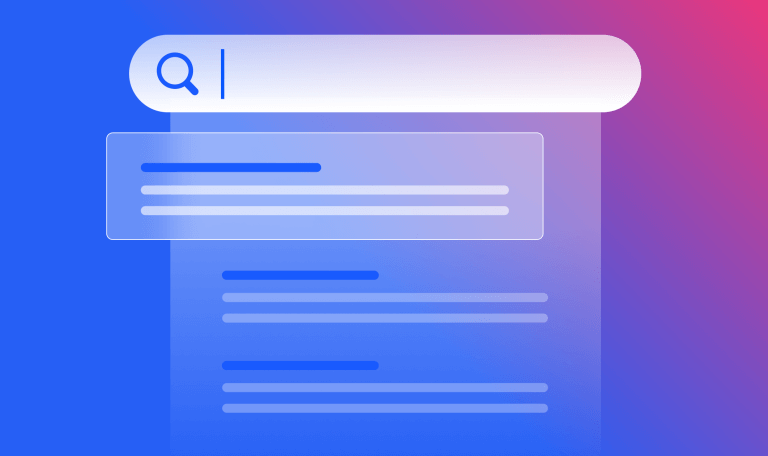How to Optimize Your PPC Performance?

“Set it and forget it” may be a good philosophy for your rotisserie chicken, but it definitely doesn’t carry over to your Pay-Per-Click (PPC) campaigns. You may have worked hard to create a PPC strategy and your sales may have already increased due to your PPC campaigns, but if you want your digital marketing campaigns to be successful in the long run, you need to continually be thinking about PPC optimization.
What is PPC optimization?
You’ve heard of continuous improvement, right? Continuous improvement is the process of incrementally improving a product, service, or process over time, with the understanding that it can always be better. This is pretty much the same idea as PPC optimization.
PPC campaign optimization is all about continually improving your PPC ads to reach your campaign goals. You should constantly be analyzing your campaigns to see where you might be able to make changes that could bring more leads to your website or get you clicks at a lower cost. This could include:
- Changing your ad copy
- Updating your landing page
- Doing PPC keyword research
- Adding new terms (and deleting non-performing ones)
- Updating your keyword bids.
Continuously doing these can make a huge difference in your brand’s content marketing and drastically increase sales.
How to optimize PPC campaigns
It may sound overwhelming to continue adjusting your Google Ads campaigns after you’ve already worked so hard to create them, but if you follow these simple steps, you’ll see it isn’t as complicated as it sounds.
1. Create your campaigns
OK, if you’re looking for PPC optimization, you probably already did this. But before you skip to the next section, hear us out! You should be creating your campaigns with an optimization mindset.
Basically, create several campaigns so that you can A/B test to see what works best. For PPC marketing on Google, for example, group homogeneous keywords into one campaign and then create different campaigns for different types of keywords.
It sounds more complicated than it is, I promise.
Let’s say you’re a fashion website. Put all your keywords related to kids’ clothing in one campaign, and then all your keywords related to high fashion in another. This will make it easier for you to see what people are responding to, clicking on, and which aspects are not getting you the amount of impressions or clicks you expected.
With all of your campaigns, select maximize conversions when you set your bid strategy. This will ensure that your campaigns get enough clicks so that you have data to analyze.
This is also the time to define your specific goals and KPIs regarding campaign performance. What are you trying to gain with your PPC ads? Do you want to improve brand awareness among your target audience? Increase your sales?
Whatever your goals are, make sure they’re clear and trackable.
2. Define your benchmarks
After you create your campaigns, run them for about a week to provide yourself with enough data to analyze. Then use that information to create your starting benchmarks and map out how you can improve your strategy. You’ll want to look at a few things:
- Impressions: How many impressions did each of your ads get? Did they all receive about the same number of impressions, or did some receive more than others? A higher number of impressions could mean that Google believes this ad to be more relevant than others and you should try to emulate that relevance.
- Click-through rate (CTR): Your click-through rate is how many clicks you received per impressions of your ad. If your ads received a lot of impressions, but not a lot of clicks, it means that people who were served your ad didn’t find it useful. This could be a clue that you need to look at the keywords you’re targeting. On the other hand, if you have a higher CTR, this means that you chose relevant keywords for your ads. Good job!
- Cost per action (CPA): What did you pay per click on average for each of your campaigns? Was your average CPA (or CPC if you’re paying for clicks) higher in some campaigns than in others? This gives you insight into how competitive your keywords are. A higher CPA means that many companies may be bidding on the same keywords so it’s a good idea to try and find some more long-tail keywords.
- Return on ad spend: Now, this is the important one. It’s time to figure out if your ads so far have been profitable. To do this, figure out your conversion rate for how many clicks led to a sale and how much money you profited from those sales. If your ads were profitable, hurray! If not, don’t be discouraged – that’s why we’re optimizing your PPC campaigns.
- Target cost per action: Now that you know your conversion rate and how much money you made from your PPC campaigns, you can determine how much you’re willing to pay for a click to ensure your campaigns are profitable. This is your target cost-per-action and you can use this as you optimize your campaigns.
3. Review your ads
Now that you have all the quantitative data about your campaigns, look at the qualitative data. When you use an automated bidding strategy, the Google algorithm does a lot of this work for you, but even Google makes mistakes sometimes.
Review which keywords led to clicks and purchases, your ad impression demographics, and how that compares to the audience that clicked. It’s important to see if something sticks out to you as strange or incorrect.
What if you won a high number of clicks from women ages 20-25, but you thought your demographic was 35-40? This insight would be critical to guiding how you tweak your ad copy to be more relevant to women in your target age group.
It’s also important to look at the keywords Google used to serve your ad.
Prime example: There may be a keyword that led to a ton of clicks, but no sales. In this case, Google would think it’s a great keyword since people are clicking on your ad. You would probably disagree since this keyword is draining your budget. Add this keyword to your negative keyword list for your campaign so that Google doesn’t continue showing your ad to people who are likely to click, but not drive sales.
4. Optimize your ads
You’ve analyzed a lot of data and can now start making assumptions about what’s working and what’s not. It’s time to make changes to your ads and create new ads based on your findings.
Let’s continue with our earlier example and say you win the majority of your clicks from outside your predefined target audience. How should you optimize your campaign?
There are a few possibilities. You might create new ads specifically aimed at your newly discovered demographic with custom ad copy, and more relevant call-to-action (CTA). Or, you may opt to create new ads with your best-performing keywords. You may also opt to do both.
If you have any ads that had particularly poor performance, consider pausing them and creating new ones that you believe will be more successful. Once you make these changes, you can let your campaigns run until it’s time to rinse and repeat.
Remember, it’s all about continuous improvement!
How Similarweb can help
And there you have it – PPC campaign optimization in four steps – but let’s make it even easier.
Similarweb has several tools to help you optimize your PPC campaigns by analyzing your competitors’ PPC campaigns and choosing the right keywords. We recommend using these:
- Paid Search Overview: Get a deeper look at key metrics and insights about the paid traffic driven to your website from paid search activities. You can benchmark against your own paid search performance against competitors and see estimations of your competitors’ PPC budgets, which paid keywords they’re targeting, and how successfully their paid search investment impacts user engagement.
- Keyword Phrases: Looking for insight into specific keywords? Look no further. You may want to target one-word keywords, such as “shoes” or “air”, but these can be costly and highly competitive. Not to mention they aren’t specific enough to understand a user’s intent in searching. The Keyword Phrases tool shows you search terms and long-tail phrases that are often searched for using your “seed” keyword. This can help you find low-cost, yet highly rewarding keywords.
- Paid Landing Pages Analyzer: This tool provides information about your competitors’ campaign landing pages performance. You can see which landing pages perform the best and drill down further to find which ads and keywords are driving traffic.
Pro tip: Use Top Paid Landing Pages to see an estimated spend on the campaign’s paid activities, highlighting what has worked well for your competitors’ paid campaigns that you might be able to emulate yourself.
- Search Ads Spy: Time to analyze the nature of search engine ads that drive traffic to your website. You can compare your ads’ performances to your competitors’ performance and see the difference in positioning and attributed keywords. This gives you ideas of additional keywords to target if you find your competitors are having success with keywords you aren’t already using.
- Product Ads Analytics: Ready to see the top product list ad variations for a keyword or group of keywords? You can browse the products to see if your competitors have any creative ideas that could inspire you. You’ll get insights into your competitors’ advertising strategies from their top ads.
- Paid Search Competitors: Dive into your competitive PPC analysis and understand the market share for any keyword on all search engines. You can see which websites get the most traffic from a specific keyword and get a better understanding of who you’re competing with. You can monitor this over time to see if you’re gaining market share and see who’s losing it.
- Keyword Generator Tool: If you haven’t already been using our keyword tool to discover the best keywords sourced from Google, Amazon, and YouTube, you’re missing out. This handy tool helps you figure out how to outrank the competition. Just plug in a seed keyword and you’ll receive thousands of keyword suggestions in a snap.
The takeaway
PPC optimization is a never-ending process, but if done right, is filled with rewards. If you schedule an hour or two a week to dedicate to it, you’ll see a clear improvement in your PPC campaigns.
As soon as you start analyzing your data, you’ll gain valuable insights into what does and doesn’t work for you. As you get the hang of it and continue optimizing your campaigns, you’ll start to see your CTR improve, your CPA decrease and your profits grow. And if that’s not proof that persistence pays off, we don’t know what is.
PPC optimization FAQs
What is PPC optimization?
PPC optimization refers to the process of improving PPC ads on a regular basis in order to achieve campaign goals.
How do I optimize my PPC?
There are several ways to optimize your PPC ads, including changing your ad copy, updating landing pages, conducting PPC keyword research and replacing non-performing terms with new ones.
Why do I need to optimize my PPC campaigns?
Optimizing your PPC campaigns will improve your brand’s content marketing, potentially bringing more traffic to your website and increasing your sales.
The #1 PPC tool - get started
Give it a try or talk to our marketing team — don’t worry, it’s free!