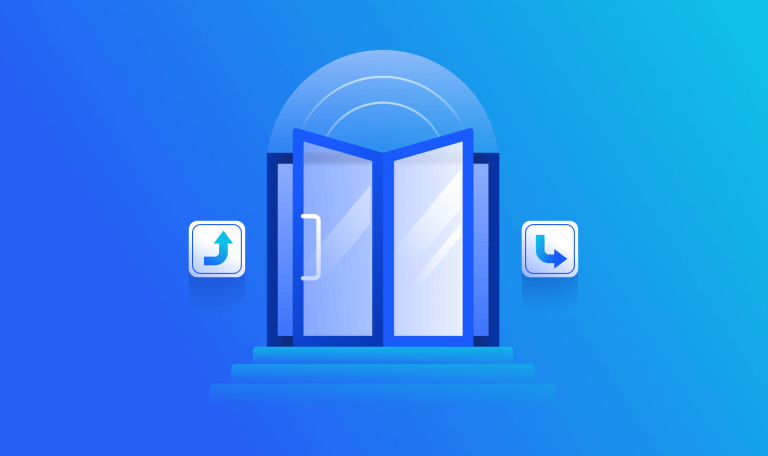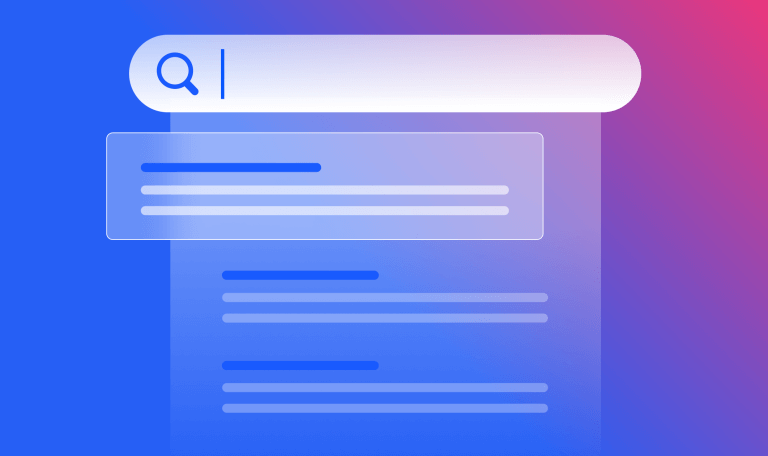How To Create The Best Keyword Bidding Strategy

Ever been to an auction? A bunch of people sit around while an auctioneer displays different items for sale. The auctioneer could start the bidding at $100 to see if anyone is willing to pay that price for a rare piece of art, for example. If multiple people want the piece, they can bid higher, offering $200, $300, or even more until no one else is willing to pay any higher. “Sold!” the auctioneer yells, usually with a bang of his gavel, and the highest bidder takes home the artwork. It’s exciting for all, but especially for the winning bidder, who may have gotten a good deal on a very valuable item.
Keyword bidding is similar, but instead of bidding on art or antiques, you bid on keywords that you think will drive valuable leads to your website. It’s an important part of any PPC strategy and requires careful thought to ensure you get the best leads for the best price.
What is keyword bidding?
If you’ve done your research, you know which keywords bring quality leads to your website. Now you need to decide how much you’re willing to pay for clicks coming from those keywords.
Every time someone types in a search, Google runs an auction to determine which ads to display on the search engine results page (SERP). Unlike the art auction, this auction takes a few milliseconds and you don’t need to be there to place your bid.
A keyword bid is the maximum you’re willing to pay for that keyword in an auction. When the auction occurs, Google (our auctioneer, in this case) considers all the open bids for the keyword and chooses which ad to display. Usually, the winner won’t pay their maximum bid amount, rather they’ll pay just one cent above the second-highest bidder. Of course, you only pay if the searcher clicks on your ad. This is why Google also considers relevance when choosing an auction winner because a lower bid winner with a click is better than a higher bid winner without a click.
You may have different bids for each of your keywords depending on the value a click provides. For example, let’s say you have a company that sells coffee beans in New York. You might have one bid for broader keywords like “coffee beans” and a higher bid for a higher-intent keyword like “buy coffee beans in new york.” The higher-intent keyword is more likely to lead to a sale, so you’d be willing to pay more for a click. Is this clicking yet?
As you create your strategy, it’s also important to note negative keywords. These are keywords that may have multiple meanings or words that don’t lead to any sales. For example, the coffee bean company might use “restaurant” as a negative keyword so searchers looking for a restaurant that serves coffee won’t see the ad selling coffee beans.
How can you determine your keyword bidding strategy?
Your keyword bidding strategy depends on the purpose of your PPC campaign. If you’re seeking more exposure, you might be willing to bid higher at the expense of profit. No matter your purpose, you need to calculate your keyword bids.
Automated bid strategy
With an automated bid strategy, Google automatically sets bids based on the ad’s likelihood to result in a click or a conversion. There are several types of automated bidding strategies that can help you increase clicks, visibility, and conversions. With automated bid strategies, Google learns as it bids and uses the information it learns to improve its bidding for future auctions.
This smart bidding system factors in a range of auction-time signals such as device, location, time of day, remarketing list, language, and operating system to understand the unique context of every search. Using a feature called “auction-time bidding,” Google sets a specific bid for every auction.
When you choose an automated bid strategy in your Google Ads Console, you will choose a goal for your campaign. Goals may include:
- Increase site visits: With this goal, Google automatically sets your bids to get as many clicks as possible within your budget. This is measured by cost-per-click (CPC) and your goal is to have the lowest CPC possible.
- Increase visibility: Your bids will be set with the goal of showing your ad on the absolute top of the page, or anywhere in the SERP. This is best to promote brand awareness and is measured as cost-per-impression (CPM).
- Get more conversions with a target CPA: Bids are set to get you as many conversions at your target cost-per-acquisition (CPA).
- Meet a target ROAS: If you’re looking for a specific return on ad spend (ROAS), this bidding strategy sets bids to meet your goal.
- More conversions while spending your budget: This strategy aims to spend your budget with the most conversions possible and can be used together with a target ROAS and a target CPA.
- Get more conversion value while spending your budget: This helps you get the most conversion value while spending your budget. It can be used together with a target ROAS, or Google will spend to maximize conversions within the campaign.
An automated bid strategy is a smart option that ensures your bids are maximized for your goals. We recommend this strategy, since, let’s be honest, Google is smarter than we are and has more information about what bids are more likely to succeed.
Manual bid strategy
While we recommend using an automated bid strategy, there may be specific times when you prefer to use a manual bid strategy. When you choose a manual bid strategy in your Google Ads console, Google will give you a range for a suggested bid for each of your keywords. This will give you an idea of what bids have won previous auctions, but it shouldn’t be solely used to determine your bid.
You can determine what to bid on each keyword by how much profit you project to see from clicks. For example, let’s say five people searched “buy coffee beans in new york” and clicked on your ad. Two of them make a purchase. The bid amount you choose should ensure that the cost of five clicks is less than the profit made on two sales.
To make this more clear, let’s add some numbers. Let’s say you bid $1.00 per click. With five clicks, you pay $5.00. Let’s say the two buyers each bought a bag of coffee for $10.00, but your profit margin on the bag is only $3.00. Your business made $6.00 on the sales coming from your ad. Once you subtract the cost of your PPC, you made $1.00. This means that this is a profitable keyword for your business. Hurrah!
You should do this calculation for all of your keywords to see what you’re willing to pay for a click. For example, the broader keyword “coffee beans” might lead to more clicks, but fewer sales, so you should adjust your bids accordingly.
How do you adjust your keyword bids?
It’s important to continually monitor and adjust your keyword bids to make sure you aren’t overpaying for underperforming keywords and to make sure you are winning auctions for your most valuable keywords.
After you’ve set your PPC campaign and let it run for a few days, it’s time to analyze the results. Google will provide you with data about how many impressions your ad received for each keyword, how many clicks your ad received, and what you paid for that click. You’ll also be able to track which clicks converted into a sale. Based on this data, you can recalculate your keyword bids, change your budget, or target CPA or ROAS to ensure you’re reaching your PPC goals.
Factors that impact your keyword bid
Remember that in PPC digital marketing campaigns, your end goal is to pay as little as possible for the highest conversion rate possible. Of course, it’s not that simple. There are several key factors you need to consider that impact your results.
Quality score
Your “quality score” weighs heavily on your CPC and ad rank in the PPC bidding process.
A high-quality score pulls down your CPC, which means it costs less, and it helps your ad rank higher. Winning! To calculate your ad rank, use this handy formula:
Ad Rank = Quality Score x Max CPC
Your quality score is impacted by:
- Your click-through rate (CTR): Your CTR is a core factor in determining how relevant your PPC ads are to your target audience.
- The relevancy of each keyword to your specified ad group: Make sure that your keywords are highly relevant to your target group, for each specific ad.
- Your landing page’s quality: Google wants to ensure that your content directly aligns with your ad copy, how you present your page, and of course, answers the query it targets.
- Your ad copy: Copy can make or break your PPC advertising. Be accurate, factual, personable, and interesting.
- Your account performance history on the search engine: Search engine algorithms evaluate your history, which impacts your future performance.
How Similarweb can help
Developing your keyword bidding strategy can be quite an undertaking. Luckily, Similarweb has multiple tools to help you throughout the process. Allow us to introduce:
Keyword generator tool
When you’re first starting, you’ll want to use the keyword generator tool to find keywords to target. Using your own common sense and knowledge, you can make a list of potential keywords. Plug these into Similarweb’s Keyword Generator Tool and you’ll get detailed information about each one, including:
- Phrase Match: This shows you all search terms that contain broad and exact matches for your keyword. For example, if you plug in “coffee beans,” you may find that people often search “coffee beans near me.”
- Related Keywords: This shows search terms that don’t include the original keyword, but are semantically similar. These results are derived by looking at other keywords being used by the website pages getting the most traffic from the original keyword. For example, a related keyword may be “starbucks alternative.”
- Trending Keywords: These are keywords that closely match the original keyword and have experienced a significant traffic increase in the prior month.
- Questions Queries: This shows you questions related to the keyword that people type into Google. For example, “where can I buy coffee beans?” These are important keywords for understanding searchers’ intent when browsing Google.
Competitor analysis tools
When creating your keyword bidding strategy, you need to know who you’re bidding against. Similarweb can help you see which keywords your competitors are focusing on for organic search, PPC campaigns, and mobile traffic. You’ll be able to see what your competitors are bidding on, get estimates of what they’re paying per click, and estimates of what they spend on PPC over a certain time period. Similarweb can also show you keyword gaps that could be great opportunities for you to compete for cheaper clicks.
For each keyword, you can see what percentage of traffic comes from organic versus paid traffic; as well as a breakdown of market share per keyword. This data gives you a great benchmark to start with on what to expect to spend for clicks and lets you track your own market share once you start bidding. Based on this, you can set your budget. As your PPC campaign runs, you’ll want to see if your market share goes up and any changes in your competitors’ market share.
Performance monitoring
As previously mentioned, monitoring the performance of your PPC campaign is key to ensuring you’re getting the most value for your money spent. Similarweb’s website performance tools can help you see where your website pages are ranked based on the keywords you’re bidding on. You can review changes in rank over time and see which keywords bring you the most valuable clicks.
It’s important to continue monitoring your competitors as well. If your PPC strategy is successful, they’ll surely be watching you! With Similarweb, you can compare your website to up to four competitors to see how everyone stacks up.
Ready to bid?
It may not be quite as thrilling as bidding in the real world, but keyword bidding does offer some very real results that we know will get your adrenaline pumping. Of course, determining your keyword bids is just one component of an overall PPC strategy. You’ll also need to write killer copy for your ads, optimize your landing pages, and continually make adjustments as you learn.
bidding Strategies FAQs
What is a keyword bid?
A keyword bid is the maximum amount you want to pay for clicks from certain keywords.
What are the types of bidding?
There are two types of bidding, automated bid strategy and manual bid strategy.
What is bidding in Google ads?
Bidding in Google ads refers to the process where Google runs an auction to determine which ads will display on the SERP (search engine results page).
The #1 PPC tool - get started
Give it a try or talk to our marketing team — don’t worry, it’s free!