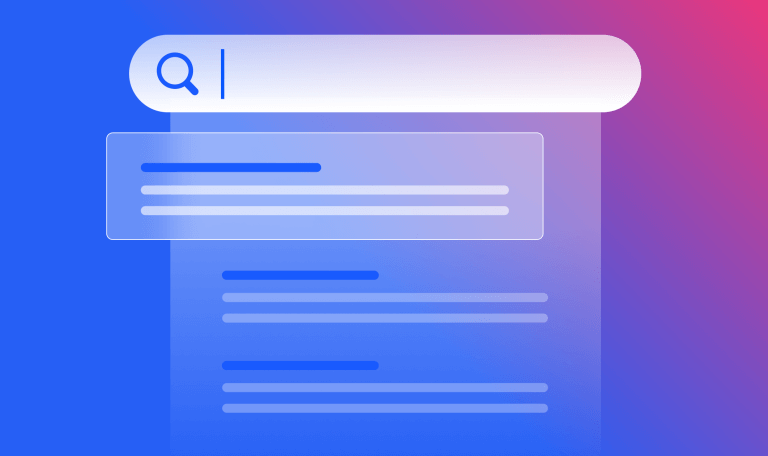What the End of Facebook Analytics Means for Your Business

While Google and Microsoft make groundbreaking changes to their bidding strategy and keyword match types, Facebook has announced a change of their own: The retirement of their Facebook Analytics platform.
After June 30, 2021, Facebook Analytics will no longer be available. This shift comes as a big shock to marketers and agencies alike. If you’re feeling the heat, you’re not alone.
Not only is it critical to establish other ad analytics tools and platforms to get insights on your account performance, but you also need to evaluate what key information you depend on Facebook Analytics to see how to fill in the reporting gaps before the big shift.
It’s safe to say that the Facebook Ads manager is one of the most confusing and convoluted ad platforms out there. It’s easy to get lost in the different areas of the platform. There are multiple subsections of the Facebook Business Manager that businesses and agencies access to help run their campaigns, report on performance, and control privacy settings on who can access the business assets. Whatever tools you use, you want to take note of them to make sure you cover all your bases when preparing for the retirement of Facebook Analytics. Here are some of the most important tools you may be using:
- Facebook Business Suite: Certain advertisers and agencies use this suite to maintain their Facebook and Instagram business assets in one central location. This isn’t always available to businesses who solely use Facebook for paid advertising, but to manage all assets of their performance on paid and organic strategies.
- Facebook Business Manager: This centralized manager contains all of the assets of a business for their Facebook performance. If you are running a business on Facebook (agency or single business unit), you should have access to this.
- Facebook Ads Manager: This tool enables you to create, maintain, and optimize your paid advertisements or boosted posts.
- Events Manager: The events manager is exactly like it sounds, it’s what you use to create and manage conversion events that help measure campaign success.
- Facebook Analytics: This is the reporting area. You get granular insights or an overview on demographics, revenue, and user acquisition data.
The Facebook Analytics platform allows users of all skill levels to access and create their own dashboards with metrics they want to supervise daily, and help demystify an otherwise overwhelming interface. Without this tool, users have to navigate directly into the Ads Manager to unpack their account performance, which can be tricky if your client or team isn’t overly familiar with the interface. Especially if your account has multiple campaigns running with different conversion events and goals, it can be difficult to understand how the campaigns are performing at an account level.
The Facebook Analytics platform also dives deeper into the specific breakdown of campaign performance and demographic data. This feature also lives within the Ads Manager but is hidden inside the “Breakdown” and “Reports” columns. This is the current solution for agencies who may not have access to a client’s events or business manager and can allow for quick one-time reports at different levels of the account (down to the objective of your campaigns).
Why take this change seriously
Although it may not be as commonly used as Google Analytics, the Facebook Analytics platform provides a centralized metric interface for KPIs crucial for your business. If you are an agency that helps clients with organic and paid advertising, sometimes it can be difficult to understand the audience and reach of your advertising outside of the Facebook alerts that appear as you run the campaigns. It also adds a visual element to understand performance, like the Active Users: By Hour report that is shown (which is something that not even Google Ads provides in-platform). For a business that is just getting started with its advertising, or a newer paid marketer who is getting comfortable with the many options for reporting out there, this area of Facebook can be crucial for seeing success and optimization.
Agencies that heavily use the analytics platform will start to have to shift data and reporting efforts to other areas of the Facebook platform or look for a third-party tool to assist instead. If you currently have custom dashboards created to help display results to clients or your internal team, this change may disrupt the usual workflow – with Facebook pointing to reporting within the Ads Manager instead. Although this is a more centralized way of reporting (and eliminates a section in an already cluttered platform) growing pains are expected as the change in how we share data is shifted.
The growing need for proper ad account setup
Whether you are just getting started with Facebook advertising or are already established in the world of paid and organic traffic, now is the time to take a step back to ensure you have a proper account setup. Some businesses or agencies will go years without a Business Manager and won’t even know it, due to Facebook failing to clearly outline the benefits during account setup. Facebook gives every profile a personal ad account, which can be confused with a business account in the long term.
A proper account setup is crucial, especially with this analytics platform retirement. There is a high need for all of the business assets to be in one centralized location. This can help businesses have a cleaner onboarding experience when they are getting started with an agency, and/or help eliminate any headaches in the future when their in-house marketing team needs access to business assets.
4 ways to prepare for the change
If you are currently utilizing Facebook Analytics, here are some steps to help you prepare for the retirement:
- Client/team communication: Be proactive about the change if you have pre-built dashboards for your clients or your analytics team utilizes them for their own in-house reporting.
- Review account setup: Now is the time to review your current account setup process to help eliminate any future disruptions in reporting or data collection.
- Explore current reporting options: Facebook points to the use of the Ads Manager as a way to report moving forward. Explore the different options within the “Reports” section to help create new custom reports.
- Consider other tools: Consider using other platforms like Similarweb to help understand your audience landscape within your competitive set to help improve campaign performance.
Next Step: Build a Successful Marketing Strategy
The #1 PPC tool - get started
Give it a try or talk to our marketing team — don’t worry, it’s free!