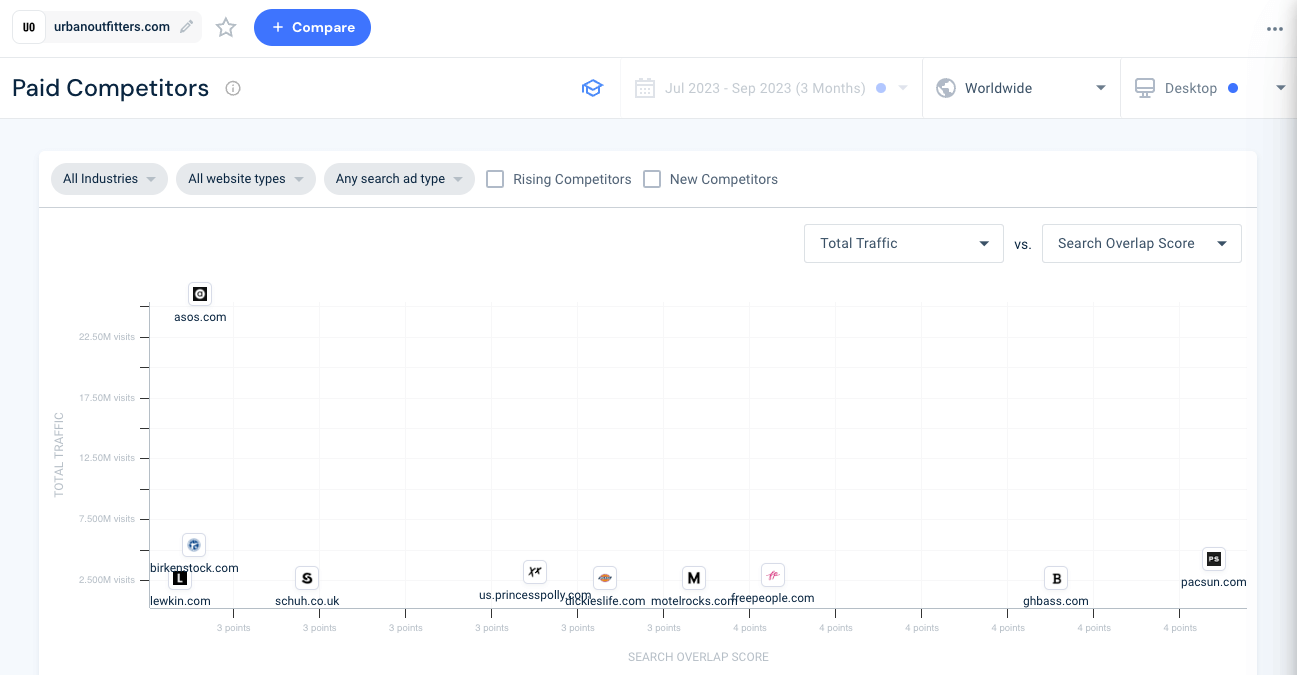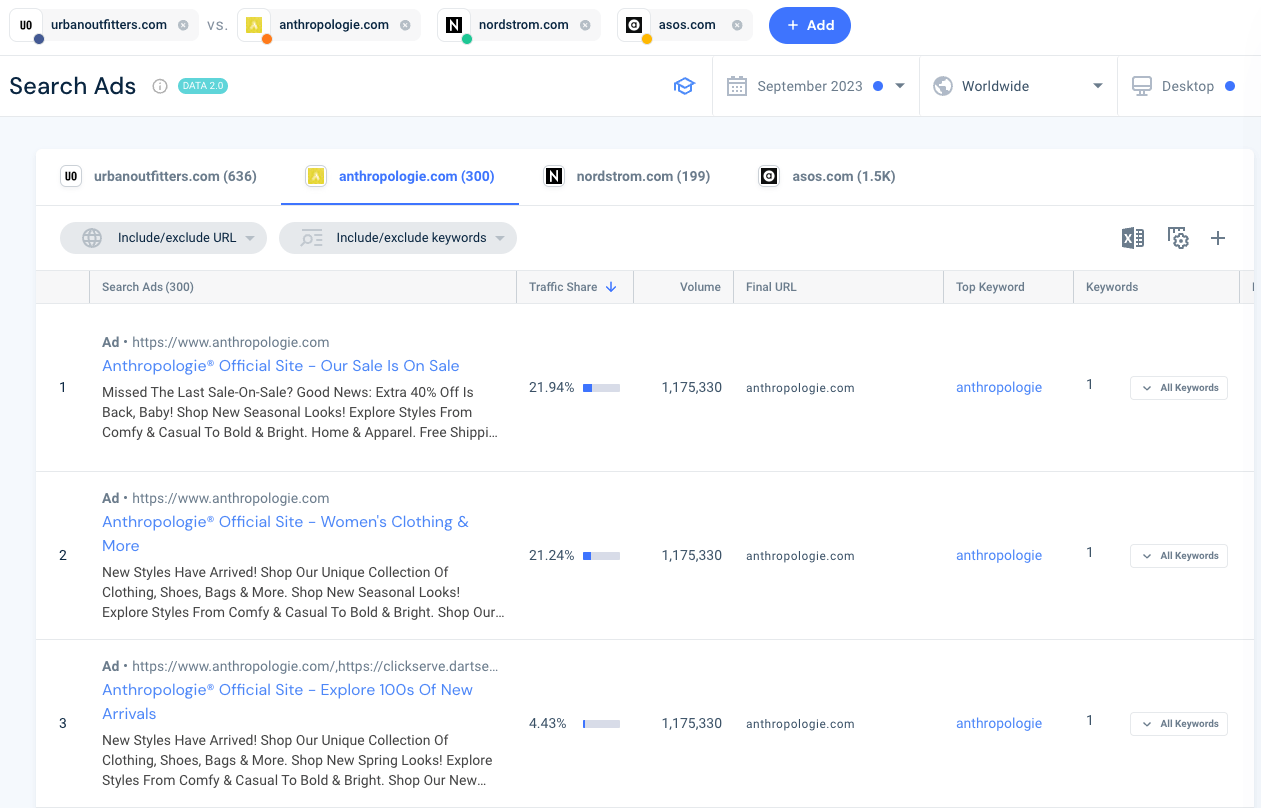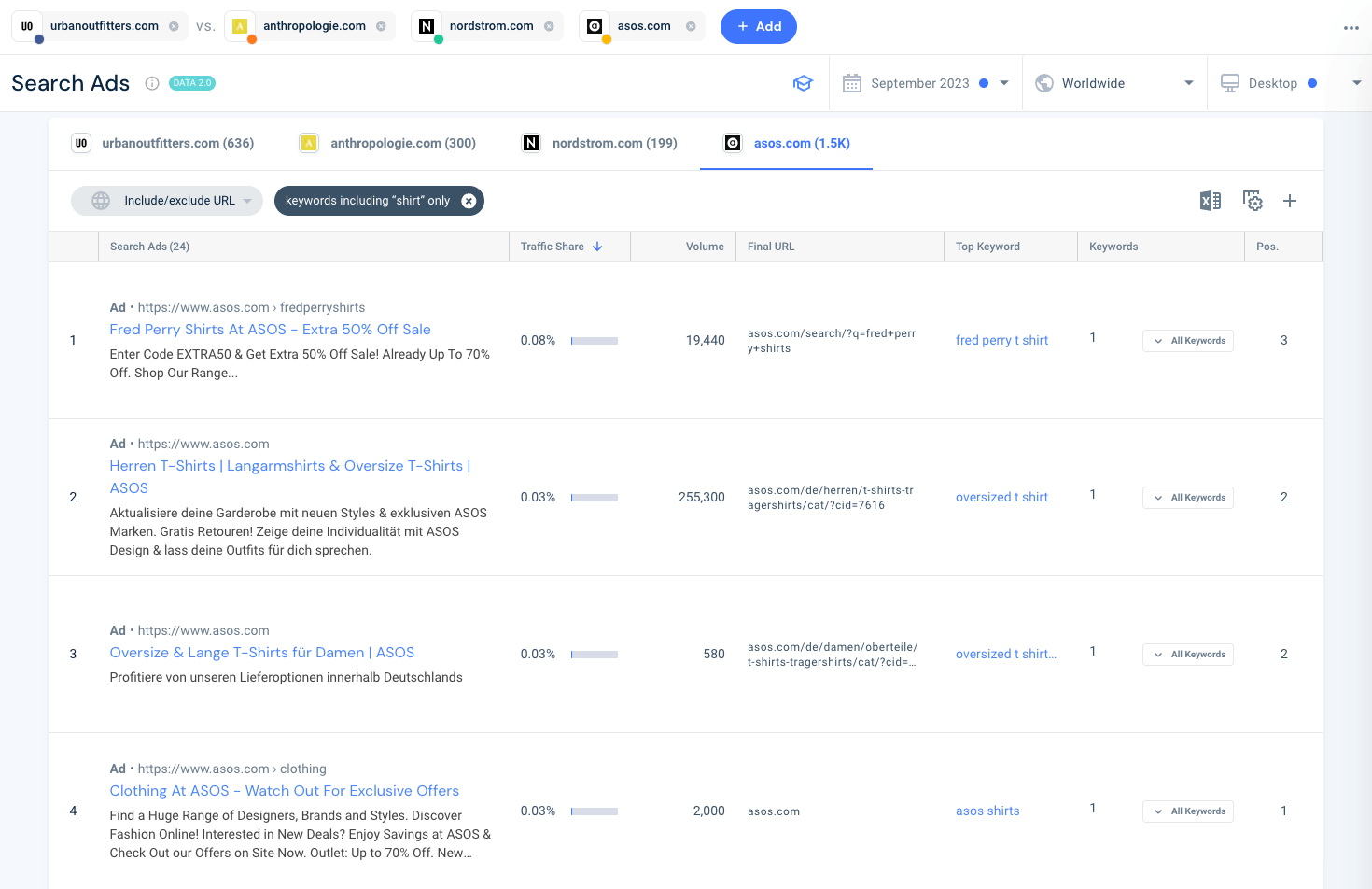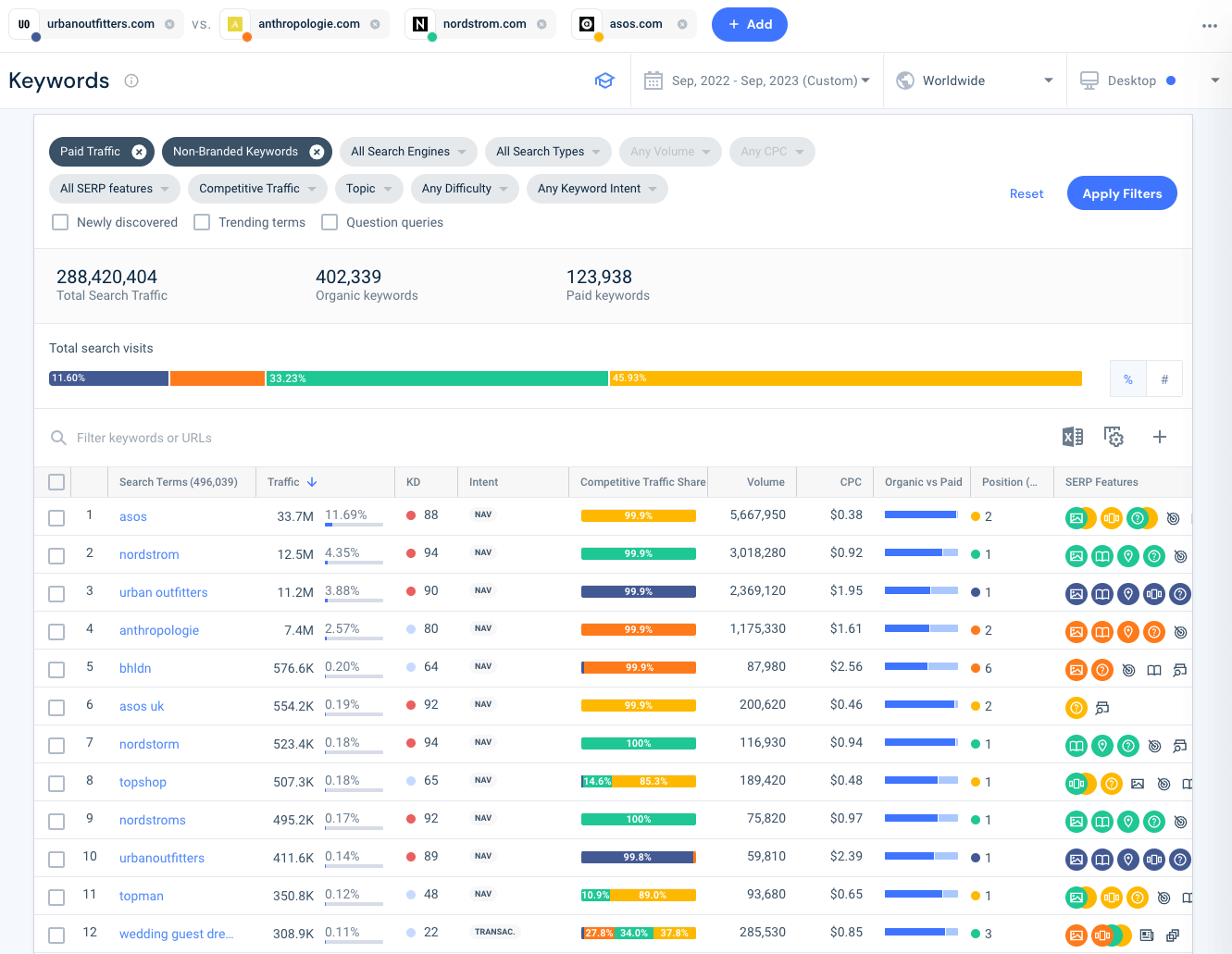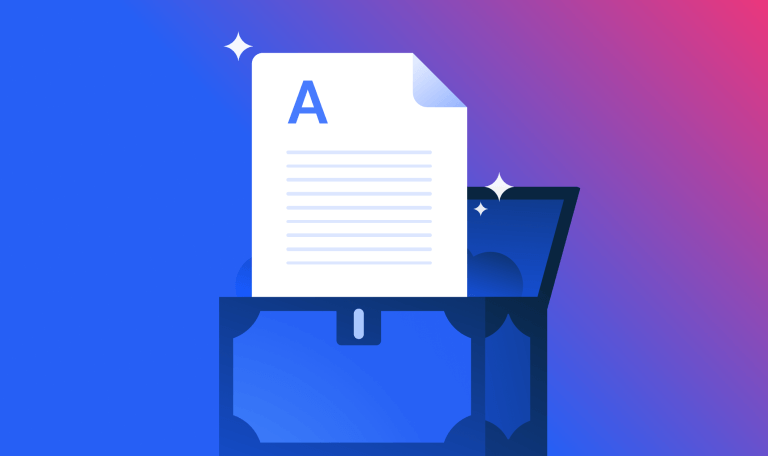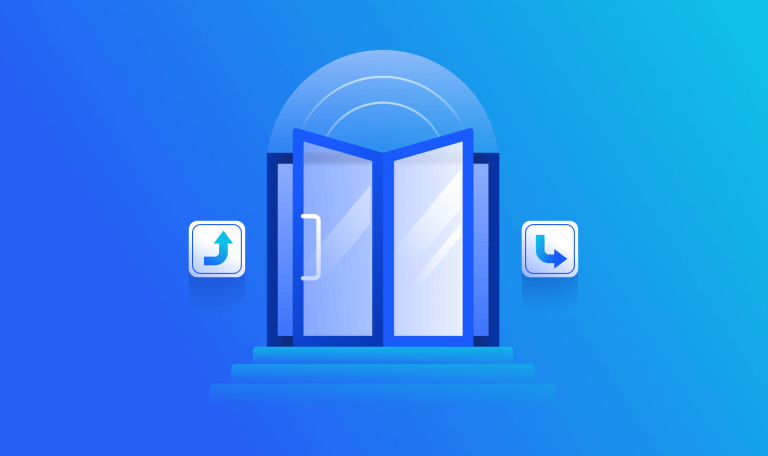How to Spy on Your Competitors’ Google Ads

A more competitive than ever PPC landscape plus dwindling attention spans may spell trouble for your paid search ads.
Targeting the right keywords isn’t always enough to push your ads into the spotlight. So, what can you do to improve ad visibility in today’s climate?
It’s time to spy on your competitors’ ads 👀
Here, we talk through how to check your competitors’ Google ads to discover the secret sauce to more clicks and conversions. Plus, we offer a way to fast-track your competitive ad analysis using Similarweb search ads intelligence.
Let’s dive in.
Why should you spy on your competitors’ ads?
Capturing and retaining the attention of your target audience in the SERPs is a constant challenge. And in this ongoing struggle, knowledge really is power.
One of your best sources of knowledge is your competitors’ search ads, as they hold the key to what makes your audience click.
Spying on your competitors’ ads will help you:
⚔️ Know who you’re up against
When searching for your competitors’ search ads you’ll get a good feel for who you’re competing with in your specific PPC arena
📊 Benchmark your performance
When you compare your ad performance metrics (click-through rate, conversion rate, ad position, etc.) against theirs, you’ll identify areas where you’re excelling and areas that need improvement
🎯 Spot impactful keywords to target
Looking at their best-performing ads, you’ll spot the keywords and phrases that are driving the most clicks
💡 Find copy inspiration
You’ll see the ad copy formulas that are proven to engage your audience. We’re talking everything from the messaging through to the CTAs that are convincing them to click through
How to spy on competitors’ Google search ads
1) Find your PPC competitors
You can do this the old-school way with a simple Google search.
Start by searching for the keywords and phrases related to your industry, and product or service. Take note of who the ads at the top and bottom of the results page belong to and jot down a list of competitors that way.
Then, widen the pool by searching for niche, long-tail and local keywords to see if they reveal some unexpected contenders.
However, if you want a quicker and more thorough way to analyze your PPC competitors, Similarweb has just the thing.
Our Paid Competitor feature gives you a visualization of exactly who you’re competing with, as well as where you stand in your specific paid search landscape:
With this view, you can analyze multiple touchpoints to narrow down your PPC competitors. See exactly where (and how much) you cross over by comparing metrics like search overlap and percentage of shared keywords.
2) Dig out competitors’ ads
Now it’s time for some ad espionage. You’ve got to dissect your competitors’ best-performing ads to figure out what’s driving their success 🕵🏼
But first, you’ve got to find them – and for that you can use Similarweb’s Search Ads feature, part of our Paid Search toolkit.
Add in up to 5 competitors to see their most successful ads over a selected time period.
Here, dig right in with the many metrics available. Look at the traffic share, volume (estimated ad impressions), keywords targeted and average ad position for each top performing ad. To narrow in on the keywords your competitors are using in their top ads, see ‘All Keywords’ and get a full list of every keyword or phrase targeted.
To zero in on competitor ads that relate to a particular keyword or group of keywords, there’s the option to include (or exclude) certain terms. For example, for search ads related to ‘dresses’, this is what Urban Outfitters would see:
Once you’ve found your competitors best-performing search ads, the next step is to examine every inch of them:
Ad copy
Messaging: Analyze their tone-of-voice and which emotional triggers or pain points they address, to gauge how your target audience likes to receive information.
Benefits: Review which benefits/features of the product or service they emphasize in their copy. What USPs are they highlighting? Do they focus on things like quality or price? This will help you understand the key value propositions your audience connects with the most.
Length and format: Some competitors may use short, concise messages, while others opt for more descriptive copy. Assess whether short and snappy, or detailed copy is more effective with your target audience.
Titles and CTAs: The headline of an ad is the first thing your audience sees. And CTAs act as the final push to get them to click through. Are they using action-oriented language? Are they applying urgency tactics? Understanding their title and CTA choices gives you great insight into their top conversion strategies.
Keywords
Begin by identifying lucrative keywords that trigger your competitors’ ads – the high-converting and high-value terms that come up again and again in their campaigns, driving a lot of traffic (and revenue.)
Next, delve into their choice of keyword match types, whether it’s an exact match, a broader reach with broad match, or a balanced approach with phrase match. This will reveal more about their strategy for keyword targeting.
Then, monitor their ad positions for specific keywords. Consistent top rankings show that they are pretty effective at capturing attention. Look at the number of impressions their ads get for each keyword – this metric sheds light on which keywords earn them the most visibility.
You can dig out all of this useful keyword info with Similarweb’s Keywords feature:
Here, you’ve got everything you need in one view. Dive into the traffic share, search intent, search volume, CPC and average position of each keyword and, as an added bonus, check out the SERP features, too.
Upgrade your ads
Once you’ve gathered all this great intel, the only thing left to do is apply these best practice techniques to your own search ads, and watch your paid traffic skyrocket 🚀
A few next steps to get you started:
- Put budget behind the high-traffic keywords most relevant to your business
- A/B test with the different messaging and content formats proven to work
- Apply the most action-driven CTAs to your ads to see if click-through rates improve
- Set up tracking of your competitors’ search ads (below) to monitor their ad performance over time and catch new engagement trends
Set up competitor ad tracking
There’s one thing you can bet on: your competitors won’t be resting on their laurels. They will continually test and optimize their search ads, looking for better ways to engage your target audience and boost their traffic.
So, keep on the pulse of the most successful ads of the moment by monitoring your competitors’ ads over time. This way, you can spot changes in messaging, keywords, and ad formats as they happen.
And you’ll never miss a beat with Similarweb’s Competitive Tracker.
While our tracker can monitor everything from your competitors’ traffic trends and engagement levels to their social performance, the Paid Search and Display section is what you need for your competitive ad tracking. Using some News channels as an example, here’s what it could look like:
As you can see, every month CNN will be alerted to changes in their competitors’ paid traffic (compared with theirs) and know when anyone bids on their target paid keywords.
And, if you’re wondering how to spy on competitors’ Google display ads, turn your attention to the Display Ad section of the tracker. Here, CNN is able to view every new ad creative as they emerge:
With this initial insight, CNN can then dive into each new ad and review them for changes in messaging, imagery and format.
And there you have it
You’ve learned the art of spying on your competitors’ ads. You can now unlock their every secret to creating search ads that truly captivate your audience – and spur them into action.
Armed with these competitive insights, you can take actionable steps to apply tried-and-tested tactics to your own PPC ads and, as a result, boost click-through rates and secure a higher paid position for more visibility than ever before.
And thanks to Similarweb, gathering this intel couldn’t be easier with our advanced ad monitoring tools and competitive trackers. So, what’s stopping you diving headfirst into a goldmine of competitive ad intel? Get spying! 🕵🏼
FAQs
Why is it important to spy on my competitors’ ads?
Spying on your competitors’ ads provides valuable insights into their successful strategies, helping you identify keywords, messaging, and tactics that resonate with your shared target audience. It allows you to stay competitive, improve your own ad campaigns, and ultimately drive better results.
How to check my competitors ads on Google?
You can find your competitors’ Google ads by conducting keyword searches on Google and make a note of the ads at the top and bottom of the search results. These ads are typically run by businesses in your industry and can give you insights into your PPC competitors. You can also use competitive analysis tools like Similarweb to streamline the process.
How do I analyze my competitors’ search ads?
You should analyze the ad copy, messaging, USPs highlighted, CTAs and keywords used in your competitors ads. You can use competitive analysis tools like Similarweb for more detailed insights into your competitors’ ad performance, keywords, and ad creatives.
Should I monitor my competitors’ search ads over time?
Yes, monitoring your competitors’ search ads allows you to stay informed about their winning strategies. By tracking their ad performance over time, you can identify opportunities to improve your ad campaigns and maintain a competitive edge in your industry.
The #1 PPC tool - get started
Give it a try or talk to our marketing team — don’t worry, it’s free!