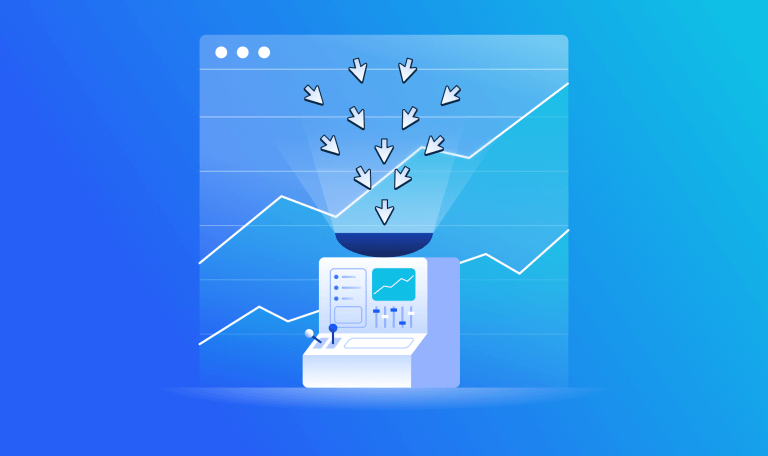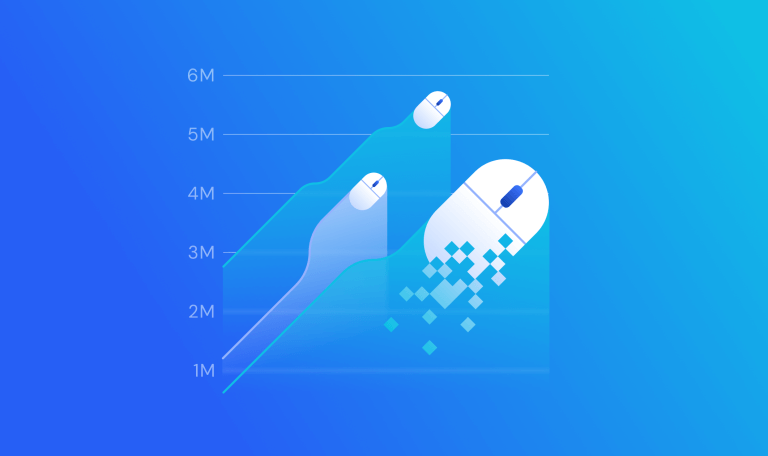Marketing Intelligence
Marketing Intelligence
In Search Podcast: 5 Shopify SEO Tips With Iky Tai

What are the key elements of successful Shopify SEO?
That’s what we’re going to be discussing today with a lady who likes coffee plants and home decor. She has been a speaker at SEO Mastery Summit, is a contributing writer to seoblog.com, and is currently an SEO specialist at Global Shares. A warm welcome to the In Search SEO podcast, Iky Tai.
The key elements are:
- Collection or category vs product pages
- Product page writing (don’t copy)
- Keyword cannibalization
- Wise internal linking strategy
- Common tech SEO issues
Five Ecommerce SEO Tips
Iky: Hello, everyone.
D: Thanks so much for coming on. Iky manages globalshares.com. Iky, we’re talking about Shopify SEO today. So is Shopify SEO much different to WordPress SEO?
I: To be honest, I think every CMS has its strengths and weaknesses. To me, Shopify is a really easy-to-use platform if you have no coding or technical knowledge. Shopify is good for you to set up your own eCommerce site. The community is strong, and you can easily find something that you need from the team. And you can get a lot of support from them. And I really think that ease of use is its strongest strength.
D: I’m just thinking about perhaps a better comparison. Maybe WordPress wasn’t necessarily the best of comparisons there. Is there a second-best eCommerce CMS solution out there that you would compare Shopify against? Or is Shopify by far the leading eCommerce solution for smaller startups in the eCommerce world?
I: To be honest, if you asked me, I would still recommend Shopify. But yes, of course, there are some alternatives like Magento. They are very similar as they provide a good solution for eCommerce owners.
For example, you need to check your project, you need to check how fast you want to go. Let’s say you want just a couple of things, and then you’ll want Shopify to take care of the main technical issues for you. I really liked that the support team is very strong and they keep improving their technology. Yeah, I will still recommend trying Shopify and they have a 14-day free trial. And you can chat with their support team. They’re really helpful. They can answer almost all of your questions.
D: That’s a glowing reference. But it’s funny that you mentioned Magento, as well, because I’m aware of Magento. And I did a little search for them just now. And I got to the page saying that Magento is now Adobe Commerce. I didn’t even know about that. I didn’t know Adobe bought them. Did you know that?
I: To be honest, I’m not really a Magento person. But you know, in this world, a lot of news is happening.
D: So today, you’re focusing on the five things you need to know about Shopify SEO. Starting off with number one, collection versus product pages. What’s that all about?
1. Collection or Category vs. Product Pages
I: Imagine that you are handling product blogs and you have a bunch of products that you want to get up. So you ask yourself if you should create a collection or subcollection for those products or just leave them? Usually, I would just ask myself two questions. Will I have enough products to sit in the collection? And the second question is will the collection page be something people will search for? Imagine you’ve created a collection page. If no one has searched for that, then it’s really important to set it up.
Recently, I was handling a couple of painter’s trousers, and then I realized that the customers, industrial painters, wear something very specific for work which are painter’s trousers. So I knew that the painter’s trousers collection would be something that they would Google if they needed one. So that’s why I decided to create one.
I get this question asked a lot. People ask, “What about content writing? Would it be something different? Would it be a little bit different or quite similar to a product page setup?” I would say a collection page should be a little bit more general. But at the same time, it should be navigational. It means that on a collection page, you should provide relevant sub-collections or links for people to explore other similar things.
Again, if you land on a collection page called “What to Wear”, you’d like to put up jackets, trousers, shoes, boots, these types of similar things, because I want to buy workwear trousers, so I know that jackets are not my option. I don’t want to look for something in general, I just want to look for trousers. So if I am provided with other similar relevant options than a collection page with navigation, it will be something nice for a customer.
Also, don’t forget about products. Because sometimes I land on a collection page, and it just has a bunch of sub-collections. I think it’s good that you guide them from the main page to a collection page and then to a sub-collection page. It is great but sometimes customers just want to compare pricing. They want to see different colors. So why not provide them with as many options as possible.
D: You used the word collection. Obviously, Shopify uses the word collection. Is that the same as a category?
I: Yes, I wanted to be more relevant to the Shopify owners, but you’re right, collection means categories. If you are a WordPress user, you will be more familiar with categories but if you are a Shopify user, that will be a collection.
D: And number two is product page ratings, and no copy and paste.
2. Product Page Writing (Don’t Copy)
I: Yes, definitely. I think many people know about that but sometimes it’s just so tempting. Your manufacturers, and your suppliers, send you loads of information about the products, and you then just want to copy and paste, that’s really understandable.
So I want to share some quick tips for any Shopify owners to write something unique because everyone knows that unique content is valuable for search engines. I will say that you can copy content from them. But use your knowledge. If you’re in the industry long enough, you definitely have some personal experience to share with your customers. Include your expertise in your content, just a small tip box or a small info box to tell people that they came to the right place. I’m the industry leader. I can tell you some interesting or useful tips to help you address your problem. And also include customer questions and answers. If you’re in the industry long enough, you definitely have a bunch of frequently asked questions, so include them. And reviews are also a good way to generate unique content. You don’t really need to do a lot of things, just provide them a space for them to write their experience. And then other users would like to rate before purchasing.
Those are some great tips. And I also want to share one bonus tip, which is to restructure the content. You have a lot of content from your manufacturers and suppliers. That’s great. But you know, sometimes it’s in a packed format. You could spend some time transforming the tax information to show different icons and under the icons say a little bit about the features of the product. It could give a very good user experience to your customers, and then make them stay a little bit longer on your site to find something that they really want.
D: And number three is keyword cannibalization. So does this mean that on Shopify sites it is a bad idea to rank more than one page for the same keyword phrase?
3. Keyword Cannibalization
I: This is ideal, to be honest, but this issue is very common in eCommerce especially if you have a very big eCommerce site, cannibalization is just so common. Imagine that you have a worker’s wear shop. You have heavy-duty trousers A and heavy-duty trousers B. They are very popular and then you could also have C, D, and E and you don’t want to give up any of them because all of them are so popular and then they generate revenue.
I want to give you a quick tip to address this cannibalization. If you have a bunch of similar trousers in your shop, you should first create a collection and then assign all those relevant products to this collection and on each single product page, link it back to the collection. All those internal linking can send Google, or other search engines, a very strong signal to pay attention to this collection page, because it has a very strong signal, and it is something that I want you to rank it higher up than other pages. Also, when a person lands on a collection page, they can see different options, even if they don’t like product A, they still have a chance to look at product B instead of assuming there’s only that one trouser and they leave. Then you just lost a potential customer
D: That takes us up to number four, which is wise internal linking strategies.
4. Wise Internal Linking
I: Actually, I have a nice image for this which I can’t really show here but I can explain what it means to have a wise internal linking strategy.
D: Yes, you shared beforehand that you put a little presentation together. So I want to share with the listener, if you’re listening to this on Apple podcasts, Google podcasts, or whatever, if you go to the Rank Ranger blog, we’ll hopefully be able to embed the presentation that you put together so people will be able to look at what you’re talking about.
I: That will be great. Imagine that we want you to link from page A to page B. You insert that link and make sure the link is fine. That’s perfect. So it’s nothing wrong with a traditional or regular approach to doing internal linking, that’s completely no problem. But sometimes, especially when you have an eCommerce site, you want something with a strong visual impact and power to make your customers stay longer and explore other things. I think, instead of just doing a regular link, you could use icons. I’ve seen many nice, big retailers, use icons with nice, small anchor tags, and then link them to other sub-collections. Capitalizing on icons and some small buttons will be also very nice on a collection page. You may ask me but about the product page? I also want to have some nice visual internal linking for my pages. I remember that I recently made a page that sells hammers and knives. And then, on one product page, I include a comparison table to list all the different sizes, because if you buy a knife you may be interested in a particular size. So if you land on a page and decide that it’s not something that you’re after, but you see a comparison table with a nice product shot with some fairly simple dimension, name, length, or some simple description, they’ll see that the supplier actually has a bunch of different options with different sizes, even the page that I’m on is not something that I’m after, but I know which one I should click on. And then I will just go there to buy my particular sized product. I think that a comparison table is a definitely good option you should have for your product page. Amazon and some big retailers are also using it. Of course, related items or a people also bought section is also something nice for implementing internal linking.
D: Which takes us up to number five which is common tech SEO issues.
5. Common Tech SEO Issues
I: So even though I love Shopify because it’s very simple to use, but it has some technical SEO issues that we need to pay attention to. And a very common one would be tag creation. When you create a tag, Shopify automatically generates a tag page. So what’s wrong with tag pages? If you have one, two, three, or even less than ten tag pages, I don’t think that you will have a big problem. But if your shop gets larger and larger, then you will probably have maybe 100 tag pages created each month. That will be a big problem because a tag page looks really similar to your collection page. Maybe the URL is a little bit different. Maybe the filter tree is a little bit different. But Google or other search engines will think that your collection page and your tag page are the same. So you will be creating a lot of duplicate pages, or near-duplicate pages to confuse Google. And Google doesn’t like confusion. And duplication also causes a bunch of different problems like dilution of the visibility on Google search and link equity. So we really don’t want duplication.
There are two quick tips to address the problems. First, you could do a noindex for all the tag pages. And I would also include all this coding in my slides, and then you could go back to the website, and then check the coding that you could apply for your website. The first one is the noindex. And the second one is the canonical tag. Both of them are a good way to address the duplication problem. Now we have two options. Which one should I use to address my duplication problem? Based on what Google said, sometimes, there’s no absolute answer to your situation. It means either way could work well for your case. But just a quick one, if you really have a strong preference that I don’t want my page to be found on Google search, then use noindex. And if you say that you don’t really mind but you want to consolidate all those similar pages and send a signal to Google that this is the master copy that I want you to rank for. But if you think that individual pages have to find you for a particular search query then fine, I don’t mind if you run the page, but it’s my preference that you could run for that one. So if it’s this case, then you could use canonical tags to address your duplication problem.
The other interesting technical issue would be structured data. People say that they should include reviews, pricing, and currency in their structured data, so that Google knows that it is a product and it can tell people if it’s in stock or out of stock, yes, that’s true. But today, I want to share one more tip about your structured data for your blog posts. About two or three years back, Google introduced a schema called FAQ Page schema. I will say this is a really nice schema because it could increase your real estate. And it’s so easy to implement for your Shopify blog. And I would also include all those three simple steps. And then you can have a very nice listing feature on Google search.
D: Let’s finish off with the Pareto Pickle. So Pareto says you can get 80% of your results from 20% of your efforts. What is your activity that you would recommend that provides incredible results for modest levels of effort?
The Pareto Pickle – Internal Linking
I: That one must be internal linking. When I first heard of it, I just couldn’t believe it. Wow, that’s so easy. I didn’t even need to write a lot of things and just implement internal linking. I didn’t really believe it, to be honest, when I heard it initially. But when I implemented it to my site, I really could see the difference. But of course, just make it clear, my pages are already optimized. They have good content. Instead of drilling deeper to think about the user and competitors, focus on internal linking. Figure out the page that you want Google to pay attention to then give the page more links.
D: Well, internal linking must be the answer as over 50% of SEOs I’ve interviewed said it so there’s certainly something in that one. I’ve been your host David Bain. You can find Iky at @IkyTai on Twitter. Iky, thanks so much for being on the In Search SEO podcast.
I: Thanks for having me.
D: And thank you for listening.
The #1 keyword research tool
Give it a try or talk to our marketing team — don’t worry, it’s free!