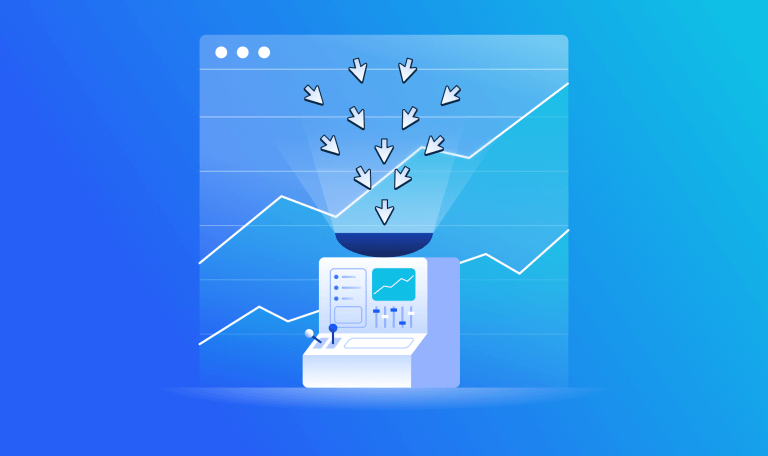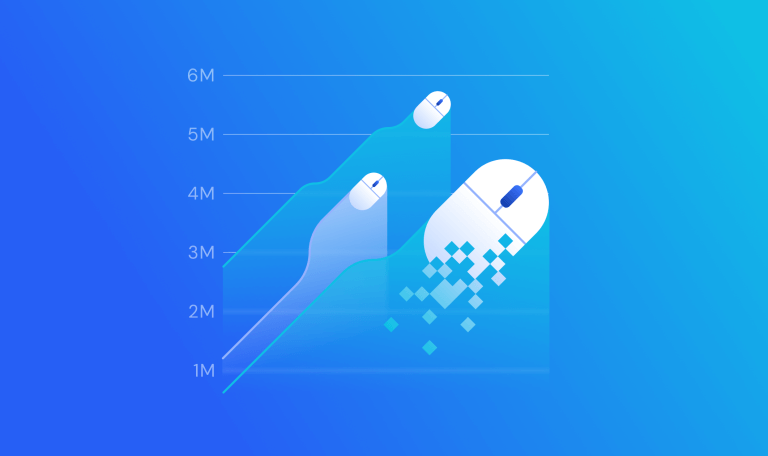Marketing Intelligence
Marketing Intelligence
In Search Podcast: 5 Ways a Content Inventory Can Help You Audit Content Quality
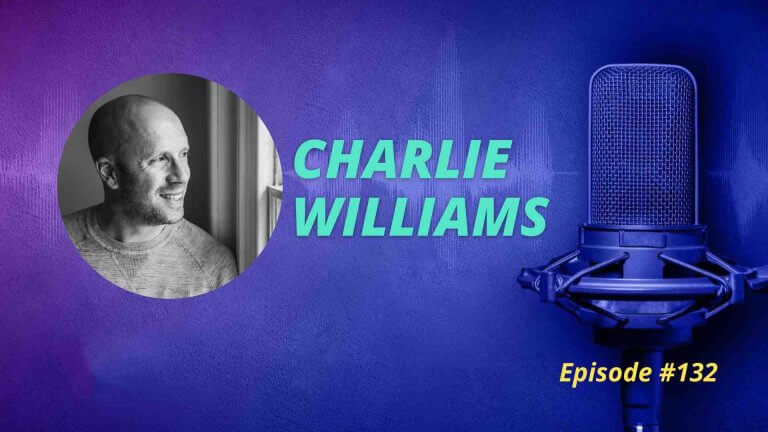
In a world of increased content scrutiny, how do we effectively manage our content portfolio?
Even at a basic level, content inventories are great to understand the challenges your site faces.
In this episode, Charlie Williams shares 5 ways to use content inventories to improve your site’s content quality, including:
- Understanding how popular your content is
- Checking what Google has indexed at scale
- Finding hidden sections of poor quality
- Auditing on-page SEO elements
- Scraping key page attributes
Five Ways a Content Inventory Can Help You Audit Content Quality
Charlie: How are you doing? Thank you very much for having me on.
D: Thank you so much for joining us, Charlie. Great to have you on. You can find Charlie over at chopped.io. So Charlie, how valuable is it to audit your content?
C: I think today, it’s more valuable than ever. We’re in a situation now, as we come towards the end of 2022, where we’ve had an entire raft of updates from Google, mostly based around this idea of producing better quality search results through unearthing better quality content. In fact, some of them are deliberately named around better content. The Product Reviews update, the Helpful Content update, for example. So we find ourselves in a market where content quality is being pushed more and more by Google. And there’s debate about how much the results reflect that, but that’s for another podcast. In that situation, being able to review our content quality and start making actionable decisions based on what we see around our content, I think is extremely valuable. It’s very easy for us to pull in reams of data on the technical side of our website, on the link side of our website, but it’s much harder to quantify and put some data around our content. And that’s why I find doing an inventory can be really helpful.
D: So today, you’re sharing five ways a content inventory can help you audit content quality. Starting off with number one, understanding how popular your content is.
1. Understanding how popular your content is
C: Absolutely. So the idea of doing content inventory can take many different forms. Normally, it’s like a spreadsheet, or sometimes you can do it within a tool. But you have this list of all the active pages on your website, and you pull in a ream of different data points around those. And one of the key ones of that is the popularity of that content. And for me, I do that with a couple of metrics, but we look at how much organic traffic the pages are earning from a search point of view. But also, all traffic to those pages from every channel like Page Views from Google Analytics, for example, or a similar kind of metric. The idea is to understand which of our pages are really popular, which ones people enjoy, and which ones seem to convert. There are different ways we can look around that. But the idea is understanding which pages are really popular which the search engines push, and also which ones are really popular with our audience generally. And sometimes there’s a difference there. It might be that actually for some of our pages, people seem to really enjoy navigating or find it really useful. But search engines don’t show them very often. Is that because they’re hidden away or is that because we need to optimize them better? We’re not explaining what they’re about very well, with things like title tags, where it’s actually within our website experience, we clearly navigate to them. That’s just one example. There are lots of ways of going about it. But it’s an extremely helpful exercise at the beginning of this reviewing your content quality to be able to say here are the pages that are doing really well. Here are the ones that search engines seem to really push. And here are the ones that generally get a lot of interest or do something positive for us in some way.
D: So finding out how popular your page is key, but your page isn’t going to be popular at all if it’s not indexed. And checking what Google has chosen to index at scale with the URL inspection API and log file data is your point number two.
2. Checking what Google has indexed at scale
C: Definitely. Now, this is something where I like pulling in that more technical side of SEO into a content inventory. Because unless a page has been crawled or indexed, it can’t appear in the search results. So it might be we have these pages in our inventory that we find that are not pulling their weight perhaps organically because they’re not being crawled or indexed and not being found in some way. So doing this inventory helps us spot those situations. Here’s some popular content that Google can’t actually see or find so it can’t be indexed.
Or another situation here’s some content that we’ve got on our website that Google is choosing not to index. And we know that Google is becoming more judicious, shall we say to put it politely, fussier about what they choose to index or not. Well, if we have an inventory of all the pages on our website, and we can see that this section here is just not getting indexed, that’s a big clue that it is not perhaps living up to the standards that Google wants us to hit. So we can then take action on that and think of what we can do to improve this. What pages are ranking around this subject? What do they do that we don’t? Etc. The point of the inventory is it leads us to make actionable decisions about our website and its content because we’ve got some data points that guide us towards thinking along these things. Otherwise, we might not even realize it.
D: Let’s continue to number three, finding hidden sections of poor quality.
3. Finding hidden sections of poor quality
C: Yeah, this very much relates to that previous point. So we have this list of all our pages, this overview. And we can start spotting the pages that are simply not good enough. And we have several ways of doing that. We can spot the pages through the inspection of pages that are not indexed. Why is Google choosing not to index them? Are they duplicates? Are they something they’ve crawled, but decided not to index? That gives us a clue that they don’t like it for some reason. Is it content that may be indexed, but Google will never show it in the search results? It’s not really targeted for a keyword or perhaps it doesn’t do a good enough job of targeting that keyword subject or the intent behind that search.
Or it might be something else, it might be that we find some content that is low quality because the word count is really low. I often like to throw in word count when I’m putting my inventory together so I can compare that as another metric within my data. Or it might be that sometimes when you do crawls of a website, you can look at the readability as a score. So if we put all these different things in there, we can start spotting areas of the website that just aren’t good enough. If we look at it from a neutral perspective, if we come in from an external point of view, it’s not indexed, or Google doesn’t crawl it very often or it actually is indexed but it never gets shown in the search results or the engagement metrics from Google Analytics, the time on page is really low and we expect it to be a bit higher up, or people navigate away from them quickly, or they leave the website at this point without converting. We put all these different data points together, and it gives us a few different ways of spotting content that needs improving or perhaps retiring from the website entirely. If it’s not actually redeemable in some way.
D: You gave lots of ways to automatically determine whether or not a piece of content or a section of content may be poor quality. Is it necessary to manually check that? Or is it possible to do it on an automated basis completely?
T: I would say manual checks are very important. And in most cases, it’s the classic thing to never delete pages without checking them over manually. Make sure there’s something good in there, or there’s a reason why you’re seeing these poor metrics. So yes, manual checks are important. I haven’t come across anything yet that allows you to automate the entire thing. The data leads you in a direction and you then look at those pages and you can make a decision. For example, these pages are not being indexed, because they are actually automatically generated pages by the CMS. We don’t want them so let’s find a way of removing those entirely.
Or we look at pages that are not really doing very well because they’ve only got a very cursory amount of information. And if I look at what’s ranking for those keywords, there needs to be more depth so we can improve them there.
The idea is that, especially if you’re dealing with a large number of pages, you need to have some clues. You can’t just start the website and start crawling through manually trying to work out what’s good and what’s bad. We have this list of all our pages and we have these data points that give us a clue that something might be less than optimum. And then that tells to check that out and make a plan of what we should do to those pages.
D: That brings us up to number four, auditing on-page SEO elements.
4. Auditing on-page SEO elements
C: Now this is something that I like to add as an extra layer when I’m putting an inventory together. What I will do is as well as getting all those data points that we just talked about, when I recrawl them, and I use the Screaming Frog SEO spider for this, I also pull in the API’s various data points. But I also will, at this point, put in the title tag, the H1, the word count, and things like that. So what we can do is, we can also review the on-page SEO. So if I know that I have this section of pages, and they’re targeting this selection of keywords, and I might put the target keyword as a column in my spreadsheet, I can very quickly see that these pages are not optimized for the keywords. And this is for those classic on-page SEO elements that we all know and love, such as the title tag, H1, meta description, subheadings, etc. It’s another quick process you can do to identify areas of your website where you can see that your on-page SEO isn’t up to snuff here. Let’s do something about it. Let’s improve it and see if we can put something a little better together around that.
D: And finally, number five, scraping key attributes of pages.
5. Scraping key page attributes
C: Yeah, so this is something I do with the SEO spider there are other tools. I’m doing data extraction, we’re scraping elements from pages. For example, I did this recently with an e-commerce website. I was looking at this large selection of category pages or product listing pages (PRPs). And as part of the inventory and reviewing their success, and reviewing which ones needed improving, I also scraped a couple of elements from the pages that wouldn’t appear normally in your crawl. I scraped out the number of products each one was showing to see that we’ve got a bunch of PRPs here that show only one or two products. That is going to struggle to rank because it’s not a very comprehensive answer for someone shopping for that particular product type. We may need to expand the range or combine those pages together.
In another situation, you might want to scrape out the number of comments that people leave on blog posts as a sign of engagement, something along those lines. You can say, here are all our blog posts, we have 150 blog posts, 50 of them got no comments whatsoever, and very few page views. So we’re seeing that people weren’t engaging with that subject matter. Should we retire them or at the very least, should we perhaps avoid some of those subjects for our blog posts in the future?
The world’s your oyster when it comes to this. But the idea is that in your situation when you’re putting together an inventory, there’s probably something unique that is bespoke to what you’re looking for. There’s something that applies to your industry or to your particular website. And you need to include that in there. Using something like data extraction scraping allows you to pull that in with all the other metrics, and then apply that when making decisions about what’s working and what’s not.
The Pareto Pickle – Keyword Mapping
D: Let’s finish off with Pareto Pickle. Pareto says that you can get 80% of your results from 20% of your efforts. What’s one SEO activity that you would recommend that provides incredible results for moderate levels of effort?
C: I love this question. I want to go a bit old school for this if that’s okay with you. For me, something I see a lot of websites not doing or not doing effectively is keyword mapping. And it sounds really obvious but the idea of this basic principle of SEO is that we have a page on a subject so that when someone searches for that subject, we are the relevant answer. And what I see too many websites doing is they have large amounts of keywords, but they don’t actually do the joined-up bit. They have their keyword research on one side, and they have their site diagram or the layout of the structure on the other but they haven’t actually been through the process of going, here are the sections of the website that are going to be for each keyword, marrying those two elements together.
Keyword mapping going, here’s our section on this, here’s our section on this, this, and this, and making sure that each of those landing pages is actually the right type of content for that keyword. So if someone is shopping for something, you have a PLP or a product page available. If someone is looking for help on a subject, you have a blog post, a guide, or a how-to page on that subject marrying the intent of the keyword to your content.
So for me, keyword mapping is a real win that a lot of websites can do and if you’re starting a new website, it’s one of the most fundamental things you can do but also one of the most effective. You need landing pages for your target topics. Use this to make sure you have them. That is the kind of fundamental structure that everything is built on. And then all the technical work or the link-building work we will build on top of those foundations and get you those higher rankings. Of course, but you have to start off with the good content, the good keywords, and the good structure all tied together.
D: Let’s ask you the automated or manual question for this one as well. Is this something that can only really be done well on a manual basis? Or is there some system or a piece of software that you’d like to recommend?
T: There are some really good tools out there about doing various elements of this. I found, for example, there are many great tools for finding keywords. You can use sort of everything from individual keyword research tools, to things that scrape, something like Also Asked that looks at the Also Ask questions. You’ve got all these things there. You’ve got some big keyword databases, such as Similarweb, Ahref, Sistrix, SEMrush, etcetera, they do fantastic work on that side of things. And you also have some good stuff for doing structure. But when it comes to those mappings of those things together, I think you can’t really beat a manual process for doing for the very core keywords you have, those vital user journeys. And I find that if I’m doing this with a client, if I can, I like to be in a room with a whiteboard or with a bunch of post-it notes and actually go, “Here are the core journeys you’re trying to target that people are doing. What keywords are they searching for each of those stages in the journey? What landing pages do we have each of those stages of the journey that can marry up so you’ve got those three different angles, you’ve got the user journeys, you’re targeting the keywords, and there are pages, your site itself, and then you’re trying to marry that up and have this diagram of all the key journeys, what people search for at each stage, and how we’ve got brilliant content for each of those in between.
One thing I did see recently was a friend of mine, Chris Green, who just did a blog post last week where he shared his keyword mapping template. It’s a spreadsheet that just works into Google Sheets. So there are some templates out there for you to use but you still manually input your different elements.
D: I’ve been your host, David Bain. You can find Charlie over at chopped.io. Charlie, thanks so much for being on the In Search SEO podcast.
C: Thank you.
D: And thank you for listening. Check out all the previous episodes and sign up for a free trial of the Similarweb platform over at similarweb.com.
The #1 keyword research tool
Give it a try or talk to our marketing team — don’t worry, it’s free!