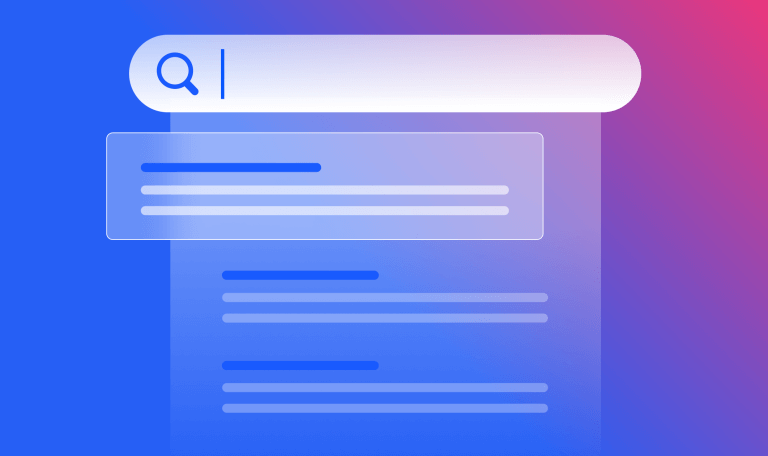In Search Podcast: 5 SEO AI Tips to Implement Straight Away With Bastian Grimm

How is AI impacting Google, how is this impacting SEO, and what can you do about it?
That’s what we’re going to be covering today with a renowned expert in large-scale international SEO, managing massive sites, and highly competitive industries. He has over 20 years of experience in online marketing, and global and technical SEO, and was named Search Personality of the Year at the 2019 European Search Awards. A warm welcome to the In Search SEO podcast, Bastian Grimm.
In this episode, Bastian shares five SEO AI tips to implement straight away, including:
- Content AI tools
- Brainstorming and timesaving
- Generate static imagery
- Generate video
- Prompt optimization
5 SEO AI Tips to Implement Straight Away
Bastian: Hey, David, thank you so much for having me.
D: Thanks so much for coming on. You can find Bastian over at peakace.agency. Sebastian, how is AI impacting Google?
B: I think on a very wide range of topics, to be honest because it’s such a diverse topic. I still wouldn’t say we’re in the early days, and it’s ramping up relatively quickly. But I think Google has been making a lot of changes and improvements over the last few years. We all have, as SEOs witnessed that like algorithm updates and visual changes. And a whole bunch of that is either driven by machine learning or at least partially by AI components.
We have already back in the day been confronted with the likes of BERT. And just recently, Google introduced MUM, which is their recent push into all things AI that’s supposed to make search results so much better. That’s a broad topic to be discussed not only on search directly but also on the advertising front. Google is pushing a lot of advertisers to use their autopilot for advertising campaigns. And obviously, that kind of autopilot is also powered by AI\machine learning. There’s a really broad range of things that are happening. And I think it’s a topic that the search marketing community in itself, especially SEOs, need to get familiar with and not be afraid of because I think there are some really nice gains to be had if you understand where to start and how to utilize them.
D: And if you don’t utilize it, then it’ll come around and eat your lunch and other SEOs will end up taking your business from you.
B: Most probably. SEO always has been a lot about scaling, being fast, and taking advantage of things that are somewhat new, that from a conceptual perspective may be a bit harder to understand. So you’re completely right. If you’re not acting now you will definitely be partially left behind. And it’s something that we should prevent.
D: So today, you’re sharing five AI enhancements SEOs can implement straight away. Starting off with number one, content AI tools.
1. Content AI tools
B: This is probably the most discussed and debated topic in the last few years. Especially with Open AI, which is one of the biggest kinds of companies behind a lot of the AI tech that has been released over the years. When they released GPT-3, it became more of a mainstream topic. And I think a lot of the tooling out there now has built-in data utilizing the same tack or the same approach. Basically, a very large set of training data, where you can use the tools they’ve built, the interfaces on top of it, where you can do a lot of different things. But one of the things that have been built is that you can throw in a topic and a set of keywords and pick a style like a blog post or something shorter like headlines for email marketing campaigns, etc. And I think it’s really worthwhile investigating because it’s significantly faster. And yes, there is a debate that needs to be had where the bigger the training data the better the results. That’s for sure. But if you have something like Norwegian, which is a language that’s not as popular as English, the results or the output quality will of course vary. But nevertheless, the concept is the same.
So my first tip would be to get familiar with the likes of Jasper, Copy AI, or Copy Smith, there are a whole bunch of them. It doesn’t really matter which one but conceptually try to see in comparison to your normal editorial process. How much time could you possibly save when you don’t have to build everything from scratch, but rather dump something in and then potentially get something great back, especially for content where you need mass creation?
After getting the results you would then need to be editing. Granted, editing, and especially fact checking is very important because again, AI doesn’t write content, they’re generative AI. Meaning, they take the input that they get from training data and then produce output. They’re not writing, they’re just using what they have learned and applying that in text. So yes, fact-checking is super important. Never ever publish something without fact-checking. And of course, there’s also style and things that need to be considered. But nevertheless, what we’re seeing in a hybrid or a combined approach is that you can gain speed or save resources either way. So I think, familiarizing yourself with those tools is certainly one overarching tip that I would look into.
D: And if you’re impressed with what GPT 3 can deliver, GPT 4 is coming down the line as well. And that is significantly and potentially better than GPT 3.
B: That’s entirely correct. I mean, it’s not yet confirmed. But a general trend that you could see with AI tools, is that the bigger the training data is, the better the output is. And GTP 4, at least based on an interview that has been done by the CEO of Open AI, “It’s supposed to be 500 times bigger in comparison to what we have with GDT 3 right now. So you could expect similar to what we’ve witnessed back in the day from GPT 2 to 3. And that range, or that scale, wasn’t as significant. It was 140-ish times between two to three. So I think there’s going to be a massive bump up in terms of what those AI will be able to do.
D: That’s ridiculous. It’s like going from A to G phone straight to 5g. So that brings us up to point number two, brainstorming and timesaving.
2. Brainstorming and timesaving
B: If we go back to the concept of AI has been all about training data, in a regular workflow, when you go into producing content, I suppose a lot of the editorial teams start out with a concept phase. And that means getting familiar with the topic. That means potentially reading about the product, either on websites, or manuals, depending on what kind of type of content you want to produce. But technically speaking, there’s always going to be some kind of conceptual\research phase in the very beginning that needs to happen.
And if you think about it, conceptually, not only can you generate content, but you could also go into an interface and say, “I only want headlines.” So you dump in a whole bunch of keywords, and you just look at all the headlines that those tools spit out. Because what they did is they have consumed a lot of input, therefore, the output is basically the most common overlap. Again, it could also help for the People Also Ask box and the Related Questions box that they’re showing in the search results, think about that in a similar concept. You could save time because you don’t have to look at a thousand different resources. Instead, you get the most popular ones out of those AI tools straightaway.
And if you’re not really feeling like going in all the way on AI content production there are also at least a whole bunch of assisted writing tools. Basically, it’s a bit like auto-completion, as we’ve been familiar with Google’s documents or any other language tool. For a writer, for example, you start typing something and it suggests you something out of it, almost like autocomplete. That somewhat sits a bit in the middle. But yeah, I think the time-saving aspect on both sides, production-wise, but also on the research side, I think, it would be one thing, even if you don’t feel like using it for production, use it to make your life easier and speed up the initial part of the process.
D: And make sure that you don’t miss out on any potential opportunities as well. And tip number three is to use AI to generate static imagery.
3. Generate static energy
B: That’s a bit of the same concept, but beyond the good old text that the search engines still need one way or the other. Similar to GPT 3 is making it more mainstream, it’s the same for imagery. There’s Dall-E-2 which is a generative AI for imagery and it kind of works the same way. With input, you provide AI with guidance. For example, you can say I want a black Doberman in the streets of New York. And you would get a variety of four or five different images. And what’s really interesting to observe is that there might be sometimes rendering mistakes or slight rendering issues. It’s not going to be always perfect, but what you could see is that dog comes with two types of ears. One is cropped and the other is standing up. It’s really interesting to witness what the machines already know.
The reason why I’m mentioning it is that I would be not very much surprised if we see stock photos and stock photo sites disappear as frankly, they are really boring, and a lot of times very repetitive. And if you’re on the internet as long as I am, you’ve seen stock photos literally a million times on different websites. You can instantly spot it when you’re looking at stock photos. I’m a big advocate for original imagery. And this is the reason why I’m very excited about generative AI for imagery as oftentimes when you look at the big challenges for smaller organizations, they simply can’t afford to have a design team. But again, it’s more about getting familiar with the concept, start playing with it, and you’ll see what’s actually possible straightaway.
I think, in the near future, we will be seeing this getting much better. There’s an evolution in this space similar to from GPT 3 to 4, the images will be getting better and better. In fact, I gave a keynote the other day, where the audience compare images. One was a stock photo, and the other one was generated by AI. And it’s very interesting. There were five photos and 1000 people there. And only one of them was identified correctly as what it was. But all the other people were like, “Okay, this is a stock photo,” when in fact, it was generated by AI.
There’s a very steep learning curve from that perspective. I’m really excited about that. I think my tip number three would be to get familiar with generative AI for images because there are so many cool things happening there. It’s not only Dall-E, you can play with Dream Studio, which is using what’s called stable diffusion. There’s a whole bunch of them out there, so just get familiar with the concept, and see what’s already possible because that’s definitely coming.
D: I see there are even some WordPress plugins nowadays that can automatically detect the text within the blog post and automatically generate the image based upon that.
B: Yeah, this is extremely exciting. What happened is that Dall-E, just two or three weeks ago, released an API, not only for WordPress but also for some other CMS I’ve seen first implementations. They basically the content or the tags as an input and fire it against the API. And what you get back is a maybe relevant hero or header image for your post. On that front, again, it’s a lot about what I’ve been saying early on, it’s a lot about efficiency and making processes much easier.
Microsoft, for example, is an early investor in Open AI. And I believe there are even talks where they want to increase their participation, but what I find very interesting is that they’re pushing extremely hard on the integration. For example, they are rolling out an integration into the Edge browser where on the sidebar it triggers a big image search and if Bing Image Search doesn’t return anything, you can create an image on the fly straight in the browser and use a drag and drop and put it for example, in a social media post update. So the workflow is really smart and you don’t need to find a stock photo site, find something, edit it, and drag and drop it there. Again, it’s a lot about time-saving and making things a whole lot less painless, which I think is really exciting.
D: And related to that is tip number four, to use AI to generate video.
4. Generate video
B: This is still a bit in the early days, but nevertheless, it’s a super impressive concept. First on that front, at least to the wider audience, there has been Meta where they showcased the technology called “Make a video” and the idea is essentially the same thing. Similar to what I’ve been describing with imagery in itself, you could also generate video scenes. This is not a full movie-length video. The challenge with dynamic images is that not only does the AI need to create the pixels at the right point, but they also need to predict where the pixels are going to be moving towards. This is obviously not simple because there is not so much video training data as there is text training data. So training those models is a very big task.
So meta was the first and then Google was almost literally a week after. Google put out what’s called Imagen video and it has essentially the same idea. On top of it, they also published what’s called Phenaki. And the interesting approach with Phenaki is that you are even able to generate different scenes. So the prompt, like the input, can change over time.
Nowadays a lot of the images in social media advertising are being replaced by video. People want dynamic content. So imagine if you look at the use case, what potentially could be that? Not today, not tomorrow, but in the near future, we will have tools at hand that allow us to create short video clips that can be used by smaller advertisers to have better and more dynamic ads.
D: It’s incredible to think what is coming down the line. I wouldn’t be surprised that in 10 years time, it’s possible to take a book or a movie script, give it to the AI, and it’ll actually create a movie from the written material.
B: I agree, I think the curve, the speed, the acceleration that we’re currently seeing in AI, if you look at five years back versus what’s coming in the next five years, it’s incredible, because we are just about to really lift off. I think there are going to be some very exciting things coming down the line.
D: And that finishes up at tip number five, which is prompt optimization.
5. Prompt optimization
B: This is a thing that people just don’t have on the radar right now. But it’s true for all the previously mentioned tool approaches or input approaches. What you do, at least right now, as a user, is you need to tell the API what you are expecting to get back. This is what we call a prompt. It’s essentially an input to the machine and then the machine takes the input, understands the input, maybe passes it in different ways, shapes and forms and extracts what it needs from it, and then returns you some content. And that can be video, audio, or text, it doesn’t really matter. But generally speaking, prompts are incredibly important. Because the better you are at formulating what you’re expecting, the better the results are which is a time saver. Also, most AI works with a credit-based system or API calls. So from a cost perspective, it’s an important skill to not have to refine what you’re looking for 100 times because you’re paying for those 100 times. But rather be very much on point with what you’re trying to get out of it.
And what people don’t understand is the concept of promises. I had a very simple example with the doberman in the streets of New York, but you might envision a certain image, and it could be grainy, or it could be of high quality, or it should look like it has been produced by the Unreal Engine. There are a whole bunch of different things, it could be super high quality, a square image, or you want something entirely different. And I’ve seen prompts on imagery that are literally a full page with descriptions as to how precise you want it. So what I believe is that the skill or the tradecraft of being able to formulate very precise prompts is one thing that marketers really need to get to get familiar with. Because even if a couple of years down the line, we might not be so reliant on the prompt in of itself, and the skill might change over time, but at least in the very near future, and I guess in the next at least two years, this is how AI will be controlled and how you will be able to get the best results out of it. Formulating the best possible prompts will be a killer skill for marketers anywhere.
D: Absolutely. It reminded me of a long time ago, going back to about 2004 when I was using a website called Rent-A-Coder to outsource the design of a website that I was producing. This is before Upwork or other sites like that. And I think I wrote about 100 emails to actually define exactly what I wanted this person to design. And that prompting skill is similar to what you do for outsourcing tasks to get them done to the manner that you want.
B: Very true. It’s a very fair comparison. It’s like a throwback to the old days where we needed to provide very precise input to the machine.
Pareto Pickle – Speed Up With Ai-Assisted Writing Tools
D: Let’s finish off with the Pareto Pickle. Pareto says that you can get 80% of your results from 20% of your efforts. What’s one SEO activity that you would recommend that provides incredible results for moderate levels of effort?
B: Going back to my second tip, use AI Assisted writing tools. They’re getting significantly faster, content production times go down incredibly and you’ll therefore be able to push out more. And as we all know, content makes search engines tick. So if you produce more I guess that’s a win.
D: Superb. I’ve been your host, David Bain. You can find Bastian over at peakace.agency. Bastian, thanks so much for being on the In Search SEO podcast.
B: Thank you very much for having me.
D: And thank you for listening. Check out all the previous episodes and sign up for a free trial of the Rank Ranger platform over at rankranger.com.
The #1 keyword research tool
Give it a try or talk to our marketing team — don’t worry, it’s free!